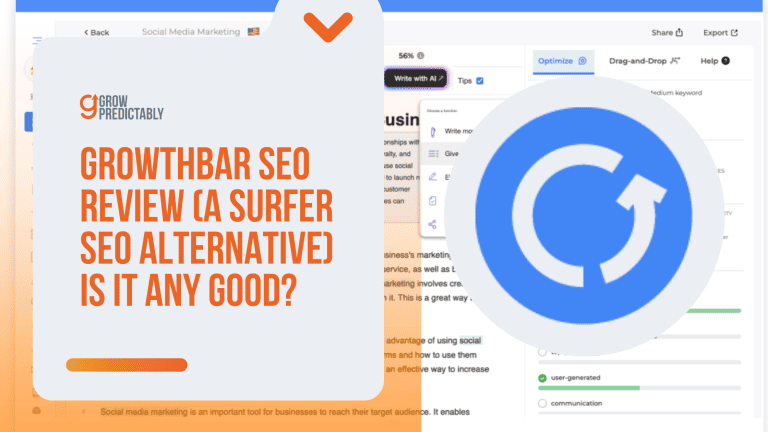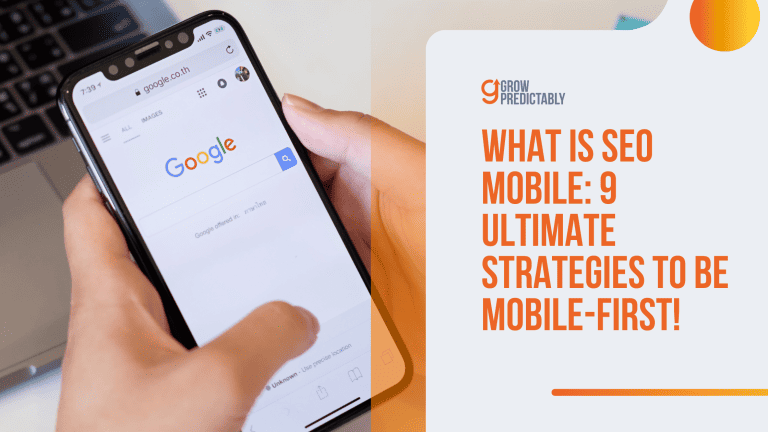SEO for A Small Business – 10 Quick Wins You Can Implement Now!
Are you a small business owner looking to boost your online presence and attract more customers? In today’s digital age, mastering Search Engine Optimization (SEO) is essential for driving traffic to your website and standing out in the competitive market.
But where do you begin? How can you navigate the intricacies of SEO without getting overwhelmed?
This is where your journey to success starts – with ten actionable and efficient strategies to deliver quick wins for your business! In this guide, we’ll unravel the secrets of SEO tailored for small businesses, providing valuable insights and expert tips to propel your brand toward greater visibility, increased web traffic, and, ultimately, higher growth.
Ready to transform your online presence? Let’s dive in and empower your small business for success!
Quick Win #1: Keyword Research
Exploring different keywords is a super important search engine optimization basic if you want to boost your online presence on search results.
Essentially, it’s about figuring out the words and phrases folks are typing into search engines when they’re on the hunt for the products or services your business provides. Then, you can fine-tune your website’s content to align with those searches.
Getting cozy with these keywords has some real perks. For your small business, it means you can tweak your website and content so they pop up higher in the results when people search on platforms like Google.
This can lead to more folks naturally finding their way to your website – no paid ads needed!
Long-tail keywords are specific phrases that customers are likely to use when they’re close to making a purchase. AI can help you identify these profitable keywords.
Quick Win #2: Optimize Your Website
Enhancing your website’s performance comes in various ways! It involves using different techniques that boost the quality and relevance of your website’s content and structure. The ultimate aim is to ensure it delivers an improved user experience while also meeting search engine requirements.
A user-friendly website creates a delightful experience, allowing visitors to find the information they seek effortlessly. This keeps them engaged for longer and reduces the likelihood of them leaving too quickly.
And here’s the exciting part: a website that’s intuitive and easy to use has the power to entice visitors to spend even more time on it. In fact, it might just inspire them to take the next step and become loyal customers.
On the flip side, if a website is confusing or tricky to navigate, it might lead to visitor frustration and, unfortunately, drive them away.
- Conducting keyword research to identify the most relevant and valuable keywords and phrases for the website’s content, products, or services.
- Optimizing website content to include keywords and phrases in strategic places such as page titles, headings, meta descriptions, and body text.
- Improving the website’s structure and navigation to make it easy for engine crawlers to index and understand the website’s content.
- Building high-quality, relevant backlinks to the website from other reputable sites.
- Ensuring the website is mobile-friendly, has fast loading times, and is easy to use and navigate.
Quick Win #3: Create Quality Content
Creating content for small businesses is all about crafting and sharing content that matters. This content isn’t just any old stuff – it’s the kind that draws in, engages, and keeps a specific audience interested.
The main aim is to strike that balance between being informative, fun, and gripping for the folks you want to reach. And while you’re at it, don’t forget to sprinkle in some of your brand’s magic!
- Blog Posts
- Social Media Updates
- Videos
- Infographics
- Ebooks
- Podcasts
Think of your content as a reflection of everything you stand for – your offerings, your values, and the mission that fuels your passion. This honesty in content creation builds a strong bond of trust between you and your customers, establishing you as a reliable source of information they can count on.
It’s like saying, “Hey, we’re not just any business – we’re the real deal!”
- Establish a clear brand voice and style.
- Determine the type of content that best suits your industry and needs.
- Create a content marketing strategy and develop an editorial calendar.
- Include visuals such as videos, images, or infographics in your content.
- Leverage competitive intelligence to stay ahead of industry trends.
- Ensure your content is SEO-friendly and optimized for search engines like Google, Bing, and Yahoo!
- Integrate social media into your content creation process to maximize the reach and engagement of your target audience.
- Measure, monitor, and analyze performance metrics to ensure continuous improvement in content creation quality and impactful results from ongoing campaigns or initiatives.
Quick Win #4: Make Use of Header Tags
Header tags in HTML are fundamental elements that significantly define headings and subheadings on a web page. These tags are your go-to tools for structuring content and presenting it in a clear, organized manner.
With six levels ranging from H1 to H6, header tags offer a hierarchy that helps establish the importance and relationships of different sections.
This hierarchy isn’t just about aesthetics; it’s a strategic way to enhance user experience. By creating a cohesive structure, header tags make it easy for visitors to navigate your content and grasp its key points.
- Use One H1 Tag: It’s best practice only to have one H1 tag on each page. This should be your page’s or post’s title and encapsulate your content’s main theme.
- Use H2 Tags for Subheadings: If multiple sections are within your content, use H2 tags to highlight these subheadings. These should be related to your H1 tag and the overall theme of your page.
- Use H3-H6 Tags for Sub-Subheadings: If you need to break down your sections further, use H3, H4, H5, and H6 tags as needed. Remember, they should still relate back to your main H1 topic.
- Include Keywords: Try to incorporate your main keywords into your H1 and H2 tags where possible and naturally. This can help improve SEO.
- Keep Them Short and Descriptive: Headers are meant to give a brief overview of the following content. Keep them concise and informative.
Beyond their role in content organization, header tags also hold immense value in website design and SEO. When you format your header tags correctly, you’re essentially guiding search engine algorithms in understanding the content’s significance and arrangement.
This, in turn, aids search engines in accurately indexing and ranking your web page.
From a user experience perspective, header tags empower readers to swiftly scan a page and locate relevant topics that interest them. This functionality can drastically improve engagement and retention, as users can quickly identify sections that align with their needs.
Quick Win #5: Improve Your URL Structure
Have you ever wondered how website links are put together? That’s where URL structure comes into play! URL structure simply refers to how a website’s web addresses (URLs) are formed and organized. Think of it as the blueprint for a web link.
A URL is made up of different parts, like its protocol (whether it’s HTTP or the secure version, HTTPS), the primary domain name (the website’s address), any subdomains (additional parts of the website), the path (the specific location within the website), and even parameters (extra info tacked on to the URL).
Now, why does this matter?
A nicely structured URL is like a friendly online signpost – it’s easy to understand, gives your audience an idea of what’s on the page, and even includes essential keywords that appear in search results.
Beyond that, having a good URL structure is super important for both people and search engines. It makes it a breeze for users to explore a website and determine what each page is about.
Google has confirmed that they prefer HTTPS over HTTP. This not only makes your site secure but also helps in gaining trust from users.
Quick Win #6: Include Alt Text for Images
Let’s talk about alt text, which is short for “alternative text.” This nifty feature is all about making the internet a more inclusive place. It’s like a little description tag for images, and it’s super helpful for people who can’t see pictures due to visual impairment or other reasons.
So, when you include alt text in your HTML code, you’re basically providing a verbal snapshot of the image. This description covers everything from what the picture looks like to what it’s all about and where it fits in on the web page.
Most screen readers cut off alt text at around 125 characters, so it’s best to keep your descriptions concise.
But here’s the cool part: alt text isn’t just there to sit pretty in the code. It plays a vital role for folks who rely on screen readers, which are nifty assistive tools.
When someone uses a screen reader to navigate a webpage, it reads the alt text out loud, clearly showing what’s happening in the image. This way, everyone enjoys and understands your content, regardless of their visual abilities.
Alt text is also important for SEO (Search Engine Optimization) purposes, as it helps engines understand the content of an image and its relevance to a particular search query.
Quick Win #7: Utilize Internal Linking
Internal linking is a nifty technique that involves adding links to pages within your own website. These links serve as helpful signposts for your visitors, making it a breeze for them to explore your site and discover related content effortlessly.
What’s more, they’re not just handy for humans! Search engines also benefit from internal linking, providing valuable insights into your website’s structure and organization.
This helps them unearth previously undiscovered pages that may not have been noticed during their initial crawl.
The most effective internal links are those that point to deep pages on your website, such as blog posts or product pages, rather than your homepage or main category pages.
Quick Win #8: Encourage Backlinks
Here’s the real kicker, especially for small businesses like yours: Backlinks can be your secret weapon! They’re like friendly neighbors who invite others to check out your awesome shop.
In other words, they help build brand awareness, drive more visitors to your website, and even catch the eye of potential customers.
Imagine this: When a well-respected website links to your site, it’s like a big thumbs-up from the internet gods. It instantly gives your business a credibility boost and makes you look like a rock star in search results. Your website starts shining brighter and climbing higher in those SERPs.
But hold on to your hat – not all backlinks are created equal. There’s a difference between the “A-list” backlinks and the “Eh, not so great” ones. The top-notch ones come from trustworthy websites with high domain authority, and they’re all about topics relevant to your business. They’re basically in the same club as you.
Now, the not-so-great ones can be a bit of a headache. They’re the ones from sketchy or completely unrelated websites. These troublemakers can actually drag your website down in the rankings and make you seem less credible.
So, remember this golden rule: Quality over quantity when it comes to backlinks. The good ones can take your website places, while the bad ones… well, they’re best left alone.
- Quality Content Creation: Generate unique, informative, and engaging content that naturally encourages other websites to link to it. This could be blog posts, in-depth guides, research reports, infographics, or videos.
- Guest Posting: Identify reputable blogs or websites in your industry and propose to write a guest article for them. Ensure your post includes a link back to your website.
- Infographics: Infographics are highly shareable and can generate numerous backlinks. Ensure they are compelling, informative, and cover topics relevant to your industry.
- Directory Submissions: Submit your business to local and industry-specific directories. This not only provides a backlink but also enhances your visibility to potential customers.
- Active Participation in Industry Forums and Blogs: Engage actively in relevant forums and blogs. Leave insightful comments and subtly include a link back to your site where applicable.
- Broken Link Building: This entails finding broken links on websites within your industry and then reaching out to the webmaster with a suggestion to replace the broken link with a link to similar content on your site.
- Competitor Backlink Analysis: Utilize SEO tools like Ahrefs or SEMrush to discover where your competitors earn their backlinks. You may be able to acquire backlinks from the same sources.
- Collaborations and Partnerships: Collaborate with other businesses, influencers, or bloggers within your industry. This could involve joint ventures, product reviews, interviews, or events.
- Testimonials: Offer testimonials for products or services you have used and are satisfied with. Businesses often publish these testimonials on their website, sometimes with a link to your site.
- Social Media Promotion: Promote your content on social media platforms. Even though most social media links are ‘no-follow’ (they do not pass on SEO benefits), they can still drive traffic to your site, which may lead to natural link building.
Quick Win #9: Claim and Optimize Your Google My Business Listing
With Google My Business, you’re in control of your digital presence on Google. That means showing up on Google Maps, snagging a spot in search results, and even joining the Google+ community.
Now, what can you actually do with this tool? A whole lot!
You can create and update your business profile to ensure it looks amazing. Throw in some cool photos and videos, and you can even post updates to keep your audience engaged.
Oh, and don’t forget about responding to those customer reviews – staying connected is a big plus!
Encourage customers to leave reviews on your Google My Business page. This will improve your business’s online reputation and increase your visibility on Google.
If you’re a local business aiming to boost your visibility, connect with customers, and give your business a growth spurt, Google My Business is your go-to tool. It’s like your online business buddy that has your back.
But wait, there’s more! You also get insights and data about how people check out your business. Ever wondered how many folks are searching for you or giving you a call? Google My Business has got the scoop.
- Go to Google My Business website (https://www.google.com/business/) and sign in with your Google account.
- Search for your business by name and address. If you see your business listed, click on it and claim ownership. If it’s not listed, click on “Add your business” and fill out the required information.
- Verify your business ownership by choosing a verification method. Google will send a verification code to your business address or phone number.
- Once verified, complete your business profile by adding accurate and complete information, such as business hours, website, and photos.
Quick Win #10: Monitor Your Progress
Keeping an eye on how well your small business’s SEO is doing involves progress monitoring. It’s all about watching and understanding how your website’s SEO efforts work over time.
This friendly process includes regularly checking significant numbers like keyword rankings, website traffic, and conversion rates. By doing this, you can figure out how effective your SEO strategies are and find spots to improve things.
SEO is a rapidly changing field. Stay updated with the latest trends and algorithm updates by following SEO news sites like Search Engine Journal or Search Engine Land.
FAQs
If you’re just starting out and find yourself brimming with questions about how to make your website shine in search engine results, you’re not alone. To make your journey smoother, we’ve put together this handy FAQ guide to address some of the most common queries that small business owners like you often have about SEO.
So, let’s dive in and demystify the art of improving your website’s search engine rankings!
To Conclude,
Navigating SEO for small businesses might feel a bit overwhelming at first. But fear not! By adopting the right strategy and approach, you’ll find many doable and effective shortcuts that can make a big difference in how easily people find you on search engines.
Once you put these quick wins into action, you’ll be pleasantly surprised to see your business becoming more visible and enjoying better investment returns. Cheers to boosting your online presence! 🚀