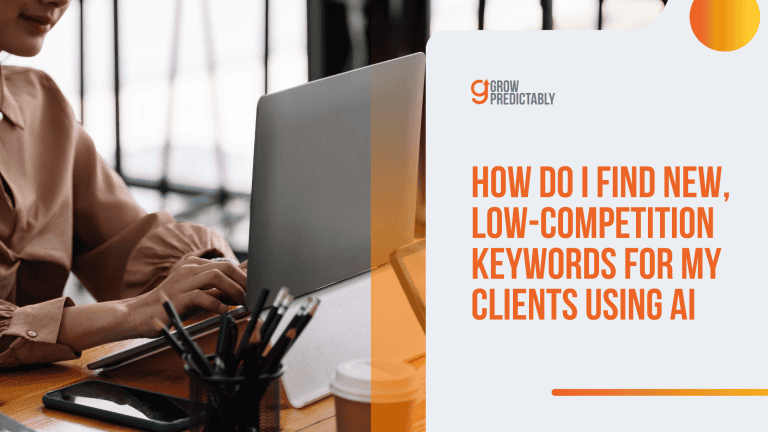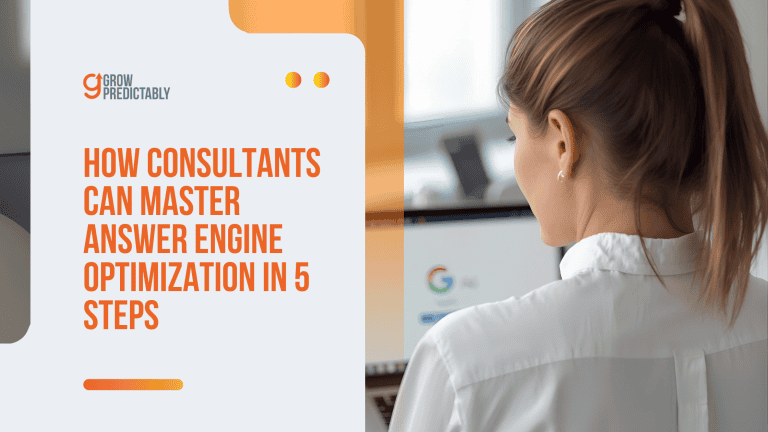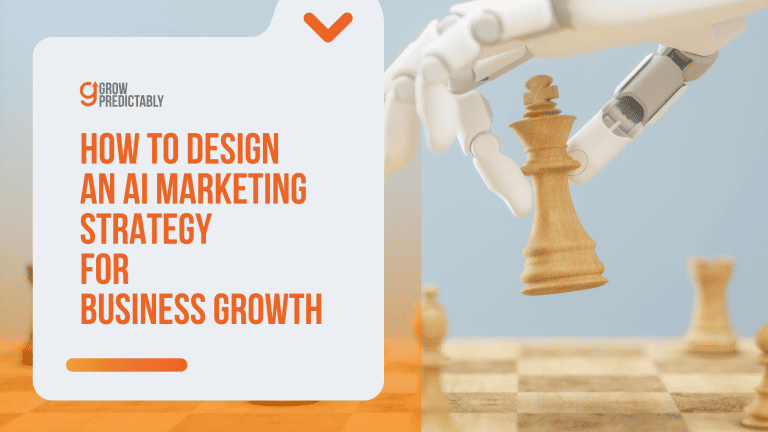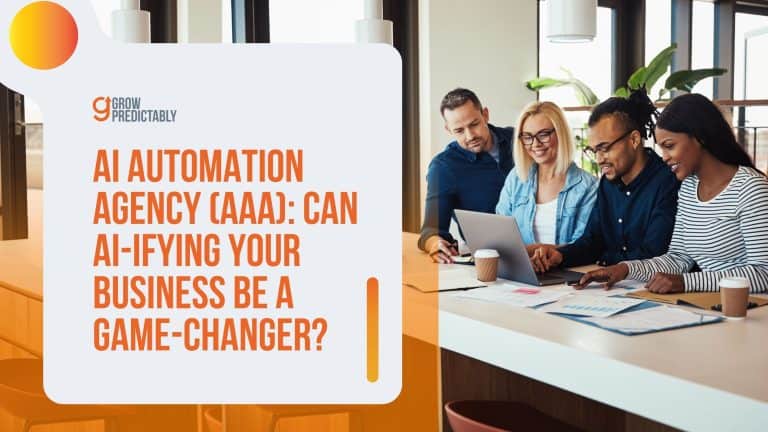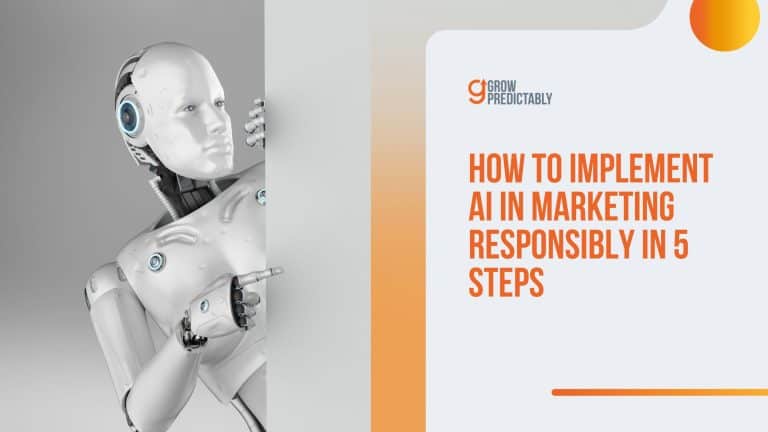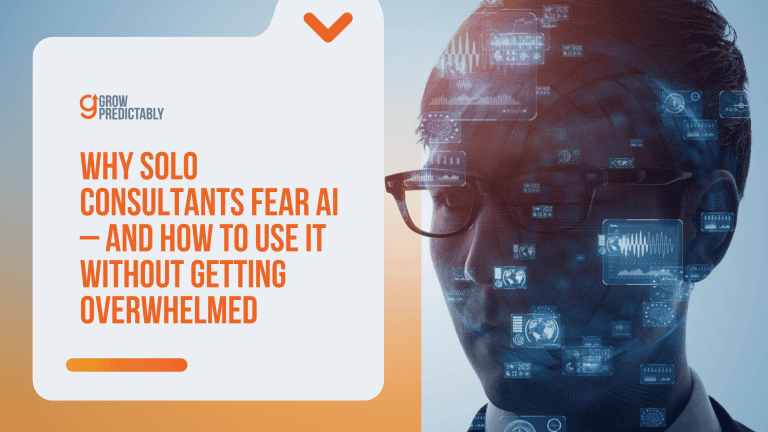The 10 Best AI Tools for Social Media to Get Ahead in 2026 (AI for Social Media)
Catch a breath, will ya?
We get it.
Social media isn’t a walk in the park anymore, right?
What used to be a simple task of posting a cute cat video or a mouthwatering picture of a burger is now akin to strategic warfare –
dealing with when to post,
how often to post,
what hashtags to use,
and gauging audience sentiment.
Phew!
All while you’re trying to keep up with this high-tech world and maintain some semblance of sanity.
It’s a lot, isn’t it?
But hey, it’s not meant to feel like spinning plates.
The beauty of our era, the digital age, is that there’s always a solution lurking around the corner, disguised in a lovely term we know…
AI for social media
Look, we could all use a little help sometimes *wink*
and AI tools are probably the best wingman you could ask for on this battlefield of social media.
So, why not have a quick glance at what’s in store for 2024?
Let’s dive right in!
The Role AI Plays in Social Media Strategy
You know, AI isn’t just about computer science anymore.
In fact, it’s become super handy for managing social media and making marketing efforts more efficient.
Pretty cool, huh?
It takes care of loads of stuff, like creating content, scheduling posts, and even replying to comments.
For those using AI to boost their marketing game, it’s almost like having a team of experts by your side!
No doubt, it’s convenient, but AI in this field has way more to offer.
It’s amazing at figuring things out accurately and giving us insights that we might miss otherwise.
Think about it – machines can go through piles of data in a jiffy and find valuable info that might pass humans by.
But here’s the thing: even though AI tools are clever, businesses shouldn’t rely on them entirely.
Companies have to make sure the insights they get are in sync with their brand values and ethics.
That way, they can keep the trust of their audience for the long haul rather than just getting a quick engagement boost.
Now, let’s break down the benefits of using social media tools for social media management:
1. Time-Efficiency
Alright, here’s the deal.
You got those tasks, right?
The ones that repeat themselves and seem to eat up all your time.
An AI tool is like your buddy who deals with all those tasks for you – imagine that!
It handles the regular stuff like getting posts out on time or making sense of numbers. This gives you more hours to deal with other stuff that needs more thinking.
This kind of smooth routine means operations run like a well-oiled machine.
Plus, it cuts back on those pesky human mistakes that can sometimes throw a wrench in the works.
Basically, tasks get done properly and on time, all thanks to your AI buddy.
2. Unmatched Insights
So, you know how these AI tools not only grapple with the day-to-day stuff, right?
They also go Sherlock Holmes on your data!
They help you understand your users better so you know exactly what stuff they are into.
They sift through mountains of data and spot patterns and trends – pretty cool, huh?
These handy insights aren’t just fun facts. They’re the cheat codes for your business!
They help you dial in your content and campaigns, so they hit the mark.
This means what you’re putting out there will likely catch the attention it deserves.
All this without you having to shift your eyeballs away from the important stuff.
3. Personalized Engagement
Now, here’s another neat trick.
These AI tools make the internet feel a lot less impersonal.
It’s like they know what your users want before they even do. By understanding likes and dislikes, business stuff can feel much more personal. They can dish out social media content made just for each viewer.
Sounds too good to be true, right?
But, it’s all about building that human touch online.
This brings people closer to the brand, creating a bond that can level up loyalty and trust.
It’s like each user gets their own little corner of the online world, made better by AI.
4. Competitive Edge
You know how the digital scene is always changing, right?
Well, AI tools have your back in staying ahead in the social media game. They’re like that friend who always knows the latest trends and keeps everyone in the loop.
These tools are constantly learning and tweaking things to ensure your social media presence is on point.
It’s pretty cool how they can keep stuff fresh and give a leg up over others who might be lagging behind a bit in the whole adapting-to-change department.
How to Choose The Right AI Tools for Social Media
When choosing AI tools for social media, you’re essentially selecting a digital assistant to help manage your online presence.
Since there are tons of these types of tools on the web, one social media best practice is not to get swayed by shiny objects when choosing, and such a process requires your time and attention.
It’s important to consider several factors to ensure you’re getting the right tool for your needs.
Factors such as:
Features – Look for functionalities that align with your social media goals. These could include post-scheduling, content creation, audience engagement, analytics, etc. The best tool for you would offer features that make managing your social media easier and more efficient.
Ease of use – Second, think about ease of use. The tool should have a user-friendly interface and be easy to navigate, even for those who aren’t tech-savvy. It should also provide clear instructions or tutorials on how to use its features.
Pricing – Third, consider the cost of the tool. Some AI tools are free, while others require a subscription fee. Determine your budget and choose a tool that offers the best value for your money.
Customer Support – Lastly, look at customer support. The AI tool provider should offer reliable and responsive customer service to help you resolve any issues you may encounter while using the tool.
By considering these factors, you can choose an AI social media management tool that suits your needs and helps you effectively manage your social media platforms.
The 10 Best AI Tools for Social Media
For the highlight, let us go over what we think are the most notable tools for everything social media that utilize the power of AI.
These tools have their specialty, making them top-rated and widely used by thousands of users.
But keep this in mind – a fair share of these tools are kept aside for social media management.
In simpler terms, these tools act like your personal assistant and are crucial for anyone who’s got their feet wet in this field.
But then there are others, the jack-of-all-trades, specializing in whipping up different types of content.
1. Hootsuite
I recommend Hootsuite best for social media marketers and businesses who want to optimize their online presence without the hassle of juggling multiple platforms.
Hootsuite is a tool that helps people handle their social media tasks all in one spot.
With Hootsuite, users can set up posts to go out on different social media sites, see how well those posts are doing, and plan what they’ll post in the future.
It also lets users know about the latest things happening on social media. Hootsuite has special tools to show users how their posts are helping their business, let them talk to their followers, watch for mentions of their brand, and even put out ads.
TrustRadius ➡ 8.2 out of 10 Stars ➡ 1111 Reviews
G2 ➡ 4.1 out of 5 Stars ➡ 4047 Reviews
Capterra ➡ 4.4 out of 5 Stars ➡ 3495 Reviews
In short, Hootsuite helps users do many things on social media in an easier way.
Pros and Cons

2. Buffer
I recommend Buffer best for social media managers and marketers who want an efficient way to grow their following and share their brand’s story without spending all their time on it.
Buffer is another social media tool that’s definitely worth trying. It helps users decide when and what to post to get noticed.
With Buffer, users can share their content ideas on the best channels and use hashtags to get more followers. It makes posting automatic and shows reports about how posts are doing.
Teams can also use Buffer to work together easily and decide who can do what with ease and organization. Buffer also lets users see how their posts are being received and helps them connect better with their audience.
TrustRadius ➡ 8.0 out of 10 Stars ➡ 371 Reviews
G2 ➡ 4.3 out of 5 Stars ➡ 986 Reviews
Capterra ➡ 4.5 out of 5 Stars ➡ 1433 Reviews
It’s useful for telling a brand’s story on social media in a fast and planned way. If users need help, Buffer offers support all the time and has a place online with answers to questions.
Pros and Cons

3. Predis.AI
I recommend Predis.ai best for entrepreneurs, marketers, and content creators who want to transform their content into visually captivating posts and streamline their publishing process.
Predis.AI is an all-in-one tool that lets users make brand-specific videos, design carousels and images, and turn blogs into videos.
Predis.AI describes its platform as a combination of ChatGPT, Canva, and Hootsuite for those new to this tool – making it more exciting to try.
The platform helps share content on different platforms, understand how well the content is doing, and make posts using AI.
It has special features for making short videos and videos for Shopify products. All these tools work together to make creating and sharing content easier and more effective.
Pros and Cons
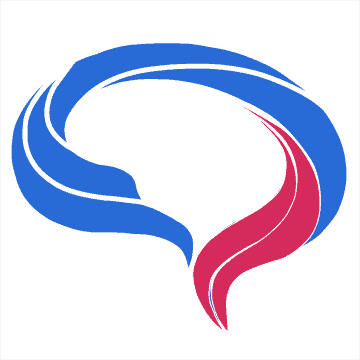
4. Flick
I recommend Flick best for busy business owners and social media managers who simply want to streamline their marketing efforts.
Flick has an AI Social Assistant that can help users quickly make content and come up with new and fresh ideas. It also has tools to pick the best hashtags and see how well your posts are doing.
Aside from these, Flick is also considered one of the best picks for smart scheduling tools.
There are resources to learn more about social media, a calendar to plan your social media post, and tools just for Instagram – like finding hashtags and checking performance.
G2 ➡ 4.7 out of 5 Stars ➡ 76 Reviews
The AI can also do some tasks for you. All these tools aim to make social media work easier and more effective.
Pros and Cons

5. Audiense
I recommend Audiense best for social media managers and marketers who want to deeply understand their audiences and refine their strategies with actionable insights.
Audiense is a tool that helps people who work with social media understand their audience better.
It gives detailed information about what people like and how they behave online. With Audiense, users can find out what groups of people are talking about and what they are interested in.
It helps in planning marketing strategies by showing what the audience wants from brands and products. Audiense also helps in building communities and gives deep insights and analysis about social media interactions.
It can find specific audience groups and connect with other tech tools for a complete view.
TrustRadius ➡ 8.0 out of 10 Stars ➡ 48 Reviews
G2 ➡ 4.4 out of 5 Stars ➡ 205 Reviews
Capterra ➡ 4.2 out of 5 Stars ➡ 9 Reviews
In short, Audiense is used for getting better information about audiences to make smarter marketing decisions.
Pros and Cons

6. ChatGPT
I recommend ChatGPT for content creators and social media managers who want to automate the brainstorming process behind their content ideas.
Chat.openai.com is a popular platform that offers a range of tools to help users with different tasks.
It can help fix problems in things like linked lists, make tasks like daily reports automatic, come up with ideas for things like loyalty programs, make posts better, shorten long content into main points, suggest things like dishes or trips, help write emails or notes and help choose gifts or clothes.
In the area of social media marketing, ChatGPT can be an incredible tool for brainstorming ideas like what captions to use, which audience to target, writing video scripts for a YouTube or a reel, and many more.
TrustRadius ➡ 9.0 out of 10 Stars ➡ 65 Reviews
G2 ➡ 4.7 out of 5 Stars ➡ 357 Reviews
Capterra ➡ 4.5 out of 5 Stars ➡ 23 Reviews
All these abilities can make various social media tasks easier and more efficient for users.
Pros and Cons

7. Jasper
I recommend Jasper to social media managers who don’t want to compromise on a high-quality writing tool for copy and other writing needs.
As a top contender among AI content writing tools, Jasper doesn’t just offer suggestions – it can also actively write for its users.
Plus, it seamlessly weaves keywords into the output with the help of natural language processing, boosting a piece of content’s chance of ranking high on SERPs.
Whether you need a caption, blog post, or a newsletter, Jasper comes with 50+ AI content generation templates at your disposal.
TrustRadius ➡ 8.8 out of 10 Stars ➡ 34 Reviews
G2 ➡ 4.7 out of 5 Stars ➡ 1227 Reviews
Capterra ➡ 4.8 out of 5 Stars ➡ 1803 Reviews
From digital ad copy and lengthy articles to AIDA frameworks and poetry, Jasper can generate content that harmonizes with your writing style.
Pros and Cons

8. Canva
I recommend Canva to social media managers, especially content creators, who want to effortlessly design a wide array of visual content using templates.
Canva is a website that offers tools for designing various types of content, from social media posts to business presentations.
For its current users, the platform has stayed true to its tagline, “a visual suite for everyone.”
It allows users to create professional designs easily and share or print them. Users can make videos, carousels, single images, and more.
Canva also provides features for collaborating with others in real-time, analyzing customer data, and even printing designs.
TrustRadius ➡ 9.1 out of 10 Stars ➡ 1319 Reviews
G2 ➡ 4.7 out of 5 Stars ➡ 4335 Reviews
Capterra ➡ 4.7 out of 5 Stars ➡ 11447 Reviews
It’s designed to be user-friendly, making it simple for anyone, regardless of design experience, to produce high-quality visuals for personal or business use.
Pros and Cons

9. Murf
I recommend Murf.AI best for content creators who utilize video content heavily for their social media marketing strategy.
Murf.AI is an advanced audio generation tool that creates voiceovers using AI. It has lifelike voices that can be used for podcasts, videos, and presentations.
Users can pick from many voices in different languages and adjust how they sound.
For content creators who wish to avoid the hassle of having to scout for voice talents to become the voice behind their product videos and other promotionals, Murf.AI can be an excellent alternative.
There’s a plan for teams to work together, and the site also makes sure user data is safe. The voiceovers sound natural and can be used for many types of videos.
Pros and Cons

10. Synthesia.IO
I recommend Synthesia.IO best for content creators and businesses who seek to efficiently produce professional, multilingual videos without the extensive resources typically required in video production.
Synthesia.IO is a digital platform designed to simplify video content creation. Synthesia users can convert text into high-quality voiceovers in multiple languages and can enjoy a variety of AI avatars to make videos diverse.
Users can even create their own unique AI avatar. Creating videos becomes quicker and more efficient with over 60 predesigned video templates and an additional 200+ free templates.
The platform also ensures that updating videos is hassle-free, eliminating the need for reshoots.
TrustRadius ➡ 9.7 out of 10 Stars ➡ 6 Reviews
G2 ➡ 4.7 out of 5 Stars ➡ 1024 Reviews
Capterra ➡ 4.7 out of 5 Stars ➡ 89 Reviews
Additionally, it integrates seamlessly with various tools, ensuring a smooth workflow.
Prioritizing user safety, Synthesia.io is committed to the ethical use of artificial intelligence and provides robust data protection.
Pros and Cons

Tips on How to Effectively Use AI Tools for Social Media Management
Using AI for social media can put a comfy cushion under your social media management effort, making it less hassle. But like what we already mentioned above, ‘businesses shouldn’t rely solely on AI.’
So, to keep things nice and balanced, let’s look at some ways to get the best out of these AI tools:
- Understand Your Needs: Identify what you need from an AI tool. Meet with the right stakeholders and introspect. Whether content creation, post-scheduling, or analytics, understanding your needs will help you utilize the tool effectively.
- Be Transparent: Transparency is key when using AI tools. Let your audience know when you’re using AI, as this honesty can boost customer appreciation.
- Leverage Predictive Technology: AI tools can predict trends and user behavior. Use this feature to optimize your social media posts and ads for clicks and conversions.
- Enhance Creativity: AI tools can help generate new ideas for your social media post. Use them to come up with more impactful and creative content ideas.
- Analyze and Adapt: Use the analytics provided by AI tools to understand your audience better and create social media posts accordingly.
- Ensure Safety: AI tools can also help maintain the safety of your social media platforms. Make sure to use these features to protect your online presence and your followers.
By implementing these tips, you can use AI tools for social media management more effectively, enhancing your online presence and reaching your audience in smarter and more meaningful ways.
In Summary
In the rapidly evolving digital landscape, AI has emerged as a game-changer for social media management.
The article underscores AI’s transformative role in automating tasks, analyzing vast data, and enhancing user engagement on social media channels. It emphasizes the significance of selecting the right AI tool by considering features, ease of use, pricing, and customer support.
Among the top AI tools highlighted are Hootsuite, Audiense, Buffer, Flick, and several others, each with its unique strengths.
To maximize the benefits of these tools for social media content creation and more, users are advised to understand their needs, maintain transparency, leverage predictive technology, boost creativity, analyze outcomes, and prioritize safety.
Dive into the world of AI for social media and share your experiences and thoughts in the comments below!