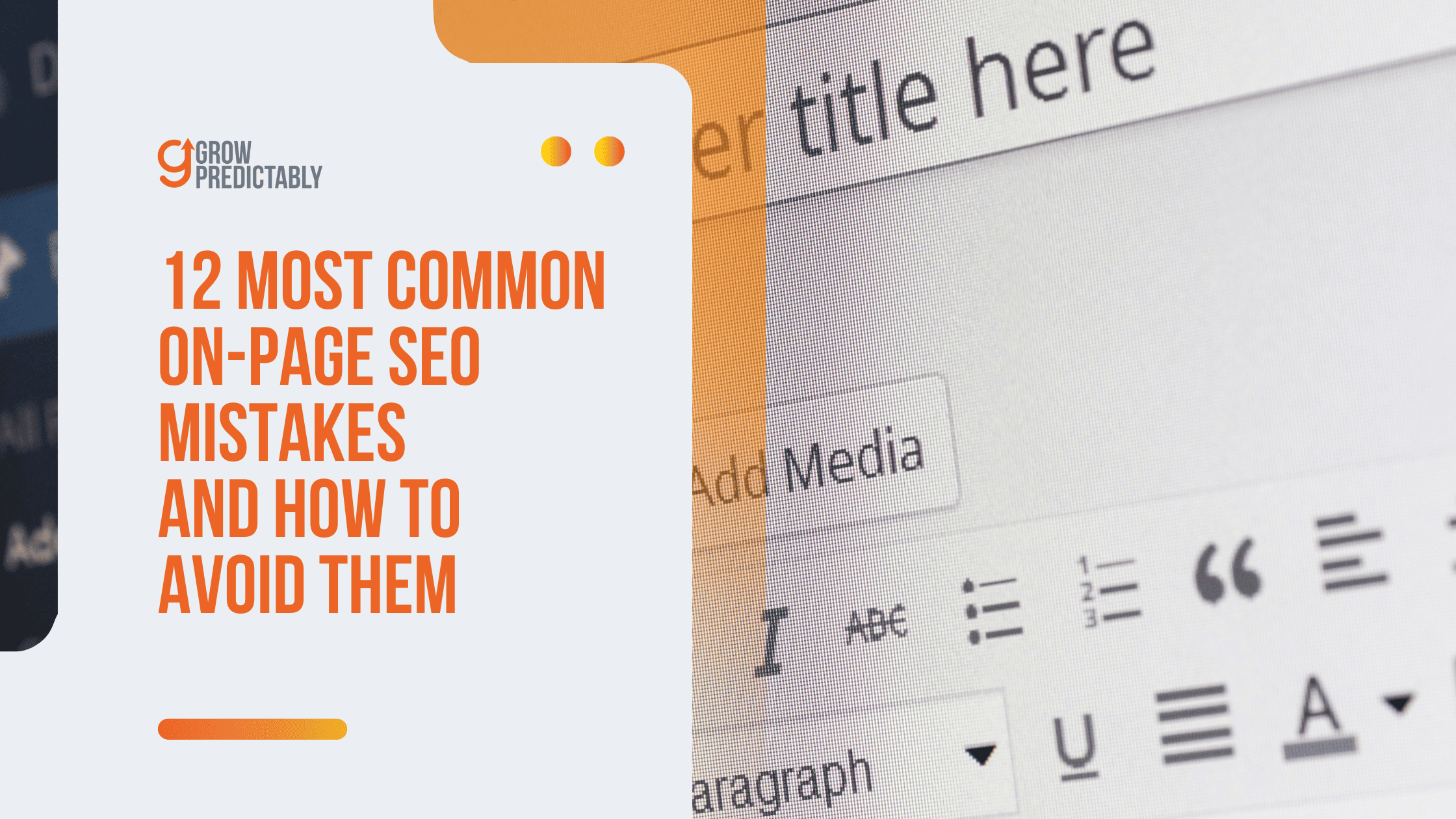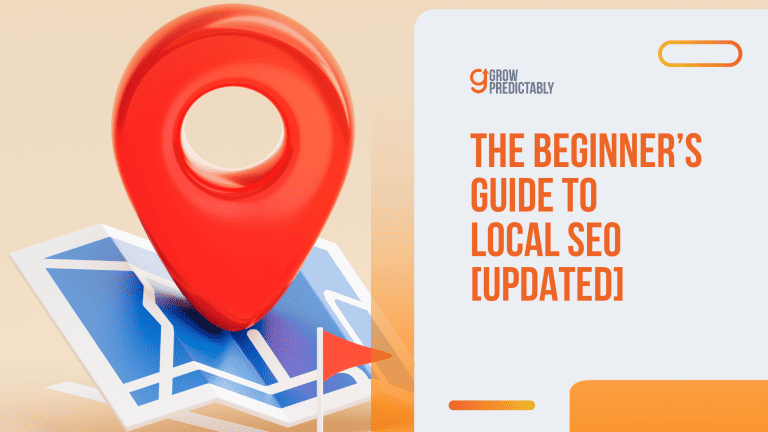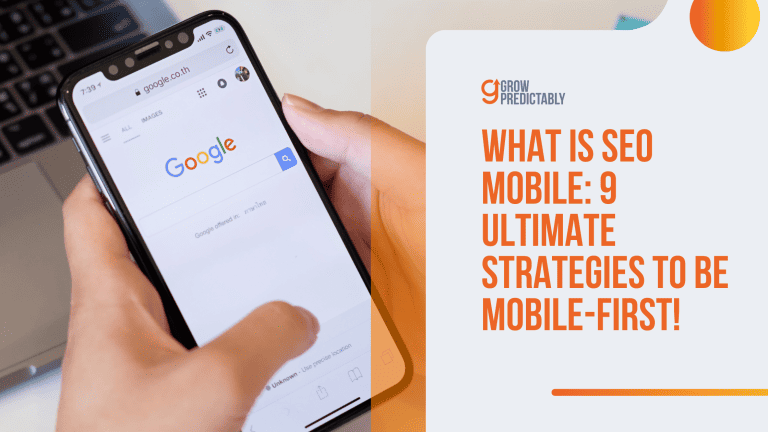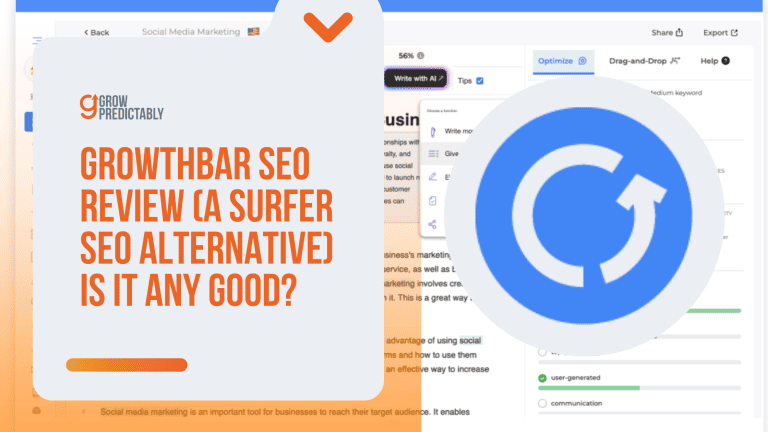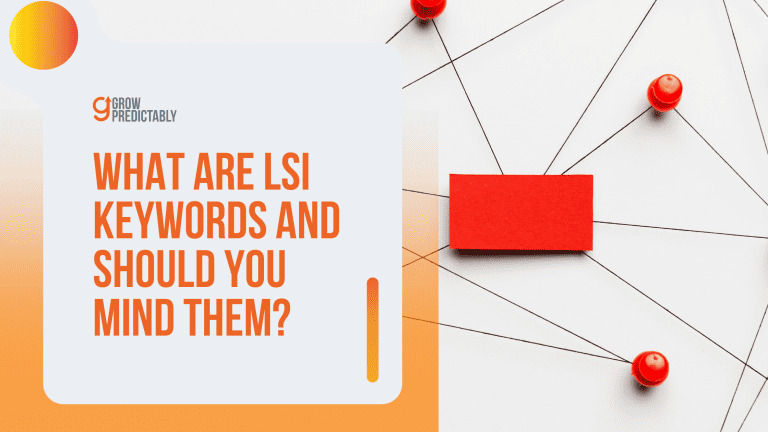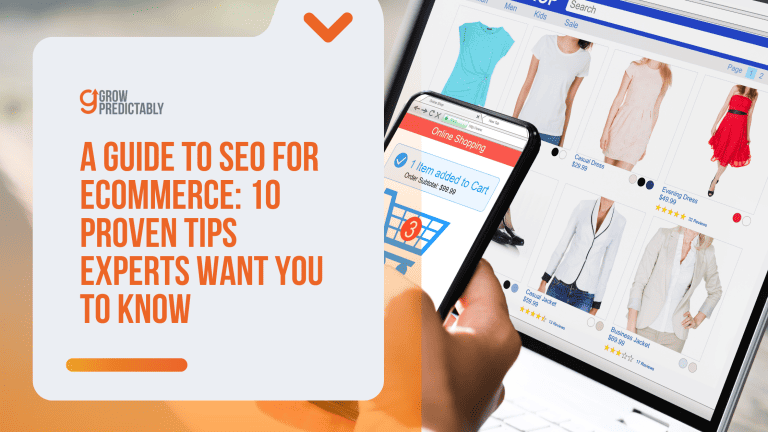12 Most Common On-Page SEO Mistakes & How to Avoid Them
You’re aware that you need to do on-page SEO, but you’re not sure where to start, especially because with on-page SEO important factors come in numbers.
On-page SEO or on-site SEO is one of the most important aspects of website optimization, but it can also be one of the most challenging. There are so many things to consider and so many ways to mess it up.
But don’t fret!
Here, we’ll discuss how you can avoid the most common on-page SEO mistakes. By following our simple tips, you can overcome these mistakes and optimize basically every on-page element on your site, so that you achieve higher rankings on search results.
What is On-Page SEO?
On-page SEO, also known as on-site SEO, is the practice of optimizing web pages in order to rank higher on search results and earn more relevant organic traffic from search engines. It is the counterpart of off-page SEO.
This optimization involves techniques such as keyword research, content optimization, link building, meta-data optimization, HTML, and other on-page elements. This is in contrast to the off-site elements that off-page SEO concentrates on.
All these practices help crawlers to better understand the structure and content of a page in order to rank them accurately on search results.
How On-Page SEO Impacts Your Ranking

On-page SEO is easily one of the most important factors in improving your position on search results. It’s also among the first concepts in many SEO basics that beginners learn.
This meticulous process requires optimizing on-page elements on your website, such as meta tags, keywords, titles, and headings.
All these items have to be taken into consideration and mastered if you want to get traction on search engine results pages. Why? Because these are the elements that search engine crawlers crawl to break down what your content/page is about prior to ranking.
Making on-page SEO a priority can drastically improve your organic ranking on SERPs and ensure that you’re getting the most out of your content marketing efforts. Skipping on this crucial step in online marketing makes all the other efforts almost worthless!
The 12 Common On-Page SEO Mistakes and Tips on How You Can Overcome Them
On-page SEO is one of the most effective ways to drive more organic traffic to your site, but it can also be very tricky to accomplish.
There are lots of common mistakes that even experienced marketers make when optimizing their on-page SEO – why not try and learn from them?!
Here are 12 of the most common on-page SEO mistakes and some tips that you need to include in your on-page SEO checklist in order to overcome all of them.
- Not optimizing your title tags
- Not paying attention to your meta descriptions
- Overlooking the importance of keyword density
- Keyword stuffing your pages
- Not using internal linking techniques
- Lacking/not using effective calls-to-action (CTAs)
- Not optimizing image alt text
- Poorly written or short content
- Not paying attention to your page loading speed
- Leaving out your contact information or author boxes
- Overusing stock images
- Leaving your URL as is
1. Not optimizing your title tags
Point number one in your on-page SEO checklist: always optimize your title tags.
Average title tags may seem enough sometimes, but when it comes down to on-page SEO, they’ll easily fall short when competing in terms of quality against the typical big names you see on search results.
Title tags are what you call your page title or your page’s headlines, and they’re the first thing that people see when they come across your link on Google. To make your page title captivating would only make sense, right?
Without an optimized title tag that contains your target keyword and that clearly outlines the content of the page, you are likely to get lost in the pile.
While there are various factors as to why optimizing a title tag is important – such as better indexing on SERPs and improved click-through rates – one thing is certain: no matter what your website is about, title tags should always be treated as critical on-page SEO elements.
To make sure that you maximize the effects of what your page title can do for your content in terms of on-page SEO, follow these tips when crafting potent headlines:
- Include your target keyword early on in your title tag. Adding your target keyword to your page title is considered an on-page SEO best practice and helps sites like Google better understand what your content’s main topic is.
- Make your promise clear in your title tag. When readers see your page title on search results right away, they should get a gist of what they’re going to get by clicking on your content. The promise is about what’s in it for them.
- Use ‘power words’ in your title tags to help influence your readers to click on your content. Power words make your links look more captivating on search results. For an extensive list of power words, try this list from Rank Math.
- Limit your title tags to 60 characters, as this helps prevent your title tags from getting cut in SERPs.
Let’s take a look at an example of a well-optimized title tag below. This title tag is from one article of ours that talked about tips for YouTube SEO.

If you look closely at the picture, you’ll see that there are boxes. But what do they highlight?
- Orange box – The target keyword of the whole article, for example, “YouTube SEO Tips.”
- Red and blue boxes – Power words used to evoke emotion and curiosity from the reader; words that draw people’s attention.
- Green box – The “promise” of the whole article; what people achieve from reading the article and applying its lessons.
2. Not paying attention to your meta descriptions
Your meta description appears under your links on search results. This is why optimizing your meta descriptions should never be overlooked when improving your on-page SEO.
Meta descriptions are crucial on-page SEO elements, just like your title tags.
Meta descriptions are like an elevator pitch – it’s the short snippet of text that appears on SERPs and entices people to click on your link.
After all, how would the great organic content you wrote be seen by anyone if it isn’t clicked on? After your title tags, your meta descriptions should always be among the top priority in your on-page SEO checklist.
Properly crafting meta descriptions can make a difference in how often people end up on your page and give you the edge over other websites ranking high on search results for the same keywords.
This is why you should always optimize each of your meta descriptions – it could mean the difference between success and failure in terms of SEO ranking!
So how can you optimize your meta description for better on-page SEO? Here’s how:
- Let the beginning of your sentence contain your target keyword. The earlier in your sentence, the better.
- Ensure your character count doesn’t exceed the limit. Don’t write longer than 160 characters for desktop and 120 characters for mobile, lest they’ll get cropped.
- Make sure your meta description makes sense and is easily understandable.
- Your meta description must reflect what people can expect from your content. If you lie about it, people will still know, and it will reflect on your page’s bounce rate.
Here is one example of how the keyword ‘on-page SEO’ is used in optimizing a meta description. See the image below:
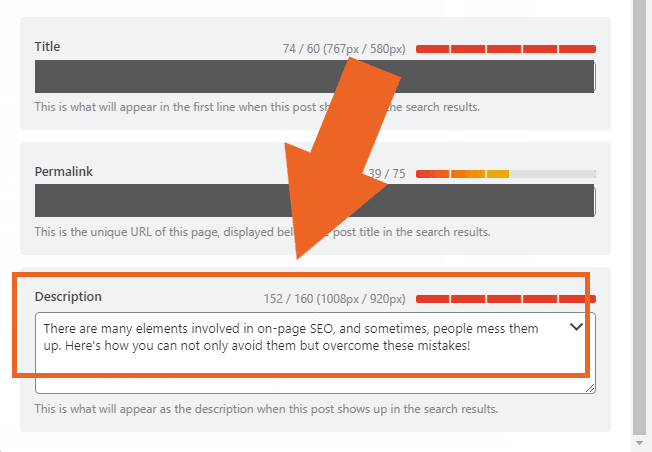
When this meta description shows up in the SERPs, it’s going to look like this:

3. Overlooking the importance of keyword density
The importance of on-page SEO cannot be overstated, and yet keyword density is still one of the most overlooked factors when it comes to SEO practices.
It’s simply something many people don’t pay attention to in their on-page SEO checklist, which is clearly a mistake.
If you want your page to make the most out of on-page optimization while having search engines crawl more accurately and conveniently, then adding your target keyword all over your content form is an absolute must!
Don’t let keyword density slip by: keep in mind that for search engines to get a clearer picture of your content, targeted keywords should be everywhere.
How can you monitor your keyword density? If you’re using WordPress, your keyword density count can be found in the settings on the right side of your screen.
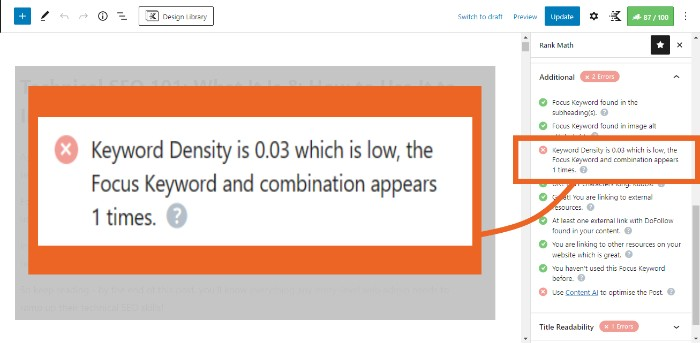
If you’re reaching for the optimum level of keyword density, add the target keyword in your article in graduation while you monitor this setting on the side. When you reach the ideal level, this particular setting will say so and will turn green.
4. Keyword stuffing your pages
Keyword stuffing is an on-page SEO strategy that absolutely no one should be using.
Once upon a time, it was the method of choice in black hat practices, but due to Google’s increased attention to this practice, keyword stuffing should be well and truly buried in the past.
On-page SEO checklists of today should no longer have this tactic reserved.
Instead of relying on irrelevant keywords, page optimizers need to focus on using relevant keywords where it counts – on their pages.
Sites like Google, Bing, Yahoo, and other search engines will know if you’re making up words or trying to dodge the algorithm – so put your effort into stuffing your pages with meaningful content instead.
Here’s how Google outlines keyword stuffing in its ‘Spam Policies for Google Web Search’ guidelines.

But your content needs to be denser with keywords. Instead of keyword stuffing, what else can you do? The answer is – a lot! There is a lot that you can do.
Here are a few examples of what you can leverage instead of keyword stuffing:
- Use long-tail keywords in your content. Let’s say the main keyword that you’re targeting is “whiter teeth,” in order to avoid keyword stuffing, make use of its long tail versions like “whiter teeth hacks,” “whiter teeth in a week,” or “whiter teeth photoshop.”
- Sprinkle in LSI keywords in addition to your main keywords or long-tail keywords. How do you find LSI keywords? Search for your main keyword on Google, scroll down to the bottom of the page, and the group of keywords under ‘Related Searches’ can be used as your LSI keywords.
- Monitor your keyword density. By monitoring your keyword density, you don’t have to overstuff your content with your main keyword over and over again in a bad attempt to rank higher. By monitoring keyword density, you’ll know how much keyword is enough.
- Don’t stress too much about writing for the engine. Remember, you’re writing to answer a search query, so dedicate your content to the people that need it first. Write for them first, then the search engine second.
5. Not using internal linking techniques
Internal links and external links can be applied in just two or three quick clicks, but don’t underestimate their simplicity – they can greatly impact your on-page SEO when used correctly.
Internal links are crucial components of every on-page SEO checklist because they help tell search engine bots what the page contains and provide additional information on specific topics – but, just like with anything else, quantity doesn’t always mean quality.
Too many internal links can be just as detrimental to your website as having none. Remember, there’s no gold medal for most Olympic-style link-building on your website!
To help you with internal linking, here’s a general rule of thumb when applying links for on-page SEO:
- Regardless of your article’s word count, try including a minimum of four internal links in your article. This range is a generally accepted best practice.
- If you’re writing longer-form articles, adding 5-10 internal links for every 2,000 words is a good range to observe.
- Use tools/plugins that can automate your internal links into the articles.
- When adding links, always ensure that your external links do not exceed your internal links in number.
6. Lacking/not using effective calls-to-action (CTAs)
Here’s another component that many forget to include in their on-page SEO checklist.
For on-page SEO, one key element is often overlooked: calls to action (CTAs). By not adding clear, concise CTAs on your pages, you’re missing out on major opportunities and potential increases in organic traffic.
Those who actively look to optimize their on-page SEO with targeted CTAs will experience much better results in terms of rankings and visibility on search engine result pages.
Not only do well-crafted CTAs encourage readers to take the desired actions on a web page, but they can also help boost organic traffic, improve on-page metrics, and even increase conversions.
Are you going to start crafting those well-optimized CTAs now? Keep these tips in mind:
- Craft a Clear and Concise Message. Make sure to craft a clear and concise CTA message that is relevant to the content on the web page.
- Use Strong Action Words. Include strong action words in your CTAs, such as “click,” “learn,” or “start,” to encourage readers to take action quickly.
- Make it Visible. Position your CTAs prominently on the page so that they are easily visible to visitors – this could be at the top of the page or near other key elements of your site, like images or videos.
If we’re going to learn from others’ CTAs, let’s take it from one of this generation’s most successful digital brands—Netflix! Let’s examine the CTA on their website.

If we look at it, it looks pretty generic, right? But how does it work? Yes—the line “Get Started >” doesn’t really scream anything special at first glance. But if we read the texts before it, we’ll realize that it’s the perfect closing remark for the whole copy.
The message even sits on top of Netflix’s iconic red color, foregrounding a dark background, making the button even more visible to the eye.
7. Not optimizing image alt text
Visuals are important when it comes to on-page SEO, yes, and everyone should include them in their articles. But what many overlook is the description of these images — or rather, the lack of it.
Alt text on images is, without a doubt, essential in every on-page SEO checklist since it helps both readers and crawlers understand what an image is actually about.
So don’t neglect to add descriptions on your images – remember that alt text isn’t just aesthetically pleasing but also aids in optimization!
In case you don’t know how to optimize your alt texts for images, here are some of the most important on-page SEO best practices:
- Depending on the content management systems (CMS) that you use, follow the character count or word count given when writing your alt text for a particular image.
- When writing your alt text, don’t just throw in a bunch of keywords, thinking that it’ll be good for crawlers to spot. Paint the picture through words by being detailed and specific.
- Of course, include target keywords in your image’s alt text.
- Only provide alt texts to images that aren’t explained in your content’s body. Exclude images that are there only for design—especially abstract images.
So how can you craft an alt text for an image like this one below?

So that readers can understand the context behind the picture – being detailed and specific in your alt text, as well as including relevant keywords, can optimize your image’s alt text both for readers and search engines.
For the image above, an effective alt text can look something like this:

8. Poorly written or short content
Content is king when it comes to on-page SEO, and evidently, so is its length. Articles with a higher word count tend to be of greater advantage on search engines like Google.
This is especially true when it comes to long-form content, which offers detailed answers on more complex topics.
Although longer word counts are generally preferred for good on-page SEO, quantity does not always equal quality when the search intent clearly promotes short-form sources for a particular query.
Let’s say someone is searching about how to get to a tourist site that just went viral. If Google sees that the searcher only wants the specific direction to the site, a 2000-word blog post clearly is not the answer.
If people want directions, a blog post wouldn’t even be the appropriate content type to serve them.
Writing high-quality, relevant content that thoroughly answers your reader’s questions should still be the main priority here – a longer article will only make that better.
When done correctly, this combination of quality and clarity can provide the full package on-page SEO experience.
Writing in a casual tone is what seems to grab the attention of most readers on the internet today. But aside from your tone, what else is essential in making high-quality content?
When writing, here are a few principles that you should keep in mind:
- Always conduct search intent before writing – find out the search intent behind the keyword that you’re targeting. The search intent is the “why’ behind the keyword. Why are they searching for this? What do they want to find out? How can I answer the question?
- Every website has a different niche – Websites differ in their niche, and different topics require different approaches. When it comes to word count, regardless of your topic, writing a minimum of 500 words for an article is a good range to follow.
- Give the full experience – Texts are great, but if you’re making a 2,500-word article on obtaining a driver’s license, adding images, videos, and other content forms should be considered. Imagine reading 2,500 words straight. That can be painfully boring.
9. Not paying attention to your page loading speed
Yet another important on-page SEO checklist component that many people easily forget about.
It’s easy to put emphasis on external links and keywords, but ensuring that site speed isn’t being forgotten is just as critical when it comes to on-page SEO.
Ignoring this key aspect could be detrimental to your success as it can have massive impacts on the user experience and how they make an impression of your website.

These days, users are bombarded with endless website options, and you need to get their attention quickly. If your page takes too long to load, readers may end up bouncing back to the search results page to look for other options.
That’s an on-page SEO gamble that you shouldn’t play.
So how can you improve your page’s loading speed? Here’s how:
- Minimize your page redirects to a single page. The more redirects you have, the more loading it will take for your page.
- Compress the file size of your images. Images are great, but if they’re too large in file size, this contributes to more page loading time.
- Caching your site’s pages can help make them load faster. Caching is like taking a picture of the web page, so when someone visits your website, they don’t have to wait for all the pieces of the page to load one by one. They can see it all at once.
- Check your plugins, as more plugins can contribute to a heavier page. Are all of your plugins necessary? If not, eliminate those that aren’t necessary.
- Accelerate the loading speed of your site with a Content Delivery Network (CDN). Also known as a ‘content distribution network,’ it consists of numerous servers located globally, offering copies of all your website’s static content to your website’s visitors.
10. Leaving out your contact information or author boxes
When doing on-page SEO, it’s essential to build trust with search engines – and what better way than letting search engines know who you are and how people can reach you?
Including elements that display essential information about your brand on your page – such as what you do, where users can find you on the web, and how they can reach out – not only tells search engines of your legitimacy but also serves to inform potential customers on the same.
This is especially true for eCommerce sites trying to improve their on-page SEO. If you sell anything on your site, it only makes sense that people know a little more about you.
So make sure to include contact information and author boxes in particular on your website for maximum success.
Here’s one example of what standard author boxes look like.

This author box representing Chris Haines from one of Ahref’s blogs is an excellent example of showing identity and credibility.
It shows his experience in the field he is writing about and even has buttons linking to his active social media accounts.
11. Overusing stock images
Using too many stock images on your pages can really put you at a disadvantage for engagement, as well as provide a subpar user experience.
Not only does it come across as generic and unoriginal, but it can also have an effect on on-page SEO.
Search engines are highly tuned to recognize poor-quality content on websites, like using the same image on multiple pages or, worse yet, on multiple websites.
Having stock images on your pages might give the impression that your site doesn’t have any unique content or value.
All of this makes it much harder to become visible organically on SERPs. For better on-page SEO performance, be original with your visuals.
Use these free tools when creating original custom images for your content:
- Canva
- Pixlr
- PhotoPea
- BeFunky
In Canva alone, there are countless templates that you can use for inspiration and quick designs, be it for business, marketing, or social media.

12. Leaving your URL as is
All too often, on-page SEO gets overlooked due to its simpler components compared to more technical focuses of SEO.
Because of this, something as straightforward as the website’s URL can easily slip under the radar when it comes to on-page SEO audits. Still, it can be a strong factor on the path toward higher SERP rankings.
The more structured and keyword-rich your URLs are, the better they tend to perform on search.
In order to make sure that your website stands out in on-page SEO, give some thought to how your URLs are configured:
- Your main target keyword should always be included in your URL
- Choose easy-to-read words over characters or numbers
- Keep it short and simple
To take a look at one good example of a well-optimized URL, here’s one from PC Mag below. Notice how the targeted keyword in the title tag of the article is also in the URL.

PC Mag’s URL is short and direct. It doesn’t have a confusing-to-look-at combination of letters, numbers, and random characters, and it is optimized with the article’s target keyword.
6 Handy Tools That Can Help With Your On-Page SEO Efforts
On-page SEO is a fun process to undertake, but it can also take time. Take out the taxing part of this critical SEO process by making use of the market’s top tools for on-page SEO.
Even experts in the field use these tools to do the job efficiently, so what’s stopping you?
Here are our top picks for tools that can help with your on-page SEO efforts.
1. Ahrefs’ Keyword Explorer
Ahrefs’ Keyword Explorer is a powerful keyword research tool that can help with on-page SEO efforts.
It can be used to identify high-volume keywords related to your website and industry, allowing you to use them in an organic way to optimize your content.
Additionally, it allows you to quickly analyze ranking difficulty and search intent of keywords so you can make more informed decisions about which ones will be most beneficial for your on-page SEO efforts.
2. Google Developers PageSpeed Insight
Google Developers PageSpeed Insight is a tool that can be used to optimize pages for better performance. It provides insights into how quickly the page loads, as well as suggestions on how to optimize the page for faster loading times.
Specifically, PageSpeed Insight can help identify and fix issues such as optimizing images, minifying code, and leveraging browser caching.
Implementing these suggested solutions can result in improved user experience and higher search engine rankings.
3. Surfer
Surfer SEO is a content optimization tool that helps users with page optimization for SEO. It provides advanced features like keyword research and analysis, competitor analysis, SERP analyzer, and HTML highlighting.
These features provide insights into how to optimize web pages for better performance and better rankings on SERPs.
Furthermore, Surfer SEO helps users identify potential issues on the page, such as poor keyword usage, incorrect titles, or too many H1 tags.
By resolving these issues, users can improve their pages’ chances of ranking higher in search engine results.
4. Semrush
Yes, Semrush can be a helpful tool in optimizing web pages for SEO. It provides all the necessary features to analyze and optimize a website for better rankings on search engine results.
Semrush’s features include keyword research and tracking, competitor analysis, SERP monitoring, SEO audit, URL optimization, and more.
By using these tools, users can identify potential issues on the page, such as broken links or poor keyword usage, which can then be fixed to improve site rankings.
Furthermore, Semrush can provide insights into how to further optimize web pages for better performance and higher rankings.
5. Google Search Console
Google Search Console is a powerful tool that can help with on-page SEO. It provides users with insights into how their website is being indexed on Google and what areas can be improved to boost rankings.
Its features include monitoring search traffic, performance, and coverage of the website, receiving alerts on any issues detected by Googlebot, and submitting links to Google’s indexing queue.
Additionally, the Search Console allows users to submit an XML sitemap which will ensure all web pages are accurately indexed by Google.
By using these features, users are able to identify and fix any potential SEO issues which may be hindering website performance in search engine results.
6. Woorank
Woorank is a website analysis and SEO optimization tool that can help with on-page SEO. Its features include SEO analysis, keyword research and tracking, competitor analysis, SERP rankings monitoring, and page analysis.
Woorank’s page analysis feature offers insights on how to optimize pages for higher rankings on search engines. It checks for title optimization, meta description length, URL structure, header tags usage, and image alt text, amongst other issues.
By implementing suggested solutions, users can ensure that their pages are optimized for better ranking in search engine results.
FAQs
If you’re new to on-page SEO and you want to take a quick look at everyone’s most pressing concerns about the topic, then we have right here the most frequently asked questions about on-page SEO.
To draw more value from this, we answered them for you.
In Summary
Applying on-page SEO is a complex and challenging task, but it’s worth it if you want your website to rank higher in SERPs. A number of common on-page SEO mistakes can really hurt your ranking. Some of these are old practices that need to be forgotten, while some tend to be honest marketing mistakes.
Luckily, there are tools that can help you with on-page SEO, like Google Search Console, Ahref’s Keyword Explorer, and others. Keep these tips in mind when working on your website’s on-page SEO to avoid making common mistakes that could negatively impact your ranking.