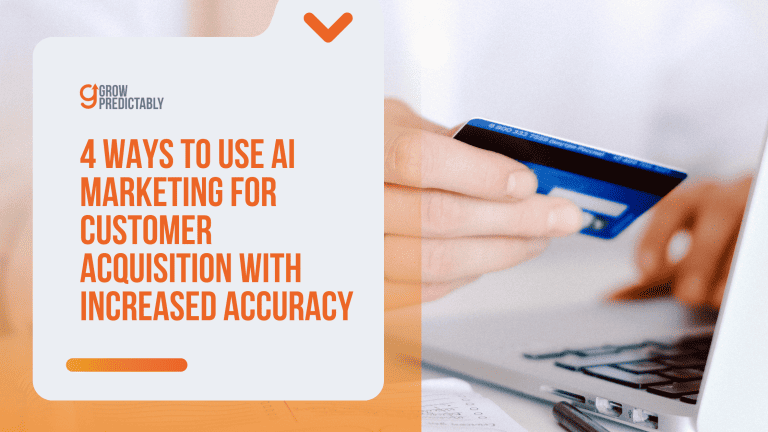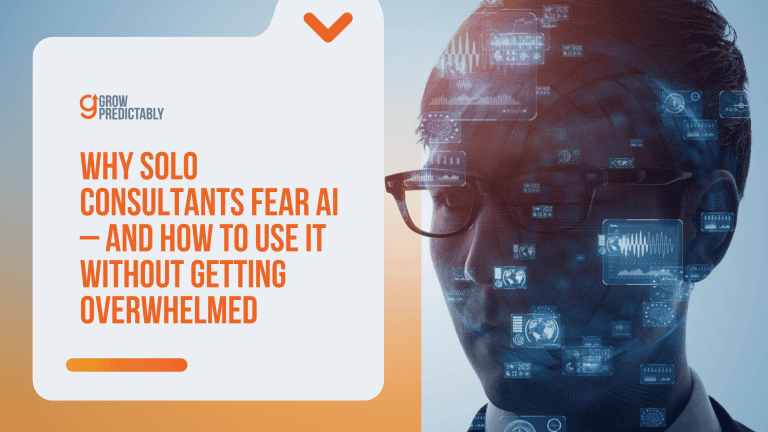16 Best AI Marketing Tools to Grow Your Business in 2026
AI in marketing automates repetitive tasks, delivers deeper customer insights, and helps you make smarter strategic decisions—without requiring a tech background or massive time investment.
If you’re juggling client relationships, data analysis, and staying competitive in your industry, AI tools can handle the grunt work so you can focus on what actually grows your business.
Here’s what I want you to understand: AI isn’t some futuristic concept or exclusive technology club. It’s accessible, it’s practical, and it’s already transforming how successful businesses operate right now.
The companies using AI aren’t working harder—they’re working smarter by letting automation handle the tedious stuff while they focus on strategy.
Picture this: instead of spending hours on manual data entry, customer segmentation, or campaign optimization, you’re making high-level decisions with AI-powered insights backing you up. That’s not a fantasy—that’s what AI tools do every single day for businesses just like yours.
Getting comfortable with AI might be one of the smartest business moves you make this year.
This guide shows you exactly how to integrate AI into your marketing without the overwhelm, one practical step at a time.
TL;DR
AI marketing tools offers practical systems for automating repetitive work, accelerating data analysis, and personalizing campaigns so lean teams can perform at an enterprise level.
Content and SEO
- Jasper, Grammarly, MarketMuse, InVideo AI, ElevenLabs, and Surfer SEO support the entire content pipeline: long‑form drafting, language quality and tone, topic and keyword selection, video creation, synthetic voiceovers, and on‑page SEO optimization.
- Collectively, these tools enable non‑specialists to produce well‑structured, search‑optimized, multimedia assets that remain clear, on‑brand, and engaging.
Chat, messaging, and copy personalization
- Poe, Manychat, Chatfuel, LivePerson, and Phrasee focus on customer interaction and short‑form conversion copy, including chatbots for web and social channels, simulated customer conversations, and AI‑generated subject lines and microcopy tuned for higher response rates.
- This group allows businesses to automate FAQs and frontline support, capture leads conversationally, and refine wording at the level of phrases, punctuation, and emojis to improve opens and clicks.
Analytics, advertising, and email timing
- Google Analytics and Crayon provide visibility into website performance and competitor activity, supporting evidence‑based adjustments in messaging, positioning, and campaign focus.
- AiAdvertising and Persado apply AI to audience targeting and creative generation, predicting which ad language will perform best and reducing reliance on manual A/B testing.
- Seventh Sense augments existing email programs by learning each subscriber’s optimal engagement window and scheduling sends accordingly, while also supporting systematic testing of subjects and content to increase open and engagement rates at scale.
Table of Contents
Why AI Marketing Tools Are So Well Accepted
Think of it like this – you’ve got loads of customer data to sift through.
Normally, it would take ages, right?
But now, with AI tools, that job gets done rapidly and correctly.
These tools can easily spot patterns in customer data.. some might even say it’s like magic!
But it’s not, it’s simply AI doing its thing.
It helps businesses to know their customers better, to make sense of what they like or dislike. Cool, right?
The nitty gritty here is that using AI in marketing lets businesses put out campaigns that hit the target more often than not.
It’s like using a super smart GPS on a road trip – less wasted time, more accuracy, and more strategic decisions.
And let’s not forget the perks of faster data processing.
In the ever-changing world of digital marketing, quicker decisions can be a game-changer.
Moreover, AI marketing could give a good boost to your ROI.
Yes, there’s a cost to using these tools, but many business owners see it as a worthy investment.
So you might be on the fence, wondering, “Hmm, which AI tool should I go for?”
Well, there’s a whole medley of options out there.
To help you get started, we’ll look at 16 of the best AI marketing tools in the market.
Choose your weapons wisely!
Content Marketing Tools
So, you’re thinking about content marketing to drum up some curiosity about your product or service and pull in potential customers?
Well, here’s artificial intelligence.
Now, AI isn’t just being smart. It’s being clever.
Think about it – AI spinning out content on its own, holding heart-to-heart conversations through chatbots, even fine-tuning news feeds to match user interests.
Remember how AI-crafted content used to feel a few years ago?
Monotone, repetitive, lacking any new twist. Well, those days are long gone.
With some really innovative leaps in natural language processing (NLP), the AI behind your content can now write as naturally as we converse.
What’s even better – there are a ton of AI tools out there ready to give your content marketing strategy an extra edge.
Let me share a few notable ones to get you started:
1. Jasper
I recommend Jasper best for entrepreneurs and businesspeople who don’t have the time or resources to learn to write long-form content.
Jasper is a powerful and easy-to-use artificial intelligence content writing tool that can help you create high-quality, engaging, and informative content for your website or blog.
With Jasper, you can easily generate well-written articles on any topic in minutes without having to hire a professional writer.
This AI tool uses cutting-edge natural language processing and machine learning technologies to help you write better content.
Jasper will analyze your text and suggest improvements to make your writing clear, concise, and effective for different marketing channels.
2 years after its launch, Jasper now has over 100,000+ active users.
With this AI marketing tool, you can create compelling Google Ads, content for SMM, or other write-ups for online marketing.
What I like
What I dislike
2. Grammarly
I recommend Grammarly for business professionals and bloggers who need to write professional emails and articles quickly and accurately.
Grammarly is a powerful AI tool that can help you improve your writing and avoid grammatical errors.
With Grammarly’s suggested actionable insights, you can check your text’s grammar, spelling, and punctuation errors.
You can also use this AI marketing tool to check for plagiarism and to find out if your text has been copied from another source.
The quality of your writing can have a big impact on your business. That’s why 30 million users rely on Grammarly for different writing needs.
Grammarly is available for free and also has a premium version. The free version includes basic grammar-checking features.
The premium version includes advanced features like plagiarism checking, vocabulary suggestions, and tone detection.
What I like
What I dislike

3. MarketMuse
I recommend MarketMuse for small business owners who can’t spend on in-house marketing teams and content marketers with limited time to optimize content for search engines.
MarketMuse is an AI content optimization tool that can help you improve the quality of your content and make it more likely to rank well in search engines.
With MarketMuse, you can get real-time insights into what topics are most relevant to your audience, what keywords you should be targeting, and how to improve the structure and clarity of your articles.
MarketMuse can help you optimize your titles and descriptions for better click-through rates.
If you’re serious about content marketing, then MarketMuse is an AI tool that you need to consider. MarketMuse offers a 7-day free trial with no credit card required.
What I like
What I dislike

4. InVideo AI
I recommend InVideo for digital marketers and content creators because it streamlines the video creation process with its vast array of templates, intuitive editing tools, and AI-driven capabilities.
InVideo excels at simplifying the video creation and editing process, making it accessible to both novices and experts alike.
With a vast library of over 5,000 premade templates, it caters to a multitude of video needs, from product demos to social media reels.
Thanks to its text-to-video AI feature, InVideo can create short videos like YouTube Shorts, tiktoks, and reels in just minutes.
One of its standout features is the integrated AI video generator, which crafts scripted videos based on user-provided text prompts.
For digital marketers and content creators, this means a tool that speeds up video production and ensures engaging content.
What I like
What I dislike

5. Eleven Labs
I recommend Eleven Labs AI for digital marketers involved in video marketing because its lifelike synthetic voices can enhance their video content’s overall impact and engagement.
Eleven Labs AI stands out as a cutting-edge tool that specializes in generating lifelike and realistic AI speech.
Using advanced deep-learning models, it can replicate human tone and intonation with remarkable accuracy.
ElevenLabs comes with a voice cloning feature that can copy anyone’s voice.
For digital marketers, this means the ability to craft engaging audio advertisements or promotional content with voices tailored to resonate with their target audience.
Content creators, on the other hand, can leverage Eleven Labs AI to produce podcasts, audiobooks, or other audio content without the need for extensive voice recording sessions.
What I like
What I dislike

SEO Tools
The SEO landscape constantly changes, and keeping up with the latest changes can be difficult. However, if you want your website or blog to rank well in search engines, you must use the right tools in addition to organic SEO.
The good news is that plenty of AI-powered SEO tools can help you optimize your website or blog for search engines.
Here is one of the best AI SEO tools that you should be using:
6. Surfer SEO
I recommend Surfer SEO best for small businesses looking to get their website to grow organic web traffic and SEO consultants working for small business clients.
Surfer SEO is a cloud-based on-page SEO tool that allows you to study and compare your own pages to those currently ranking in the SERPs.
This tool is designed to help you optimize your website for Google’s search algorithm.
Surfer SEO provides detailed insights into what your competition is doing and what you can do to rank higher in search results with machine learning technology.
Surfer SEO offers a number of features that can help you save time, such as automatic keyword research and content optimization.
In addition, the NLP-powered site audit tool is also a valuable feature that can help you identify areas in your content that can be improved against competitors.
What I like
What I dislike

Chat and Messaging AI Tools
Have you noticed chatbots popping up everywhere lately? They’ve become rather trendy, and it’s no mystery why.
For the customers, these bots give straightforward and instant replies. All this is made possible due to machine learning tech.
Now, these aren’t your everyday bots – they’ve got artificial intelligence running their show.
This means they can comprehend our everyday language and respond accurately to client inquiries, be it on Facebook Messenger or your business website.
Such tools can be gold for you. They handle tasks like customer support and finding potential leads, giving you more time for other stuff.
Here are some AI chatbot tools you might find useful for your business:
7. Poe
I recommend Poe for market researchers and content creators because it offers a dynamic platform to simulate customer interactions and brainstorm content ideas.
Poe excels at facilitating real-time, AI-driven conversations, allowing users to pose questions and receive instant, relevant answers.
Its sophisticated AI algorithms can simulate diverse customer interactions, providing a glimpse into potential queries and concerns.
With over tens of thousands of reviews, Poe AI received 4.7-star ratings on Google Play and 4.8-star ratings on the App Store.
For business owners, this is a valuable tool for understanding customer behavior and preferences.
Additionally, Poe can serve as a brainstorming companion, aiding in the generation of creative ideas and strategies. Its emphasis on data safety ensures that business interactions remain secure and confidential.
What I like
What I dislike

8. Manychat
I recommend Manychat for business owners who want to communicate more effectively with their customers and e-commerce entrepreneurs who need to automate customer service communications.
Manychat is a visual bot builder that allows you to create chatbots for Facebook Messenger, Instagram, and other platforms without coding. It is one of the most popular chatbot builders, with over 1.5 million active users.
Manychat provides a drag-and-drop interface that makes it easy to create chatbots.
Plus, this AI marketing tool offers a wide range of features, such as bot templates, AI capabilities, and integrations with other platforms.
This tool is a great option if you’re looking for an easy way to create a chatbot. It is specially made for sales and marketing purposes. You can use it for appointment scheduling, lead capture, customer support, and more.
What I like
What I dislike
9. Chatfuel
I recommend Chatfuel best for small business owners who need a simple and inexpensive way to reach customers via chatbots and marketers looking for an efficient way to run campaigns and grow customer engagement.
Just like how Manychat empowers your customer communications with customers by building chatbots on Facebook Messenger, Instagram, and other social sites, Chatfuel is another chatbot builder that many businesses utilize.
With Chatfuel, you can create bots for customer support, lead capture, or even chat with your friends.
You can also integrate Chatfuel with a number of other platforms, including Zapier, WordPress, and Shopify.
It helps you to generate leads and sales by automating the process of customer support and marketing. The triggered messages are based on the customer’s interactions with your chatbot.
What I like
What I dislike

10. LivePerson
I recommend LivePerson for small business owners looking to provide automated customer communications and middle-sized businesses that have recently experienced a surge in customer service inquiries.
LivePerson is a chatbot platform that allows you to create bots for customer support, sales, and marketing.
It also offers a wide range of features, such as AI capabilities, integrations with third-party platforms, and the ability to create human-like conversations.
This AI marketing tool is designed to help businesses create human-like conversations with their customers.
It helps you to create closer connections with your customers and understand their needs better. It also allows you to automate repetitive tasks, such as customer support and sales.
What I like
What I dislike

11. Phrasee
I recommend Phrasee best for marketers looking to create better, more effective email copy and for customer support teams needing to respond quickly to customer inquiries.
Phrasee is an AI-powered content personalization tool that helps you develop optimized brand language that converts clicks into repeat customers.
Phrasee can personalize intricate details down to punctuation and the use of emojis.
Phrasee can help generate, predict, optimize, and understand which marketing messages have the highest potential of converting your target audience.
They have been offering such abilities to big brands like Walgreens, Sephora, Meta, and others.
What I like
What I dislike
Analytics AI Tools
Running a business and wanting to grow it means you’ve got to have a good grasp of analytics.
But diving into data by yourself?
That can be a real pain.
That’s when analytics AI tools come to the rescue. Their main purpose is to make it a breeze for you to go through your data, helping your decision-making for the business stay on point.
These AI tools are useful for checking out how many people are stopping by your website, gauging the success of your social media marketing, and keeping track of sales.
What’s more, they can clue you into trends that might spice up your marketing approach with innovativeness!
Now, here are some noteworthy analytics AI tools you should think about trying out:
12. Google Analytics
I recommend Google Analytics for small business owners who want to track website performance and freelancers who want to measure the success of their marketing campaigns.
Google Analytics is a free tool that allows you to track your website traffic and activity. It also provides actionable insights into your audience’s location, age, gender, and interests.
This tool is essential for any business that wants to grow its online presence and track the performance of its marketing campaigns. It is also easy to use and provides detailed reports.
Understanding your website traffic and activity is extremely important to make the necessary changes to grow your business.
Google Analytics is the best AI marketing tool for this purpose.
The real-time analytics feature of Google Analytics is particularly useful as it allows you to see how your marketing campaigns are performing and make changes accordingly.
What I like
What I dislike

13. Crayon
I recommend Crayon AI best for marketing managers and growth marketers looking to optimize, track, and measure ROI on marketing efforts.
Crayon is a competitive intelligence software platform that has received many accolades. Crayon helps your company capitalize on its many features.
These include its ability to track your competitor’s digital marketing campaigns, social media marketing activity, website changes, and more.
Crayon offers a number of features that make it stand out from other competitive intelligence software platforms.
Crayon helps its users gain an edge over the competition and boost their revenue with a platform that can efficiently harvest and amplify valuable data from a multitude of sources.
What I like
What I dislike

AI Advertising Tools
You know, advertising is really essential for bringing your products or services out there.
It’s how you get noticed by a wide range of people.
But think about it, do traditional ads on TV or in newspapers even work that well anymore?
Everyone’s got ad blockers on their devices and most of the time is spent online.
Here’s where AI advertising steps up.
It’s when ads use some smart tech to target the right people, so they’re more likely to be interested in what you’re offering.
And the cool part is, you can keep an eye on how your ads are doing, making changes as needed.
As a business owner, you might want to check out some top AI advertising platforms that can help you out with this.
14. AI Advertising
I recommend AiAdvertising for small business owners new to advertising and digital marketers who need to quickly analyze the performance of their campaigns and optimize them in real-time.
AI advertising is a next-generation AdTech that uses artificial intelligence to target ads to specific people. This ensures that your ads are delivered to people more likely to be interested in them.
It also allows you to track the performance of your ads so that you can make necessary adjustments. It creates personalized consumer experiences and eliminates human guesswork and A/B testing.
It is also easy to use and provides detailed reports. It can accurately predict creative success and shorten the sales cycle.
You have the opportunity to create personalized consumer experiences, generate more ROI on campaigns, and accelerate revenue growth.
What I like
What I dislike

15. Persado
I recommend Persado best for SMEs looking for an automated solution to increase customer engagement and digital marketers looking for an AI-driven automation platform to create personalized, impactful campaigns that convert.
This AI content creation platform can help you automate creating on-brand, tailored language for your business.
Persado will work across all your touchpoints and channels, so you can connect with your consumers whenever it matters most.
It provides an outstanding customer experience by increasing engagement and conversion through hyper-personalized communication.
What I like
What I dislike

Email Marketing AI Tools
Alright, so you know how important it is to stay connected with your customers.
Email marketing is a reliable route to do that.
The only catch? There’s plenty of noise in email inboxes, which makes getting noticed a real challenge.
That’s where AI tools for email marketing come to the rescue.
These handy helpers can give your email campaigns a much-needed boost.
They work on spicing up your subject lines, making sure your emails reach inboxes at just the right time, and even figuring out what type of emails your customers dig the most.
Now, let’s talk about some top email marketing AI tools that could work wonders for your business:
16. Seventh Sense
I recommend Seventh Sense for any business owner who wants to maximize their customer outreach and companies with over a thousand monthly email subscribers who want to ensure they are sending relevant emails to the right people.
Seventh Sense is an AI-powered email marketing platform that helps you send emails to your recipient at the best time.
It also analyzes your customer’s behavior to predict what kind of emails they would be most interested in and provides detailed reports.
Seventh Sense is essential for any business that wants to increase its email open rates.
Every person’s optimum engagement time is calculated, and emails are delivered automatically at those times.
You can also use Seventh Sense’s Split Testing feature to test different subject lines and content or send times to see what works best for your audience.
You may achieve the greatest performance and engagement with your existing email marketing program using this AI marketing tool.
What I like
What I dislike

In Summary
The potential of AI software to improve decision-making can’t be overstated – especially in marketing. It can help organizations make better use of their data, provide deeper insights, and allow them to make faster and more informed decisions.
This improved decision-making leads to greater efficiency and cost savings, allowing companies to focus on the strategic aspects of their business. By leveraging AI marketing tools, companies can have a competitive edge in the marketplace and maximize their returns.
In summary, using AI marketing tools benefits businesses and ensures they stay ahead of the competition. If you have any questions or want to share your experiences with AI marketing tools, don’t hesitate to share them below.