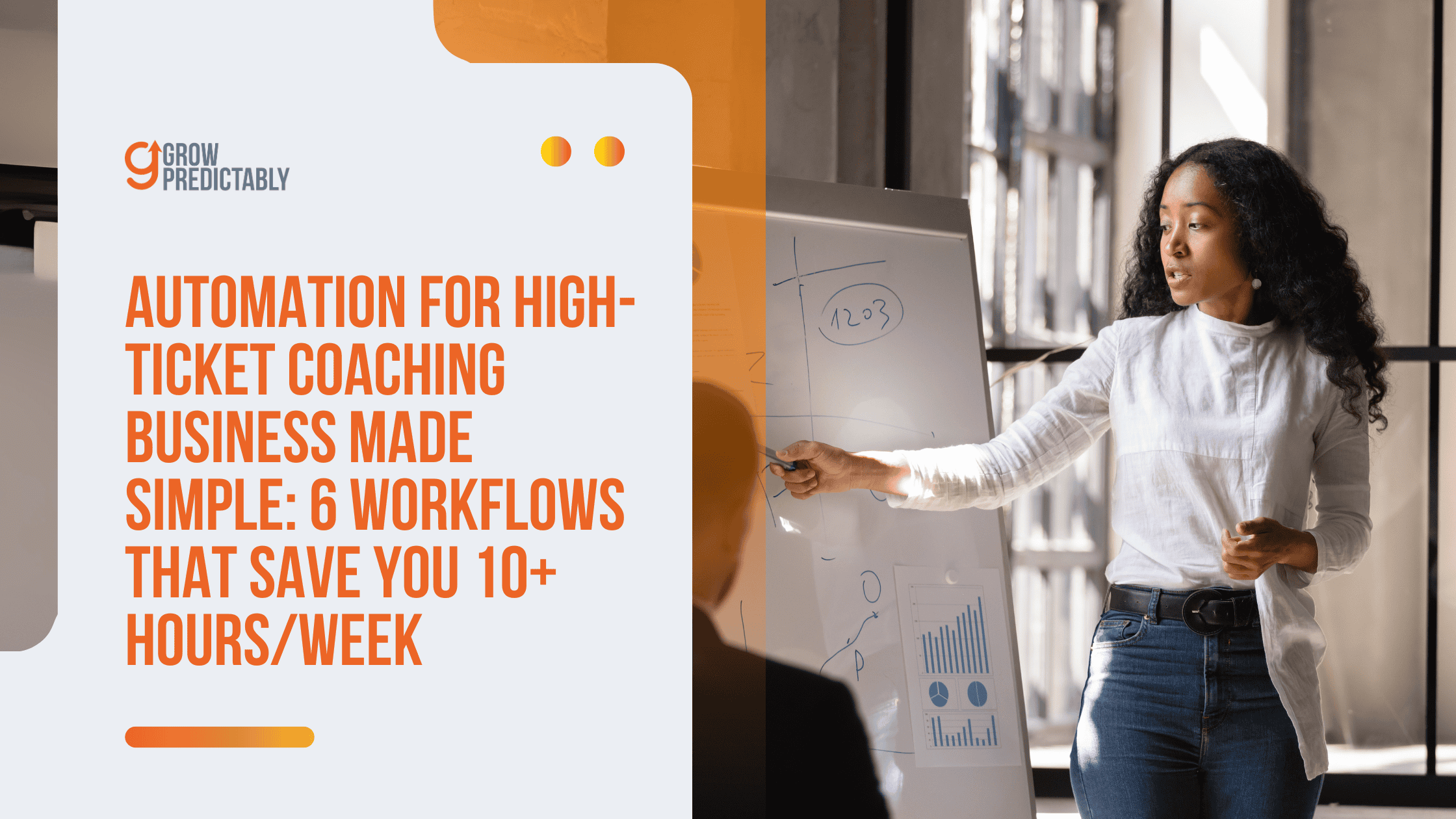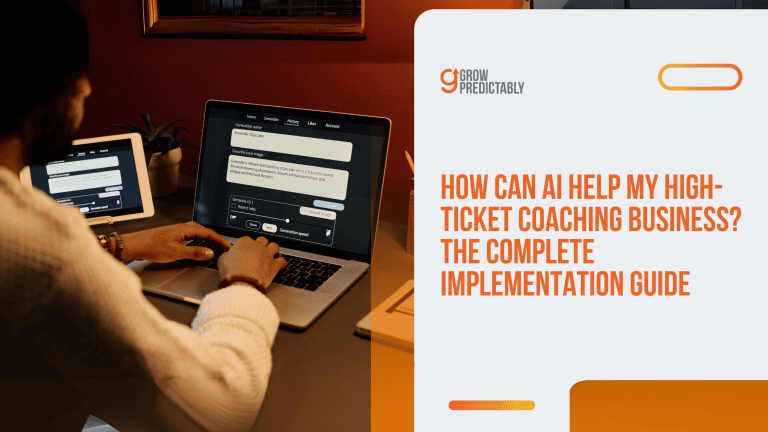Automation for High-Ticket Coaching Business Made Simple: 6 Workflows That Save You 10+ Hours/Week
Let’s get real: You started coaching to help people change their lives, not to become a full-time secretary.
But here you are, spending most of your day sending emails, booking calls, chasing payments, and trying to remember who’s where in your sales process.
Many coaches in the coaching industry face these same challenges, struggling to keep up with the demands of a rapidly growing and competitive field.
Every hour you waste on this stuff is an hour you can’t spend coaching the high-paying clients who actually want to pay you good money for what you know.
TL;DR
Automation for high-ticket coaching businesses transforms manual, repetitive tasks into streamlined workflows that save coaches more than 10 hours per week, enabling a premium client experience.
By strategically automating every stage of the client journey—from lead nurturing and onboarding to progress tracking and payment—coaches can focus on high-value interactions and scalable growth rather than administrative busy work.
KEY TAKEAWAYS
- Use the Customer Value Journey (CVJ) framework to automate key stages of your coaching business, ensuring systematic growth and optimized client experiences.
- Develop a detailed customer avatar canvas to personalize messaging, improve conversion rates, and allow for higher pricing by making every automated interaction feel unique and relevant.
- Automate onboarding, scheduling, progress tracking, and payments to eliminate bottlenecks, create consistent transformation milestones, and maximize retention.
- Leverage segmentation and customized communication to maintain strong, “human” relationships at scale, which helps premium clients feel valued and understood.
- Systematically collect testimonials and referrals through automated advocacy workflows, turning satisfied clients into consistent sources of new leads.
- Professional automation amplifies both your expertise and your operational efficiency, freeing up time for strategic coaching and breakthrough client results.
Table of Contents
Who Is Your High-Ticket Client Avatar?
Most coaches think automation is about saving time.
Wrong.
Automation is about making more money by being better at knowing your client than they know themselves.
By identifying their pain points and understanding your target audience, you can make automation truly effective.
It’s essential to understand the client’s needs, motivations, and goals to ensure your automation feels personal and relevant.
Working with your first clients helps you refine your avatar and deliver more value as you scale.
When you build automated systems around a crystal-clear picture of who you serve, every message hits harder, every touchpoint feels personal, and every interaction moves them closer to saying yes to your high-ticket offer.
This approach allows you to provide more value to each client, leading to better results and higher perceived worth.
Why the Customer Avatar Canvas Changes Everything
The Customer Avatar Canvas isn’t just another business exercise—it’s the blueprint that determines whether your automation makes you rich or makes you look like every other generic coach sending robotic emails.
Without knowing exactly who you’re talking to, your automated systems become expensive spam machines that push prospects away instead of pulling them in.
Understanding your market is essential for building a relevant Customer Avatar Canvas, as it helps you analyze market needs, identify your ideal clients within the market, and tailor your offers to meet market demand.

Analyzing the needs of other professionals in your niche can also help you refine your Customer Avatar Canvas, ensuring your messaging resonates with both peers and potential clients.
According to one Delve.AI resource, 82% of companies who use customer personas have improved value proposition and persona-driven content can increase engagement by 6x. (Source)
This isn’t because personas are magic—it’s because when you know exactly what someone thinks about before they go to sleep at night, you can speak directly to those thoughts.
Your automation works because it feels like you’re reading your prospect’s mind.
They get an email at the exact moment they’re struggling with the problem you solve.
They see content that addresses their specific situation.
They feel understood before they ever talk to you, which is why they’re willing to pay premium prices when they do.
Building Your Customer Avatar Canvas Step-by-Step
Creating your customer avatar isn’t about making up a fake person—it’s about getting inside the head of your ideal client so deeply that your automation speaks their language perfectly.
The Customer Avatar Canvas gives you six critical pieces that most coaches skip, which is why their automation feels cold and impersonal.
Start with these foundational elements that will guide every automated message you send:
➡️ Avatar/Persona: Give them a name and job title, but more importantly, define their role in buying decisions—are they the decision maker or do they need to convince someone else?
For example, your niche might be a life coach, but it’s important to niche down further for success, since becoming a general life coach is often less profitable than specializing.
➡️ Demographics/Interests: Age, income, education, location, plus what they do in their spare time and what they care about outside of work
➡️ Key Purchase Drivers: What actually makes them pull out their credit card—is it saving time, making money, looking successful, or avoiding embarrassment?
➡️ Frustrations & Fears: The specific problems keeping them up at night and the worst-case scenarios they’re trying to avoid
➡️ Wants & Aspirations: What they really want their life to look like and how they measure success in both personal and professional terms
These five components give you the language, timing, and messaging for your automated systems.
But here’s where most coaches stop, and it’s why their automation feels generic instead of personal.
The Before/After Transformation That Sells Your Automation
The sixth piece of the Customer Avatar Canvas is what separates premium coaches from everyone else: the Before/After transformation.
This isn’t about listing features and benefits—it’s about painting a vivid picture of how your client’s entire life changes when they work with you.
Demonstrating tangible results is crucial here, as it builds credibility and attracts high-paying clients by showing clear, measurable outcomes.
Map out exactly what changes in five key areas when someone becomes your client:
➡️ Have: What they possess before and after—this could be time, money, systems, confidence, or anything tangible and intangible
➡️ Feel: Their emotional state transformation—from overwhelmed to confident, from stuck to unstoppable, from anxious to excited
➡️ Average Day: How their daily routine shifts—what they stop doing, what they start doing, how their priorities change
➡️ Status: How others see them differently—professionally, socially, within their family or industry
➡️ Good vs Evil: What they now see as beneficial versus harmful—their new understanding of what helps versus hurts their goals
A well-designed coaching package is structured to deliver these before/after transformations in a clear, results-oriented way, making it easier to communicate the value to potential clients.
When your automation references these specific transformations, prospects don’t just want your coaching—they want the life that comes with it.
Your automated emails don’t just talk about strategies and frameworks; they paint pictures of their new reality.
Your follow-up sequences don’t just address objections; they remind them of what stays the same if they don’t take action.
How Avatar-Based Automation Multiplies Your Results
When you build automation around your Customer Avatar Canvas, three things happen that directly increase your income.
First, your conversion rates go up because every automated touchpoint feels personally crafted for your prospect’s exact situation.
Second, you can charge higher prices because the experience feels premium and tailored, not mass-produced.
Third, you get more referrals because clients feel truly understood and taken care of throughout their journey.
A strong focus on client experience throughout the automated journey not only deepens trust and connection but also leads to more referrals and successful outcomes.
Your automated email sequences reference their specific frustrations using the exact words they use to describe them.
Your social media automation shares content that speaks to their aspirations and fears.
Your booking system asks questions that show you understand their situation before they even tell you about it.
Every automated interaction builds the feeling that you’re the coach who truly gets them, which is worth paying premium prices for.
This is why successful high-ticket coaches obsess over their Customer Avatar Canvas before they build a single automated workflow.
They know that generic automation might save time, but avatar-based automation makes money.
How Do You Map Your VIP Client Journey?
The Customer Value Journey isn’t just another marketing framework—it’s your roadmap for knowing exactly where to place automation so it actually makes you money instead of annoying your prospects.
Most coaches automate the wrong things at the wrong times, which is why their systems feel robotic and push people away.
The CVJ shows you the eight specific moments where smart automation turns strangers into high-paying clients.
Mapping these moments ensures you deliver high-value coaching services at every stage, providing personalized support and demonstrating the value of your coaching.
This process is especially important when structuring and delivering high ticket coaching packages or a high ticket coaching program, as it helps maximize client transformation and perceived value.
Your brand is a story unfolding across all customer touch points.”
Jonah Sachs, Author and marketing storyteller
Understanding the Customer Value Journey Framework
The Customer Value Journey maps out every single step someone takes from never hearing about you to telling everyone they know that you’re the best coach on the planet.
Unlike traditional sales funnels that focus on one-time transactions, a sales funnel is an automated system designed to attract, nurture, and convert high-ticket coaching clients by leveraging marketing channels like email campaigns, webinars, and sales pages.
Marketing campaigns play a key role here, as they are strategically used to attract leads into the funnel and can be integrated with your CRM to streamline the sales process.
The CVJ, however, is designed to create long-term relationships that generate multiple high-ticket sales and endless referrals.

Based on an Aberdeen Group 2016 Report on ‘Customer Journey Mapping: Lead The Way To Advocacy’ companies that invest in formal customer journey mapping experience 54% greater ROI on marketing. (Source)
This happens because the CVJ focuses on value delivery at every stage instead of just pushing for sales.
The eight stages work together like a system where each step naturally leads to the next, and automation makes sure nothing falls through the cracks.
When someone moves from one stage to another, your automated systems kick in to guide them forward without you having to manually manage every interaction.
The Eight CVJ Stages Where Automation Transforms Your Business
Each stage of the Customer Value Journey has specific opportunities where automation can save you hours while improving your results.
Smart coaches don’t automate everything—they automate the predictable parts so they can focus their personal attention on the high-value activities that justify premium pricing.
Here’s exactly where automation makes the biggest difference in your coaching business:
- Awareness: Automated content distribution gets your expertise in front of the right people through social media scheduling, SEO-optimized blog posting, and targeted advertising campaigns
- Engagement: Smart content systems deliver valuable insights based on what prospects are most interested in, keeping them engaged with your expertise
- Subscribe: High-converting landing pages with lead magnets, automated delivery, and follow-up sequences capture contact information and begin building trust immediately
- Convert: Low-risk offer automation turns subscribers into customers through strategic tripwires, mini-courses, or assessment tools
- Excite: Onboarding automation ensures new clients get immediate wins and “aha moments” that justify their investment in your coaching
- Ascend: Upsell and renewal automation identifies the right moment to offer higher-level programs based on client behavior and results
- Advocate: Referral systems and testimonial collection automation turn happy clients into your best salespeople
- Promote: Amplification automation helps advocates share your content and success stories across their networks, multiplying your reach
The key is understanding that each stage has different automation needs and opportunities.
Automation also helps maintain a steady stream of prospects moving through the journey, ensuring your pipeline remains full and active.
What works in the Awareness stage would be completely wrong in the Excite stage, and vice versa.
Awareness and Engagement: Building Your Expert Reputation on Autopilot
The first two stages are where most coaches waste the most time doing repetitive tasks that automation can handle perfectly.
Your expertise needs to be visible consistently. Automation ensures you always have leads coming into your pipeline, including high ticket clients who are seeking significant transformation, so you never miss out on new prospects entering your sales funnel.
You shouldn’t be spending hours every day posting content and engaging with prospects manually.
Smart automation in the Awareness stage includes content calendars that post your best insights across multiple platforms, social media management tools that engage with relevant conversations, and advertising systems that put your content in front of people actively searching for coaching solutions.
These systems are specifically designed to attract people interested in significant transformation through high-ticket coaching programs.
In the Engagement stage, automation tracks what content people interact with most and delivers more of what they’re interested in, creating personalized experiences that build trust.
The goal isn’t to replace human connection—it’s to make sure your expertise is always working for you, even when you’re sleeping.
When prospects see consistent, valuable content from you over time, they start to see you as the obvious expert in your field, which makes them more likely to pay premium prices when they’re ready to hire a coach.
Subscribe and Convert: Turning Interest Into Income
These middle stages are where automation makes the biggest financial impact in your coaching business.
The Subscribe stage captures people when they’re interested but not ready to buy, while the Convert stage turns that interest into actual revenue through low-risk offers that build trust and demonstrate value.
In the Convert stage, offering low ticket and low ticket offers—such as affordable coaching packages, ebooks, or digital downloads—serves as an entry point for new clients, helping to build trust before moving them toward your high-ticket sales.
Automated lead magnets work 24/7 to capture contact information from people visiting your website, social media profiles, or content.
A valuable lead magnet not only attracts more sign-ups but also draws in qualified leads who are more likely to convert into paying clients.
It’s crucial to get prospects to opt in to your email list, as this explicit permission allows you to start the nurturing process and build a relationship through ongoing communication.
But the real power comes from the automated follow-up sequences that nurture these leads with valuable content, case studies, and insights that position you as the expert who can solve their specific problems.
These sequences are especially effective for nurturing leads toward your high ticket offers, such as premium coaching packages or high-value programs.
The Convert stage automation includes assessment tools that help prospects understand their current situation, mini-courses that deliver quick wins, and low-priced offers that let people experience your coaching style without the full commitment of a high-ticket program.
These automated systems do the heavy lifting of building trust and demonstrating value, so when prospects are ready for your premium coaching, they already know you can deliver results.
Excite and Ascend: Maximizing Client Success and Revenue
The Excite and Ascend stages are where automation helps you deliver better results while systematically growing revenue from existing clients.
Most coaches wing these stages, which is why they struggle with client satisfaction and hitting income plateaus.
Excite stage automation ensures every new client gets immediate wins through structured onboarding sequences, progress tracking systems, and milestone celebrations that keep them motivated and engaged.
High ticket prices are justified here, as the structured onboarding and premium client experience demonstrate the value clients receive from the start.
It’s important to distinguish between onboarding and the first paid coaching session: onboarding sets the foundation and expectations, while the coaching session is a valuable, paid interaction focused on client progress and service delivery.
This isn’t just about making clients happy—it’s about creating the conditions where they naturally want to continue working with you at higher levels.
Ascend stage automation monitors client progress and behavior to identify the perfect moments to introduce higher-level programs or additional services.
Instead of randomly pitching upsells, these systems track client results and engagement to present opportunities when clients are most likely to say yes.
This approach feels helpful rather than salesy, which is why it works so well for high-ticket coaches.
Advocate and Promote: Creating Your Referral Machine
The final two stages are where automation transforms satisfied clients into your most powerful marketing force.
Most coaches hope for referrals and testimonials but don’t have systems to make them happen consistently.
Advocate stage automation systematically collects testimonials, case studies, and referrals from satisfied clients at the moments when they’re most excited about their results.
These systems don’t just ask for referrals—they make it easy by providing templates, scripts, and even automated sharing tools that clients can use.
Promote stage automation takes this further by helping your advocates share your content and success stories across their networks.
This includes automated social sharing tools, referral tracking systems, and even co-marketing opportunities where your clients can benefit from promoting your expertise.
When your advocates become active promoters, your reach multiplies without any additional effort from you.
Together, these eight stages create a system where each satisfied client becomes a source of multiple new high-quality prospects, turning your coaching business into a referral-generating machine that grows itself.
Advocacy and promotion workflows not only expand your reach but also help generate sales through word-of-mouth and client referrals.
Having automated systems for advocacy and promotion can make all the difference in growing your coaching business.
Here’s Workflow 1 with improved skimmability.
Workflow 1: Concierge-Level Lead Nurturing
Marketing is no longer about the stuff that you make, but about the stories you tell.”
Seth Godin, Marketing expert and author
This workflow turns website visitors into excited prospects who are ready to pay your high prices, all without you sending a single manual email.
It uses smart automation to sort people into groups and send them personalized messages that feel like you wrote them personally.
This approach is especially effective for nurturing cold leads—potential clients who are interested but not yet ready to buy—by using targeted follow-ups and reminders to move them closer to becoming paying clients.
Once set up, it runs 24/7 to nurture leads while you focus on coaching paying clients.
What You Need Before Starting
Tools:
- Email tool (like ConvertKit or Mailchimp)
- Landing page maker (like Leadpages)
- Way to connect tools (like Zapier)
Must Have Ready:
✅ Your customer avatar filled out
✅ Free gift to give away (lead magnet)
✅ Way for people to book calls with you

Step 1: Make Your Free Gift Landing Page
This is where people trade their email for your valuable free resource.
Your landing page should speak directly to one specific problem your ideal client has.
The simpler and more focused, the better it converts.
What to do:
- Create a simple page that offers your free gift
- Ask for their name, email, and biggest problem
- Make different versions for different types of people you help
Example: If you help business owners make more money, your free gift might be “5 Ways to Add $10K to Your Business in 30 Days” or a mini online course that solves a specific challenge.
How to know it’s working: At least 25 out of 100 visitors should give you their email
Step 2: Sort People Into Groups
This step automatically puts people into the right bucket based on what they tell you.
Different types of clients need different messages, and this sorting makes everything feel personal.
Your email tool does this automatically once you set it up.
What to do:
- Set up your email tool to tag people based on what they tell you
- Create groups like:
- Want to make more money
- Want more free time
- Want to look more successful
- Have specific problems to solve
Why this matters: You’ll send different emails to different groups so each person feels like you’re talking directly to them
Step 3: Write Your Email Series
These emails build trust and position you as the expert while leading people toward booking a call.
Each email should give real value while showing you understand their specific situation.
The goal is to make them think “this person gets me” by the time they’re ready to book.
Week 1 – Show them their problem is bigger than they think:
- Email 1: “This problem is costing you more than you realize”
- Email 2: “Why what you’re doing now isn’t working”
- Email 3: “The real reason you’re stuck”
Week 2 – Give them valuable help:
- Email 4: “Here’s a simple way to start fixing this”
- Email 5: “How [client name] solved the same problem”
- Email 6: “The one thing most people miss”
Week 3 – Show them success stories:
- Email 7: “From struggling to thriving in 90 days”
- Email 8: “The moment everything clicked for [client]”
- Email 9: “What happened when they finally got help”
Week 4 – Invite them to work with you:
- Email 10: “Are you ready to get serious about this?”
- Email 11: “How to know if we’re a good fit”
- Email 12: “Let’s talk about your situation”
Pro tip: Use their name and mention their specific problem in each email. For even more direct and personalized communication, consider sending text messages to prospects as well.
This can increase engagement and make your outreach feel more accessible and tailored.
Step 4: Set Up Your Application
Your application pre-qualifies people so you only talk to serious prospects who can afford your services.
It also helps you identify potential customers who are genuinely interested and likely to invest in your services.
It should feel like a valuable assessment, not an interrogation.
This saves you from wasting time on calls with people who aren’t ready to invest.
What to ask:
- How much money do you make per month?
- What’s your biggest challenge right now?
- Have you hired a coach before?
- When do you want to solve this problem?
- How much are you willing to invest to fix this?
Smart move: Give your best time slots to people who make more money and are ready to invest
Step 5: Follow Up With People Who Don’t Book
Not everyone books right away, even if they’re interested.
These follow-up sequences keep you top of mind and give people multiple chances to take action.
They’re designed to be helpful, not pushy.
For people who don’t schedule a discovery call:
- Day 1: “Any questions about our discovery call?”
- Day 3: “Here’s another success story”
- Day 7: “This is your last chance this month to book your discovery call”
For people who miss their call:
- Right away: “We missed you – let’s reschedule”
- Day 1: “Here’s an easy way to reschedule”
- Day 3: “One more chance to chat”
How to Know It’s Working
These numbers tell you if your workflow is healthy and converting prospects into paying clients.
Track these weekly and adjust anything that’s below target.
Good numbers here mean more high-quality consultations and more clients.
First month goals:
✅ 25+ people out of 100 give you their email
✅ 45+ people out of 100 open your emails
✅ 10+ people out of 100 book a call with you
✅ 3+ people out of 10 calls become paying clients
When Things Go Wrong
Every workflow has hiccups, especially when you’re first setting it up.
These are the most common problems and quick fixes that usually solve them.
Don’t panic if something isn’t working perfectly right away.
Not enough people signing up?
- Make your free gift sound more valuable
- Ask for less information on your form
- Test different headlines
People not opening emails?
- Write better subject lines
- Send emails at different times
- Make sure you’re not going to spam
Not enough people booking calls?
- Make your application shorter
- Add testimonials near your booking button
- Create urgency by limiting how many calls you do
Quick Setup Test
Test everything before you go live to avoid embarrassing technical problems.
Nothing kills credibility faster than broken automation when someone is trying to hire you.
Spend 30 minutes testing to save yourself hours of headaches later.
Before you launch, test everything:
✅ Sign up with a fake email and make sure you get all the emails
✅ Fill out the application and make sure it works
✅ Try booking a call to make sure the calendar works
✅ Check that you get notified when someone applies
Time to set up: About 8-10 hours total
Time it saves you: 15+ hours per week once it’s running
Workflow 2: White-Glove Onboarding
This workflow transforms the chaotic first few days after someone hires you into a smooth, professional experience that makes clients feel confident about their investment.
By assigning each new client to a specific team member, you can streamline onboarding and ensure clear communication for a seamless experience.
It handles all the paperwork, payments, and welcome activities automatically so new clients feel valued from day one.
Your clients will think you’re the most organized coach they’ve ever worked with.
What You Need Before Starting
Tools:
- Contract software (like PandaDoc or DocuSign)
- Payment processor (like Stripe or PayPal)
- Video recording tool (like Loom)
- Email automation tool
Must Have Ready:
✅ Contract template for your coaching program
✅ Welcome packet materials ready
✅ Onboarding survey questions written
✅ Your coaching process clearly outlined

Step 1: Set Up Contract and Payment Automation
This eliminates the back-and-forth of getting contracts signed and payments collected.
Everything happens automatically, so clients can get started immediately while you get paid and protected.
No more chasing people for signatures or payments.
What to do:
- Create your contract template with client details that auto-fill
- Set up payment options (full pay, payment plans, financing)
- Connect contract signing to automatic payment processing
- Create confirmation emails that send immediately after completion
Pro tip: Offer a small discount for paying in full to improve cash flow
Success check: Clients can sign and pay in under 5 minutes
Step 2: Create Your VIP Welcome Sequence
This makes new clients feel special and excited about working with you instead of nervous about their big investment.
The welcome sequence should celebrate their decision and outline exactly what happens next.
First impressions set the tone for your entire coaching relationship.
What to include:
- Personal welcome video mentioning their specific goals
- Digital welcome packet with resources and tools
- Clear timeline of what happens in the first 30 days
- Calendar link to book their first official session
Email sequence:
- Right away: “Welcome to the family!” with next steps
- Day 1: Personal video and welcome packet
- Day 3: “Getting started checklist”
- Day 7: “Your first session is coming up”
Step 3: Build Your Onboarding Survey
This gathers the information you need to customize their coaching experience while making them feel heard and understood.
The survey should feel like a valuable assessment, not homework.
Use their answers to personalize everything that follows.
Key questions to ask:
- What does success look like for you in 90 days?
- What’s your biggest fear about this process?
- How do you prefer to communicate and learn?
- What’s worked for you in the past when making changes?
- What obstacles do you expect to face?
Smart automation: Use survey answers to customize their resource packet and first session agenda
Step 4: Personalize Their Experience
This uses the information from their survey to make everything feel custom-made for them.
Personalization is what separates premium coaching from generic programs.
The more personalized it feels, the more valuable they perceive your coaching to be.
What to customize:
- Resource recommendations based on their learning style
- Goal-setting templates with their specific objectives
- Check-in frequency based on their preferences
- Communication style that matches their personality
Automation setup: Tag clients based on survey responses and send different resources to different types
Step 5: Set First Session Expectations
This prepares clients for a productive first session while building excitement about what’s coming.
Clear expectations eliminate confusion and help clients feel prepared and confident.
A great first session sets the foundation for everything that follows.
What to send before first session:
- Agenda for what you’ll cover together (this can also be used for a consultation call if that is your first interaction)
- Prep worksheet to complete beforehand
- Technical details (Zoom link, phone number, etc.)
- What to have ready during the call
Follow-up after first session:
- Summary of what you discussed
- Action items for the next week
- Resources mentioned during the call
- Calendar link for next session
How to Know It’s Working
These metrics tell you if clients are having a smooth onboarding experience and staying engaged.
Happy clients during onboarding become long-term clients who refer others.
Problems here usually mean problems throughout the entire coaching relationship.
Week 1 targets:
✅ 95%+ complete contracts within 24 hours
✅ 90%+ complete onboarding survey
✅ 85%+ attend their first scheduled session
✅ Zero payment processing issues
When Things Go Wrong
Onboarding problems create stress for both you and your clients, but they’re usually easy to fix.
Most issues come from unclear instructions or technical glitches that you can prevent with good testing.
Always have backup plans for common problems.
Contracts not getting signed?
- Simplify the signing process
- Add personal note explaining why it’s important
- Follow up personally after 24 hours
Clients not completing surveys?
- Make surveys shorter and easier
- Explain how you’ll use their answers
- Send friendly reminders after 2 days
Low first session attendance?
- Send more reminder emails
- Call or text the day before
- Make rescheduling easy if needed
Quick Setup Test
Test your entire onboarding flow before your first client goes through it.
Nothing is more embarrassing than technical problems during someone’s first experience with your premium coaching.
Spend an hour testing to ensure everything works perfectly.
Before you launch, test everything:
✅ Complete the contract signing process yourself
✅ Fill out the onboarding survey and check automation
✅ Go through the entire welcome sequence
✅ Make sure all links work and videos play
✅ Verify you get notifications at each step
Time to set up: About 6-8 hours total
Time it saves you: 10+ hours per new client
Workflow 3: Effortless Scheduling & Session Management
Time is the scarcest resource and unless it is managed nothing else can be managed.”
Peter Drucker, Father of modern management
This workflow eliminates the endless back-and-forth emails about scheduling while making you look incredibly professional and organized.
It can also be used to automate the scheduling of discovery calls with new prospects, ensuring timely follow-up and helping to nurture leads more efficiently.
Your clients will never have to wonder when their next session is or what they need to prepare.
Everything happens automatically so you can focus on coaching instead of calendar management.
What You Need Before Starting
Tools:
- Professional scheduling software (like Calendly or Acuity)
- Calendar app that syncs everywhere (Google Calendar or Outlook)
- Email automation platform
- Video conferencing tool (Zoom or similar)
Must Have Ready:
✅ Your coaching schedule and availability set
✅ Different session types defined (regular, intensive, emergency)
✅ Session prep materials created
✅ Professional email templates written

Step 1: Set Up Your Professional Scheduling System
This creates a booking experience that matches your premium pricing while protecting your time and sanity.
Your scheduling system should make it easy for clients to book while giving you control over your calendar.
The more professional it looks, the more professional you appear.
What to configure:
- Different session types with different durations and prices
- Buffer time before and after each session (15-30 minutes)
- Limit on daily sessions to prevent burnout
- VIP clients get access to premium time slots
Smart settings:
- Require 24-hour notice for regular sessions
- Charge fees for last-minute cancellations
- Block personal time so it can’t be booked
- Set different availability for different session types
Step 2: Create Automated Reminder Sequences
These reminders prevent no-shows while preparing clients for productive sessions.
Each reminder serves a different purpose and should provide value, not just nag people.
Well-timed reminders show you’re organized and help clients get more from their sessions.
Reminder schedule:
- 7 days before: Session confirmation with prep materials
- 24 hours before: Final confirmation with agenda and access details
- 2 hours before: Brief reminder with direct links
- 15 minutes before: Text reminder (if you have their number)
What to include in each reminder:
- Session date, time, and duration
- Zoom link or phone number
- Agenda or topics to discuss
- Any prep work they should complete
- Easy rescheduling link if needed
Step 3: Build Session Prep Automation
This ensures clients come prepared so you spend session time on high-value coaching instead of catching up on what happened since your last call.
Prepared clients get better results, which makes them happier and more likely to continue working with you.
It also makes you look more professional and organized.
Prep form questions:
- What progress have you made since our last session?
- What challenges are you facing right now?
- What’s your biggest priority for today’s call?
- Any wins or breakthroughs to celebrate?
- What specific help do you need from me?
Automation setup:
- Send prep form 48 hours before session
- Compile responses into agenda
- Email agenda to both you and client 2 hours before
- Save responses in client file for future reference
Step 4: Handle Rescheduling and Cancellations
This manages the inevitable schedule changes without any manual work from you.
Clear policies and easy processes prevent frustration while protecting your time and income.
The easier you make it to reschedule appropriately, the less likely people are to just not show up.
Rescheduling automation:
- Allow easy rescheduling up to 24 hours before
- Require personal approval for last-minute changes
- Automatically send new confirmation when rescheduled
- Track frequent reschedules to spot problem clients
Cancellation policy automation:
- 24+ hours notice: Free reschedule
- Less than 24 hours: 50% session fee
- No-show: Full session fee
- Emergency exceptions handled case-by-case
Step 5: Post-Session Follow-Up
This keeps momentum going between sessions while documenting progress and next steps. Good follow-up is what separates premium coaches from everyone else.
It shows you’re invested in their success beyond just the time you spend together.
Automatic follow-up within 2 hours:
- Summary of what you discussed
- Action items and deadlines
- Resources or tools mentioned
- Link to book next session
- Your contact info for questions
Weekly check-in automation:
- How are you doing with your action items?
- Any obstacles you’re facing?
- Wins to celebrate since our last call?
- Do you need to adjust anything before our next session?
How to Know It’s Working
These numbers tell you if your scheduling system is professional and efficient.
Good metrics here mean less time managing your calendar and more time coaching.
Problems usually indicate unclear policies or technical issues.
Monthly targets:
- ✅ 95%+ session attendance rate
- ✅ Less than 5% last-minute reschedules
- ✅ 90%+ of clients complete prep forms
- ✅ Zero double-bookings or scheduling conflicts
When Things Go Wrong
Scheduling problems create stress and make you look unprofessional, but they’re usually easy to prevent.
Most issues come from unclear policies or clients not understanding how your system works.
Clear communication prevents most problems.
High no-show rates?
- Add more reminder touchpoints
- Require confirmation 24 hours before
- Implement cancellation fees
- Call personally for important sessions
Clients not doing prep work?
- Make prep forms shorter and easier
- Explain how prep improves their results
- Review prep responses at start of each session
- Make it clear that prep is required
Too many last-minute reschedules?
- Enforce your 24-hour policy consistently
- Charge fees for late changes
- Help clients block time in their calendar
- Address scheduling challenges directly
Quick Setup Test
Test your entire scheduling flow before clients start using it.
Technical problems with scheduling make you look disorganized and unprofessional.
Spend 30 minutes testing to avoid embarrassing situations with paying clients.
Before you launch, test everything:
✅ Book a session through your own system
✅ Make sure all reminder emails send correctly
✅ Test the rescheduling process
✅ Verify video links work properly
✅ Check that prep forms deliver responses to you
Time to set up: About 4-6 hours total
Time it saves you: 8+ hours per week
Workflow 4: Progress Tracking & Accountability Automation
This workflow keeps clients accountable and motivated between sessions while giving you data to optimize their results.
Progress tracking is especially important for clients enrolled in a high ticket coaching package, as it ensures they receive the premium level of support and transformation they expect.
It celebrates wins automatically and identifies problems before they become bigger issues.
Your clients will feel supported and guided even when you’re not directly coaching them.
What You Need Before Starting
Tools:
- Progress tracking app (like Airtable or Google Forms)
- Email automation platform
- Goal-setting templates
- Celebration and reminder templates
Must Have Ready:
✅ Clear milestones for your coaching program
✅ Check-in questions written
✅ Celebration messages created
✅ Problem-solving resources prepared

Step 1: Set Up Progress Check-In System
This creates regular touchpoints that keep clients focused on their goals without overwhelming them.
The key is making check-ins feel supportive and valuable rather than like homework.
Consistent small check-ins work better than occasional big surveys.
Check-in frequency:
- Daily: Simple habit tracking (for habit-based goals)
- Weekly: Progress updates and obstacle identification
- Monthly: Bigger picture review and goal adjustments
- Quarterly: Complete program evaluation
What to track:
- Specific actions completed
- Obstacles encountered
- Wins and breakthroughs
- Energy and motivation levels
- What help they need next
Step 2: Create Automated Goal Tracking
This breaks big goals into smaller milestones that feel achievable and builds momentum through consistent progress.
Visual progress tracking motivates clients and helps you identify who needs additional support.
People are more likely to hit goals they can see progress toward.
Goal breakdown system:
- 90-day big goal
- Monthly milestones
- Weekly targets
- Daily actions
Automation setup:
- Automatically calculate progress percentages
- Send progress updates to both you and client
- Flag clients who are falling behind
- Celebrate milestone achievements immediately
Step 3: Build Milestone Celebration Automation
This creates positive reinforcement that keeps clients motivated and engaged.
Celebrating wins immediately reinforces good behavior and builds emotional connection to the coaching process.
Clients who feel celebrated are more likely to continue working hard.
Celebration triggers:
- Completing weekly targets
- Reaching monthly milestones
- Overcoming specific obstacles
- Implementing new habits consistently
- Achieving breakthrough moments
Celebration methods:
- Automated congratulations email
- Personal video message (for big wins)
- Social media shoutout (with permission)
- Small reward or bonus resource
- Recognition in group settings
Step 4: Create Accountability Nudges
These gentle reminders keep clients on track without being annoying or pushy.
The tone should be supportive and encouraging, focusing on their goals rather than your expectations.
=Good nudges motivate action rather than create guilt.
Nudge system:
- Friendly reminders for missed check-ins
- Motivational messages when progress slows
- Problem-solving resources when obstacles arise
- Success stories from other clients facing similar challenges
Escalation process:
- Automated gentle reminder
- Personal check-in email
- Phone call or extra session
- Program adjustment if needed
Step 5: Identify Upsell and Continuation Opportunities
This uses progress data to identify clients who are ready for more advanced coaching or additional services.
Data-driven upsells feel helpful rather than salesy because they’re based on demonstrated success and readiness for the next level.
Success indicators:
- Consistently hitting targets ahead of schedule
- High engagement with all materials
- Asking for more advanced strategies
- Achieving goals faster than expected
- High satisfaction scores
Opportunity triggers:
- 80%+ goal completion rate
- Requesting additional sessions
- Asking about next-level programs
- Referring other clients
- Completing program early
How to Know It’s Working
These metrics tell you if clients are staying engaged and making progress.
Good numbers here predict higher completion rates, better results, and more renewals.
Problems usually indicate the tracking system is too complicated or not valuable enough.
Monthly targets:
✅ 80%+ weekly check-in completion
✅ 70%+ of clients hitting monthly milestones
✅ 90%+ satisfaction with progress tracking
✅ 15%+ identified for upsell opportunities
When Things Go Wrong
Progress tracking problems usually mean clients aren’t seeing value in the process or it’s too complicated.
Simple fixes can dramatically improve engagement and results.
The key is making tracking feel valuable rather than burdensome.
Low check-in completion?
- Make check-ins shorter and easier
- Explain how tracking improves their results
- Add more celebration and positive reinforcement
- Offer different tracking methods
Clients not hitting milestones?
- Break goals into smaller steps
- Increase accountability touchpoints
- Identify and address specific obstacles
- Adjust timelines if needed
Low engagement with celebrations?
- Make celebrations more personal
- Ask clients how they prefer to be recognized
- Vary celebration methods
- Connect celebrations to their bigger goals
Quick Setup Test
Test your progress tracking system with a few volunteer clients or friends before rolling it out.
Make sure the technology works smoothly and the process feels valuable rather than burdensome.
Get feedback and adjust before launching with paying clients.
Before you launch, test everything:
✅ Complete check-ins from the client perspective
✅ Verify all automation triggers work correctly
✅ Test celebration and nudge sequences
✅ Make sure data flows to your tracking system
✅ Check that you get notifications for important events
Time to set up: About 5-7 hours total
Time it saves you: 6+ hours per week
Workflow 5: Seamless Payment & Renewal Automation
A satisfied customer is the best business strategy of all.”
Michael LeBoeuf, Business author and speaker
This workflow handles all money conversations professionally so you never have to chase payments or awkwardly bring up renewals.
Seamless payment automation is especially important when clients are investing in a coaching package with a high price tag, as it ensures a smooth and secure transaction process for premium services.
It positions continued coaching as a natural progression rather than a sales pitch.
Your clients will appreciate the smooth, professional financial experience.
What You Need Before Starting
Tools:
- Payment processor (like Stripe or PayPal)
- Invoicing software (like FreshBooks or Wave)
- CRM system to track client progress
- Contract management system
Must Have Ready:
✅ Clear payment terms and policies
✅ Multiple payment options set up
✅ Renewal offer templates created
✅ Late payment procedures defined

Step 1: Set Up Professional Payment Processing
This eliminates the stress of payment collection while giving clients convenient options that match their preferences.
Professional payment systems protect your cash flow and make you look established and trustworthy.
The easier you make it to pay, the faster you get paid.
Payment options to offer:
- Full payment upfront (with discount)
- Monthly payment plans
- Quarterly payments
- Credit card, bank transfer, or financing
Automation setup:
- Send invoices automatically on schedule
- Process recurring payments without manual work
- Send payment confirmations immediately
- Update client records when payments clear
Step 2: Create Smart Renewal Timing
This identifies the perfect moment to discuss renewal based on client progress and engagement rather than arbitrary calendar dates.
Smart timing makes renewals feel natural and increases acceptance rates.
The goal is to bring up renewal when clients are most excited about their progress.
Renewal triggers:
- 80% completion of current program
- Major milestone achievement
- High engagement scores
- Positive feedback or testimonials
- Requesting additional sessions
Timing strategy:
- Start renewal conversations 4-6 weeks before program end
- Use progress data to customize renewal offers
- Position as exclusive opportunity for continued growth
- Create gentle urgency with limited availability
Step 3: Build Renewal Offer Sequences
These sequences position continued coaching as the logical next step for clients who are getting results.
The messaging should acknowledge their progress while painting a picture of what’s possible with continued support.
Focus on their transformation, not your need for revenue.
Renewal sequence structure:
- Progress celebration and acknowledgment
- Vision of what’s possible next
- Exclusive renewal opportunity
- Limited-time bonuses or incentives
- Easy way to continue their journey
Email sequence example:
- Email 1: “Look how far you’ve come!”
- Email 2: “What’s possible in your next 90 days”
- Email 3: “Your exclusive renewal invitation”
- Email 4: “Special bonuses for continuing clients”
- Email 5: “Final call for your next level”
Step 4: Handle Failed Payments Gracefully
This manages payment issues without damaging client relationships or interrupting their coaching experience.
Most payment failures are technical issues, not intentional non-payment.
Handle these situations professionally and most clients will resolve them quickly.
Failed payment sequence:
- Automatic retry in 3 days
- Friendly email about updating payment method
- Personal outreach if second attempt fails
- Pause services with clear resolution steps
- Escalate to collections only as last resort
Communication approach:
- Assume good intentions
- Make it easy to update payment information
- Offer alternative payment methods
- Provide grace period for resolution
- Maintain coaching relationship throughout process
Step 5: Track Financial Health and Opportunities
This gives you visibility into your business finances and identifies opportunities for growth.
Understanding payment patterns helps you optimize pricing and identify clients who might be ready for premium services.
Data-driven financial decisions are better than gut instinct.
Key metrics to track:
- Payment collection rates
- Average time to collect payments
- Renewal acceptance rates
- Upsell conversion rates
- Client lifetime value
Opportunity identification:
- Clients who pay early (potential upsell candidates)
- High engagement clients (renewal likely)
- Payment plan clients who could afford full payment
- Clients requesting additional services
How to Know It’s Working
These numbers tell you if your payment and renewal systems are healthy and generating predictable revenue.
Good metrics here mean consistent cash flow and growing business.
Problems usually indicate pricing issues or poor renewal positioning.
Monthly targets:
✅ 95%+ payment collection rate
✅ Payments collected within 5 days of due date
✅ 60%+ renewal rate for satisfied clients
✅ Less than 2% failed payments
When Things Go Wrong
Payment problems can damage client relationships if handled poorly, but they’re usually easy to resolve with good systems and communication.
Most issues are technical rather than intentional, so approach them with understanding and professionalism.
Low collection rates?
- Simplify payment process
- Offer more payment options
- Send more payment reminders
- Review payment terms and policies
High failed payment rates?
- Check for technical issues with processor
- Send payment method update reminders
- Offer alternative payment methods
- Follow up personally on failures
Low renewal rates?
- Improve client results and satisfaction
- Start renewal conversations earlier
- Better positioning of continued value
- Address objections proactively
Quick Setup Test
Test your entire payment flow before processing real client payments.
Payment problems can damage your professional reputation and client relationships.
Spend time testing to ensure everything works smoothly from the client’s perspective.
Before you launch, test everything:
✅ Process a test payment for each option you offer
✅ Test failed payment handling and retry process
✅ Verify all payment confirmations send correctly
✅ Check that renewals trigger at the right time
✅ Make sure financial data flows to your tracking system
Time to set up: About 4-6 hours total
Time it saves you: 5+ hours per week
Workflow 6: Advocacy & Referral Engine
This workflow systematically turns your happy clients into active promoters who bring you more high-quality prospects than any advertising could.
Advocacy and referral systems are especially effective for promoting high ticket programs, as they help attract serious, committed clients to your exclusive, paid coaching or community experiences.
It captures testimonials at peak excitement moments and makes referrals easy and rewarding.
Your satisfied clients become your best marketing team.
What You Need Before Starting
Tools:
- Testimonial collection software (like Testimonial or Bonjoro)
- Referral tracking system
- Social media scheduling tools
- Email automation platform
Must Have Ready:
✅ Testimonial request templates
✅ Referral reward structure
✅ Client spotlight content plan
✅ Social sharing templates

Step 1: Set Up Testimonial Collection Automation
This captures client excitement and success stories when they’re most enthusiastic about their results.
Timing is everything with testimonials – ask too early and they don’t have results, ask too late and they’ve forgotten the excitement.
Perfect timing gets you passionate, detailed testimonials.
Testimonial triggers:
- Major milestone achievement
- Breakthrough moment or “aha” experience
- Goal completion ahead of schedule
- Expressing gratitude during sessions
- High satisfaction survey scores
Collection methods:
- Simple written testimonials via email
- Video testimonials via smartphone
- Case study interviews
- Before/after comparisons
- Social media posts and tags
Step 2: Create Referral Reward System
This makes it financially attractive for clients to refer others while maintaining your premium positioning.
The rewards should feel meaningful to clients without making your services seem desperate for business.
Position referrals as helping their friends rather than helping your business.
Referral reward structure:
- Single referral: $500 credit or bonus session
- Multiple referrals: Escalating rewards
- Mutual benefit: Discount for both referrer and new client
- VIP perks: Exclusive access or special recognition
- Cash alternatives: Direct payments for high-value referrers
Tracking system:
- Unique referral codes for each client
- Automatic reward processing
- Referral source tracking
- Conversion rate monitoring
- Lifetime value calculation
Step 3: Build Client Spotlight Campaigns
This transforms individual success stories into ongoing marketing content that showcases your results while making featured clients feel celebrated.
Spotlights work for both current clients (who feel recognized) and prospects (who see proof of your results).
Spotlight content types:
- Social media success posts
- Email newsletter features
- Website case studies
- Video success stories
- Podcast interviews or guest features
Content creation process:
- Get client permission and preferences
- Create compelling before/after narratives
- Include specific results and transformations
- Share across multiple platforms
- Tag and credit clients appropriately
Step 4: Automate Referral Requests and Follow-Up
This systematically asks for referrals at the right moments without being pushy or awkward.
Most clients are happy to refer if asked properly, but they won’t think to do it spontaneously.
Make referrals easy and beneficial for everyone involved.
Referral request sequence:
- Achievement celebration email
- Referral opportunity mention
- Easy sharing tools and templates
- Follow-up on referral status
- Thank you and reward delivery
Request timing:
- After major breakthroughs
- At program completion
- Following testimonial requests
- During renewal discussions
- After expressing gratitude
Step 5: Track and Optimize Referral Performance
This gives you data to identify your best referral sources and optimize your referral program.
Understanding what works helps you replicate success and improve weak areas.
Some clients are natural referrers while others need more encouragement.
Key metrics to track:
- Referral request acceptance rate
- Referral conversion rate
- Average referral value
- Top referring clients
- Most effective referral channels
Optimization opportunities:
- Identify and nurture top referrers
- Test different reward structures
- Improve referral request messaging
- Create referral-specific onboarding
- Develop referral partner relationships
How to Know It’s Working
These numbers tell you if your advocacy system is generating quality leads and growing your business through referrals.
Good metrics here mean sustainable growth with higher-quality prospects who are pre-sold on your expertise.
Quarterly targets:
✅ 60%+ of eligible clients provide testimonials
✅ 25%+ of clients make at least one referral
✅ 40%+ referral conversion rate
✅ 20%+ of new clients come from referrals
When Things Go Wrong
Referral problems usually indicate timing issues or inadequate rewards rather than unwilling clients.
Most satisfied clients want to help if you make it easy and worthwhile.
Focus on improving the process rather than pushing harder.
Low testimonial rates?
- Ask at better timing (right after wins)
- Make the process easier and faster
- Provide templates and examples
- Explain how testimonials help others
- Offer incentives for participation
Few referrals coming in?
- Increase referral rewards
- Ask more directly and frequently
- Make referral process simpler
- Provide referral tools and templates
- Follow up on referral requests
Low referral conversion?
- Improve prospect qualification
- Better positioning of referrals
- Enhanced referral onboarding
- Address specific referral objections
- Train referring clients on positioning
Quick Setup Test
Test your referral and testimonial systems before asking clients to participate.
Nothing is more embarrassing than broken systems when clients are trying to help promote your business.
Make sure everything works smoothly from their perspective.
Before you launch, test everything:
✅ Submit testimonials through your collection system
✅ Test referral tracking and reward processing
✅ Verify all sharing tools and templates work
✅ Check that you get notifications for new referrals
✅ Make sure rewards are delivered automatically
Time to set up: About 6-8 hours total
Time it saves you: 10+ hours per week while generating new leads
FAQs
⮞ Won’t automation make my coaching feel impersonal and reduce the premium experience my clients expect?
Smart automation actually enhances the personal experience by handling repetitive tasks so you can focus entirely on high-value coaching conversations.
When done correctly, automation uses client data to create more personalized touchpoints than manual processes ever could.
Your clients will feel more supported because they receive timely, relevant communication between sessions while you have more energy for breakthrough coaching moments.
The key is automating the predictable processes while keeping the transformational work personal. Premium clients pay for results and organization—automation delivers both.
⮞ How much time and money do I need to invest to set up these automation workflows?
Each workflow takes 4-10 hours to set up initially, with a total investment of 30-50 hours to implement all six systems.
Most of the tools needed cost between $50-200 per month total, which typically pays for itself with just one additional client per quarter.
You can implement one workflow at a time rather than all at once, starting with lead nurturing or onboarding for immediate impact.
The time investment is front-loaded—once set up, these systems save 10+ hours per week while improving client experience.
Most coaches recover their setup time investment within the first month of implementation.
⮞ What happens if the automation breaks down or sends the wrong message to a client?
Professional automation tools have built-in safeguards and backup systems to prevent major failures, and most issues are minor and easily fixable.
Always test your workflows thoroughly before going live and monitor them regularly during the first few weeks to catch any problems early.
Set up notification systems so you know immediately if something isn’t working properly, and have manual backup processes ready for critical functions like payment processing.
Most “failures” are actually opportunities to show excellent customer service by quickly resolving issues and following up personally.
The risk of automation problems is far lower than the guaranteed problems of trying to manage everything manually as you scale.
⮞ Can I use automation if I’m just starting my coaching business, or do I need to be established first?
Automation is actually more valuable when you’re starting because it helps you look professional and organized from day one, which justifies premium pricing even without a long track record.
Starting with simple automation prevents you from developing bad manual habits that become harder to change later as you grow.
You can begin with basic email sequences and scheduling tools, then add more sophisticated workflows as your business develops.
Many successful coaches credit early automation with helping them scale faster than competitors who tried to do everything manually.
The key is starting simple and building systematically rather than trying to automate everything at once.
Bringing It All Together: Your Signature, Automated High-Ticket Experience
When you combine all six workflows with your Customer Avatar Canvas and the Customer Value Journey framework, your business transforms from a collection of random tasks into a premium coaching machine that delivers exceptional results while giving you back your life.
Having a structured sales process is essential for high-ticket coaching businesses to consistently deliver value and scale effectively.
These automation workflows don’t replace your expertise—they amplify it by eliminating administrative busy work so you can focus entirely on what justifies premium pricing: strategic coaching, breakthrough conversations, and transformational guidance.
The result is a coaching business that works for you instead of you working for it, generating premium revenue while giving you the time and energy to focus on what you love most: transforming lives and creating lasting impact.
Your automated systems handle the predictable parts while you handle the magic that changes people’s lives forever.
By implementing these systems, you position your business for sustainable growth and greater impact.
Take action now to optimize your processes and unlock the full potential of your coaching business.