How Business Strategists Are Using AI to Scale in 2026
Nearly 8 in 10 businesses now use AI in at least one area of their work—a 23% jump from last year (Netguru, 2025).
Yet many business strategists still find it hard to grow without stretching themselves too thin.
Tasks like research, proposal writing, and financial forecasting eat up hours that could be spent on higher-value client work.
As demand rises, keeping up without burning out becomes the challenge.
For those wondering how to scale a business strategist practice using AI, the key is combining simple, practical tools: generative AI to write clearly and faster, predictive analytics to plan smarter, and agentic AI to handle repetitive tasks. Together, they unlock more growth with less grind.
Here’s how to do it.
TL;DR
Implementing AI in a strategy practice involves building a data foundation, selecting appropriate tools, automating processes, and enhancing client experiences. Continuous learning and optimization are essential for long-term success and efficient scaling of your business.
KEY TAKEAWAYS
- Regularly clean your data and ensure it’s centralized to maintain accuracy and improve AI predictions.
- Begin with automating simple, repetitive tasks before moving onto more complex processes.
- Continuously track the effectiveness of AI implementations and adjust based on metrics like time saved and client satisfaction.
Table of Contents
AI’s Value in Business Strategy
Most business leaders and strategists hit an income ceiling—but some are quietly scaling with next-gen artificial intelligence.
Here’s how.
As a business strategist, you’re the high-level advisor who designs and directs growth strategies for your clients.
You work in white-glove consulting environments with high-ticket clients who value your insights and personal touch.
But there’s a challenge: how do you scale without losing that intimacy?
Enter AI—not as a replacement, but as a scale lever in your AI business strategy that unlocks new capacity and revenue while maintaining that close client relationship you’ve worked so hard to build.
Think of artificial intelligence as your skilled junior strategist—handling the busywork so you can focus on what truly matters: insight modeling, client relationships, and high-impact growth tasks.
The AI Categories That Matter for Strategists
Let’s break down the core categories and AI capabilities you need to understand when leveraging AI.
Generative AI
Generative AI creates content such as proposals, white-label strategies, or outreach messages at scale.
Tools like GPT-4 can generate client-ready presentations, helping you save 5–10 hours per week on admin-heavy deliverables.
Predictive Analytics
AI’s predictive capabilities in analytics forecast client needs, revenue trends, and market shifts.
AI-enabled CRMs, leveraging historical data, proactively flag high-potential leads, improving follow-up conversion rates by up to 30% (PwC, 2023).
Agentic AI
Agentic AI executes tasks autonomously under your guidance.
An AI assistant might reschedule appointments, distribute assets to clients, or triage support requests—freeing you up for value-driving client work.
I want to be crystal clear: artificial intelligence doesn’t replace your strategic thinking—it amplifies it.
Leveraging AI gives you operational leverage and increases your client output without bringing on more people.
Addressing Your Biggest Concerns
I know what you might be thinking: “Won’t this make my practice feel less personal?”
Actually, the opposite happens.
AI enables hyper-personalized, instant interactions for your high-ticket clients.
Salesforce data shows personalization increases engagement by 42%.
When AI handles routine tasks, you have more time for deep work with clients who need your unique expertise.
Or maybe you’re worried about tech overload?
I get it.
The good news is you can start with intuitive, beginner-friendly tools that grow with your practice.
No need to become a tech expert overnight.
The Real Impact on Your Practice
AI helps you plug leaks (like lost leads) while unlocking more billable hours for advisory work.
Take one of my clients, who used predictive tools to reduce onboarding time by 40%, creating capacity for three new clients without working longer hours.
What could you do with 10 extra hours each week by optimizing your AI strategy? How many more clients could you serve if your systems ran more efficiently?
Now that you’ve seen AI’s potential to amplify your “zone of genius,” how ready are you to adopt it?
Let’s assess that next.
A Four-Point AI Checklist to Assess Your Readiness
Before you start picking tools or automating tasks, there’s a question you need to ask.
Is your strategy practice AI-ready?
This assessment isn’t just a checkbox.
It’s the foundation for sustainable scale that won’t collapse under its own weight.
- Data Quality – Is your client data centralized, clean, and accessible? Strategy firms with clean CRM data saw 25% improved targeting through predictive models. The flip side? Messy data means missed opportunities.
- Technology Infrastructure – Do you have systems—like integrated CRMs or cloud platforms—that can host AI plugins and data workflows? Think of this as building the house before buying the furniture.
- Team Skills – Is your team ready to work alongside AI? This isn’t about coding expertise. It’s about openness to new workflows and a willingness to learn. Your team needs to see AI as a partner, not a threat.
- Cultural Openness – Are you ready to adapt your strategic planning processes when technology enters the mix? The most powerful AI tools gather dust when company culture resists change.
Let me put this in real terms.
A boutique strategy firm missed $50K in billable opportunities because they failed to utilize historical data, and their inconsistent data tagging meant high-potential leads fell through the cracks.
Their AI tools were excellent.
But they couldn’t overcome poor data foundations.
Here are key frameworks to guide your AI readiness.
Oracle’s Data Lifecycle
Oracle’s Data Lifecycle gives us a powerful lens here.
It emphasizes:
- Data governance (Who owns what data?)
- Accessibility (Can the right people get to it?)
- Integrity (Is it accurate and consistent?)
This framework reminds us that data isn’t static.
It can be dynamically managed through AI models that flow through your practice, gaining or losing value at each touchpoint.
BCG’s 10-20-70 Model
BCG’s 10-20-70 Model offers another crucial insight.
Scale success hinges 70% on people, 20% on process, and only 10% on tools themselves.
I’ve seen this play out when implementing AI, again and again.
Firms rush to buy fancy AI tools before their teams or processes are ready, then wonder why adoption stalls.
What does this mean for you?
Prioritize team development and process redesign before layering on technology.
The best AI can’t fix broken business strategy workflows.
Start With Quick Wins
Don’t let readiness assessment paralyze you.
Look for “quick wins” where you can test AI capabilities with minimal risk:
- Try using AI technologies like a simple GPT tool to draft email templates
- Use basic analytics to spot patterns in your best clients
- Automate one repetitive task that drains your energy
Each small success in your AI initiatives builds confidence for bigger moves.
Ready to take the next step?
Click here to rate your AI readiness in under 3 minutes with our self-assessment quiz.
Once you’ve rated your readiness, it’s time to implement AI—strategically.
Here’s the step-by-step framework waiting for you in the next section.
Step-by-Step Framework to Implement AI and Scale Your Practice
Here’s your 6-step playbook for business leaders to implement AI in alignment with your business objectives in a high-touch strategy practice.
Picture this as your growth roadmap—each step building on the last to create a system that works while you focus on what matters most.
1. Data Foundation
Start by getting your client information organized and accessible.
Tools like Salesforce or HubSpot help centralize everything from historical data, lead details, to client interactions in one place.
This isn’t just good housekeeping—it’s essential for AI success.
Why it matters:
Poor data quality can reduce AI output accuracy by up to 35%, according to Gartner research.
That means wrong predictions, missed opportunities, and wasted time.
Quick win:
Build data cleanup into your weekly routine.
Set aside 30 minutes each Friday to check for duplicate contacts, missing fields, or outdated information.
Small habits create big results!
2. AI Tool Selection
Not all AI tools are created equal—pick ones that directly support your strategic goals:
- Looking to turn client behavior into actionable insights? Watsonx helps analyze patterns and spot opportunities you might miss.
- Need to keep sensitive client information secure? RocketSource’s private LLMs process your data without exposing it to public systems.
Match the tool to the job.
If you’re generating strategic plans, you need different capabilities than if you’re automating follow-ups.
3. Process Automation
This is where things get exciting!
Identify repetitive tasks eating up your valuable time:
- Client follow-up emails
- Scheduling and calendar management
- Document generation
- Data entry and reporting
Tools that make this easy:
- Zapier connects your apps with simple “if-this-then-that” rules—perfect for solo strategists or small teams.
- HubSpot workflows can automatically distribute content or proposals based on client actions.
✅ Pro Tip:
Don’t try to automate everything at once.
Pick one client touchpoint that’s both time-consuming and straightforward.
Master it, then move to the next.
4. Predictive Analytics and Decision Support
Once your data’s flowing and basic tasks are automated, you’re ready for the game-changer: using artificial intelligence to predict what’s coming.
Create dashboards in Tableau that show which high-ticket clients might be ready for upsells—or at risk of churning.
Combine these insights with your CRM data to make strategic moves before problems arise.
One strategy firm I worked with used this approach to identify at-risk accounts and proactively scheduled check-ins, saving three $15K/month retainers they would have otherwise lost.
5. Client Experience Enhancement
Here’s where AI truly shines for strategists—helping you deliver personalized experiences at scale.
Use generative AI to:
- Draft warm, personalized outreach that sounds like you wrote it
- Create custom presentations that speak directly to client pain points
- Generate follow-up notes capturing key insights from meetings
Strategist Mike B. reports: “I save 17 hours every month by automating proposal writing with GPT-4.
The best part?
Clients say my proposals feel more tailored to their needs than before.”
The key is using AI to handle the heavy lifting while you add the strategic touches that only you can provide.
6. Continuous Learning and Optimization
Your AI implementation isn’t “set and forget”—it’s a living system that gets better with attention:
- Track which automations save the most time
- A/B test different message templates
- Update your prompts quarterly based on client feedback
- Review Key Performance Indicators: time saved, deal velocity, client satisfaction scores
What gets measured improves.
What gets ignored deteriorates.
Imagine freeing 10 hours every week by streamlining the tasks that drain your energy.
That’s 40 hours a month—an entire work week!—that you can redirect toward landing $10K clients, developing deeper strategic insights, or strengthening your delivery.
You’ve structured your approach.
But without the right tools, execution can stall.
Let’s explore the top AI tools next.
Data Foundation
You’re about to build something amazing!
But just like any solid building needs a strong foundation, your AI-powered strategy practice needs clean, organized data to truly shine.
Why Data Matters
Let’s talk about why this matters so much.
When your data’s all over the place – some client info in emails, some in spreadsheets, maybe notes scribbled somewhere – your AI tools can’t work their magic.
In fact, studies show unclean data can cost businesses thousands to millions a year affecting revenue. (Source)

That’s like trying to drive with mud all over your windshield.
Setting Up Your Data Foundation
Here’s what setting up your data foundation as part of your AI strategy looks like:
Centralize Everything
Pick one home for all your client data to avoid poor data quality issues.
Salesforce and HubSpot are perfect for this – they’re like the Marie Kondo of your business information!
They help you:
- Track every client interaction in one place
- Store proposal details and feedback
- Log communication preferences
- Maintain relationship history
One strategist I worked with was keeping client notes in three different places.
When they moved everything to HubSpot, they discovered opportunities with existing clients they’d completely missed!
Create Clean Data Habits
This is where many strategists stumble.
You can’t just clean up once and forget about it!
Build these quick habits into your daily work:
- Enter new contact info immediately after calls
- Use consistent naming conventions (decide on “Company, Inc.” vs “Company Inc” and stick with it!)
- Add tags for industry, interests, and engagement level
- Document follow-up timing preferences
These small daily actions take seconds but save hours later when your AI tools need to make sense of your data.
Connect Your Data Sources
If you use multiple tools (like a separate email platform and CRM), make sure they talk to each other.
When your calendar app, email, and CRM share data automatically, your AI tools can see the complete picture of each client relationship.
Think of this as creating a single source of truth that powers everything else you’ll do with AI.
Quick Win To Start Today
Don’t try to fix everything at once!
Pick your most important client segment and clean up their data first.
Maybe it’s your top 5 clients or those in a specific industry.
You’ll see immediate improvements in your ability to serve them, which will motivate you to continue with the rest.
Remember: Every minute spent organizing your data now saves hours of frustration later.
Your AI tools are only as smart as the information you feed them!
AI Tool Selection
The key isn’t just grabbing the shiniest AI models—it’s finding what solves your specific challenges.
Think of these tools as extensions of your strategic thinking, not replacements.
When selecting tools, ask yourself:
- What repetitive tasks eat up your valuable client time?
- Which client touchpoints would benefit from faster response?
- Where could data-backed insights elevate your strategic recommendations?
Watsonx for Real-Time Client Insights
IBM’s Watsonx, with AI’s analytical power, helps you turn mountains of client data into actionable intelligence.
It can analyze patterns across client interactions, market trends, and business performance to generate insights you’d miss manually.
Picture this: You’re preparing for a strategy call with a high-ticket client.
Watsonx has already analyzed their recent engagement patterns, flagged changing priorities based on their team’s questions, and suggested talking points that address their emerging needs—before they even mention them!
RocketSource Private LLMs for Secure Knowledge
For strategy firms handling sensitive client data, RocketSource’s private Large Language Models offer the perfect balance of AI power and security.
Unlike public AI tools, these models keep your proprietary frameworks and client information completely secure within your firm’s ecosystem.
What makes this special?
You can generate personalized strategic recommendations at scale without risking confidential information exposure.
Your unique IP—the frameworks and approaches that differentiate your practice—stays protected while still benefiting from AI enhancement.
Choosing Your First AI Tool
Start with AI models that addresses your biggest time drain, one tool that fits the problem is a good start.
For many strategists, that’s content creation for proposals and client communications.
One strategy firm I worked with started by implementing GPT-4 just for drafting initial proposals.
Within three weeks, they reduced proposal creation time from 8 hours to just 2 hours per client—creating capacity for three additional discovery calls weekly.
When introducing any new AI tool, run it parallel with your existing process for 2-3 weeks.
This “training wheels” approach builds confidence and gives you time to refine your prompts and workflows when implementing AI before fully integrating it into client work.
Remember: The right tool isn’t about replacing your strategic thinking—it’s about amplifying it so you can focus on the high-value work only you can do.
Next up, we’ll explore how to build automated processes around these tools to create seamless client experiences that scale without sacrificing quality.
Process Automation
Are you ready to escape the administrative maze and refocus on strategy?
Let’s discuss how smart automation can free up your time!
Repetitive tasks are consuming valuable hours that could be better spent on high-value client work.
By setting up simple automations aligned with your business objectives and AI business strategy, you can create systems that work even while you’re sleeping.
Just look at the difference it makes for certain services like the ones below…

This gives you more time for what truly matters.
So, where should you start?
Tools That Do the Heavy Lifting
Zapier is an excellent choice if you’re a solo strategist or just starting out.
It connects your apps with “if-this-then-that” logic, and the best part is, you don’t need any coding skills!
Here are a few examples:
- When a lead books a discovery call, it can automatically send a personalized welcome email.
- When a client completes your intake form, it can create a project folder and notify your team.
- When you receive a payment, it can trigger your onboarding sequence.
HubSpot workflows are a step up, especially for growing practices.
Here’s what they can do:
- Automatically distribute lead magnets based on prospect behavior.
- Send proposal follow-ups if there’s no response after 3 days.
- Trigger renewal conversations when contracts are nearing expiration.
Start Small, Win Big
What’s the key to successful automation?
Don’t try to automate everything at once!
Choose one client touchpoint that is repetitive and predictable, takes up a significant amount of time, and doesn’t require your unique strategic insight.
For instance, one strategist began by automating just their discovery call scheduling and follow-up emails.
This simple change freed up 4 hours every week.
That’s enough time for another high-value client consultation!
Document First, Automate Second
Before you start building any automation, map out your exact process steps.
What happens when a new lead comes in?
What follow-up sequence works best?
Having clarity on these points makes automation much easier.
Think of each automation as a tiny employee handling one specific job.
You need to train it properly before letting it loose!
Are you ready to move beyond basic automation?
Next, we’ll explore how predictive analytics can help you anticipate client needs before they even mention them.
Predictive Analytics and Decision Support
Ever wonder what’s coming next in your business?
That’s where predictive analytics shines!
Think of it as your crystal ball—except this one actually works because it’s powered by data, not magic.
Let’s get into how this can transform your strategy practice:
Tableau is your new best friend here.
Create dashboards that show which high-ticket clients might walk away before they even think about it.
One strategy consultant I worked with set up a simple “churn risk” dashboard that flagged when client engagement dropped below certain thresholds—like fewer email opens or delayed project approvals.
This early warning system helped her save three $15K/month retainers in just one quarter!
When you connect these insights with your CRM data, you’re not just guessing anymore—you’re making data-backed moves.
For example:
- See which clients are slowing down on implementation
- Spot which services get the most traction with specific client types
- Identify what content your prospects engage with before signing
The real power comes when you use these insights for what I call “preemptive strategy”—solving problems before clients even mention them.
A client who’s showing signs of disengagement might need a strategy refresh call.
Someone who’s downloaded three resources on scaling might be ready for a growth conversation.
You can start small—even a basic dashboard tracking just 3-5 key client behaviors will give you an edge.
One consultant I know tracks just:
- Days since last meaningful contact
- Implementation progress percentage
- Content engagement score
That’s it!
But those three metrics give her enough insight to know exactly when to reach out and what to say.
The best part?
Once set up, these systems run in the background while you focus on deep strategic work.
The days of being blindsided by a client departure or missing an upsell opportunity can be behind you.
Ready to get even more personal with your clients?
Let’s look at how AI can enhance the client experience next!
Client Experience Enhancement
You know that feeling when you’re juggling so many clients that personal touches start slipping?
That’s where artificial intelligence steps in – not to replace your human connection, but to amplify it!
Generative AI: Your Secret Weapon
Generative AI is your secret weapon for personalizing at scale.
It helps you maintain that warm, high-touch relationship with every client while freeing up your brain space for the strategic thinking they’re actually paying you for.
Picture this: instead of spending Sunday night drafting emails, you’re using AI to create:
- Warm, personalized check-in messages that sound exactly like you
- Tailored reactivation emails for past clients who match your ideal customer profile
- Custom client briefs that reflect their unique business challenges
- Follow-up notes after calls that capture key insights and next steps
The magic happens when you feed AI your voice patterns, communication style, and client data.
How to Start Enhancing Your Client Experience with AI
Here’s how to start enhancing your client experience with AI:
- Create a voice guide capturing your communication style, phrases, and tone
- Build templates for recurring client communications (proposals, updates, etc.)
- Use AI to personalize these templates with client-specific details
- Review and refine before sending (the human touch still matters!)
The Key is Starting Small
The key is starting small.
Pick one client touchpoint that takes significant time but follows a predictable pattern.
Master that, then expand
Remember: AI isn’t replacing your relationship-building skills – it’s giving you more time to use them where they matter most!
Continuous Learning and Optimization
You’ve set up your AI systems, but here’s the truth: what works today might not work tomorrow.
The magic happens when you treat your AI tools like growing teammates rather than static software.
Think of continuous optimization as your secret advantage—the difference between “just using AI” and truly scaling with it.
Create Smart Feedback Loops
Don’t just launch and forget!
Set up regular check-ins with your AI systems:
- Weekly mini-audits: Take 15 minutes to review AI-generated content. What’s hitting the mark? What feels off?
- Client response tracking: Which AI-drafted emails get replies? Which proposals convert? Keep notes!
- Team input sessions: Have your team flag when AI outputs need human tweaking—these are gold for improvement.
One strategist I worked with kept a simple “AI wins and misses” document.
When she noticed her proposal tool consistently missed the mark on pricing sections, she refined those prompts specifically—boosting conversion by 18%!
A/B Test Your Automations
Split testing isn’t just for marketing—it works for AI too:
- Test different email subject lines generated by your AI
- Compare conversion rates between AI-written and human-written proposals
- Try various prompt structures to see which yields better client briefs
“I was skeptical about testing,” shares consultant Rachel, “but running two versions of my onboarding sequence—one AI-enhanced, one traditional—showed me the AI version saved 3 hours per client while increasing satisfaction scores.”
Schedule Quarterly Prompt Updates
Your business evolves.
Your AI should too:
- Set calendar reminders to refresh your AI instructions
- Update your tools with new client language patterns
- Incorporate recent case studies and results into your templates
Think of prompts as living documents that grow with your practice.
When you land that big client in healthcare, update your AI with healthcare terminology and concerns.
Track These Key Performance Indicators
Focus on metrics that matter:
- Time saved: Hours reclaimed weekly through automation
- Deal velocity: How much faster do prospects move through your pipeline?
- Client NPS: Are satisfaction scores holding steady or improving?
- Revenue per client: Are you able to deliver more value (and charge accordingly)?
- Team happiness: Are your people doing more meaningful work?
One strategy firm tracked how their team spent time after implementing AI.
The shift was clear: 40% more time on strategic thinking and client relationships, 60% less on documentation and admin.
Make Learning Part of Your Culture
The most successful strategists don’t just use AI—they learn with it:
- Share AI wins in team meetings
- Celebrate time saved and reinvested
- Normalize saying “I’m going to try this with AI” when facing challenges
When your team sees AI as a collaborative partner rather than a threat, adoption accelerates naturally.
Your Next Move
Every quarter, your AI system-backed business strategy get smarter.
Your team spends less time on repetitive tasks.
Your clients receive more personalized attention.
And you?
You’re focusing on the high-value strategy work that only you can do, while integrating AI into your business practices.
That’s the power of continuous optimization—not just implementing AI once, but growing with it.
What small improvement could you make to your AI systems this week?
Start there, measure the impact, and watch your practice transform.
Now that you’ve got your optimization strategy, let’s explore the specific tools that will make this journey smoother.
Top AI Tools and Technologies for Business Strategists
Which tools deliver impact without tech overwhelm?
Here’s a quick comparison that maps tools by function, use case, and business goal—all designed for easy adoption and “white glove scale” support.
| Tool Name | Function | Use Case |
|---|---|---|
| IBM Watsonx | Client insights & analytics | Build real-time dashboards for client behavior modeling |
| GPT-4 | Content generation | Draft custom proposals, strategic decks, outreach emails |
| Oracle AI Cloud | Predictive analytics | Forecast client lifetime value and churn risk |
| RocketSource LLMs | Secure generative AI | Handle internal white-label content with data fidelity |
| Zapier | Low-code automation | Connect your email, CRM, and calendar for seamless workflows |
| HubSpot CRM | Marketing/Sales automation | Trigger personalized follow-ups and nurture emails |
| Tableau | Data visualization | Display AI insights in presentations for clients |
The Value of AI Tools in Business Strategy
What makes these tools particularly valuable for business leaders and high-ticket strategists?
AI technologies offer three core benefits: faster delivery timelines, smoother client onboarding experiences, and most importantly, they free up your capacity for the high-value strategic work your clients actually pay premium rates for.
Excitement and Caution
I’m excited about how these tools can transform your practice!
But let’s be honest—tool overwhelm is real.
And sometimes teams resist new tech, no matter how helpful.
Overcoming Obstacles
Up next: how to overcome those rollout obstacles and get your team on board.
Overcoming 5 Challenges in AI Adoption

Did you know 64% of business strategists hesitate on AI due to fears of complexity?
Let’s break that cycle.
When I talk with strategists about scaling their practice with AI initiatives, I often see a mix of excitement and worry in their eyes.
They can picture the benefits, but those nagging doubts keep them stuck.
Sound familiar?
Let’s tackle these roadblocks head-on with practical solutions you can start using today.
1. Analysis Paralysis
“There are so many tools—where do I even start?”
This overwhelm keeps many strategists frozen in place.
Solution
Use a phased rollout approach.
Don’t try to transform everything at once!
For Phase 1, pick just one follow-up process to automate.
Maybe it’s sending personalized check-ins to clients who haven’t engaged in 30+ days.
Master that single workflow before adding another.
One strategist I worked with started by automating just their proposal follow-ups.
They created a simple sequence that checked in 3, 7, and 14 days after sending a proposal.
This tiny change led to a 22% increase in proposal acceptance rates!
2. Loss of Personal Touch
“My clients pay premium rates for white-glove service.
Won’t AI make interactions feel robotic?”
Solution
When used correctly, AI actually enables more personalization, not less.
Try this: Use AI to track client content preferences and engagement patterns, then follow up with hyper-relevant questions or resources.
Your clients will feel more seen and understood, not less.
For example, you might use AI to note when a client repeatedly mentions cash flow concerns in your calls.
Then send them a personalized resource on that specific topic—with a warm, human note from you.
3. Tech Overwhelm
“I’m not a tech person.
I don’t have time to become an AI expert.”
Solution
Start with entry-level tools that connect with what you already use.
Begin with simple combinations like Calendly + Zapier to automate scheduling and follow-ups.
These tools have user-friendly interfaces designed for non-technical people.
Build your confidence with small wins, then gradually explore more advanced options.
A strategy consultant I know started with just connecting her calendar to her CRM.
This tiny step saved her 5+ hours monthly and gave her confidence to try more advanced tools later.
4. Risk & Ethics
“What about data privacy?
Could AI make decisions that hurt my clients or reputation?”
Solution
Follow established ethical frameworks and always maintain human oversight.
The IEEE and EU AI Act provide clear guidelines for responsible AI use.
When integrating AI, ensure any AI process in your practice maintains transparency (clients know when AI is involved), consent (you have permission to use their data), and auditability (you can explain how decisions are made).
Keep humans in the loop for all important decisions.
AI should augment your expertise, not replace your judgment.
5. Team Resistance
“My team is skeptical about AI.
They worry it might replace them.”
Solution
Involve your team as collaborators, not just end users.
Host “AI curiosity” workshops where team members can explore AI technologies, incorporating them into strategic planning processes in a low-pressure environment.
Normalize experimentation and celebrate small wins.
Frame AI as a tool that handles repetitive tasks so your team can focus on higher-value work.
FAQs
How to use AI to scale your business?
Scaling your business with AI involves integrating technology to enhance efficiency and growth:
● Optimize Operations: Implement AI to predict demand and manage inventory more efficiently, reducing waste and costs.
● Automate Repetitive Tasks: Use AI to handle tasks like data entry and scheduling, freeing up time for strategic activities.
● Improve Customer Service: Implement chatbots to provide 24/7 support and gather insights from customer interactions.
● Data-Driven Decisions: Leverage AI analytics tools to make informed decisions based on real-time data insights.
● Personalized Marketing: Use AI to analyze consumer behavior and deliver tailored marketing campaigns that boost engagement.
How to scale up in AI?
Start small by testing AI solutions on focused projects before rolling them out on a larger scale.
Gradually expand by integrating AI initiatives across various departments, ensuring each implementation aligns with your strategic objectives.
Invest in training to make sure your team is comfortable and proficient with AI tools.
Regularly review AI initiatives to ensure they deliver the expected value and adjust your approach based on feedback and results.
This methodical approach ensures sustainable growth alongside technological adoption.
How can AI be used to improve the business strategy?
AI enhances business strategies by providing critical insights and identifying opportunities.
By analyzing vast amounts of data, AI helps predict market trends, ensuring accurate forecasting and strategic decision-making.
It enables businesses to understand customer preferences, offering more personalized solutions.
AI also streamlines operations, making them more efficient, which supports strategic goals like cost reduction and improved service delivery.
Overall, AI aligns with and scales your strategic initiatives for growth.
What are the 4 pillars of AI strategy?
● Data Management: Treat data as a strategic asset by collecting, storing, and analyzing it systematically.
● Technology Infrastructure: Invest in robust, scalable technology that supports AI development and deployment.
● Talent and Skills: Foster a culture that values continuous learning, equipping your team with AI skills.
● Ethics and Governance: Create clear guidelines for ethical AI use to maintain trust and regulatory compliance.
Inspiration & Ownership
To recap, the smartest strategists are leveraging AI not to replace their expertise but to supercharge it—streamlining admin, forecasting client needs, automating the routine, and deepening personalization.
The frameworks and stories shared are proof that sustainable, scalable growth is within your reach, no matter your current tech skill level.
Imagine waking up to a practice where tech handles your busywork, and you spend your days on high-value strategy.
You deserve a work-life that reflects the skills you’ve honed—one with less stress, more impact, and consistent growth.
How will you use your newfound capacity—with more clients, more creativity, or more freedom? How might you inspire your team to embrace this journey together?
As AI continues redefining the field, those who adapt first will lead the profession.
Make the leap—you’re building the future of strategy today.





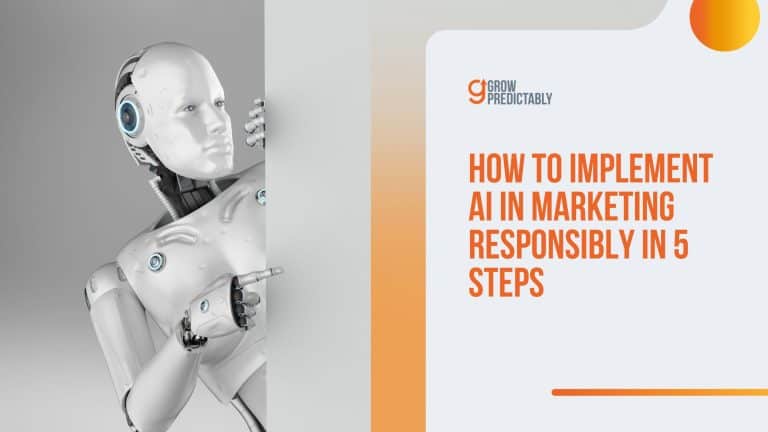
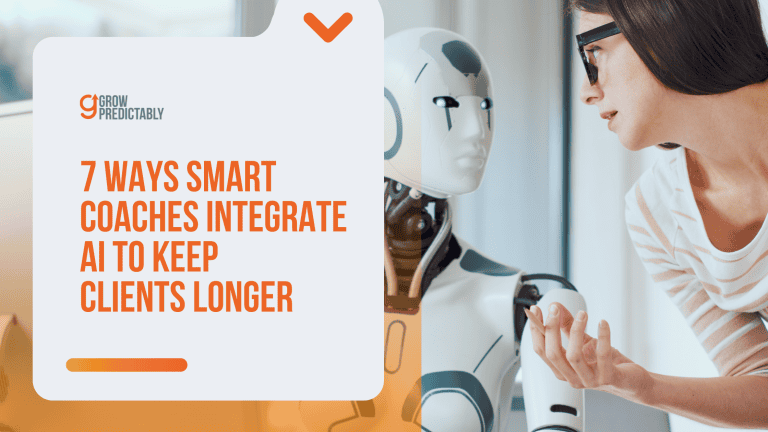
![7 Best AI Story Generators in 2026 for Your Next Story [Ranked]](https://growpredictably.com/wp-content/uploads/2023/12/AI-Story-Generators--768x432.png)
