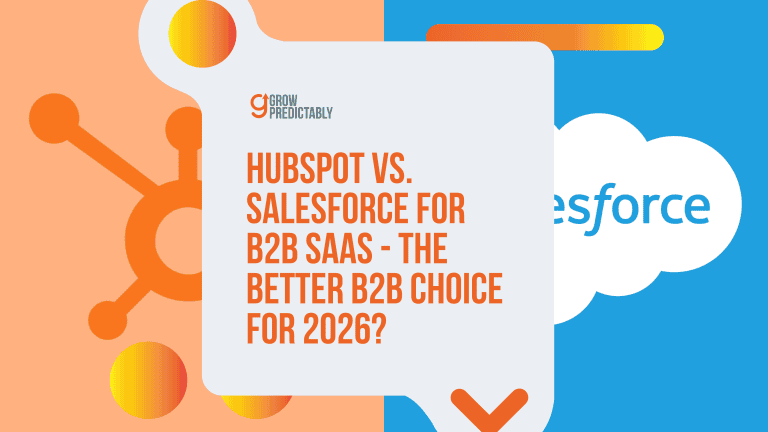How to Master Self-Serve Onboarding for B2B SaaS Companies
Your B2B SaaS onboarding process can be simplified and turned into a satisfaction machine.
That’s where self-serve onboarding for B2B SaaS steps in, revolutionizing how you do business.
Many still cling to thinking that hands-on methods are the ultimate key—that’s where they slip up.
This myth?
It’s costing you.
The good news is, you’re about to get the real deal—strategies that make the difference and push your operations into high gear.
Ready to flip the switch on this process?
It’s time to ditch the old and dial in on new methods that actually work.
Understanding Self-Serve Onboarding for B2B SaaS
Self-serve onboarding is your ultimate automation ally.
Imagine empowering your customers to navigate your SaaS product without the constant hand-holding.
This approach puts your users in the driver’s seat with interactive tutorials, product tours, and seamless in-app guidance, mapping out the customer journey from the first contact to becoming a regular user.
It’s like giving them a map to their first victory with your solution, minus the detours of traditional hand-holding methods.

Growing Preference for Self-Directed Experiences
Today’s customers want autonomy, and there’s data to back it up.
Gartner’s 2023 Digital Markets Study found that 83% of B2B buyers prefer handling purchases through digital interfaces, showcasing a clear shift toward embracing self-directed solutions.
This preference is reshaping how onboarding is perceived, prioritizing seamless automation and self-service options over direct human assistance.
An efficient self-serve onboarding process can significantly enhance customer satisfaction.
Key Components of Self-Serve Onboarding
Self-serve onboarding thrives on its systematic approach, utilizing tailored onboarding flows to guide users through the process and help them engage with the product effectively.
It’s not just about leaving users to fend for themselves—it’s about crafting an enriched experience:
- Interactive product tours: Like having a virtual guide, helping users find value instantly.
- Contextual help documentation: Always there when a user needs clarity.
- Progress tracking: Keeps users motivated by showing how far they’ve come.
- Automated email sequences: Deliver timely nudges and crucial information.
- In-app guidance: Assist users at pivotal moments to avoid common pitfalls.
- Behavior-triggered assistance: Responds adaptively to user actions, offering help precisely when needed.
Benefits of Self-Serve Onboarding
Here’s where the magic happens—reaping the rewards of an efficient onboarding process that practically runs itself:
Cost Efficiency
With self-serve onboarding, you’re not just optimizing the user experience; you’re cutting costs to beef up your bottom line.
Say goodbye to overworked customer success teams with a significant 60% reduction in workload, as showcased by Forrester. This approach also helps manage customer inquiries efficiently without overwhelming the support team.
Plus, experience up to 35% lower customer acquisition costs, so you can invest back into scaling your business.
Scalability
Scalability isn’t just a buzzword—it’s a necessity.
With self-serve onboarding, you’re providing a consistent experience for every user, no matter how many sign up.
You can handle unlimited users simultaneously without scrambling for extra resources.
It’s like having an onboarding team that works 24/7 without breaking a sweat.
Enhanced User Satisfaction
Who doesn’t love happier customers?
By implementing interactive tutorials and creating engaging onboarding experiences, like those from Miro, companies report a 32% increase in user satisfaction.
Users are reaching their goals 2.4 times faster than through traditional methods, setting the bar high for onboarding excellence.
Reduced Churn
Optimized onboarding is the key to keeping users around.
When companies fine-tune self-serve onboarding processes, they see a promising 25% reduction in churn rates, according to Userpilot.
Plus, with a 40% increase in early user activation, you’re locking in loyalty before it even begins—and that’s how you set your business up for long-term success.
Self-Serve vs. White-Glove Onboarding for B2B SaaS
“Customers expect the same seamless experience across all industries. Brands are not just judged against their direct competitors anymore.”
Shep Hyken
When it’s time to pick between self-serve and white-glove onboarding, SaaS companies need to put their detective hats on.
It’s all about understanding your customers and figuring out how they jive with your product.
A dedicated customer success manager can provide customized onboarding solutions, tailoring the software to fit individual customer workflows and ensuring they receive personalized training and support for integrations with other tools.
Let’s cut through the complexities and see what makes each approach tick.
Customer Complexity Assessment
This is where knowing your customer makes all the difference.
Enterprise customers love their white-glove onboarding, and here’s why:
- Multiple stakeholders: They’ve got a tribe of decision-makers who need to be in the loop during implementation.
- Complex integration needs: They’re often wrestling with complex systems that need to gel seamlessly.
- Custom workflows: It’s all about customization for them, making sure every gear turns the right way.
- High-value contracts: They have contracts so big and shiny that dedicated support is a must, often provided by customer success managers who offer personalized guidance and strategic consulting.
But don’t count out SMB users:
- Quick setups: They’re all about getting started fast and on their own steam.
- Simple needs: With minimal customization, they embrace solutions that just work.
- Cost concerns: They want streamlined, cost-effective processes that won’t blow their budget.
Product Sophistication Analysis
Understand your product’s intricacy to pick the right onboarding path.
Here’s who suits up best for each approach:
White-Glove Optimal For:
- ERP systems: Carrying the weight of an entire organization, they deserve hands-on onboarding.
- Complex analytics platforms: When data gets dirty, users need white-glove to keep everything clean and clear.
- Multi-department tools: Collaboration across the board? White-glove gets everyone synced up.
- Custom integration-heavy solutions: These need extra finesse, making white-glove the go-to choice.
Self-Serve Suitable For:
- Communication tools: These show their strength with users diving right in, guided by self-serve onboarding.
- Project management software: Get your teams up and planning without the hassle of scheduling calls.
- Single-purpose applications: Speed and simplicity make self-serve the winner here.
- Standardized workflows: It’s straightforward, it just works, and it’s made for self-serve.
Decision Matrix
Time to tally it all up.
Here’s how these approaches stack up:

Risk Factors
Navigating these choices is like walking a tightrope:
- Missteps mean lower adoption rates. Choose wrong, and users might wave goodbye too soon.
- Resources get tangled. This can exhaust your support teams and miss customer expectations.
- Hybrid approach: Smart companies balance both—an option-packed buffet for SMBs but rolled-up-sleeves service for enterprise giants.
When to Choose Self-Serve vs. White-Glove Onboarding
Ultimately, landing on the perfect onboarding approach is about reading the room—understanding your customers and aligning with their expectations.
It’s the key to an onboarding strategy that doesn’t just meet needs but exceeds them, setting up your business for enduring success.
Choose Self-Serve When:
- The product is simple and functional.
- Users are tech-savvy and efficient learners.
- There’s a tidal wave of new users.
- Use cases are clear-cut and standard.
Choose White-Glove When:
- You’re handling complex, enterprise-grade solutions.
- Relationships demand close and ongoing interaction.
- Customization is the name of the game.
- Accounts are both strategic and high-stakes.
Understanding User Goals and Aligning the Onboarding Process
“Your brand is a story unfolding across all customer touchpoints.”
Jonah Sachs
Grasping user goals is your ticket to delivering a killer self-serve onboarding experience.
When you focus on what your users actually want, you tap into retention rates that are jaw-droppingly 36% higher, as Forrester points out.
To make this a reality, you’ve got to dive deep into the nitty-gritty of user preferences using tools like the Customer Avatar Canvas.
Leverage the Customer Avatar Canvas
To get in tune with your users, consider this breakdown through the Customer Avatar Canvas:
Demographic Profiling
Kick things off by understanding who your users really are:
- Industry and company size: Tailor your approach based on where they operate and how big they are.
- Job roles and responsibilities: Pinpoint what’s on their plate and what they’re accountable for.
- Technical proficiency levels: Gauge how tech-savvy they are to determine the complexity of your onboarding.
- Decision-making authority: Identify if they have the power to make key decisions or are influencers.
User Research Methods
Next up, leverage robust research methods to fill in the gaps:
- In-app surveys: Use Typeform for higher response rates—20-30% more than those generic email surveys.
- Behavioral analytics: Dive into Mixpanel or Amplitude to track what users are doing and where they’re getting hung up. Collecting customer data through these tools helps assess the effectiveness of self-serve onboarding.
- User interviews: Aim for 5-8 interviews per main segment to gather qualitative insights straight from the source.
Understanding User Motivations
This is where you lay down the framework for targeting user motivations:
- Primary goals: Know what users truly want to accomplish.
- Pain points: Identify their ongoing struggles or bottlenecks.
- Success metrics: Understand how users define success with your product.
Continuous Feedback Loop
Keep the beat alive with ongoing feedback to stay in touch with user needs:
- Monthly surveys: Check in regularly on user satisfaction.
- Quarterly journey mapping: Keep tabs on the user journey to improve along the way.
- Drop-off analysis: Identify where users are bailing out to refine the process.
Warning Signs to Monitor
These are the red flags you can’t afford to ignore:
- High drop-off rates during key onboarding stages.
- Sparse feature adoption that signals a mismatch or complexity.
- Patterns of negative feedback indicating dissatisfaction.
- Inconsistent usage patterns suggest disengagement.
Regular Validation
Keep your finger on the pulse because user needs evolve.
Regularly validating your assumptions through data analysis ensures your process stays razor-sharp.
Gartner notes that companies revisiting and revising user personas consistently report a 25% retention hike. Gartner Retention Rate Study.
Designing an Effective Onboarding Process
“Design is not just what it looks like and feels like. Design is how it works.”
Steve Jobs
User onboarding isn’t just about ticking boxes; it’s your gateway to boosting user adoption and setting the stage for ongoing engagement.
The trick?
Creating an experience that guides users to success while letting them maintain their autonomy.
Let’s break down how to piece this all together.
Types of Self-Serve Onboarding
Dive into the tools that make self-serve onboarding a powerhouse:
1. Interactive Guides
Interactive guides are your real-time co-pilot.
They walk users through specific features or workflows, popping up as overlay elements that emphasize relevant UI pieces with contextual instructions.
Got a complicated feature? These guides shine by offering users a step-by-step ticket to understanding.
2. Product Tours
When users first meet your platform, self service onboarding and product tours give them the lay of the land.
They roll out the red carpet with a high-level overview of your software’s key features and navigation.
It’s like a first date with your software, setting the expectation and excitement for what’s to come.
3. Walkthroughs
Walkthroughs are the Swiss Army knife of onboarding.
They blend interactive guides and product tours, offering guidance on specific tasks users can tackle at their pace.
They’re invaluable for showing users how to navigate common workflows and hit their targets.
Design Best Practices
Setting up a stellar onboarding experience requires nailing a few key practices:
Clear and Precise Language
- Ditch the jargon: Keep instructions simple and straightforward.
- Break it down: Big tasks? Chop them into digestible bites.
- Stay consistent: Use the same terms throughout to keep things simple and understandable.
Value-First Approach
- Show benefits first: Let users see the perks of your features pronto.
- Connect to goals: Align your instructions with what users want to achieve.
- Prioritize value: Less tech-speak, more real-world benefits.
Progressive Disclosure
- Take it slow: Roll out features gradually.
- Focus on what’s essential first.
- Introduce advanced features as users grow comfortable.
UI/UX Elements for Effective Onboarding
Great user interfaces and experiences push onboarding across the finish line:
Tooltips
- Light touch guidance: Provide info without disrupting flow using hover-over tooltips.
- Help users learn with subtle, timely prompts.
Highlighting
- Draw the eye: Use visual techniques like contrast and overlays to spotlight crucial parts of the interface.
- Subtle animations keep attention where it’s needed.
Progress Indicators
- Visual roadmaps: Show users where they stand in the onboarding journey.
- Give them that sweet sense of accomplishment when steps are completed.
Personalization Strategies
Tailor the experience for a tailored success story:
User Segmentation
- Customize onboarding based on user role, industry, company size, and experience level.
- Deliver a relevant and context-rich journey.
Adaptive Pathways
- Branch out: Let your onboarding journey adapt based on individual user behavior and choices.
- Craft pathways that not only respond to user actions but also align with their stated preferences and goals.
Step-by-Step Guide to Implementing Self-Serve Onboarding
Creating a self-serve onboarding system isn’t about doing the bare minimum; it’s about crafting a meticulous, well-thought-out journey that aligns with your customer’s needs at every stage.
Here’s how you can seamlessly usher your users from mere awareness to becoming passionate advocates of your SaaS product.
Awareness Stage
First impressions matter, and this stage is about grabbing attention and piquing interest.
Your goal is to make users aware of your product in a way that they’re compelled to learn more.
Educational Content: Develop content that speaks directly to the issues your potential customers face. This could be in the form of blog articles, comprehensive guides, videos, or webinars that explain how your product is the perfect solution.
SEO-Optimized Landing Pages: Your website is often the first interaction point. Craft landing pages with strategic keywords that highlight key features and benefits. This not only aids in discoverability on search engines but also serves as a firm foundation for first-time visitors.
Calls-to-Action (CTAs): Use clear, compelling CTAs that direct users towards trying your product, whether through a free trial or a demo. For instance, a CTA like “Start Your Free Trial Today” should lead to a streamlined sign-up process.
By addressing these pointers, you’re not just boosting your visibility but also setting up a strong foundation for potential users to explore further.
Well-executed awareness strategies can significantly improve your lead capture rates.
Engagement Stage
Once you’ve captured a user’s interest, it’s crucial to maintain it and compel them to explore further.
Interactive Product Tours: Deploy tools that launch product tours when a user first logs in. These tours offer a step-by-step guide that highlights your platform’s key features, ensuring users know exactly what to do from the start. Companies using such tours reported a 35% higher engagement rate according to the Userpilot’s 2023 benchmark report.
In-App Messaging: Implement strategic messages within your application to guide and inform. These can be timely prompts or tips that help users discover and make the most of your features as they navigate.
An engaging onboarding process doesn’t just keep users intrigued; it lays the groundwork for long-term retention.
The goal is to convert that initial curiosity into active exploration of your product’s capabilities.
Subscribe Stage
This stage is all about reducing barriers and making it effortless for users to formally begin their journey with you.
Streamline Sign-Up Process: Simplify what you ask for upfront—stick to essentials to minimize abandonment. Anything beyond a name, email, and password could deter potential sign-ups.
Single Sign-On (SSO): Offer SSO options using popular accounts like Google or Microsoft. This reduces friction and makes the process effortless.
Progress Indicators: Implement visual cues like progress bars during sign-up or initial setup to show users how far they’ve come and what remains, thereby encouraging completion.
Making subscribers out of interested users means optimizing every touchpoint to be as user-friendly as possible.
The less cumbersome your sign-up process, the more likely users are to stick around.
Convert Stage
Here’s where interested users turn into committed customers.
The path to conversion is about showcasing your product’s direct value.
Reach ‘Aha’ Moments: Guide users towards discovering those key moments that demonstrate your product’s value. According to Mixpanel, users who experience an ‘aha’ moment in their first session are 21% more likely to convert to paying customers.
Targeted Feature Introduction: Strategically expose features that are likely to bring immediate value and solve problems right away.
Conversion isn’t just about using your product—it’s about understanding its potential to solve specific issues effectively.
When users see quick wins, they’re far more likely to invest.
Excite Stage
This is when you reinforce why users made the right choice in selecting your platform.
It’s about building excitement through repeated wins.
Celebrate Milestones: Send in-app notifications or emails congratulating users when they achieve something significant—like completing setup or reaching a usage goal.
Feature Completion Badges: Gamify the experience by offering badges or points that recognize users’ successes.
Provide Templated Solutions: Offer ready-to-use templates that showcase the ease and quick wins users can experience through your product.
An exciting onboarding process keeps users invested and eager to come back, increasing both their satisfaction and usage frequency.
Ascend Stage
Users who are comfortable with your core offerings are perfect candidates for diving deeper into your platform’s full capabilities.
Progressive Feature Introduction: Slowly introduce more advanced features as users demonstrate proficiency with the basics, fostering continued learning and exploration.
Behavior-Triggered Prompts: Use analytics from tools like FullStory to time prompts that nudge users towards more complex functionalities they haven’t explored yet.
Gradual mastery helps solidify users’ confidence and understanding of your product, leading to higher long-term engagement and satisfaction.
Advocate & Promoter Stage
Converting users into advocates not only maintains engagement but leverages their satisfaction to draw in new users.
Referral Programs: Encourage users to refer others by offering incentives like discounts or added features for each successful referral.
User-Generated Content: Foster a community where users can create and share content or testimonials about their experiences.
Loyalty Rewards: Develop tiered loyalty programs that offer rewards based on engagement and tenure, boosting satisfaction and retention over time.
Satisfied users are your best marketers.
Their organic testimonials and referrals can be incredibly effective in driving new business.
Key Implementation Considerations
A successful self-serve onboarding strategy is dynamic and needs constant refinement for optimization:
- Monitor User Behavior: Use tools like Hotjar or FullStory to see where users excel or falter, and adjust accordingly.
- Avoid Information Overload: Gradually introduce new elements to keep the experience digestible and stress-free.
- Regularly Analyze Metrics: Stay on top of onboarding metrics, continuously looking for ways to improve.
- A/B Testing: Before rolling out large changes, test different approaches with smaller user segments to determine effectiveness.
Every piece of feedback and metric is a piece of the puzzle, helping you continually refine and perfect your process.
A self-serve onboarding system worth its salt maximizes user success while minimizing frustration.
Creating a Smooth Customer Onboarding Process
Developing a seamless self-serve onboarding process is a critical step toward enhancing user adoption and securing long-term engagement.
It’s all about crafting a journey that empowers users and helps them realize the full potential of your product with minimal friction.
Here’s an in-depth look at how to achieve that.
1. Progressive Disclosure
Progressive disclosure is a strategy focused on easing users in by controlling the flow of information:
Step-by-Step Approach: When users first land in your product, walk them through the basics before delving into more advanced offerings. Begin with elements that promise immediate value—features that solve key initial pain points.
Gradual Introduction of Advanced Features: Think of it as peeling back layers; once users have a handle on the basics, unveil more complex functionalities. This helps prevent overwhelm and maintains user engagement by continually introducing novel tools as they grow more comfortable.
Breaking Down Complex Processes: Transform intimidating tasks into manageable, bite-sized pieces, creating a pathway for users to follow with clarity and confidence.
Completion Indicators: Visual guides like progress bars or checklist items reflect advancement, helping users track their journey and feel a sense of accomplishment as they tick off milestones.
Progressive disclosure works by reducing cognitive load and providing a clear roadmap of what’s to come, which significantly enhances user engagement and satisfaction.
Users are more likely to stick around when they feel they’re progressing and learning efficiently.
2. Interactive Walkthroughs
Interactive walkthroughs transform passive introduction to active engagement with your product:
Engaging Product Tours: Integrate lively tours within your onboarding that invite users to explore key features interactively. This hands-on experience aids in memory retention and ensures that users discover tools in a lively and engaging manner.
Contextual Tooltips: Smart tooltips offer precise guidance right when users need it. They appear at pivotal points on the interface and explain the functions of various tools, reducing confusion.
Interactive Hotspots: Guide users through workflows with strategically placed hotspots, using arrows and highlights to direct attention to critical areas. This approach is vital for ensuring users don’t miss essential functionalities.
Familiar UI Patterns: Implement tried-and-true design elements like arrows and highlights to create an intuitive navigation experience, lessening the learning curve for new users.
Flexible Tour Options: Give users control with options to pause and resume tours as needed. This flexibility allows users to learn at their own pace without pressure, making the experience more accommodating.
These walkthroughs ensure users are not just passive spectators but active participants, drastically improving both the learning experience and the retention of information.
3. Clear Communication
Clear and coherent communication is foundational to effective onboarding:
Precise Instructions: Avoid jargon and use plain language that’s easily digestible. The clarity in communication reduces misunderstandings and streamlines learning.
Concise, Action-Oriented Language: Drive action with sharp, to-the-point instructions. Users need clear directives that tell them exactly what to do next.
Visual Aids: Enrich textual guidance with illustrative screenshots or brief video clips. These resources cater to different learning preferences and make instructions more engaging.
Estimated Completion Times: Indicate how long each task will take to manage user expectations and enable better time management.
Diverse Learning Paths: Offer multiple ways for users to assimilate information—written guides, videos, or interactive methods—catering to individual learning styles.
By ensuring that communication is transparent and straightforward, you reduce potential frustration and help users move through your onboarding process confidently.
4 Contextual Assistance
Providing the right help at the right time is central to smooth onboarding:
In-App Guidance: Implement context-driven help tools that pop up during critical processes to prevent users from getting stuck or abandoning ship.
Embedded Documentation: Embed help resources within the app interface so users can access detailed assistance without leaving the workflow.
Behavior-Triggered Assistance: Utilize behavior analytics to identify when users might need help, and provide tailored suggestions or interventions accordingly.
Quick-Access Support Options: Ensure users know exactly where to turn by providing clickable support icons or live chat features.
Progress-Saving Mechanisms: Allow users to save their progress to quit and return without losing their place, providing a stress-free experience.
Contextual assistance ensures users are guided without disruption, enhancing their confidence and ability to troubleshoot while using the product independently.
5. Seamless Transitions
Maintaining momentum from onboarding to daily usage is key to user retention:
Smooth Transition Planning: Seamlessly guide users from onboarding tasks to regular product use, ensuring the switch is intuitive and natural.
Natural Breaks: Plan logical interruptions between onboarding segments to allow users time to reflect, preventing information saturation.
Celebratory Milestones: Use in-app rewards or verbal acknowledgment to motivate users as they achieve specific goals, maintaining enthusiasm.
Clear Post-Onboarding Paths: Offer users precise next steps upon completing each section—whether it’s exploring new features or diving into additional resources.
Resources for Continued Learning: Provide links to tutorials, webinars, or community forums, encouraging ongoing education and exploration.
Seamless transitions guarantee that users continue to feel supported as they shift from learning to consistent use of your product, enhancing their overall experience and satisfaction.
By continuously iterating on these strategies and tuning your onboarding process with user feedback and behavior analytics, you ensure it remains engaging and efficient.
A great onboarding experience feels natural and helpful, leading users smoothly through to becoming proficient and loyal advocates for your product.
Best Practices for Self-Serve Onboarding
“If you can’t explain it simply, you don’t understand it well enough.”
Albert Einstein
Crafting an effective self-serve onboarding process is like setting the stage for a smooth performance—one that captively retains users and bolsters their engagement.
Successful SaaS companies follow refined methodologies that cater to both simplicity and personalization.
Let’s unravel these best practices for an onboarding process that makes users feel right at home.
Streamline the Sign-up Process
Your sign-up experience sets the tone for the entire user journey.
Simplifying this step is crucial:
Minimize Initial Information Required: Reduce the friction by asking only for essentials during the sign-up, such as an email and password. This simplicity helps in keeping abandonment rates low.
Social Sign-In Options: Include options for users to sign in using popular social accounts. This speeds up registration and reduces barriers to entry by eliminating the need to remember another set of credentials.
Progressive Profiling: Collect additional information over time as users become more engaged with the product, rather than inundating them upfront.
Clear Progress Indicators: Use visuals, such as progress bars or percentage completion indicators, to guide users through the sign-up process. This transparency builds trust and sets clear expectations.
Consider Dropbox as an example: their sign-up process is streamlined, taking less than 30 seconds.
By requiring only an email and password initially, they ensure users can start exploring the platform quickly, with customizations introduced at a later stage.
Personalize the Onboarding Experience
Tailored experiences resonate better with users by making them feel understood and catered to:
User Behavior and Segmentation: Analyze data to segment users based on behavior and characteristics, allowing you to customize the onboarding flow.
Welcome Screen Customization: Adapt welcome messages according to user roles—newcomers might need more basic guidance, whereas advanced users can skip straight to complex features.
Feature Introductions Aligned with Objectives: Use insights from user objectives to prioritize which features are introduced first, aligning with their immediate needs or goals.
Content Adaptation: Modify onboarding content to reflect the industry or specific use cases, ensuring relevance and applicability.
Pacing Adjustments: Dynamically adjust the speed of the onboarding journey based on how users engage with the process. Fast-paced learners may wish to expedite, while others may prefer more gradual introductions.
Powerful tools like Whatfix and UserGuiding assist in this customization by tracking user behavior and delivering segment-specific content.
Implement Interactive Guidance
Engaging, hands-on learning supercharges the onboarding experience:
Product Tours: Create interactive tours that immersively introduce users to critical features of your software, making it both fun and informative.
Contextual Tooltips: Place smart tooltips that offer explanations where users might need guidance, minimizing disruption to their flow.
Progress-Based Checklists: Use checklists that track feature exploration, motivating users to explore all the tools available.
Action-Driven Tutorials: Develop tutorials that encourage users to perform specific actions, embedding learning through doing.
Research from Userpilot demonstrates that interactive guides can amp up feature adoption by nearly 40% as opposed to static documentation, highlighting the power of dynamic onboarding.
Measure and Monitor Key Metrics
Data-driven insights are pivotal for continual improvement in onboarding:
Time to First Value: Track how long it takes for users to experience initial success with your product, as this metric is crucial for long-term retention.
Feature Adoption Rates: Assess how consumers are engaging with different features to identify gaps in the onboarding process.
Completion Rates for Key Actions: Monitor the extent to which users complete the desired tasks related to onboarding.
User Engagement Scores: Measure overall engagement to gauge how compelling the user experience is during onboarding.
Early-Stage Retention Rates: Pay attention to early retention rates, as customers making it past the initial phase are more likely to become long-term users.
By keeping a pulse on these KPIs, you can glean insights and refine your onboarding process to secure better outcomes.
Extend Engagement Beyond Initial Activation
Onboarding is just the beginning. Keep users engaged to build toward sustained interaction:
Regular Check-Ins and Progress Celebrations: Communicate with users post-onboarding to celebrate achievements and foster a sense of belonging and progress.
Milestone-Based Feature Introductions: Sustain interest by rolling out advanced features as users reach certain milestones in their usage journey.
Targeted Education Content: Offer informational resources and tutorials tailored to users’ evolving needs and proficiency levels as they advance beyond initial setup.
Usage-Triggered Recommendations: Deploy AI-driven suggestions based on user behavior to maintain an evolving relationship with the platform.
Adopting these best practices ensures an onboarding experience that isn’t just functional but delightful, paving the way for deeper user engagement and loyalty to your SaaS product.
Common Pitfalls to Avoid
Even the most well-intentioned onboarding plans can stumble due to common pitfalls that alienate users or complicate their journey.
Avoiding these traps is key to crafting an onboarding experience that genuinely resonates with users and boosts retention.
Feature Overload
Introducing too many features at once can overwhelm users and detract from their understanding of your product’s core value:
Gradual Feature Introduction: Roll out features based on user maturity and readiness. Start with the basics to ensure users grasp your product’s primary benefits before diving into complex functionalities.
Focus on Core Value Proposition: Stay true to your product’s main promise. Ensure that the initial experience highlights the unique aspects that solve the user’s primary pain points.
Instead of bombarding users with everything your product can do, guide them step-by-step to maintain their interest and ensure they don’t miss crucial functionalities.
Lack of Context
Leaving users in the dark about their actions during onboarding can be disorienting:
Clear Explanations for Each Step: Offer concise guidance every step of the way, providing context to the processes users are engaging in. Why is this action important? What will it enable next?
Connect Actions to User Benefits: Explicitly tie each task to the direct benefits it brings, reinforcing how every step aligns with solving the user’s unique challenges.
Providing context not only clarifies the purpose behind each part of the onboarding process but also ensures that users see tangible value in progressing through your product.
One-Size-Fits-All Approach
Treating all users the same can result in disengagement or frustration:
Segment Users and Customize Paths: Categorize users by different attributes—such as role, experience level, or goals—and tailor their onboarding paths to better align with these factors.
Allow Skips and Revisions: Equipped with the ability to skip irrelevant sections or revisit parts where they might need more reinforcement, users feel in control of their learning journey.
To truly engage users, it’s essential to recognize the diversity in their needs and customize their experiences accordingly.
Insufficient Progress Tracking
Without visible signs of progress, users might lose motivation:
Clear Progress Indicators: Implement visual cues like step counters or progress bars that show users their journey, instilling a sense of achievement as they advance.
Celebrate Milestones and Achievements: Recognize and celebrate when users hit key points in their journey. Acknowledgments can reinforce motivation and signal progress.
Tracking and celebrating progress helps users stay motivated, as they clearly see how far they’ve traveled and what they’ve accomplished.
FAQs
Sealing the Deal in B2B SaaS Onboarding
In the world of B2B SaaS, getting your customer onboarding experience right is a game changer.
It’s all about making sure users get the hang of your product quickly and find it invaluable in their work.
If you continually fine-tune and personalize how users get started with your product, you can turn newcomers into long-term partners who view your solution as vital to their business success.
Keep listening to what your users need, keep your onboarding fresh, and embrace the changes in how businesses use technology.
By doing this, you’re not just ensuring better customer engagement but also strengthening your position in the B2B SaaS market, fostering strong relationships, and building lasting loyalty.