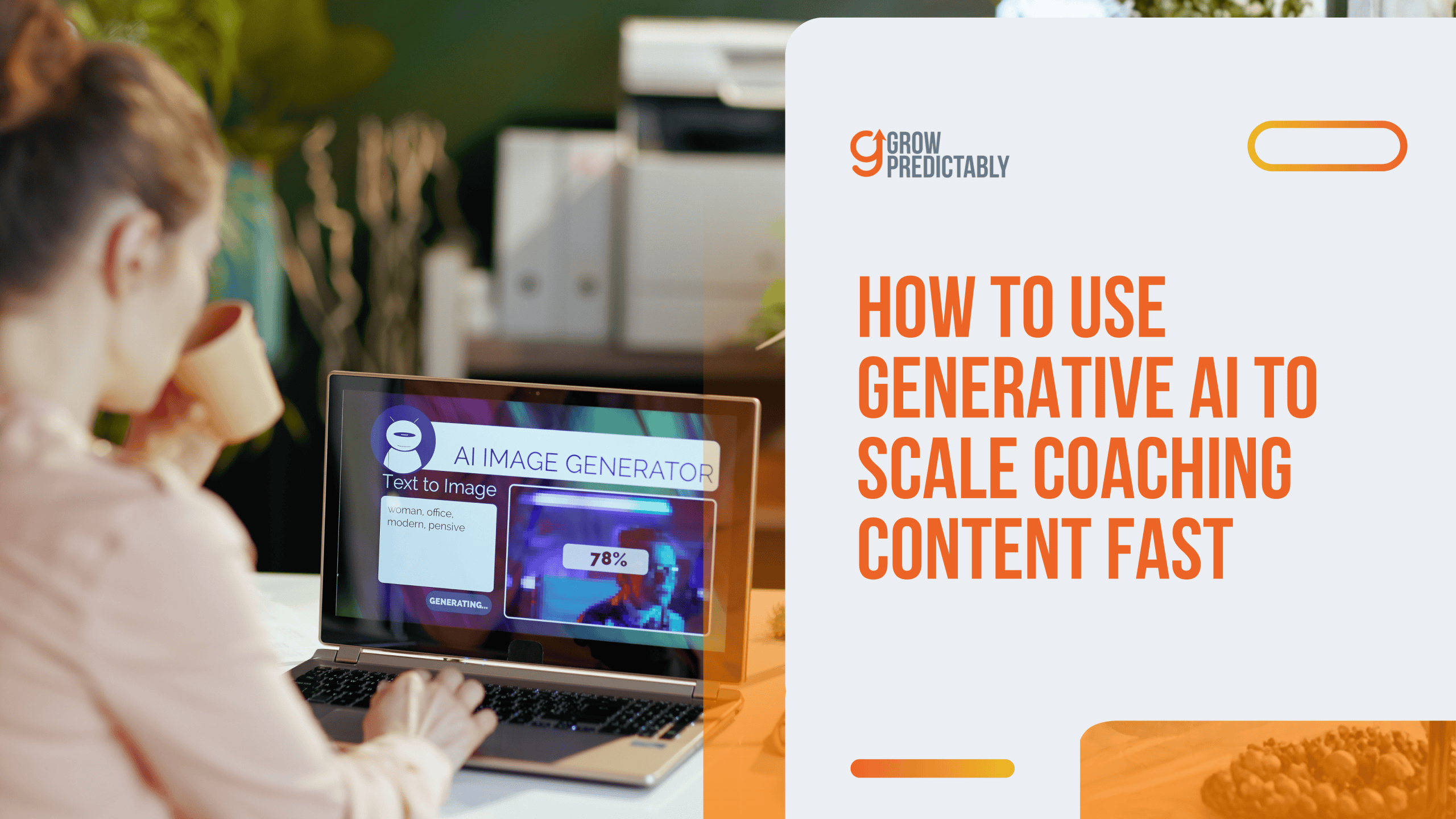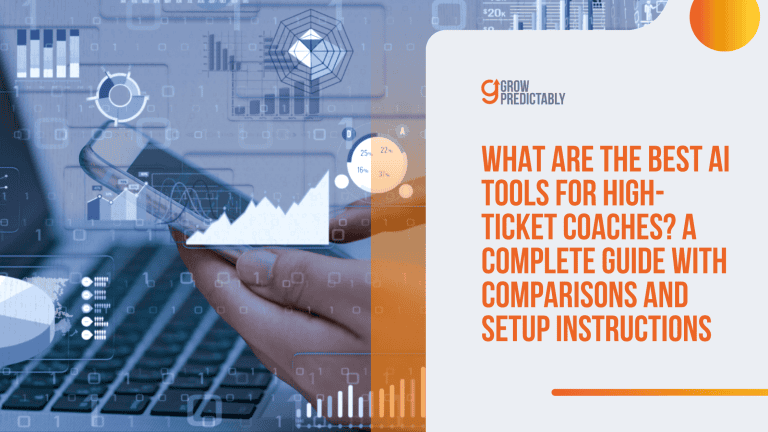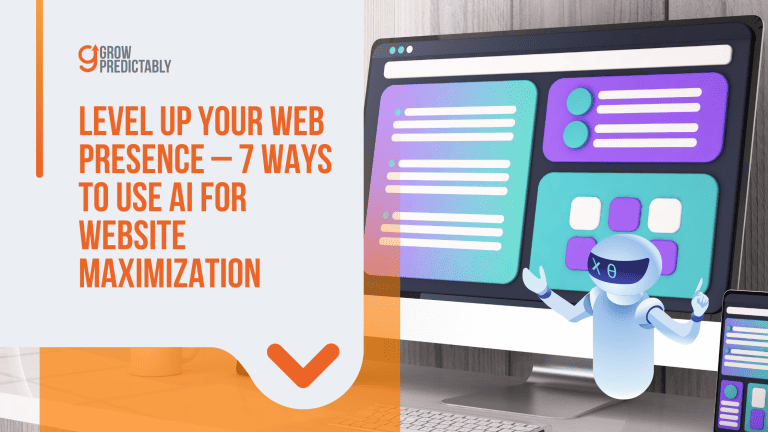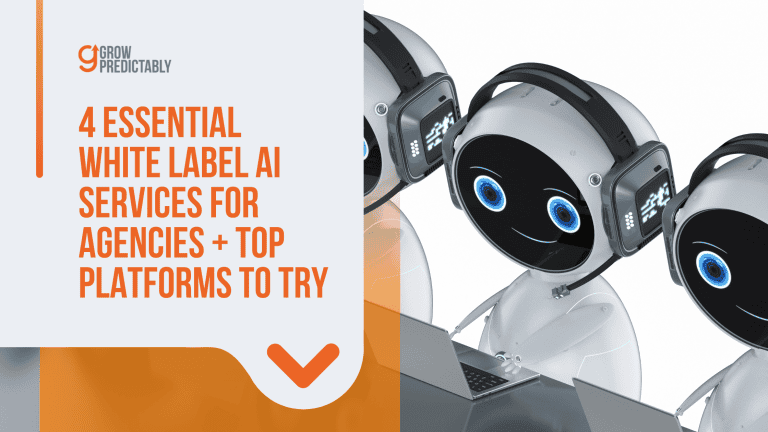How to Use Generative AI to Scale Coaching Content Fast
Coaches who adopt AI-powered workflows cut manual workload by up to 60% and boost productivity nearly 5X through automation and intelligent content creation.
Yet most high-ticket coaches still spend 8-12 hours weekly turning their knowledge into videos, posts, and emails, with over 70% saying they feel behind on content demands due to manual processes.
The disconnect is brutal: expertise grows faster than content output, with traditional methods failing to scale as businesses expand—leaving valuable client insights trapped in recordings and notes while competitors flood the market.
Generative AI solves this by helping coaches extract, refine, and repurpose expertise across multiple formats without losing their authentic voice—it’s not about replacing your message, it’s about amplifying reach without the production bottleneck.
Here’s what works.
TL;DR
Using generative AI to scale coaching content lets you quickly turn your coaching skills and ideas into all kinds of content—blog posts, videos, social media, and emails—without feeling overwhelmed. With the right mix of writing, video, and design tools, you’ll boost your weekly output, save hours on content creation, and keep your personal coaching style strong.
KEY TAKEAWAYS
- Use AI-powered writing, video, and design tools to multiply your content from a handful of pieces to 20+ every week.
- Cut your content creation time by as much as 80%, freeing up your schedule for more clients or personal time.
- Make sure every piece of content sounds like you and stays true to your brand, even when AI does most of the work.
- Use simple workflows and templates so creating, editing, and sharing new content feels easy and fast.
- Grow your reach and income—AI-powered content means you can connect with more people and see up to 3X more revenue, all while avoiding burnout.
Table of Contents
What Is Generative AI for Scaling Coaching Content?
Generative AI refers to machine learning systems that create new content—text, images, audio, or video—based on patterns learned from existing data.
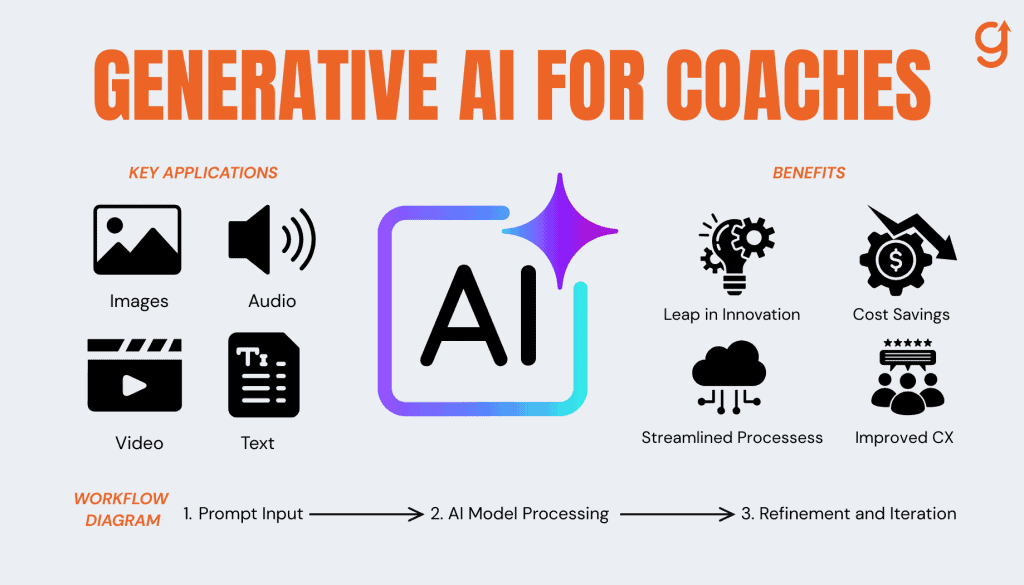
For coaches, this technology acts as a production multiplier that transforms one core idea into dozens of formats without requiring a full creative team.
How Does Generative AI Work?
Generative AI models like GPT-4, Claude, and Gemini work by predicting what comes next in a sequence, whether that’s the next word in a sentence or the next frame in a video.
They’ve been trained on vast amounts of internet content, allowing them to understand context, tone, and structure well enough to produce coherent outputs.
For coaches, this means you can feed the AI your coaching framework—say, a five-step process for habit formation—and it’ll generate workshop scripts, email sequences, social posts, and workbook exercises that all maintain your methodology’s integrity.
The technology doesn’t replace your expertise; it amplifies your ability to package that expertise in multiple consumable forms.
Why Traditional Content Creation Hits a Wall
Most coaches operate in a time-for-money trap even with their content.
You record one podcast episode, and that’s one piece of content.
You write one blog post, and that’s another single asset.
The math is brutal: if you can produce two quality pieces per week, you’re looking at roughly 100 pieces per year—assuming you never take a vacation or deal with creative blocks.
Meanwhile, your audience consumes content across six different platforms, prefers three different formats (video, audio, text), and needs material at various depths depending on where they are in their journey.
Traditional approaches force you to choose between volume and quality, or between reach and maintaining your sanity.
How AI Changes the Economics of Content Production
The shift isn’t subtle—it’s exponential.
A single 60-minute coaching session transcript becomes the raw material for:
- 15-20 social media posts extracted from key moments, each tailored to platform-specific best practices
- A comprehensive blog article that breaks down the session’s framework with examples and actionable steps
- 5-7 short video clips with generated captions, titles, and hooks designed for maximum engagement
- An email nurture sequence of 4-6 messages that guides subscribers through the concept progressively
- Workbook exercises and reflection prompts that help clients apply the insights independently
What previously required a content team of 3-4 people and two weeks of production time now happens in a few hours with you and AI.
The bottleneck shifts from production capacity to strategic direction—which is exactly where your expertise should be focused anyway.
You’re no longer asking “How do I find time to create this?” but rather “Which of these ten formats will serve my audience best right now?”
Do High-Ticket Coaches Need to Scale Content with AI?
High-ticket coaching creates a paradox: you need massive visibility to attract premium clients, but your time is already consumed delivering results to current clients.
AI makes the entire business model actually work.
Can Coaches Balance Coaching and Content?
When you’re charging $10K, $25K, or $50K+ for coaching, prospects research you for weeks across every platform before they’ll even consider a discovery call.
But the more successful you become at coaching, the less time you have to create content.
You’re stuck choosing between serving existing clients well or building your pipeline.
Most coaches try doing both and end up compromising the quality of results:
- Posting sporadically on social media because you only remember when you’re procrastinating on actual work
- Ghosting your email list for three months and then sending an awkward “sorry I’ve been quiet” message
- Recycling the same three talking points across every platform because you don’t have bandwidth for fresh angles
- Wondering why your leads dried up even though your coaching results are better than ever
The traditional approach forces you to pick between revenue today and revenue tomorrow. AI breaks that false choice.
Where Coaches Fall Behind When Creating Content
You’ve accumulated hundreds of hours of coaching conversations, refined frameworks, and breakthrough client moments that would make incredible teaching material.
But all of that insight is trapped—in your head, in old Zoom recordings, in scattered notes.
Traditional content creation asks you to remember those moments, reconstruct the context, write them up, and format them for posting.
The problems pile up:
- You can barely remember what happened last Tuesday, let alone the brilliant analogy you used six weeks ago that got a client unstuck
- The insight loses its punch by the time you finally sit down to write about it three weeks later
- You second-guess everything because you’re creating in isolation instead of responding to real-time client reactions
- Your best material never sees daylight because the gap between having the insight and publishing it is too wide
Meanwhile, your competitors publish daily, build authority, and scoop up the clients who should have found you first.
With today’s competition, it’s going to be tough playing the game without AI.
What is the Real Cost of Staying Small in Content Creation?
Here’s what actually happens when you can’t scale your content:
- You stay dependent on referrals, which means you’re always one slow month away from panic mode—no control, no predictability, just hoping someone mentions your name
- Your prices stay stuck because you don’t have the omnipresence that creates premium positioning—if they only see you once a month, you feel like a part-timer
- You burn out faster because every new client requires the same intensive onboarding instead of arriving pre-sold on your approach
- Competitors with worse methods but better content steal the clients who should have been yours—they’re not better coaches, they’re just better at being seen
The coaches who break six or seven figures aren’t necessarily better at coaching—they’re better at making sure the right people see their coaching before the sales conversation starts.
AI closes the gap between what you know and what your market sees.
You direct the content machine instead of being the machine.
In a world where ChatGPT and other AI apps can do many things humans once needed to do themselves or needed to hire other humans to do, the question of ‘how will I add value?’ becomes more relevant than ever.”
Hendrith Vanlon Smith Jr., CEO of Mayflower-Plymouth, Business Essentials
What Are the Best AI Tools for Scaling Coaching Content?
The right AI tools don’t just save you time—they multiply your output without diluting your voice.
Here’s what actually works for coaches who need to turn expertise into content at scale.
| Purpose | Tools |
|---|---|
| Writing and Text Generation Tools | • ChatGPT • Claude • Jasper |
| Video Editing and Repurposing Platforms | • Descript • OpusClip • Vizard |
| Audio Content Transformation Tools | • Castmagic • Otter.ai • Riverside.fm |
| Design and Visual Content Tools | • Canva with Magic Studio • Midjourney • DALL-E 3 |
| Presentation and Course Building Platforms | • Gamma • Beautiful.ai • Tome |
Writing and Text Generation Tools
These are your content creation workhorses—the tools that transform your expertise into written material across every format your audience consumes.
1. ChatGPT – The Swiss Army Knife for Content Adaptation
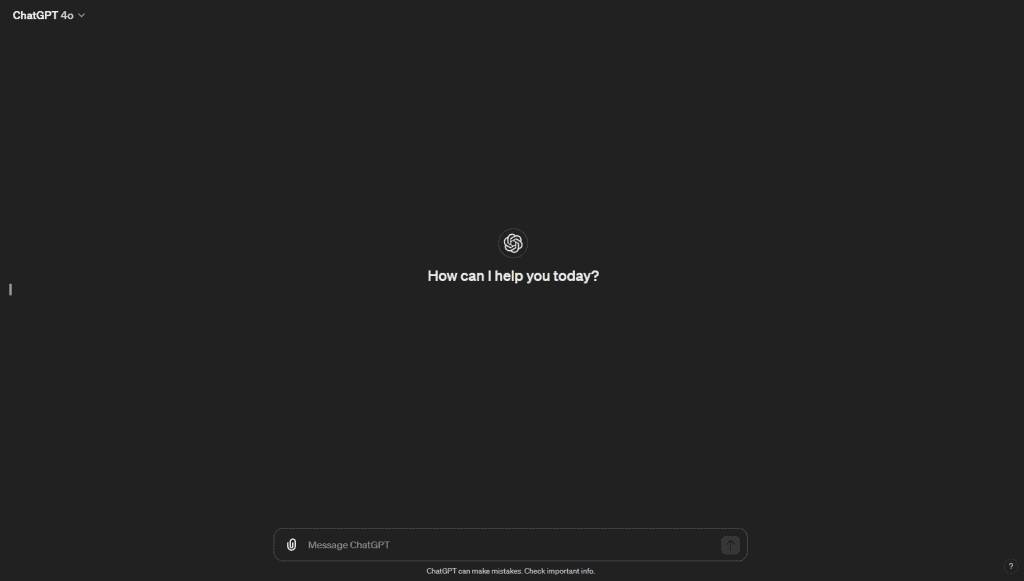
ChatGPT is the most versatile writing assistant for coaches because it handles virtually any content transformation you throw at it.
The free version gets you surprisingly far, but the paid tier ($20/month) unlocks longer conversations and faster response times that matter when you’re cranking out content in batches.
What makes it exceptional for coaches:
- Turns session transcripts into structured blog posts that break down your frameworks with real examples from client work—you paste the raw transcript, specify your desired structure, and get a polished draft that sounds like you actually wrote it
- Generates complete email sequences from a single core concept, with each email building on the last instead of repeating the same message with different words
- Creates platform-specific social posts in batches—give it one insight and ask for 10 LinkedIn posts, 10 Twitter threads, and 10 Instagram captions, each with different hooks and angles
- Develops workshop outlines and training materials from loose notes or bullet points, filling in the explanations and examples you’d normally spend hours writing
- Drafts client onboarding documents, workbooks, and assessment tools that maintain your methodology’s language and structure
The biggest learning curve is prompt engineering—vague requests get vague results.
The more specific you are about tone, structure, and desired outcome, the less editing you’ll do afterward.
2. Claude – Better at Long-Form Strategy and Nuanced Thinking
Claude (also $20/month for the pro version) excels where ChatGPT sometimes falls short: maintaining coherence across lengthy documents and understanding subtle context in your coaching methodology.
If ChatGPT is a sprinter, Claude is a marathon runner.
Where Claude outperforms for coaching content:
- Analyzes entire coaching frameworks and suggests content angles you haven’t considered—upload your signature process and ask what’s missing or unclear
- Writes longer articles with better logical flow between sections, especially when you need 2,000+ word pieces that don’t feel repetitive
- Handles sensitive client stories more thoughtfully when you’re turning case studies into content, maintaining confidentiality while preserving the teaching moment
- Creates comprehensive course outlines with module breakdowns, learning objectives, and sequencing that actually makes pedagogical sense
- Reviews and improves existing content with specific suggestions rather than generic feedback
Claude tends to be more conservative and thoughtful in its outputs, which works well for coaches who’d rather edit down from “too professional” than fix “too casual.”
3. Jasper – Template-Driven Content at Scale
Jasper ($49/month and up) is built specifically for marketers and content creators who produce similar content types repeatedly.
The learning curve is steeper than ChatGPT, but the payoff is faster production once you’ve trained it on your brand voice.
Why coaches choose Jasper:
- Brand Voice training creates consistency across everything—you feed it examples of your writing, and it learns your sentence structure, vocabulary preferences, and tonal patterns
- Pre-built templates speed up common tasks like writing Facebook ads, email subject lines, video scripts, or landing page copy without needing to engineer prompts from scratch
- Boss Mode lets you direct longer content pieces with commands like “write more about X” or “make this section funnier” as you go
- Chrome extension works inside other tools so you can generate content directly in Google Docs, WordPress, or your email platform
- Art generation is built in using integration with DALL-E, so you create copy and visuals in the same workflow
The downside is cost—Jasper gets expensive fast if you’re generating lots of content.
It makes sense for coaches who’ve standardized their content production and know exactly what formats they need every week.
Video Editing and Repurposing Platforms
Most coaches create their best content while actually coaching or teaching.
These tools extract that brilliance and repackage it so it’s not trapped in hour-long recordings nobody has time to watch.
4. Descript – Edit Video Like You Edit Text
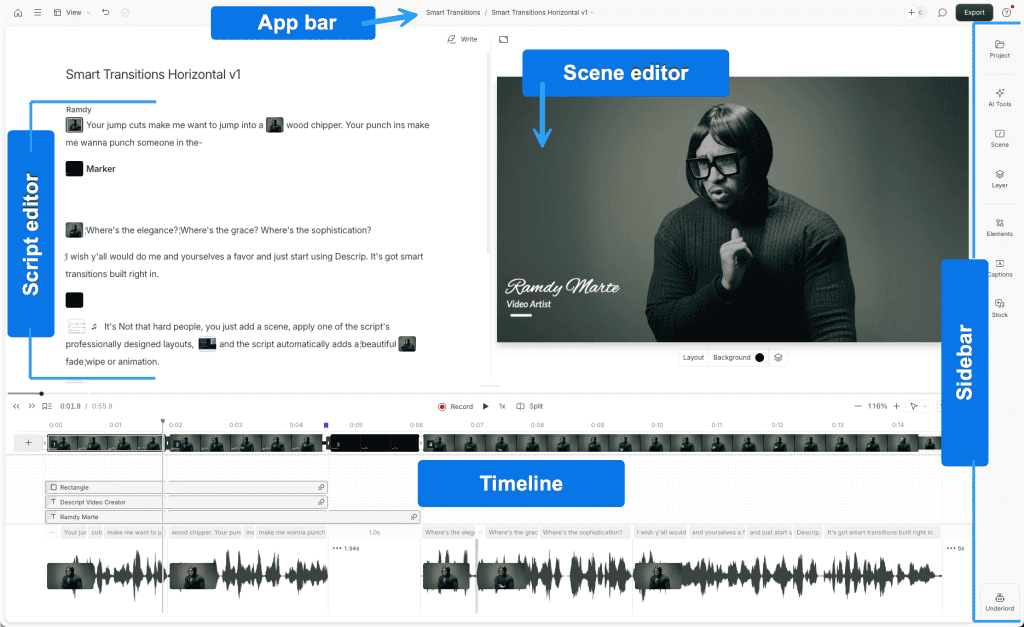
Descript ($24/month for creator plan) fundamentally changes how coaches approach video content by letting you edit recordings as if they were documents.
If you’ve ever wasted hours scrubbing through video timelines looking for the part where you said “um” seventeen times, this tool will feel like magic.
What makes it essential for video-first coaches:
- Transcribes automatically and lets you edit by deleting text—remove filler words, false starts, and rambling tangents by highlighting the transcript, not hunting through timeline markers
- Overdub feature recreates your voice to fix mistakes without re-recording—if you mispronounced a client’s name or flubbed a statistic, type the correction and it generates audio in your voice
- Multi-track editing for interviews and conversations makes it simple to clean up coaching demo recordings or podcast interviews where multiple people are talking
- Automatically removes silence and filler words with one click, turning a 45-minute rambling session into 32 minutes of tight teaching
- Creates social media clips with captions burned in—it suggests clip-worthy moments based on energy and topic shifts, then adds animated captions that match your brand
The biggest time-saver is transcription-based editing.
You’re no longer watching your video six times to find the good parts—you just read through it like an article and cut what doesn’t work.
5. OpusClip – AI That Finds Your Viral Moments
OpusClip ($29/month for starter) analyzes long videos and automatically extracts short clips optimized for social platforms.
Think of it as having an editor who understands platform algorithms and viewer psychology working for you 24/7.
Why it works for coaches who create video content:
- Identifies high-retention segments by analyzing where complete thoughts begin and end, hooks that grab attention, and moments with emotional intensity
- Generates platform-specific versions of the same clip—what works on TikTok isn’t formatted right for LinkedIn, and OpusClip adjusts aspect ratios, caption placement, and pacing accordingly
- Creates AI-generated B-roll to cover jump cuts or add visual interest to talking-head footage, so your clips don’t look like security camera recordings
- Adds animated captions with keyword highlighting that emphasize important phrases and keep viewers watching even with sound off
- Virality score predicts performance before you post—it rates each clip’s likelihood of performing well based on hook strength, pacing, and topic relevance
Upload a 60-minute workshop recording and get back 15-20 ready-to-post clips ranked by predicted performance.
You’re not guessing which 30 seconds to share—the AI tells you which moments have the best chance of stopping the scroll.
6. Vizard – Multi-Platform Video Clipping with Context
Vizard ($30/month for creators) competes directly with OpusClip but adds features specifically valuable for educational content and coaching demonstrations where context matters more than just entertainment value.
What sets Vizard apart:
- Chapter detection breaks long recordings into logical segments based on topic changes, not just arbitrary time stamps—perfect for coaches who cover multiple concepts in one session
- Speaker identification tracks who’s talking in multi-person videos, making it easy to extract specific coaching moments or client breakthroughs from group sessions
- Keyword-based clip generation lets you search your entire video library for every time you mentioned a specific concept, then compiles those moments into a compilation
- Template customization for brand consistency across all your clips, so viewers instantly recognize your content in their feed
- Transcript editing affects the video directly—change words in the transcript and the corresponding video segment updates automatically
Vizard works particularly well for coaches who run group programs or record live workshops where multiple topics get covered in a single session.
Audio Content Transformation Tools
Audio-first coaches need different tools than video creators.
These platforms specialize in turning spoken content into written assets without losing the conversational tone that makes coaching effective.
7. Castmagic – Turn Audio Into Everything
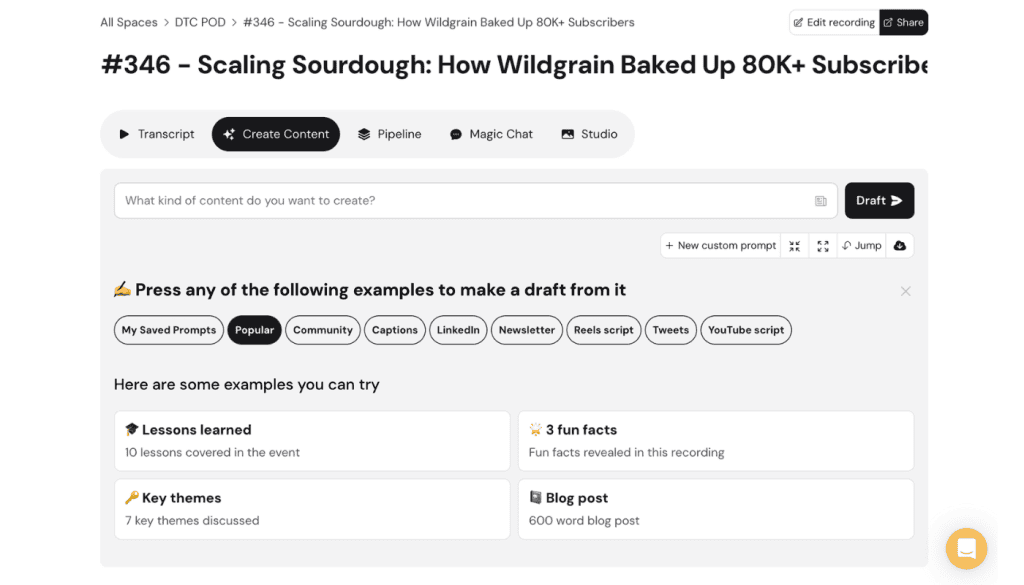
Castmagic ($49/month) is built for coaches and podcasters who create primarily in audio format but need written content for marketing.
Upload one recording and get a full content suite in return.
What it generates from a single audio file:
- Complete show notes with timestamps for podcast episodes or recorded training sessions, formatted for easy skimming
- Social media posts across multiple platforms extracted from different sections of the recording, each with relevant hashtags and calls-to-action
- Pull quotes with speaker attribution for Instagram graphics or testimonial posts when you’re featuring client wins
- Email newsletter drafts that summarize key points with links to the full recording
- Blog post outlines or full drafts that expand on the concepts covered in the audio
- Key takeaways and action items formatted as checklists or workbook content
The interface lets you customize output style before generating—tell it whether you want casual or professional tone, long-form or snippet-style, educational or promotional angle.
8. Otter.ai – Real-Time Transcription with Intelligence
Otter.ai ($16.99/month for pro) transcribes in real-time during coaching calls and automatically generates summaries, action items, and follow-up tasks.
It’s particularly valuable for coaches who want to focus fully on the client without taking notes.
How coaches use Otter effectively:
- Live transcription during client sessions captures everything said without you needing to type, making eye contact and presence possible while still documenting the conversation
- Automatic summary generation pulls out key decisions, commitments, and insights immediately after the call ends
- Speaker identification separates your contributions from client responses, making it easy to extract your coaching prompts for content repurposing
- Integration with Zoom and Google Meet means no extra apps to launch—it joins your calls automatically and works in the background
- Searchable archive of all sessions lets you find that brilliant analogy you used six months ago by searching for keywords across your entire library
The free tier gives you 300 monthly minutes, which works if you’re only transcribing occasional sessions.
Serious content creators need the paid version for unlimited transcription.
9. Riverside.fm – Studio-Quality Recording with AI Tools
Riverside.fm ($24/month for standard) records podcast-quality audio and video locally on each participant’s device, then uploads the high-quality files after the call.
The AI features turn raw recordings into polished content.
Why coaches choose Riverside over Zoom recordings:
- Separate audio tracks for each speaker make editing infinitely easier—you can remove background noise from one person without affecting the other
- AI transcription and clip generation built into the platform, so you’re not exporting to multiple tools
- Magic Audio enhances sound quality automatically, removing echo, background noise, and inconsistent volume levels
- Social media clips with captions generate directly from your recording timeline
- Teleprompter feature keeps you on message during solo recordings without obvious eye movement
Coaches who run interview-style podcasts, host expert conversations, or record training content with guest speakers get dramatically better audio quality than Zoom provides.
Design and Visual Content Tools
People scroll past text, but they stop for visuals.
These tools let you create professional-looking graphics without needing design skills or expensive software subscriptions.
10. Canva with Magic Studio – Design Without Being a Designer

Canva’s free tier is surprisingly powerful, but the Pro version ($15/month) unlocks AI features that eliminate the “staring at a blank canvas” problem most coaches face when creating visuals.
AI features coaches actually use:
- Magic Write generates social captions directly inside your design templates—create the graphic and the caption in the same place
- Text-to-image creates custom graphics when stock photos feel generic or don’t match your specific teaching concept
- Magic Eraser removes unwanted elements from photos without leaving obvious editing marks
- Background Remover isolates subjects for creating professional-looking thumbnails or course graphics
- Brand Kit syncs colors, fonts, and logos across all designs so you’re not manually matching hex codes every time
- Magic Resize adapts one design for every platform instantly—create a LinkedIn post and regenerate it for Instagram Stories, Pinterest pins, and Facebook without starting over
The template library includes layouts specifically for coaches, course creators, and consultants. You’re not starting from scratch—you’re customizing something that already works visually.
11. Midjourney – Custom Images That Don’t Look Like Stock Photos
Midjourney ($10/month basic plan) creates original images from text descriptions.
This matters for coaches because generic stock photography screams “I didn’t try,” but hiring designers for custom illustrations is expensive and slow.
How coaches use AI-generated images effectively:
- Metaphorical concepts that don’t exist in stock libraries—if your coaching framework uses a unique analogy, you can generate visuals that actually match instead of settling for “close enough”
- Diverse representation that fits your audience—specify exactly who should be represented in your images instead of hoping the right stock photo exists
- Consistent visual style across all materials by using the same style parameters, making your brand instantly recognizable
- Thumbnail designs that stop the scroll with bold, unusual imagery that doesn’t look like everyone else’s content
- Workbook illustrations and diagrams that explain concepts visually without needing graphic design skills
The tool has a learning curve—you interact through Discord commands, not a traditional interface—but the results are worth it.
Start by being extremely specific in your descriptions.
12. DALL-E 3 – Image Generation with Better Text Rendering
DALL-E 3 (included with ChatGPT Plus at $20/month) integrates directly into ChatGPT, making it the most accessible image generation tool for coaches already using ChatGPT for writing.
It particularly excels at rendering text within images, which matters for quote graphics and promotional content.
Why coaches add DALL-E to their toolkit:
- Creates quote graphics with readable text embedded in the design—other AI image generators struggle with legible typography, but DALL-E handles it reasonably well
- Generates images from conversational descriptions without needing to learn complex prompting syntax
- Iterates quickly on designs by referencing previous generations and asking for specific modifications
- Produces promotional graphics for launches like challenge graphics, event announcements, or program reveals
- Works inside your existing ChatGPT workflow—generate the social caption and the accompanying image in the same conversation
The output style tends toward digital art rather than photorealism, which works perfectly for coaching content where you want professional polish without looking like a corporate stock photo.
Presentation and Course Building Platforms
Coaches spend significant time building presentations, course materials, and client-facing documents.
These AI-powered platforms handle the design and structure so you can focus on the teaching.
13. Gamma – AI Presentation Builder That Doesn’t Look Like PowerPoint
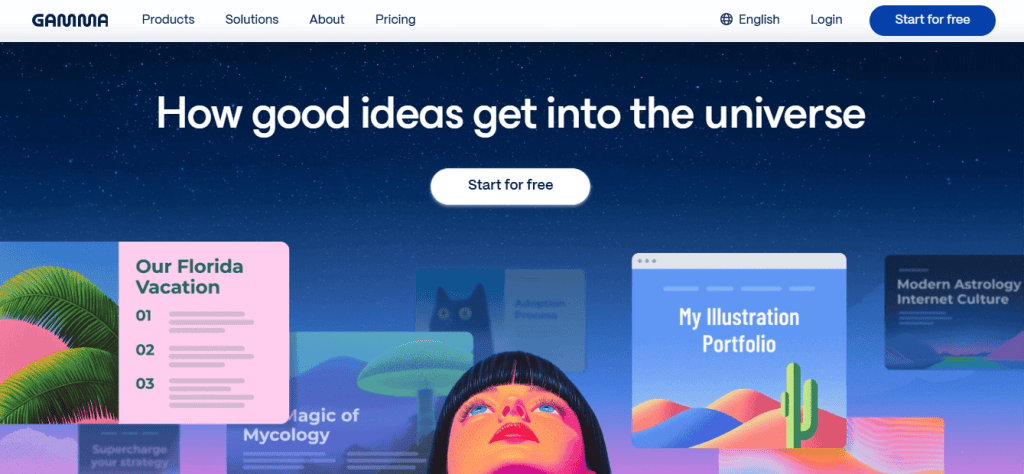
Gamma (free with limitations, $20/month for pro) creates entire presentation decks from outlines or talking points.
You provide the structure and key ideas; it handles design, layout, and visual hierarchy.
Why coaches prefer it over traditional presentation tools:
- Builds complete decks from bullet points in minutes—paste your workshop outline and get back a professionally designed presentation ready to present
- Adapts to different formats like pitch decks, training slides, or client proposals without needing to rebuild from templates
- Embeds media and interactive elements easily—polls, video, websites, and forms integrate seamlessly without breaking the layout
- Collaboration features for team input when you’re co-developing programs or getting feedback from clients
- Export to PDF or present directly from the platform with speaker notes and engagement tracking
The AI suggests relevant images, charts, and layout options based on your content type.
If you’re explaining a process, it recommends timeline or step-by-step layouts.
14. Beautiful.ai – Smart Slide Design That Adapts Automatically
Beautiful.ai ($12/month for pro) focuses on making every slide look professionally designed by automatically adjusting layouts as you add or remove content.
You’re essentially working with an AI design assistant that enforces good visual principles.
What makes it valuable for coaching presentations:
- Templates specifically for coaches and consultants including frameworks, roadmaps, comparison charts, and transformation stories
- Auto-adjustment of design elements when you add content—add a fifth bullet point and everything resizes proportionally to maintain visual balance
- Team slides library lets you save your best slides and reuse them across different presentations without copy-pasting
- Animation and transitions that don’t look cheesy—subtle enough to maintain professionalism but dynamic enough to hold attention
- Collaboration and version control when multiple people are building or reviewing presentation materials
The constraint is less flexibility than PowerPoint—Beautiful.ai optimizes for speed and visual consistency over infinite customization options.
15. Tome – AI Storytelling for Presentations and Proposals
Tome (free tier available, $20/month for pro) takes presentation building further by using AI to suggest narrative flow and story structure, not just visual layouts.
It’s particularly strong for coaches who need to sell transformation stories or explain complex methodologies.
How Tome differs from other presentation tools:
- Generates entire presentation narratives from a single prompt describing your topic and audience
- Suggests story arcs and emotional beats for transformation stories, case studies, or program pitches
- Embeds live data and web content directly into presentations that updates automatically
- Mobile-optimized viewing for presentations shared as links rather than downloads
- Built-in AI image generation means you create slides and visuals in one workflow without switching tools
Tome works best when you’re not entirely sure how to structure your content yet—it provides the skeleton, you add the expertise.
How to Implement Generative AI in Your Coaching Business
Moving from “this sounds useful” to actually using AI in your daily workflow requires more than signing up for tools.
Here’s the step-by-step process for integrating AI without disrupting the coaching work that’s already paying your bills.

1. Start with One Content Type You Already Create
The biggest mistake coaches make is trying to AI-ify their entire content operation overnight.
You end up overwhelmed, the tools sit unused, and you’re back to your old manual process within two weeks.
Pick the single content format that’s currently your biggest time drain:
- If you’re spending hours editing videos, start with Descript or OpusClip to streamline that specific workflow before touching anything else
- If writing social captions drains your energy, begin with ChatGPT for caption generation and master that before expanding to blog posts or emails
- If client session notes consume your evenings, use Otter.ai to automate transcription and summary generation before attempting other content types
- If you’re batch-creating graphics every Sunday, tackle Canva’s AI features first and leave video editing for later
Give yourself two weeks to get genuinely comfortable with that one tool before adding another.
Comfortable means you’re using it without consciously thinking about the steps—it’s become part of your routine, not something you have to remember to do.
Most coaches need 10-15 repetitions before a new AI workflow feels automatic.
✨ Quick win: Pick your biggest content bottleneck right now. Sign up for one free AI tool that addresses it (ChatGPT for writing, Canva for design, or Descript for video). Set a 30-minute timer and create three pieces of content using that tool today. You’ll immediately see whether it saves time or just adds complexity—and you’ll know within the hour if it’s worth continuing.
2. Build Your Content Source Library
AI tools work best when they’re learning from your existing voice and methodology, not generating generic coaching advice that could come from anyone.
Before you start creating new content, collect examples of your best work.
Create a folder (digital or in a note-taking app) containing:
- 3-5 of your best-performing social posts that got strong engagement or led directly to client conversations—these teach AI your tone and what resonates
- Email sequences that converted well, particularly welcome sequences or sales emails where your personality came through clearly
- Transcripts from your highest-rated coaching sessions or workshops where clients had breakthroughs (with identifying details removed)
- Client testimonials and case studies that capture how you explain transformation in your own words
- Your core frameworks written out in bullet points or paragraphs—the models, acronyms, or processes you teach repeatedly
When you prompt AI tools, you’ll reference these examples: “Write this in the style of [paste example]” or “Use the same framework structure as [paste your model].”
Without this library, you’re asking AI to guess what you sound like, and the results will feel generic. With it, you’re giving AI a clear template to follow.
✨ Quick win: Open a Google Doc titled “My Content Voice Guide.” Paste your three best social posts from the last month—the ones that felt most authentically you and got the best response. Add one paragraph describing why each one worked. Next time you use ChatGPT, start with “Here are examples of my writing style:” and paste those posts before asking it to generate anything new. Watch how much better the output sounds.
3. Create Standard Prompts for Repetitive Tasks
Every coach has content tasks they do weekly—posting on social media, sending newsletters, following up with leads.
Instead of writing new AI prompts from scratch every time, build a prompt library you can copy-paste and customize.
For turning coaching session recordings into content: “I’m providing a transcript from a coaching session. Extract the 3 most valuable teaching moments and turn each into: (1) a LinkedIn post with a hook in the first line, (2) an Instagram caption under 150 words, and (3) a tweet thread of 4-5 tweets. Maintain my conversational tone and focus on actionable insights, not theory. Here’s the transcript: [paste transcript]”
For generating email sequences: “Create a 5-email nurture sequence for coaches struggling with [specific problem]. Each email should: be under 250 words, tell a brief story or use a specific example, teach one concept, and end with a single clear next step. Use a friendly but direct tone similar to this example: [paste your best email]. The core concept to teach is: [your framework].”
For repurposing long-form content into social posts: “Take this blog post and create 10 different social media posts—5 for LinkedIn and 5 for Instagram. Each post should highlight a different insight from the article, not just repeat the same point. LinkedIn posts should open with a strong hook or counterintuitive statement. Instagram captions should be under 150 words. Don’t use hashtags. Here’s the article: [paste content]”
For creating workshop outlines: “I’m teaching a 90-minute workshop on [topic] for [specific audience]. Create a detailed outline including: opening hook (5 min), 3 main teaching segments with examples (20 min each), interactive exercises (15 min total), and closing next steps (10 min). For each segment, suggest what to teach, why it matters to this audience, and one story or example to illustrate it.”
Save these prompts in a Google Doc or note-taking app where you can quickly access and customize them.
Over time, refine them based on which versions produce the best results.
✨ Quick win: Copy one of the prompts above that matches your immediate need. Plug in your actual content and run it through ChatGPT right now. Don’t overthink it—just see what comes back. If it’s 70% usable, you’ve just saved yourself an hour of work. Save that prompt with any tweaks you made and use it again next week.
4. Establish Your Weekly AI Content Production Routine
AI only saves time if you actually use it consistently. Block specific time in your calendar for AI-assisted content creation—treating it like a client appointment, not something you’ll “get to when you have time.”
Monday morning (60 minutes): Content planning and generation
- Review what content performed well last week and what client questions came up repeatedly
- Use ChatGPT or Claude to brainstorm 10-15 content angles based on recent client conversations
- Generate first drafts of the week’s social posts, email newsletter, or blog content using your standard prompts
- Queue everything up for review later—don’t try to create and edit simultaneously
Wednesday afternoon (30 minutes): Visual content creation
- Open Canva and batch-create graphics for the week’s social posts using AI-generated copy from Monday
- Use Magic Resize to adapt designs for different platforms
- Generate any custom images with Midjourney or DALL-E if stock photos don’t fit
Friday morning (45 minutes): Video/audio repurposing
- Upload this week’s coaching recordings, podcast episodes, or training videos to Descript or Castmagic
- Review AI-generated clips and select the best 5-7 for social media
- Export with captions and queue for posting next week
The specific days don’t matter—what matters is batching similar tasks together and doing them when your energy matches the work.
Content generation requires different mental energy than editing, which requires different energy than design work.
Batching by task type keeps you from context-switching every 20 minutes.
✨ Quick win: Look at your calendar right now and block one 45-minute session this week labeled “AI Content Batch.” Pick just one of the three sessions above—whichever addresses your biggest gap. Show up to that appointment with your standard prompts ready and your source content collected. Treat it like a paid client session. After one week of this, you’ll have more content ready than you typically produce in a month.
5. Set Up Quality Control Checkpoints
AI-generated content needs human oversight, but not every piece requires the same level of scrutiny.
Create a simple quality control system that catches problems without slowing you down.
Always review for:
- Factual accuracy—AI confidently invents statistics, misremembers details from your framework, or combines concepts incorrectly
- Client confidentiality—if you fed it transcripts containing client information, make sure identifying details didn’t slip through
- Your actual beliefs—AI sometimes generates reasonable-sounding advice that contradicts your coaching philosophy
- Platform appropriateness—what works on LinkedIn can sound corporate and stiff on Instagram
Quick review process:
- Read the first and last paragraph carefully—if those feel off, the whole piece probably needs work
- Scan for any specific claims or numbers and verify them against your source material
- Check that the call-to-action or conclusion matches your current business priorities
- Read it out loud if it’s going to be spoken content—AI writes differently than people talk
When to rewrite versus edit:
- If you’re changing more than 30% of the content, it’s faster to regenerate with a better prompt
- If the structure is right but the tone is off, edit the existing draft
- If the AI completely misunderstood your request, don’t try to salvage it—clarify your prompt and start over
Many coaches waste time trying to fix AI content that missed the mark entirely.
Sometimes deleting and regenerating with better instructions is more efficient than extensive editing.
✨ Quick win: Create a simple three-question checklist and save it where you review content: (1) Does this sound like something I’d actually say? (2) Is every fact or claim accurate? (3) Does this serve my audience or just fill space? If you answer no to any question, regenerate instead of editing. Use this checklist for the next five pieces of AI content you review—you’ll catch problems faster and train your eye for what needs fixing.
6. Train Your AI on Your Unique Voice and Methodology
Generic AI outputs happen when you give generic inputs.
The more you teach AI tools about your specific approach, the better they perform.
This isn’t a one-time setup—it’s an ongoing process.
Create a “Voice and Style Guide” document:
- List 10-15 words or phrases you use frequently in your coaching (your vocabulary fingerprint)
- Note words or phrases you never use because they feel inauthentic or jargony
- Describe your tone in specific terms: “conversational but not casual, direct without being harsh, encouraging without toxic positivity”
- Include 2-3 examples of content that perfectly captures your voice
Document your core frameworks:
- Write out each signature process step-by-step with explanations
- Note the analogies, metaphors, or examples you use repeatedly to teach concepts
- Clarify what makes your approach different from standard coaching advice on this topic
Feed this information to AI tools systematically:
- In ChatGPT or Claude, start conversations with “Here’s my coaching voice guide: [paste guide]. Use this tone and vocabulary in everything you generate.”
- Reference specific frameworks when generating content: “Explain this using my 5-step framework: [paste framework]”
- When AI produces something that doesn’t sound like you, tell it specifically what’s off: “This sounds too corporate. Make it more conversational and use shorter sentences.”
The tools get better at mimicking your voice the more feedback you provide.
Each time you correct something, you’re training the AI to understand your preferences more accurately.
✨ Quick win: Spend 10 minutes writing a simple voice guide with three sections: “Words I always use,” “Words I never use,” and “My tone in three sentences.” Save it. Next time you use ChatGPT, paste this guide before your prompt and add “Follow these voice guidelines exactly.” Compare the output to previous attempts without the guide. The difference will be immediately obvious—and you’ll use this guide for every piece of content moving forward.
7. Integrate AI with Your Existing Tech Stack
AI tools work better when they connect to the platforms you’re already using daily.
Most coaches waste time copying and pasting between five different apps when simple integrations would automate the transfer.
Common integration points:
- Zapier connects AI writing tools to your CRM—when you generate an email sequence in ChatGPT, automatically add it to your email platform’s draft folder
- Canva integrates with social schedulers like Buffer, Later, or Hootsuite—create and schedule without leaving the design tool
- Descript exports directly to YouTube, LinkedIn, and other platforms—upload edited videos without downloading and re-uploading
- Otter.ai connects to Zoom and Google Calendar—automatically transcribe scheduled coaching calls without manual uploads
Set up a central content hub:
Many coaches use Notion, Airtable, or Google Drive as their content command center where AI-generated content gets organized before distribution.
Create a simple database tracking:
- Content piece (title and format)
- AI tool used to create it
- Status (draft, reviewed, scheduled, published)
- Platform/channel it’s designed for
- Performance notes after publishing
This prevents the chaos of having content scattered across six different AI tools with no clear system for what’s been used and what’s still in draft form.
✨ Quick win: Pick the one place where you’re currently copying and pasting content between tools most often. Set up one automation today—connect Canva to your social scheduler, or link Otter.ai to your Zoom account. Even saving five minutes per piece of content adds up to hours per month. Start with the most repetitive transfer and automate it before tackling anything else.
8. Build Feedback Loops to Improve Your AI Outputs
AI tools don’t automatically get better at serving your needs—you need to actively train them based on what works and what doesn’t.
Create simple feedback mechanisms that inform your future prompts.
Track performance patterns:
- Keep a running note of which AI-generated content performed best (engagement, leads, sales)
- Notice patterns in what worked: Was it the hook? The specific example used? The length?
- Compare performance between AI-generated and human-written content honestly
Refine your prompts based on results:
- If AI-generated LinkedIn posts consistently outperform your manual ones, analyze what’s different and incorporate that into your writing
- If AI videos edited in Descript get higher retention than manually edited ones, study what the AI kept versus cut
- When something bombs, review the original prompt and identify where your instructions weren’t clear enough
Create a “wins and lessons” document:
- Note prompts that produced exceptional results so you can reuse them
- Document prompts that failed and why, so you don’t repeat the same mistakes
- Track which AI tools work best for which content types in your specific business
Most coaches use AI tools the same way for months without adjusting based on results.
The ones who actually scale their content refine their approach weekly based on real performance data.
✨ Quick win: Create a simple spreadsheet with four columns: “Content piece,” “AI tool used,” “Performance (good/bad/great),” and “What I learned.” After publishing your next five pieces of AI-generated content, log them in this tracker with one sentence about performance. You’ll start seeing patterns immediately—certain prompts consistently work better, specific tools excel at particular formats, and some outputs need more human editing than others.
9. Plan for the Human Touch Points
AI handles production, but strategy and genuine connection still require human judgment.
Be explicit about where you stay involved versus where AI takes over.
Always keep human control over:
- Strategic decisions about what topics to cover, which offers to promote, and how to position your coaching
- Client-specific customization—AI can draft proposals, but you personalize them based on discovery call insights
- Community engagement—AI can draft responses to comments, but you’re the one actually replying and building relationships
- High-stakes content like sales pages, launch emails, or anything directly tied to revenue goals
Let AI handle completely:
- Transcription and initial formatting of raw recordings
- First-draft generation of repetitive content like weekly social posts
- Repurposing content you’ve already published into different formats
- Design execution once you’ve approved the concept and messaging
The goal isn’t to remove yourself from content creation entirely—it’s to remove the tedious execution work so you can focus on the strategic and relational elements that actually require your expertise.
AI is your production team, not your replacement.
✨ Quick win: Draw a simple line down the middle of a page. On the left, list three content tasks you do that feel soul-crushing and repetitive. On the right, list three tasks that feel creative and energizing. Starting today, delegate everything on the left to AI and protect everything on the right for yourself. This isn’t about using AI for everything—it’s about using it for the right things so you can do more of the work that actually requires you.
What Common AI Implementation Challenges Will Coaches Face?
Every coach hits the same roadblocks when implementing AI for content creation.
Here’s what actually goes wrong and how to fix it without wasting weeks troubleshooting.
1. “The AI Doesn’t Sound Like Me”
This is the number one complaint from coaches who try AI and quit within two weeks.
The content comes back feeling corporate, generic, or like it was written by someone who learned English from textbooks.
Why it happens:
- You’re using generic prompts like “write a post about goal setting” without providing any context about your unique perspective
- The AI hasn’t seen enough examples of your actual voice to know what “sounds like you” means
- You’re accepting first drafts instead of iterating and refining the output
- Your writing style is highly conversational or uses specific vocabulary the AI hasn’t learned yet
The fix:
Start every AI conversation by pasting 2-3 examples of your best content and instructing: “Match this tone, sentence length, and vocabulary level exactly.”
Be specific about what you want—”write like you’re texting a smart friend” works better than “be conversational.”
When the output still feels off, tell the AI exactly what’s wrong: “This sounds too formal. Use contractions, shorter sentences, and first person perspective.”
The AI learns from your corrections.
✨ Quick win: Create a simple document with your “voice rules”—10 phrases you always use, 10 words you never use, and 3 sentences describing your tone. Paste this into every AI session before requesting content. Your outputs will immediately sound more like you.
2. AI Generates Factually Incorrect Information
AI confidently invents statistics, misattributes quotes, combines concepts incorrectly, or creates completely fictional case studies that sound plausible but aren’t real.
Why it happens:
- AI models are trained to predict plausible-sounding text, not verify accuracy—they don’t actually “know” anything or check sources
- When the AI doesn’t have accurate information, it fills gaps with reasonable-sounding fabrications rather than admitting uncertainty
- You’re asking about topics outside the AI’s training data or requesting very specific details it hasn’t seen
- The AI is blending information from multiple sources and creating hybrid “facts” that don’t exist
The fix:
Never trust AI-generated statistics, quotes, or case studies without verification.
If the AI mentions a study, ask for the source and then actually check if it exists.
For content requiring factual accuracy, provide the AI with your source materials: “Here’s the actual data from my client results.
Use only this information, don’t add outside statistics.”
Build a review checklist that specifically flags any claims, numbers, or attributions for manual verification before publishing.
✨ Quick win: Add this to every prompt where accuracy matters: “If you don’t have verified information about something, say ‘I don’t have specific data on this’ instead of making up details.” This forces the AI to acknowledge gaps rather than inventing information to fill them.
3. Content Feels Repetitive Across Posts
You’re publishing consistently, but every post starts sounding the same.
The hooks are formulaic, the examples feel recycled, and you’re basically saying the same thing seventeen different ways.
Why it happens:
- You’re using the same prompt structure for every piece of content, so the AI follows the same patterns
- The AI defaults to common content structures it’s seen frequently in its training data
- You haven’t given the AI enough variety in angles, formats, or approaches to pull from
- The source material you’re feeding it (your own content) already has repetitive patterns
The fix:
Rotate your prompt approaches systematically.
Create 5-7 different prompt templates that ask for different content structures: story-first, data-first, contrarian take, case study format, question-based, metaphor-driven.
Specify different opening styles: “Start with a surprising statistic,” “Open with a personal story,” “Begin with a common misconception,” “Use a provocative question.”
Give the AI permission to challenge common advice in your field, which forces fresh angles.
✨ Quick win: Before generating your next batch of content, list 10 different ways to approach your topic (story, stat, myth-busting, case study, analogy, contrast, prediction, mistake, framework, behind-the-scenes). Randomly assign one approach to each piece you’re creating. This forces structural variety that prevents repetition.
4. Outputs Are Too Generic and Surface-Level
The AI gives you content that’s technically correct but utterly forgettable—the kind of advice that could apply to anyone in your field, with no depth or unique insight.
Why it happens:
- You’re asking broad questions that invite generic answers: “Write about leadership” gets you generic leadership content
- The AI doesn’t know your specific frameworks, methodologies, or proprietary approaches unless you explicitly teach them
- You’re accepting the first response instead of pushing the AI to go deeper
- Your prompts don’t demand specificity, examples, or unique perspectives
The fix:
Never accept surface-level first drafts. After the AI generates content, follow up with: “This is too generic.
Add three specific examples, remove any advice that could apply to any coach, and go deeper on the second point.”
Provide your frameworks explicitly: “Explain this using my 5-step model: [paste your actual process].” Include specific client scenarios in your prompts: “A client struggling with X just told me Y. How would my framework apply to their exact situation?”
✨ Quick win: Take one piece of generic AI-generated content sitting in your drafts. Ask the AI: “What makes this advice specific to [your niche] versus generic advice anyone could give? Rewrite it with three concrete examples and remove anything too broad.” Compare the before and after—that’s the specificity level you should demand from the start.
5. AI Can’t Capture Emotional Nuance or Vulnerability
When you try to use AI for personal stories or vulnerable content, it comes back sanitized, emotionally flat, or somehow missing the raw honesty that makes content connect.
Why it happens:
- AI is trained to be helpful and balanced, which means it naturally softens emotional edges and controversial statements
- It doesn’t actually feel emotions, so it defaults to describing them rather than evoking them
- The training data included lots of professional, edited content where emotions were already polished and packaged
- You’re asking it to create personal content rather than helping you refine content you’ve already drafted
The fix:
Don’t ask AI to create vulnerable content from scratch—that’s not its strength.
Instead, write your personal stories or emotional content yourself (even if it’s rough and unpolished), then use AI to help with structure, transitions, or grammar while explicitly instructing: “Keep all emotional language exactly as I wrote it. Only improve structure and clarity, don’t tone down or soften anything.”
For vulnerable content, AI should be your editor, not your writer.
✨ Quick win: Try this process for your next personal post: Write your raw story in 5 minutes without editing. Paste it into AI with this prompt: “I’m sharing something vulnerable. Keep every emotional word I used. Just fix grammar, add paragraph breaks, and suggest one stronger ending. Don’t make this sound more professional or polished.” You’ll get structure help without losing authenticity.
6. Time Investment Feels Higher Than Expected
You thought AI would save time, but you’re spending just as long (or longer) wrestling with prompts, reviewing outputs, and editing than you did creating content manually.
Why it happens:
- You’re stuck in the learning curve phase where everything takes longer because the process isn’t automatic yet
- You’re trying to use AI for everything instead of identifying the specific tasks where it actually saves time
- Your prompts aren’t refined enough, so you’re going through multiple iterations to get usable content
- You haven’t built systems or templates, so every AI interaction starts from scratch
The fix:
Track where your time actually goes for one week.
Many coaches discover they’re spending 20 minutes crafting the perfect prompt when a “good enough” prompt would work fine.
Build a library of your 5-10 best-performing prompts and reuse them instead of reinventing every time.
Accept that AI-generated content will need editing—plan for 70% AI, 30% you, not 95% AI, 5% you.
Some content types genuinely are faster to create manually—stop forcing AI into those workflows.
✨ Quick win: Time yourself creating one piece of content completely manually. Then time yourself creating a similar piece with AI assistance (including all prompt writing, reviewing, and editing). If the AI version isn’t at least 30% faster, either your prompts need work or this content type isn’t suited for AI. Focus your AI efforts where the time savings are actually real.
7. Maintaining Consistency Across Team Members
If you have a team or VA helping with content, AI-generated outputs vary wildly depending on who’s prompting the tools, creating inconsistent brand voice across your channels.
Why it happens:
- Different team members are using different prompts, tools, or approaches without standardization
- There’s no shared style guide or voice documentation that everyone references
- People are editing AI outputs according to their own preferences rather than brand standards
- No single person is responsible for quality control and consistency
The fix:
Create a shared prompt library that everyone on your team uses—no freelancing with personal prompts.
Document your brand voice with specific examples, then require everyone to reference it before using AI.
Assign one person as the final reviewer who ensures consistency before anything is published.
Use the same AI tool across your team instead of letting people choose their own—ChatGPT, Claude, and Jasper will produce different styles even with identical prompts.
✨ Quick win: Have everyone on your team generate one piece of content on the same topic using AI this week. Review them together and notice where the outputs differ. Create one “master prompt” that produces the closest to your desired voice, save it in a shared document, and require everyone to use it going forward. Consistency starts with standardization.
FAQs
Your Content Empire Starts With One AI-Assisted Post
Scaling coaching content with AI isn’t about replacing your expertise—it’s about multiplying your reach.
The coaches building six and seven-figure practices aren’t necessarily better at coaching than you.
They’re just better at making sure the right people see their work before the sales conversation begins.
Start with one tool, one content type, one workflow.
Your best content already exists—in client sessions, breakthroughs, and frameworks you’ve refined over years.
AI simply captures it, packages it, and distributes it at scale.
The question isn’t whether you should use AI for content.
It’s whether you can afford to keep losing the insights you’re already creating every week.
Start today—your expertise deserves a bigger audience than manual content creation allows.