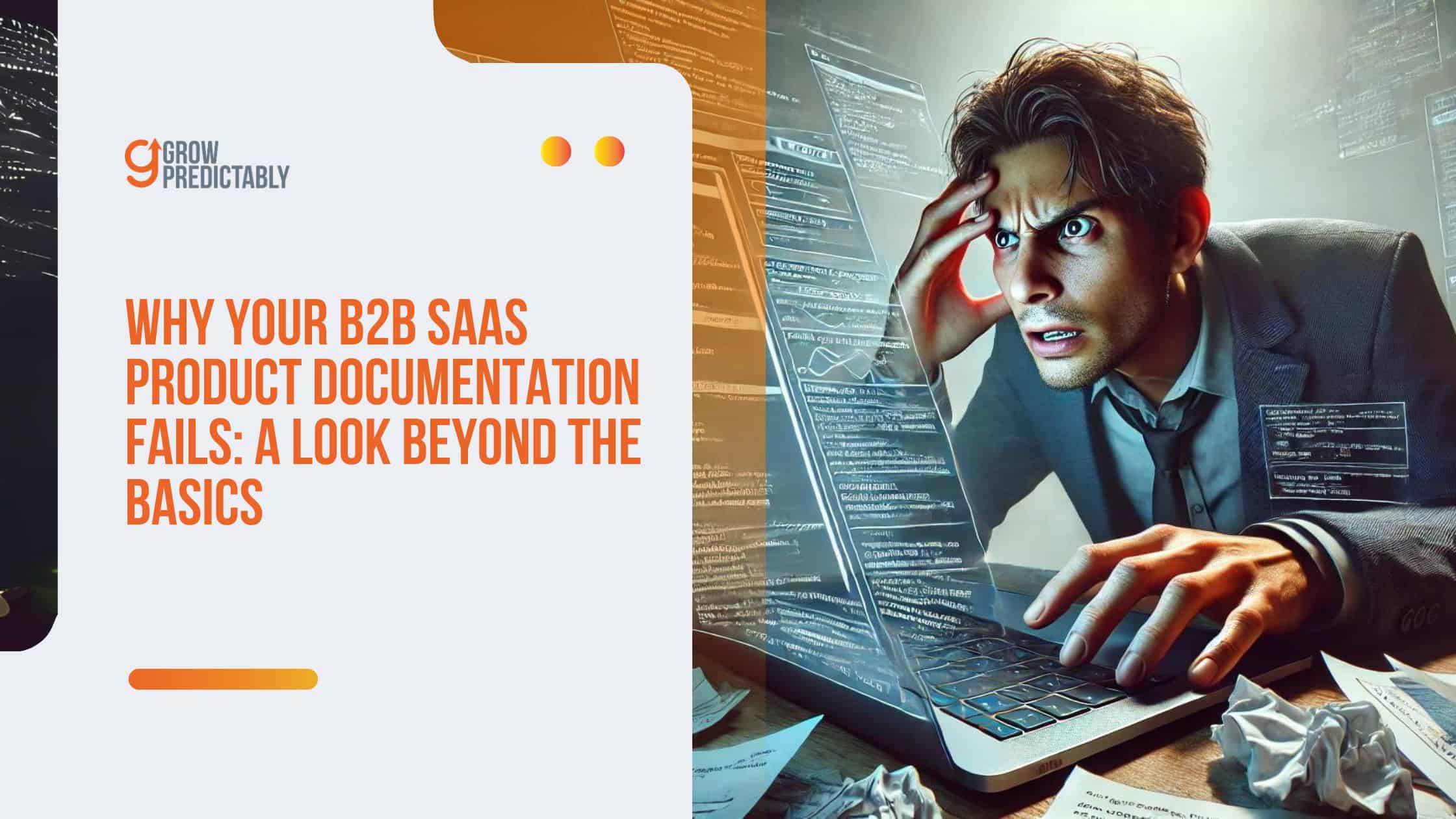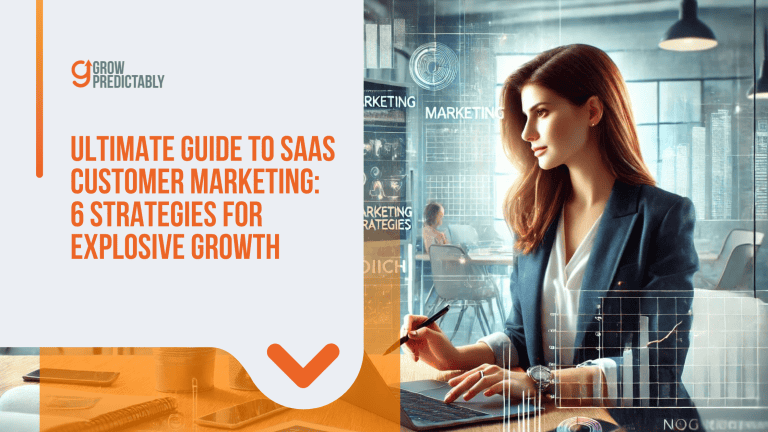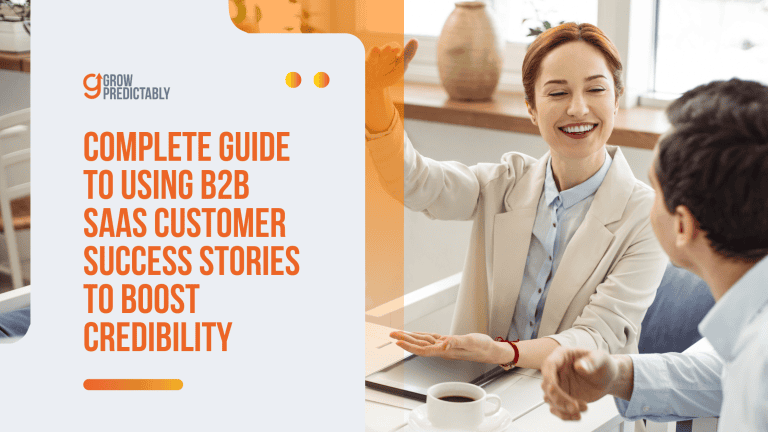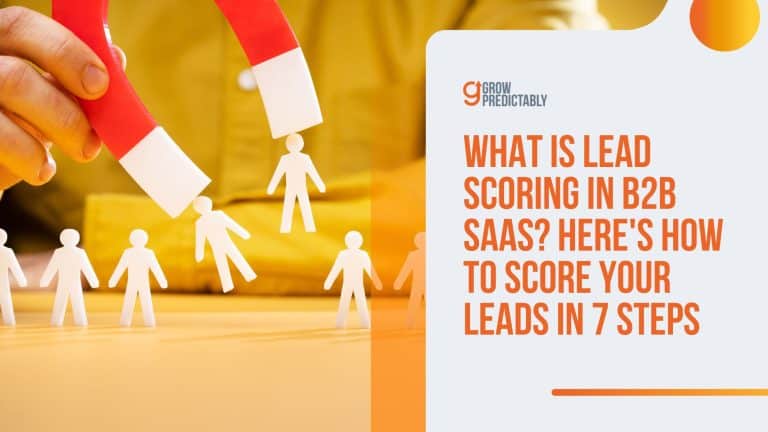Why Your B2B SaaS Product Documentation Fails: A Look Beyond The Basics
Do your customers keep asking the same questions even though you’ve got all that documentation?
Or maybe your support tickets are stacking up because your B2B SaaS documentation isn’t cutting it.
Annoying, huh?
Did you know that 80% of customers ditch a service because they don’t know how to use it?
Poor documentation isn’t just a customer headache—it hits your wallet, too, hiking up support costs and lowering customer retention.
But hey, there’s good news: Nail your B2B SaaS product documentation, and you can boost customer satisfaction, cut down requests made to your support team, and up your revenue.
Want to know how?
Let’s dive into what’s tripping up your documentation—and how to fix it once and for all.
Get ready for some game-changing insights!
What is SaaS Product Documentation?
SaaS product documentation is essentially the instruction manual for your software-as-a-service platform.
Product documentation is the go-to resource for users to understand how to get the most out of your product.
This isn’t just about a PDF guide or a few FAQs scattered around; it’s a full suite of educational materials that might include user manuals, onboarding guides, API docs, troubleshooting tips, video tutorials, and even interactive walkthroughs.
Good SaaS product documentation clearly explains the features and functionalities of your product, making it easier for customers to navigate and use effectively.
It’s all about clarity and simplicity.
Break down complex processes into easy-to-follow steps with visuals when possible—think screenshots, diagrams, or gifs.
The aim is to empower your users to solve their own problems quickly and independently.
Moreover, SaaS documentation isn’t just for new users.
It’s a valuable resource for experienced users, too, helping them explore advanced features and integrations they might not have discovered otherwise.
Internal product documentation also supports your internal teams, from customer support to sales, reducing the strain and allowing them to focus on higher-level tasks.
Well-crafted SaaS product documentation is a critical asset that improves user experience, reduces support costs, and raises customer satisfaction and retention.
It’s not just an afterthought—it’s a part of your product’s DNA.
Common Pitfalls in B2B SaaS Product Documentation

It’s true, nobody’s perfect, and when it comes to B2B SaaS product documentation, even the best of us can drop the ball.
You’re working hard to refine your software, but you’re sailing into choppy waters if you’re not giving the same TLC to your docs.
Creating effective B2B SaaS product documentation isn’t as simple as jotting down a list of features and instructions.
Many companies make the same mistakes that turn users off rather than guiding them through.
Let’s talk about where things often go awry, so you know what to keep an eye on.
Falling Behind on Updates
Imagine you finally find the manual for that “assembly required” shelf, but the steps end up leading to something that looks more like abstract art than furniture.
That’s what happens when docs don’t match the latest software version. Including details about bug fixes in your documentation is crucial to ensure users have the most accurate and helpful information.
Users feel lost, and support teams get swamped with “help me!” emails.
- Users need the map to match the terrain.
- Outdated docs are misleading and frustrating.
- Your support team’s sanity is at stake.
Where’s the Example?
Ever read a recipe that doesn’t tell you the dish is spicy?
That’s what it’s like when examples or use cases are missing from your documentation.
Your users are left guessing how to apply features, which can mean missed opportunities for both of you.
- Concrete examples illuminate abstract concepts.
- Real-world scenarios show your software in action, making it relatable.
Search, and You Shall NOT Find
Nothing tests patience like a bad search function or a chaotic structure.
If finding info in your docs is like searching for treasure without a map, users might give up before they strike gold.
Keep it logical, keep it searchable, and watch user satisfaction soar.
- Poor organization = user frustration.
- Effective search features save time and prevent gray hairs.
One User to Rule Them All
Designing documentation with just one user type in mind?
It’s like making shoes that only fit people with size 9 feet.
Not great, right?
Whether they’re beginners or pros, all your users should feel like your docs speak directly to them. Including basic features in your documentation is crucial to help beginners navigate and understand the software’s functionalities.
- Diverse user base requires diverse documentation.
- Tailoring content to different skill levels ensures no one’s left out.
Text Alone Doesn’t Cut It
Relying solely on text is like trying to describe a rainbow to someone who’s never seen one.
Why not just show them?
Screenshots, diagrams, and videos can turn a “huh?” into an “aha!” moment in seconds.
- Visual aids transcend language barriers and clarify complex points.
- A picture is worth a thousand words, and a video is worth a million.
Why Proper Planning and Structure Are Critical for Documentation Success
So now you know what can go wrong, but how do you fix it?
It’s time to get your product documentation in order.
It’s more than just a necessary evil.
Quality product documentation is your frontline tool for empowering, educating, and engaging users.
Without proper planning, documentation can quickly become a messy labyrinth where users can’t find their way.
Disorganized documentation is one of the biggest culprits behind user frustration and disengagement.
When content is haphazardly thrown together, users are left:
- Scrolling endlessly through irrelevant information.
- Missing crucial steps in guided processes.
- Confused by inconsistent terminology and structure.
This chaos not only drives users away but also increases the burden on customer support teams, as they get inundated with basic queries that good internal product documentation should have resolved.
But why does everyone keep hammering on about planning and structure?

It’s All About the User
First things first, your product documentation isn’t about your product.
Surprised?
This is where the Customer Avatar Canvas comes in.
The Customer Avatar Canvas is a marketing tool used to create a detailed profile of an ideal customer, including demographics, psychographics, and needs.
It helps segment audiences and customize marketing strategies, ensuring content relevance and engagement.
By incorporating a ‘Before/After’ step, it highlights the customer’s transformation through the product, enhancing understanding.
This tool is effective in planning B2B SaaS product documentation as it ensures that content addresses the specific challenges, needs, and solutions sought by targeted user segments.
It helps you:
- Identify your key user segments
- Understand their specific needs and pain points
- Tailor documentation that speaks directly to them
Using this framework ensures your documentation is laser-focused on adding value where it matters most.
Clarity and Convenience Lead the Way
Picture this: your users are in a pinch, looking for quick solutions.
They’re not interested in wading through an encyclopedia.
They want answers, and they want them now.
This is why structure matters.
Proper planning ensures:
- Easily Navigable Content: Users find what they need without the guesswork.
- Consistency: Establishes trust and reduces cognitive load for the user.
- Scalability: As your product evolves, your documentation grows without becoming a tangled web.
You Can’t Just “Wing It”
Product documentation requires a solid plan like any other aspect of your business.
You can’t just throw some words on a page and call it a day.
A well-thought-out structure keeps content organized and easily navigable for users.
This includes:
- A table of contents that breaks down topics into logical sections.
- Clear headings and subheadings that guide users through each section.
- A consistent design and formatting style throughout all docs for easy visual recognition.
- A glossary of terms to maintain consistency and clarify any industry-specific jargon.
Planning Makes Perfect
Diving right into documentation without a plan is like navigating a new city without a map.
You might stumble upon some interesting spots, but it’s inefficient and frustrating.
Here are a few steps to start with:
Define Your Objectives
Determine what you want to achieve with your documentation.
For instance, aim to increase user satisfaction, reduce support tickets, or enhance product adoption.
Use the Customer Avatars Canvas
Identify your primary user personas and understand their unique needs and pain points.
Utilize this framework to ensure your content is user-focused and relatable.
Outline Your Structure
Decide on the types of documentation you need (e.g., tutorials, FAQs, troubleshooting guides) and create a logical, organized structure.
Define clear categories and subcategories to simplify navigation.
Plan for Accessibility
Ensure your documentation is easily accessible on various devices.
Incorporate visual aids to cater to users with different learning preferences.
Use plain language and avoid jargon where possible.
Implement a Maintenance Routine
Documentation is a living entity that evolves with your product.
Schedule regular reviews and updates to keep the content relevant and accurate.
Encourage feedback from users to continuously improve the quality.
Establish multiple channels for users to provide real-time feedback on the actual product documentation.
This could include:
- Embedded feedback buttons or forms within the documentation pages.
- A dedicated online community or forum where users can discuss documentation and suggest improvements.
- Analytics tools to track user behavior and pinpoint where users often face difficulties or drop off.
Different Types of Documentation You’re Probably Overlooking

Chances are, when you think of product documentation, you immediately picture user manuals or help guides.
But there’s a whole world of documentation out there that often gets overlooked in SaaS, each type serving a unique purpose and audience.
Let’s dive into some of these underrated gems and see how they align with specific user needs.
API Technical Documentation
APIs are the backbone of modern software integration, yet API documentation often takes a backseat in the documentation hierarchy.
Good API documentation includes detailed endpoints, parameters, sample requests and responses, and error codes.
Developers are the primary audience here, needing clear and concise references to build effectively on your platform.
Tutorials
Step-by-step tutorials are incredibly effective in showing users how to achieve specific tasks.
These are perfect for end-users who need practical guidance.
Well-crafted tutorials can turn a daunting process into a manageable challenge, boosting user confidence and engagement.
How-To Guides
How-to guides usually address broader workflows but aren’t as detailed as tutorials.
They’re great for administrators who need an overview of setting up systems, configurations or troubleshooting common issues.
Providing this type of documentation reduces the burden on customer support and speeds up the problem-solving process.
Knowledge Base Articles
Having a collection of SaaS knowledge base articles acts as a repository for troubleshooting tips, best practices, and common issues.
These SaaS knowledge base articles are handy for everyone from end-users to developers, offering a first line of defense before reaching out to support teams.
Release Notes
Often ignored or poorly maintained, release notes provide essential updates on new features, fixes, and improvements.
These are invaluable for developers and administrators who need to stay informed about changes that might affect their workflows or integrations.
For SaaS companies, effective release notes are crucial in enhancing customer satisfaction, reducing churn rates, and providing a valuable internal knowledge base.
Internal Documentation
Don’t forget about the in-house teams! Internal documentation is crucial for keeping everyone on the same page.
If anyone in your team needs access to your SaaS knowledge base solution, a knowledge base software or your internal documentation could include everything from style guides and workflow processes to technical specs and internal APIs.
Consistent and accessible internal documentation fosters better collaboration and smoother operations.
Aligning with Specific User Needs
Using the Customer Avatar Canvas, we can tailor these different documentation types to meet the specific needs of our target audience and distinct user personas.
Software Developers
- Need: Detailed, technical information.
- Relevant Documentation: API documentation, release notes.
- Impact: Efficient development and integration, fewer support queries.
End-Users
- Need: Clear, simple instructions without jargon.
- Relevant Documentation: Tutorials, how-to guides, knowledge base articles.
- Impact: Better user adoption, higher satisfaction, lower learning curve.
Administrators
- Need: Comprehensive setup and troubleshooting information.
- Relevant Documentation: How-to guides, knowledge base articles, release notes.
- Impact: Quick resolution of issues, streamlined system management.
I’ve seen firsthand how diverse documentation types impact user success and adoption.
One project involved integrating a third-party API, and the presence of thorough API documentation saved us countless hours and potential errors.
On another occasion, a well-organized internal knowledge base software drastically reduced support ticket volumes, freeing up the support team for more critical tasks.
Integrating a range of documentation types doesn’t just help your users; it enhances the overall user experience, leading to higher satisfaction, reduced churn rates, and, ultimately, a more successful product.
Case Study: Reducing User Queries Through Online Knowledge Base with Document360

Cosmos Forms, a Calgary-based SaaS company, offers digital form solutions for real-time data collection, which streamlines business asset management.
Their products—Cosmos Forms, Cosmos Operations, and Cosmos Insights—serve various business functions from form creation to data trend analysis.
Operating in the information technology sector, Cosmos Forms identified the need for an online knowledge base to support their customer base.
Problem
Cosmos Forms sought an efficient online knowledge base to house their how-to guides.
The goal was to enable customers to resolve queries independently without turning to customer support.
The company required a secure, easy-to-navigate platform accessible exclusively to their clientele.
Methodology
After evaluating several options, Cosmos Forms opted for Document360 due to its comprehensive features:
- A table of contents to streamline content organization.
- A simple documentation editor for swift updates.
- Image embedding capabilities to better elucidate procedures.
- An intuitive interface encouraging user engagement.
Results
The deployment of Document360 led to significant positive outcomes:
- Decrease in Customer Support Tickets: Customers now only contact Cosmos for critical issues, reducing how-to queries.
- Enhanced Internal Standardization: Establishing a “single source of truth” unified procedure compliance, minimizing disputes, and optimizing efficiency.
Conclusion
Cosmos Forms successfully utilized Document360 to craft an effective knowledge base, fostering customer self-service.
This enhanced customer satisfaction by resolving inquiries rapidly and accurately, alleviating customer support, and standardizing internal processes, vital for their expansion phase.
Addressing Security and Compliance Failures in Documentation
When it comes to security, the devil is in the details.
A slight oversight or ambiguity in your documentation can expose your SaaS company to vulnerabilities such as data breaches, unauthorized access, or non-compliance with regulatory standards like GDPR, HIPAA, and SOC 2.
How to Ensure Compliance
- Regular Reviews and Updates: Schedule bi-monthly or quarterly reviews of your documentation to ensure it aligns with the latest security protocols and compliance regulations.
- Clear Access Controls: Clearly define who has access to sensitive documentation and ensure that access controls are properly enforced.
- GDPR Compliance: Make sure your documentation includes detailed procedures on data encryption, consent management, and user data rights.
- HIPAA Compliance: Include guidelines on how to handle health information, including encryption standards and access logs.
- SOC 2 Compliance: Maintain documentation that covers monitoring, incident response, and data integrity measures.
Incorporate the Growth Scorecard
The Growth Scorecard is an invaluable tool for tracking and measuring your compliance efforts over time.
This framework can help you break down your goals into measurable actions and evaluate your progress continually.
Framework Components:
- Goal Setting: Define clear compliance goals, such as achieving GDPR readiness or SOC 2 certification.
- Planning: Develop a step-by-step plan that outlines specific tasks, support resources needed, and timelines.
- Execution: Implement your plan while documenting every step to ensure accountability and traceability.
- Review: Regularly audit your efforts, comparing your progress against the predefined goals. Adjust plans based on audit results and user feedback.
How Continuous Feedback Can Revive Your Failing Documentation
Incorporating continuous feedback into your documentation updates is like giving your SaaS product a regular health check-up.
Without it, documentation can quickly become outdated, irrelevant, or even misleading, leading to user frustration and increased support queries.
For SaaS companies, feedback serves as a real-time barometer, keeping your documentation aligned with user needs and expectations, ultimately enhancing user satisfaction and product success.
Preventing Outdated and Irrelevant Documentation
Feedback at different stages of the customer journey is crucial in ensuring that your documentation remains fresh and useful.
Using the Customer Value Journey (CVJ) as our guiding framework, we can map out exactly where and how to gather this feedback to keep your documents vibrant and practical.
- Awareness Stage:
- Feedback Source: Initial user onboarding and first-time interactions.
- Focus: New users often have fresh eyes and can spot gaps in introductory materials or onboarding guides.
- Impact: Updating documentation based on this feedback makes the onboarding process smoother, lowering the learning curve.
- Engagement Stage:
- Feedback Source: Regular user interactions through tutorials, how-to guides, and FAQ sections.
- Focus: Identify confusing sections, unclear instructions, or missing steps.
- Impact: Fine-tuning these documents helps retain users by providing clear and coherent instructions.
- Conversion Stage:
- Feedback Source: Users who have just started using advanced features or premium services.
- Focus: Feedback on more complex and technical documentation like API guides or detailed user manuals.
- Impact: Enhanced documentation at this stage ensures that users can fully utilize your service offerings, increasing their likelihood of becoming long-term customers.
- Adoption Stage:
- Feedback Source: Regular users encountering issues or looking for advanced tips.
- Focus: Gather insights on sections that need more examples, case studies, or advanced troubleshooting information.
- Impact: Regular updates based on this feedback keep experienced users engaged and satisfied.
- Advocacy Stage:
- Feedback Source: Power users and brand advocates.
- Focus: These users often contribute insights on best practices and ingenious ways to use your product.
- Impact: Incorporating this feedback not only enriches your documentation but also showcases user success stories that can inspire new users.
Having collaborated with several SaaS platforms, I’ve observed how critical continuous feedback is to documentation success.
One particular project stands out: working with a company that rolled out a complex API.
Initially, the API documentation was somewhat dry and lacking in real-world examples.
However, the company iterated on its documentation by incorporating continuous feedback from developers who used the API, adding code snippets, troubleshooting tips, and use-case scenarios.
This iterative approach significantly reduced support queries and accelerated the integration process for new developers.
SEO for SaaS Product Documentation
Many competitors in the SaaS space fail to optimize their documentation for search engines, missing out on a golden opportunity to enhance user experience and attract potential users.
Misconceiving the role of SEO in product documentation can leave your content buried beneath pages of search results, underutilized, and undervalued.
By addressing SEO deficiencies, your documentation can become a powerful asset, operating not only as a user guide but also as a magnet, drawing in more traffic to your product site.
Additionally, optimizing support pages for SEO can significantly improve user navigation, satisfaction, and conversion rates.
1. Keyword Placement
Strategically placing relevant keywords throughout your documentation is crucial.
Identify keywords that your users might search for when looking for help or information about your product.
These keywords should be integrated naturally into your headings, subheadings, and body text, enhancing both readability and searchability.
Avoid keyword stuffing; instead, focus on creating coherent, informative content that serves your users’ needs.
2. Meta Descriptions
Each documentation page should have a concise, compelling meta description with primary keywords.
Meta descriptions serve as a summary of your content and are critical for improving click-through rates from search engine results pages (SERPs).
Be sure to keep them under 160 characters and craft them in a way that entices the reader to click through.
3. Internal Linking
When you create documentation, include a robust internal linking structure within it.
Link to related articles, guides, and tutorials within your documentation to improve navigation and maintain user engagement.
Internal links help search engines understand the structure of your site, distributing SEO value across your support pages and making it easier for users to find relevant content.
4. Titles and Headers
Craft clear, descriptive titles and headers that include relevant keywords.
These elements are some of the first things search engines crawl, so it’s essential they reflect the content of your page accurately and include words and phrases your users are likely to search for.
This practice not only helps in SEO but also enhances the readability and usability of your documentation.
5. Optimized Images
Ensure that all images within your documentation are optimized for search engines.
Use relevant keywords in the image file names and alt text to make your visuals easily discoverable.
Compressed image formats maintain website speed, an essential factor for both user experience and SEO.
6. Quality Content
Quality should always be a priority.
Ensure that your documentation is thorough, up-to-date, and provides real value to the user.
Well-written, informative, and useful content naturally attracts backlinks and user engagement, further boosting your SEO efforts.
Avoiding the “Half-Built Bridge” Trap in Your Documentation Efforts
Incomplete documentation can be the Achilles’ heel of SaaS companies.
Common mistakes like neglecting updates, skipping essential details, and failing to incorporate user feedback can lead to a “half-built bridge” scenario.
This not only frustrates users but also undermines the perceived value of your product.
A thorough, ongoing documentation strategy is essential for maximizing the impact of your SaaS company, helping users fully utilize your services, and reducing support queries.
Action Point
To steer clear of the “half-built bridge” trap, commit to a strategy that ensures fully completed and regularly updated documentation.
This involves:
- Setting clear priorities and deadlines for documentation projects to ensure they are fully executed.
- Implementing a feedback loop that continuously gathers user insights to refine and update your documentation.
- Regular audits and updates to keep the documentation current, relevant, and useful.
- Encouraging team collaboration to share knowledge and provide comprehensive, unified content.
FAQs
Maximize Your SaaS Documentation
Maximizing your SaaS documentation is more than just a task on your to-do list; it’s a pivotal strategy for enhancing both user experience and your product’s discoverability.
By integrating continuous feedback, optimizing for SEO, avoiding incomplete efforts, and committing to regular updates, your documentation can become a powerful tool for user empowerment and satisfaction.
Remember, great documentation supports users in making the most out of your product, reducing support queries, and fostering a strong, loyal user base.
Don’t let your documentation be an afterthought—make it a cornerstone of your SaaS success story.
Ready to take your SaaS documentation to the next level?
Start implementing these practices today and experience the difference.
For more insights on digital marketing, business strategies, and mindset improvements, be sure to explore our other blogs and keep your business ahead of the curve!