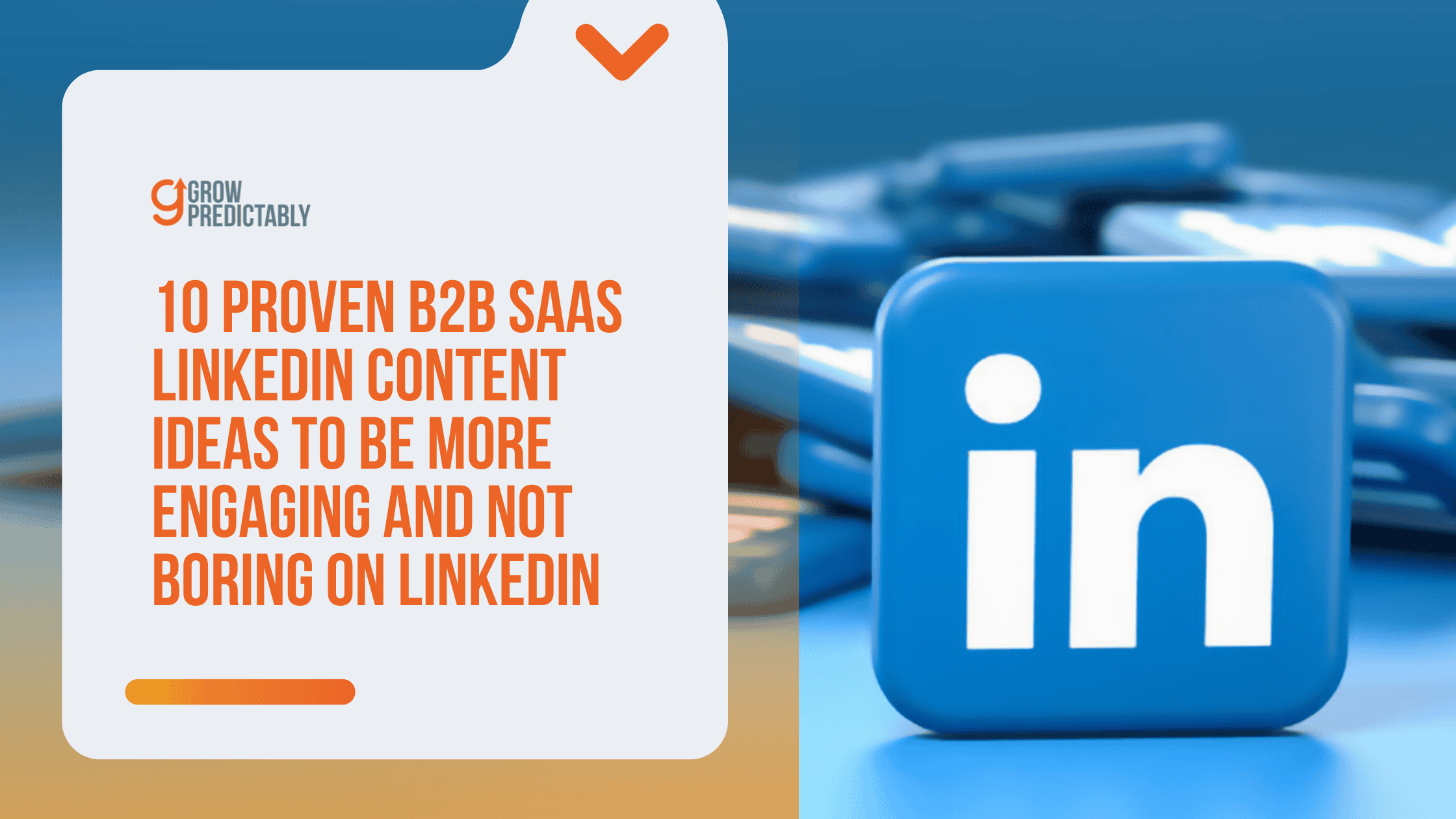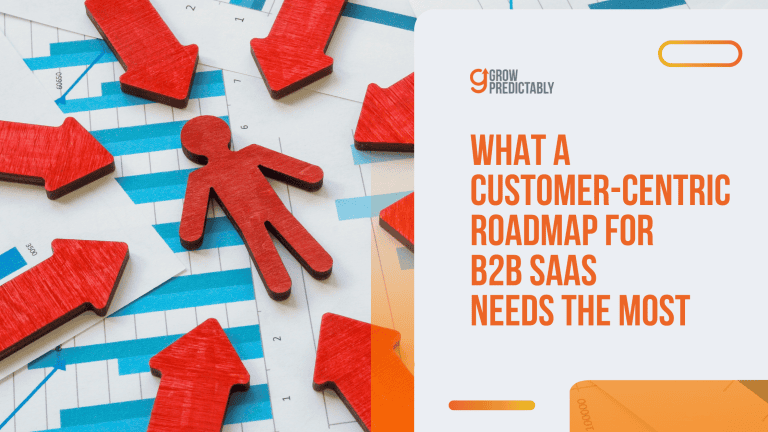10 Proven B2B SaaS LinkedIn Content Ideas to be More Engaging and Not Boring on LinkedIn
Are you running out of B2B SaaS LinkedIn content to post? It’s a common problem, and the frustration only grows when you see your competitors thriving while your content lingers unnoticed.
Here’s the good news: The content ideas you’re missing are simpler than you think. (They really are!)
By implementing proven strategies, you can transform your LinkedIn presence from boring to “in the know,” driving the kind of audience engagement that leads to real business growth. Imagine the payoff—consistent likes, shares, and comments, a growing follower base, and the visibility your SaaS brand deserves.
All it takes is knowing the types of content you can add to your rotation on a huge platform like LinkedIn. Read on and find inspiration from our list of content ideas that are sure to engage your B2B SaaS audience.
If you try one or three, or honestly speaking—all of these content ideas, your LinkedIn presence will scream “go-to resource” all over.
TL;DR
LinkedIn is essential for B2B SaaS because it reaches decision-makers and drives traffic; its algorithm rewards relevant, engaging posts from strong connections. Use varied formats (images, video, polls), optimize for mobile and peak business hours, include relevant hashtags, invite comments, tag peers and track analytics to refine content.
KEY TAKEAWAYS
- Create discussion-driven posts: pose one clear question, share a practical insight or short case study, or run a poll to prompt comments and shares.
- Mix formats and optimize for mobile: use images and short videos, add three to five hashtags, and publish mid-week during business hours.
- Measure and iterate: monitor engagement metrics, double down on top-performing formats, and tag relevant decision-makers to amplify reach.
Why LinkedIn is Crucial for B2B SaaS Success
LinkedIn stands out as the go-to social platform for professionals. It’s all about networking, sharing insights, and driving business growth.
For B2B SaaS companies who know how to use it right, LinkedIn is a professional networking platform that changes the game. Why? It’s packed with decision-makers ready to engage and discover new business solutions.
So, why is LinkedIn essential for B2B SaaS success? As a SaaS business that’s trying to create connections with other businesses, you must know that over 92% of Fortune 500 companies use LinkedIn. (Source)
On top of that, 80% of B2B marketing leads from social media come through LinkedIn. (Source) HubSpot even released a report on how LinkedIn generates 277% more effective for lead generation than Facebook and X. (Source) This is why LinkedIn is not to be overlooked for you.
It connects you directly with the key players—the ones making purchasing decisions. It’s not just about getting likes; it’s about sparking conversations that lead to partnerships and sales.
Positioning your SaaS product on this social platform means you’re reaching the right audience: those genuinely interested in what you offer. However, aligning your social media strategy with LinkedIn’s audience is crucial.
These professionals seek valuable content that delivers positive change—professional insights and practical solutions.
Your content should be relevant and informative, answering the questions your target audience is asking. By doing this, you become a thought leader in your field and draw the right attention to your SaaS business.
Every post counts, and with the right approach, LinkedIn can significantly boost your B2B success.
What B2B SaaS LinkedIn Content Ideas Can You Add to Your Content Calendar?
Some of the strategies here will simplify how your B2B SaaS solutions can shine in the eyes of your future clients, especially as you leverage content to show how your brand helps solve problems, achieve results, and change the game.
Here are ten examples of the most engaging LinkedIn content ideas for B2B SaaS:
1. Thought Leadership
Thought leadership content and industry insights are marked by depth, expertise, and delivering real value. These pieces showcase knowledge and provide clear answers to industry challenges.
For B2B SaaS businesses on LinkedIn, this content is gold. In fact, according to a New York Times resource, 48% of thought leadership content generates actual leads and sales. (Source)
It builds credibility and attracts decision-makers who are seeking trustworthy solutions. By sharing expert insights, businesses engage their target audience, fostering trust and encouraging meaningful conversations.
Creating thought leadership content not only positions SaaS companies as leaders in their field but also strengthens connections with potential customers, making it a key strategy for success on LinkedIn.

Here’s a simple guide on how to create compelling thought leadership content on Linkedin as a B2B SaaS business:
- Begin by using the customer avatar canvas to get a clear picture of your target audience. Understand their needs, pain points, and interests to tailor your content effectively.
- Stay on top of industry trends and incorporate them into your content. This shows your audience that you’re up-to-date and can provide timely insights.
- Share unique insights and experiences that set your business apart. Offer fresh perspectives or solutions that your audience won’t find elsewhere.
- Actively engage with your audience by asking questions and encouraging discussions. This not only boosts your content’s reach but also builds a community around your brand.
- Maintain a consistent posting schedule to keep your audience engaged. Regular content helps establish your brand as a reliable source of information and thought leadership.
Using a customer avatar canvas empowers you to craft thought leadership content that truly speaks to B2B SaaS clients. By understanding your client’s needs, pain points, and aspirations, you can tailor content that aligns with their specific challenges.
This targeted approach not only boosts engagement but also establishes your authority in the industry. Readers can learn to build credibility and trust by consistently addressing what matters most to their audience, ultimately enhancing their influence and impact within the B2B SaaS space.
2. How-To Posts
How-to posts and practical tips are all about being actionable and clear. They break down tasks or how to leverage your product features into simple steps, making it easy for readers to solve specific pain points and problems.
This type of educational content works wonders for B2B SaaS businesses on LinkedIn because it provides real value. Professionals on the platform appreciate valuable content that helps them tackle their challenges.
By delivering straightforward solutions to someone’s LinkedIn feed, businesses can engage their audience effectively. It also showcases a company’s expertise, building trust and authority within the industry.
This approach not only attracts potential customers but also fosters stronger professional relationships.

To make your how-to posts more appealing to your B2B SaaS audience, follow these best practices:
- Start with a clear and concise title that highlights the problems or pain points being solved.
- Ensure the content is directly relevant to the B2B SaaS industry by addressing common challenges or innovations.
- Use visual aids like infographics or short videos to enhance understanding and retention.
- Break down steps into easy-to-follow instructions to ensure clarity and fill the knowledge gap.
- Include actionable insights that readers can apply immediately to see results.
- Encourage engagement by asking questions or prompting feedback at the end of the post.
- Share real-world examples or case studies to illustrate the effectiveness of the steps.
- Keep the tone professional yet approachable to resonate with LinkedIn’s audience.
- Regularly update the post to reflect the latest trends or changes in the industry.
3. Customer Success Stories
Customer success stories use a narrative style, bringing real-world applications to life while showcasing tangible results. They tell a story of how a product or service made a difference, offering relatable scenarios for readers.
And spectating consumers love this—70% of 25,000 consumers surveyed worldwide say recommendations from real people carry more weight according to a Forbes resource. (Source)
In the B2B SaaS realm on LinkedIn, this content shines by building trust and demonstrating clear value. By sharing these stories, businesses illustrate their impact, inspiring potential clients to envision similar outcomes for themselves.
This engaging approach not only highlights success but also fosters connections with readers, encouraging them to explore how they, too, can achieve similar success.

Here are some things to keep in mind when posting customer success stories on Linkedin:
- Craft a compelling narrative that highlights the customer’s journey and the challenges they overcame using your solution.
- Showcase measurable results and specific benefits the customer gained from using your product to add credibility.
- Incorporate visuals such as graphs, charts, or before-and-after comparisons to make the story more engaging.
- Include direct testimonials from the customer to add authenticity and a personal touch to the story.
- Prompt engagement by asking your audience to share their own success stories or feedback in the comments.
Customer success stories are powerful in demonstrating the real-world impact of B2B SaaS solutions through engaging narratives. They focus on real customer stories, making them ideal for capturing potential clients’ interest by showcasing transformative user experiences related to your product features or overall SaaS experience.
In contrast, case studies offer a detailed analysis of specific problems, solutions, and results, making them perfect for audiences seeking in-depth insights. Use success stories for quick, relatable testimonials and case studies when deeper, data-driven evidence is needed to convince analytical decision-makers of your product’s value.
4. Engaging Polls
Polls are interactive and easy to engage with, making them a great tool for gathering insights on your LinkedIn feed. These interactive content formats are actually highly utilized all over social media.
According to a resource from Utah State University, the four (4) social channels where polls perform the best are:
Polls invite participation with just a click, offering a quick way to understand what your audience thinks.
For B2B SaaS companies on LinkedIn, polls work well by sparking discussions and increasing visibility. They help businesses understand audience preferences, aligning content with what matters most to their followers.
By encouraging engagement, polls not only boost interaction but also build a community feel, drawing more attention and qualified leads to your brand.

Here’s a step-by-step guide on how to post polls on your LinkedIn account:
- Log in to your LinkedIn account and access your homepage.
- At the top of your feed, click on the “Start a post” section to begin creating a new post.
- In the post-creation window, look for the “Create a poll” option, usually represented by a bar chart icon, and click on it.
- Enter your poll question in the designated field. Make sure your question is clear and engaging for your audience.
- Add up to four options for your poll by entering each option in the provided fields. Consider options that are relevant and will encourage participation.
- Set the poll duration by selecting how long you want the poll to be open. Options typically range from one day to two weeks.
- Once you have entered all the necessary information, review your poll to ensure everything looks correct.
- Click the “Post” button to publish your poll on LinkedIn. Your connections and followers will now be able to see and participate in your poll.
5. Carousel Posts
Carousel posts are unique because they allow users to swipe through multiple images or slides, creating a storytelling experience.
This format is effective for B2B SaaS businesses on LinkedIn because it draws viewers in with interactive and digestible content. It encourages engagement by breaking down complex information into visually appealing slides.

Do’s:
- Use consistent branding and clear visuals.
- Craft a compelling narrative or journey.
- Keep messages concise and focused on benefits.
Don’ts:
- Avoid cluttered or text-heavy slides.
- Don’t ignore storytelling; random slides can confuse viewers.
- Don’t forget a strong call-to-action at the end.
6. Educational Infographics
Educational infographics stand out with their visual appeal, breaking down complex information into easy-to-digest visuals that build interest. They simplify data, making it more accessible and engaging. In fact, infographics are 30x more likely to be read than text articles. (Source)
There are numerous proofs to why infographics are tested-and-proven in effectively delivering information. According to a resource from The Open University here are few:
- the brain can see images that last for just 13 milliseconds
- our eyes can register 36,000 visual messages per hour
- we can get the sense of a visual scene in less than one-tenth of a second
- 90 per cent of information transmitted to the brain is visual
For B2B SaaS businesses on LinkedIn, this format captures attention quickly and enhances understanding. Infographics encourage sharing among professionals, extending the reach of your educational content.
By presenting valuable insights in a concise and visually appealing way, they not only engage but also address a knowledge gap that your audience has.
This approach boosts brand visibility and positions your company as a thought leader in the industry.

To design high-performing infographics for your LinkedIn feed:
- Keep the layout clean and uncluttered to ensure clarity and easy reading.
- Use your brand colors and logo to maintain consistency and strengthen brand recognition.
- Present data using clear and simple visual elements like charts and graphs to make information digestible.
- Choose a color scheme that is professional and visually appealing, avoiding overly bright or clashing colors.
- Include a clear call-to-action to guide viewers on what to do next, whether it’s visiting your website or contacting your team.
- Highlight key points with bold fonts or contrasting colors to draw attention.
- Use concise text to complement visuals, ensuring the message is clear without overwhelming the viewer.
- Optimize the size and format for LinkedIn to ensure it displays well across different devices.
- Test the infographic for readability by sharing it with a small group before publishing.
7. Employee Advocacy Content
Posts about employee advocacy bring an authentic voice and personal touch, humanizing the brand. They feature employees sharing their genuine experiences, adding depth and reliability.
For B2B SaaS companies on LinkedIn, this content builds trust by showcasing real-life testimonials and a vibrant company culture. Employees sharing these stories can expand the brand’s reach within their own networks, amplifying visibility.
This approach not only engages readers by offering a behind-the-scenes look but also strengthens credibility and trust, fostering a stronger connection with potential customers and partners.

Here are tips on how to encourage and enable employees to share links about company content:
- When you create content, make it engaging so that employees will feel proud to share with their networks.
- Offer incentives such as recognition or rewards for employees who actively share company content.
- Provide training sessions on how to effectively use social media to promote company content and build personal brands.
- Utilize social media tools that make it easy for employees to share content, like scheduling apps or sharing platforms.
- Recognize and highlight employees who consistently share content, showcasing their contributions in company meetings or newsletters.
- Foster a culture of sharing by encouraging open communication and collaboration, making content sharing part of everyday activities.
8. Behind-the-Scenes Content
Behind-the-scenes content is transparent and authentic, offering insider insights into a company’s operations. It gives readers a glimpse of the people and processes behind the products, adding a layer of reliability.
For B2B SaaS businesses on LinkedIn, this content builds trust by showcasing company culture and everyday operations. It fosters a personal connection with the audience, making the brand more approachable.
By highlighting the human element, behind-the-scenes content not only engages readers but also strengthens their bond with the company, enhancing credibility and fostering long-term relationships.

To emphasize authenticity and transparency when posting behind-the-scenes on Linkedin:
- Highlight real team members by featuring them in your posts. Share their roles and contributions to give a true sense of who is behind your company.
- Share genuine stories of your journey, including the ups and downs. This honesty helps your audience connect with your brand on a deeper level.
- Be open about the challenges your company faces and how you tackle them. This transparency can build trust with your audience.
- Use authentic, unpolished visuals like candid photos or casual video clips. This approach makes your content feel more relatable and less staged.
9. Expert Interviews
Expert interviews provide authoritative insights and credible information, offering in-depth knowledge from industry leaders. They dive deep into topics, making complex subjects easier to understand.
For B2B SaaS businesses on LinkedIn, these interviews establish thought leadership and spark meaningful discussions. They deliver valuable perspectives that can resonate with professionals, encouraging them to engage and share the content.
By showcasing expertise and fostering knowledge exchange, expert interviews not only enhance a brand’s reputation but also connect with readers who are seeking trustworthy and insightful content, ultimately strengthening the brand’s presence in the industry.

Repurposing interview content for LinkedIn can help you reach a wider audience and engage with them in different ways.
Here’s a guide to get you started:
- Text Posts: Highlight key takeaways from the interview. Choose the most insightful or surprising moments and turn them into short, engaging text posts. Ask questions to prompt discussion among your audience. Keep it concise to maintain reader interest.
- Video Snippets: Select engaging segments from the interview. Trim these clips to about 1-2 minutes to capture attention quickly. Add subtitles to ensure accessibility and clarity, as many users watch videos without sound.
- Quote Graphics: Extract memorable quotes from the interview. Use a design tool to create visually appealing graphics with these quotes. Stick to your brand’s color palette for consistency. These are great for quickly communicating valuable insights.
- Articles: Write a more detailed article based on the interview. Summarize the main points and provide context to give your audience a comprehensive understanding. Use subheadings and bullet points to enhance readability.
10. Webinar and Event Highlights
Webinar or event highlights distill key insights, capture expert opinions, and deliver valuable takeaways concisely. They summarize the essence of events, making them accessible and engaging.
For B2B SaaS businesses on LinkedIn, these highlights provide condensed knowledge, which is perfect for busy professionals. They also serve to promote future events by showcasing the value of attending.
By encouraging interaction, such as comments and shares, highlights foster community engagement and spark discussions. This type of content not only informs but also connects with qualified leads who see the value in your highlights.

Here’s how to use LinkedIn features like event promotion to maximize reach for your webinar highlights:
- Set Up a LinkedIn Event: Start by navigating to the LinkedIn homepage. Click on the “Work” icon in the top right corner and select “Create a Company Page.” From there, choose the “Create an Event” option. Fill in the details of your webinar, including the title, date, time, and description. Make sure the description highlights key moments from the webinar that will entice attendees.
- Promote the Event: Once your event is set up, create a promotional post. Share exciting snippets or takeaways from your webinar to generate interest. Use a compelling image or video to catch the attention of your audience. Encourage your connections to share the event to broaden its reach.
- Use Hashtags Wisely: Incorporate relevant hashtags to make your posts discoverable. Think about the key themes of your webinar and use hashtags that are trending or commonly searched within your industry. This helps attract users who are interested in similar topics.
- Engage with Attendees: As people start responding to your event, engage with them. Respond to comments, answer questions, and encourage further discussion. This interaction not only builds relationships but also increases the visibility of your posts through engagement metrics.
- Leverage LinkedIn Analytics: After the event, use LinkedIn analytics to assess your reach and engagement. Look at metrics such as the number of views, clicks, and interactions your posts received. Analyze this data to understand what worked well and what could be improved for future events.
How to Optimize LinkedIn Content for Maximum Engagement
According to Raymond Mason School of Business, Americans alone already make up 30% of LinkedIn. (Source) This is why understanding how LinkedIn’s algorithm works is key to improving your content for better, targeted engagement.
LinkedIn prioritizes content that is relevant to users, shows high engagement rates, and comes from strong connections.
Here’s something important to remember:
| Statistic | Analysis | Source |
|---|---|---|
| LinkedIn is responsible for 46% of the social media traffic to B2B company websites | Nearly half of the social traffic to B2B sites comes from LinkedIn, underlining its importance as a traffic-driving platform. | |
| Content on LinkedIn has 15x more content impressions than job postings | LinkedIn members engage significantly more with content than job listings, indicating the platform’s effectiveness as a content marketing tool, especially on mobile. | |
| Posts with images get 2x higher engagement on LinkedIn | Visual content on LinkedIn, such as images, significantly boosts engagement rates compared to text-only posts. |
This means the platform favors posts that are timely, spark interaction and are shared by people within your network. The algorithm first examines the quality of your content, then looks at how your audience interacts with it, and finally considers how it fits into the user’s professional interests.
To make the most of your LinkedIn content, consider these in your checklist:
- Post during peak hours when your audience is most active, typically mid-week during business hours.
- Always optimize your content for mobile users. This means using legible fonts in images and appropriate white spacing to make posts more readable.
- Use relevant hashtags to increase discoverability. Three to five hashtags are ideal.
- Mix up content types. Use videos, articles, and polls to maintain interest and engagement.
- Encourage comments and shares by asking questions or seeking opinions to create discussions.
- Keep your posts concise but informative, making them easy to read and digest on the go.
- Tag relevant individuals or SaaS companies to increase the likelihood of your content being shared.
- Monitor analytics to understand which posts perform well and tailor future content accordingly.
You can boost your LinkedIn presence and connect with your audience by using these strategies.
Final Tips
Using LinkedIn can really level up your B2B SaaS business, making you a top player in the industry. Whether you’re just starting out or looking to fine-tune your approach, these last-minute tips will help steer you towards success.
1. Consistency is Key
- Set a posting schedule and stick to it; regular content keeps your audience engaged.
- Engage with your network by liking, commenting, and sharing insights regularly.
- Monitor your analytics to identify the best times to post and adjust accordingly.
2. Cross-Promote with Other Platforms
- Share LinkedIn posts on other media channels or socials to drive traffic back to your profile.
- Use email newsletters to feature your top LinkedIn content, encouraging subscribers to engage.
- Collaborate with industry influencers who can share your content across their networks.
3. Build a Thought Leadership Profile
- Publish articles and posts that address industry trends and challenges, offering your unique perspective.
- Host or participate in LinkedIn Live sessions to engage with your audience in real-time discussions.
- Join relevant LinkedIn Groups to contribute valuable insights and network with like-minded professionals.
How can I create LinkedIn content that engages my B2B SaaS audience?
Focus on thought leadership, customer success stories, and how-to posts that address specific industry challenges. Use visuals like infographics and interactive polls to capture attention and drive engagement.
What types of posts work best for B2B SaaS on LinkedIn?
Thought leadership articles, detailed case studies, and educational content like how-tos or infographics are highly effective. These types of posts showcase expertise and provide value to your audience.
How can I optimize my LinkedIn posts for maximum visibility?
To optimize for LinkedIn’s algorithm, post content that encourages comments and shares. Engage with your audience quickly after posting and avoid using engagement baiting tactics even on other media channels.
What’s the best way to use LinkedIn polls for B2B SaaS marketing?
Use polls to gather insights from your audience or to spark discussions around industry trends. Analyze the results to inform your content strategy and encourage follow-up discussions in the comments.
How often should I post on LinkedIn to keep my B2B SaaS audience engaged?
Consistency is key. Aim to post at least 2-3 times a week. Regular posting keeps your brand top of mind and helps you stay relevant in your industry, but make sure each post adds value.
How can I leverage employee advocacy to boost LinkedIn engagement for my B2B SaaS company?
Encourage employees to share company content and insights on their personal LinkedIn profiles. Provide them with ready-made posts or templates to make sharing easy. This amplifies your reach and adds authenticity to your brand’s voice.
Key Takeaways
To wrap things up, using LinkedIn content ideas for B2B SaaS can really boost your engagement and help you reach the right people. Focus on sharing your expertise, how-to posts, and customer success stories.
This approach can take your LinkedIn presence from just okay to amazing. Consistency and relevance matter, so keep your audience’s needs in mind to make these ideas work for you.
Now is the perfect time to put these strategies to work and see your engagement rise on this professional networking platform. Start implementing these ideas today and watch your B2B SaaS brand shine on LinkedIn!
For more insights on SaaS marketing, business growth, and mindset, be sure to check out our other blogs. There’s always more to learn and apply to your journey toward success!