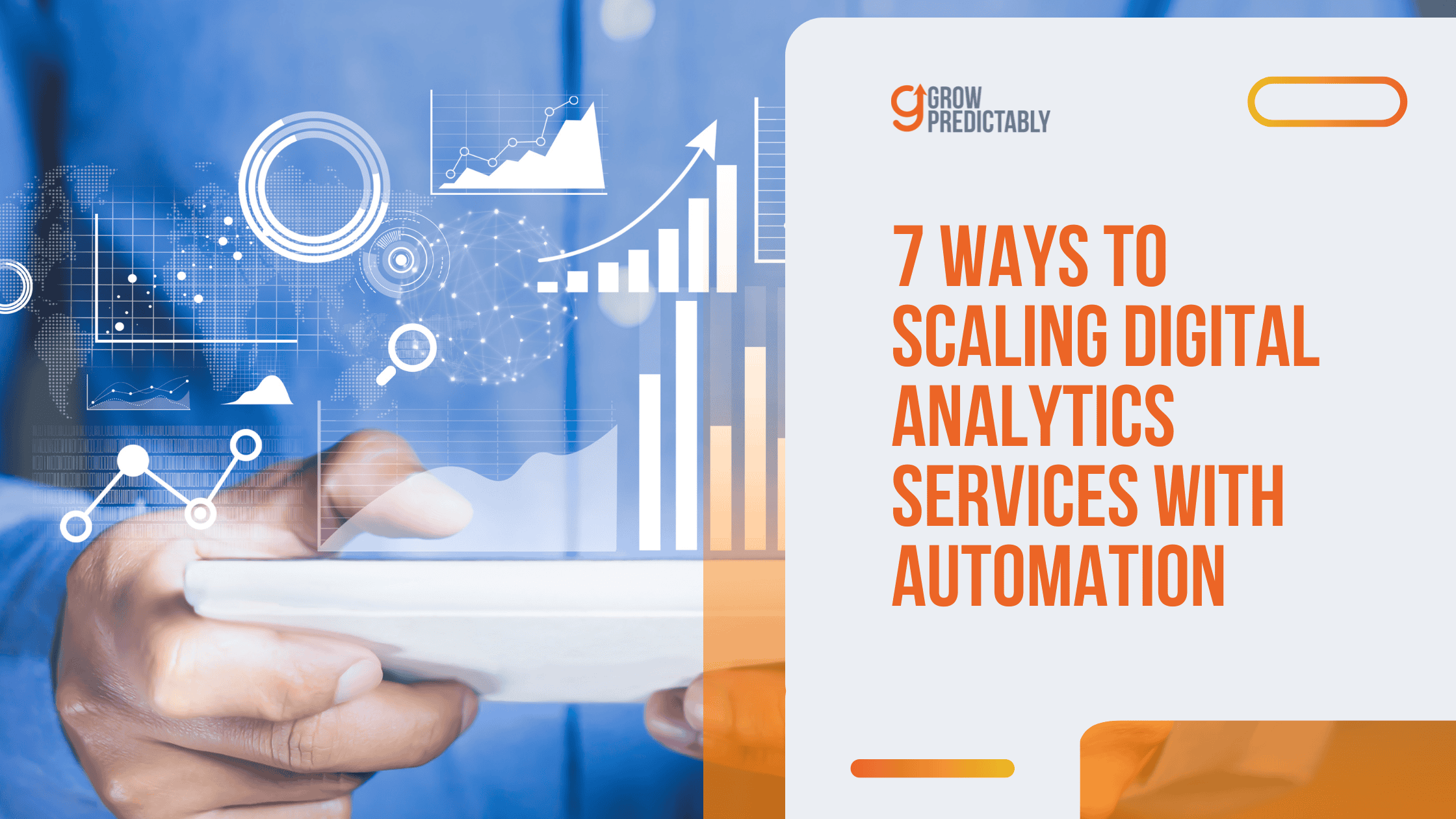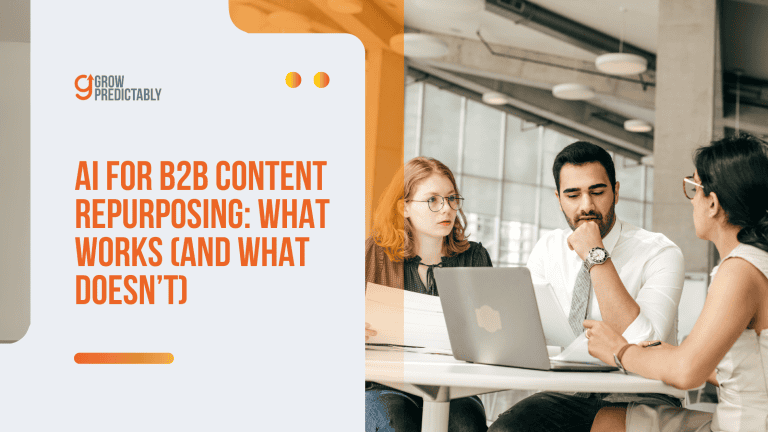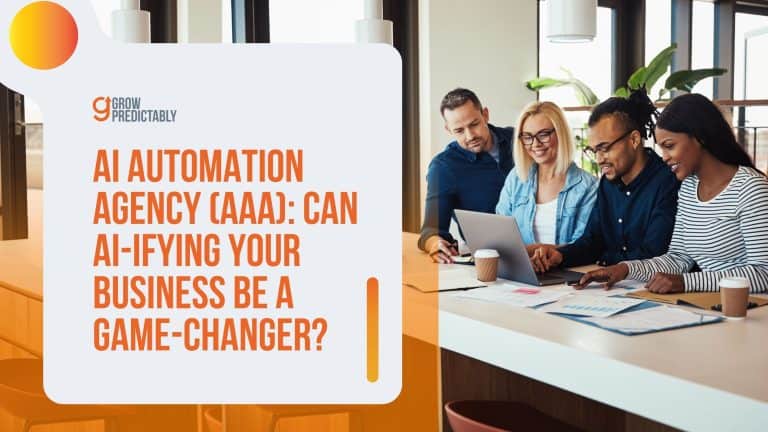7 Ways to Scaling Digital Analytics Services With Automation
Scaling digital analytics sounds great… until you start doing it.
Manually scaling hits fast limits like missed deadlines, growing errors, and stressed teams.
Automation changes the game—but most don’t know where to start.
For 58% of businesses today, however, it’s the leading technology that supercharges any function involving data, reporting, and planning. (Source)
As a service provider, are you on the same train?
Here’s the quiet system behind the smart way to scaling digital analytics services with automation—simplified.
Why Is Automation Key to Scaling Digital Analytics Services?
Imagine this scenario: a digital marketing agency spends 40 hours each month manually pulling data, creating reports, and finding insights for just one client.
Now, consider that workload multiplied by 10, 20, or 50 clients. The math doesn’t add up, does it?
That’s where the concept of scaling through automation enters the picture.
Digital analytics services assist business operations regarding data performance like tracking website visits, measuring conversion rates, and uncovering customer behavior patterns.
But here’s the thrilling part: when we discuss scaling these services, we’re not merely talking about doing more work.
We’re talking about working smarter.
Let’s clarify this with a vivid before-and-after comparison:
Without Automation:
- 40 hours per client monthly
- Human error in reporting
- Limited client capacity
- Delayed insights delivery
With Automation:
- 5 hours per client monthly
- 99.9% reporting accuracy
- 5x client capacity
- Real-time insights
The magic occurs when you can expand your analytics services without adding more analysts or burning through cash.
Think of it as constructing a machine that multiplies your output while keeping your input constant.
However, this is where many businesses encounter a fork in the road.
You’ve got three paths to growth:
- Hire more analysts (expensive and slow)
- Outsource (risky and inconsistent)
- Automate (scalable and profitable)

Why automation wins the race:
- Cuts human workload per client by up to 87%
- Boosts accuracy while speeding up onboarding
- Frees up talented analysts for strategic thinking
- Delivers higher ROI compared to hiring or outsourcing
Are you ready for the game-changer?
Companies that utilize automated analytics services report an average 3x increase in client capacity without adding headcount.
That’s the power of intelligent scaling.
The following section will delve into the exciting technology making this possible – from AI-powered insights to robotic process automation in streamlining business processes.
But first, ask yourself this question: How many hours could your team save with automation?
Remember, scaling isn’t about working harder – it’s about working smarter.
And in the current digital landscape, automation isn’t just an option – it’s your competitive edge.
Identify Core Automation Technologies Relevant to Digital Analytics
The days of manually pulling data from multiple sources, spending hours creating reports, and hoping you didn’t miss any important insights are fading fast—thanks to powerful automation technologies reshaping digital analytics.
Let’s break down the game-changing tech that’s making this possible:
Artificial Intelligence (AI) in Analytics
Think of AI as your tireless digital analyst that never sleeps, delivering valuable data insights round the clock.
It spots patterns and flags issues that humans might miss.
For example, when website traffic suddenly drops at 3 AM, AI catches it immediately and can alert your team before customers notice any problems.
Machine Learning (ML) for Smart Insights
ML takes your data analysis to new heights by learning from historical patterns, offering predictive data insights that drive decision-making.
It’s like having a prediction engine that gets smarter over time.
For instance, ML can segment your customers based on behavior patterns you didn’t even know existed, helping you spot new business opportunities.
Robotic Process Automation (RPA) for Routine Tasks
RPA handles the repetitive tasks – imagine a digital worker that pulls data from various sources, formats it exactly how you need it, and drops it into your reporting templates.
One digital agency I worked with cut their weekly reporting time from 15 hours to just 2 hours using RPA.
Here’s a quick comparison of these technologies:
| Technology | Main Use Cases | Key Benefits | Limitations |
|---|---|---|---|
| AI | Anomaly detection, Pattern recognition | 24/7 monitoring, Instant alerts | Needs quality data to work well |
| ML | Customer segmentation, Forecasting | Predictive insights, Continuous improvement | Requires historical data |
| RPA | Data collection, Report generation | Reduces manual work, Consistent output | Limited to rule-based tasks |
Data Orchestration Platforms
Platforms like Apache Airflow tie everything together, creating smooth workflows where these technologies work in harmony.
It’s like having a conductor leading an orchestra – ensuring every automation plays its part at the right time.
A practical example: One B2B company used this tech stack to transform its analytics workflow.
- RPA pulls data from 12 different sources every morning
- ML segments the data and identifies trends
- AI monitors for unusual patterns
- Airflow coordinates the entire process
The result? They now process 10x more data while using fewer resources.
But we’re just scratching the surface of what’s possible with these technologies in enhancing business operations.
In the next section, we’ll explore exactly how to implement these automation tools in your business for maximum impact.
Even this simple step can save your team hours each month.
Remember, the goal isn’t just to automate tasks – it’s to free up your talented analysts to focus on strategic work that drives real business value.
These technologies make that possible at scale.
7 Steps to Implementing Automation for Scaling Analytics Services
Picture this: Your analytics team spending more time crafting strategies than copying and pasting data.
That’s not a dream – it’s what happens when you implement automation the right way.
Let me walk you through a proven framework that’s helped marketing teams save 20+ hours per week.
1. Map Current Analytics Workflows
- Write down every manual task your team handles.
- Track time spent on each activity.
- Mark tasks that repeat weekly or monthly.
- Note which processes cause the most headaches.
Imagine you’re sitting with your team, surrounded by whiteboards or sticky notes plastered everywhere.
You’re mapping out every single manual task, from pulling raw data to compiling monthly reports; it’s like detective work, figuring out where the time sinks are.
You discover that Jane spends three hours every Friday manually compiling client dashboards.
Now, you have a clear picture of where to target automation to make the most immediate impact.
You can also start with report generation – it’s often the biggest time drain.
2. Set Clear Objectives
- Pick specific targets like “cut report creation time by 75%”.
- Focus on measurable outcomes.
- Define what success looks like in 90 days.
- Link goals to business impact (cost savings, revenue growth).
When setting objectives, think SMART.

Think of this step as setting the GPS for your automation journey.
You’re in a meeting room, laying out ambitious yet achievable goals.
The focus is on “big-win” targets like slashing report generation time.
You must also put numbers to it: a 75% reduction in report creation time.
It’s like turning needs into neat bullet points that link directly to what will boost your company’s bottom line.
3. Select Appropriate Tools
- Review your tech stack compatibility with existing systems.
- Consider your budget and team size.
- Look for tools with strong support and training.
- Test free trials before committing.
Picture the excitement of being at a tech expo, but it’s just you, your budget specifics, and the vast world of automation tools.
You’re comparing shiny new offerings, checking compatibility with your existing tech, and demoing products like a tech connoisseur.
It’s all about smoothly integrating these tools into your team’s workflow without overwhelming anyone.
You finally decide on that perfect tool after running trials, feeling confident in how it fits with your team dynamics.
4. Pilot Automation in a Controlled Environment
- Start with one client or internal process.
- Run manual and automated systems in parallel.
- Document any hiccups or surprises in the automation process.
- Get feedback from team members using the new system.
You’re on a test run, choosing a low-risk client or internal process to pilot automation.
Picture it like a science experiment where both manual and automated processes run parallel, utilizing the best automation tools available.
Your team is a bunch of savvy scientists, taking notes on every small glitch encountered, gathering valuable feedback to sharpen the system before a wider rollout.
The room buzzes with anticipation as automation shows promise in ironing out inefficiencies.
5. Train Teams and Adjust Processes
- Create simple training guides.
- Record video walkthroughs.
- Schedule regular check-ins.
- Build a feedback loop for improvements.
Envision yourself hosting an engaging workshop, complete with easy-to-follow guides and illustrative video walkthroughs about refining business processes.
It’s a collaborative session where the team shares laughs, challenges, and eureka moments regarding the automation process.
Regular check-ins are like mini-reunions to tweak processes and ensure everyone is comfortable.
You’ve built a feedback loop where input morphs into enhancements, and voila, everyone’s on-board with the new system!
To keep every team member onboard direction and skill-wise, ensure that your training materials are accessible.
Use platforms like Notion to create a simple hub for your training guides and video walkthroughs.

If not, a simple shared access on Google Drive can also serve as an easy and quick way to keep all the needed training materials centralized in one place.
6. Scale Gradually Across Services
- Roll out to similar clients first.
- Monitor system performance.
- Keep backup processes ready.
- Document wins and lessons learned.
It feels like a soft launch party where you gradually introduce automation to a select few clients.
You’re carefully monitoring performance, ready with backups should anything go haywire.
Each win becomes a documented success story, and each loss a lesson learned for the future.
The system is picking up steam, garnering nods from clients and confidence from your team.
7. Measure ROI and Optimize Continuously
- Track time savings.
- Monitor error rates.
- Measure client satisfaction.
- Calculate cost savings.
Picture yourself reviewing dashboards showcasing time savings and error reduction, leveraging project management software for seamless tracking.
It’s like a financial review where you can see tangible savings and decide on further upgrades.
You’re chatting with a client whose satisfaction levels have soared because of newfound efficiencies.
Your ROI calculation reveals numbers and data insights that make the whole room nod in agreement.
This is the moment you realize how far you’ve come – and the exciting journey that lies ahead is clear as day.
Here’s something exciting – I’ve seen teams cut their reporting time from 5 hours to 30 minutes per client using this framework.
But watch out for the challenges ahead – we’ll tackle those next.
Remember: Start small, win big.
Pick one process to automate this week. Many teams begin with automated weekly reporting and save 5+ hours per client each month.
The key to success? Moving forward, even if everything isn’t perfect.
You’ll face some bumps (which we’ll address in the next section), but the rewards of scaled analytics services are worth it.
Overcoming Challenges When Scaling Automated Analytics

Scaling analytics with automation brings incredible benefits.
Let’s be real – you’ll face some speed bumps along the way.
I’ve helped many companies navigate these waters. I’m excited to share practical solutions that work.
Legacy Systems: Making Old and New Play Nice
Your existing tech stack might not instantly click with new automation tools.
Here’s what works:
- Start small with standalone processes that don’t depend heavily on existing systems.
- Create data bridges using API connectors where possible.
- Roll out changes gradually, testing each integration point.
- Keep your legacy reporting running parallel until new systems prove reliable.
Begin by automating one report type across all clients. This builds confidence while limiting technical complications.
Team Buy-In: Turning Skeptics into Champions
Change can feel scary. I’ve seen analytics teams worry that automation might replace their jobs.
Here’s how to flip that narrative:
- Show how automation handles tedious, repetitive tasks, freeing time for strategic work.
- Pick automation champions from your team – they’ll help others see the benefits.
- Share early wins, like “We just saved 15 hours on monthly reporting”.
- Create clear training paths so everyone knows how to use new tools.
Data Quality and Security: Protecting What Matters
When scaling through automation, data integrity becomes even more critical.
Focus on:
- Building automated quality checks into your workflows.
- Setting up alerts for data anomalies.
- Creating clear documentation for security protocols.
- Regular testing of automated processes.
Look for automation tools that offer SOC 2 compliance and encryption features built in.
The Power of Automation Champions
One strategy I’ve seen work wonders is appointing “Automation Champions” within your team.
These enthusiastic early adopters:
- Test new automated workflows before wider rollout.
- Help train teammates.
- Gather feedback and suggest improvements.
- Celebrate automation wins with the team.
Communication is Key
Keep everyone in the loop with:
- Weekly updates on automation progress.
- Clear documentation of new processes.
- Open forums for questions and concerns.
- Regular training sessions.
Troubleshooting Checklist
When something breaks:
- Check data source connections
- Review recent API changes
- Verify access permissions
- Test with a small data sample
- Document the fix for future reference
Want to avoid troubles before they start?
Here’s what works:
- Run parallel manual and automated processes for the first month
- Set up monitoring alerts for key failure points
- Keep your automation documentation current
- Train backup team members on troubleshooting steps
Remember, scaling analytics with automation is a journey, not a sprint.
Each challenge you overcome makes your system stronger and more efficient.
The key is staying patient while keeping your eye on the long-term benefits of automated analytics.
Next up, we’ll explore real-world success stories that show these principles in action.
But first, try this: Pick one manual analytics task that takes up too much time and map out how you could automate it.
Sometimes, starting small leads to big wins.
Showcase Real-World Case Studies of Scaling Digital Analytics with Automation
Before diving into the details, picture this:
A digital marketing agency handling 3x more clients with the same team size, delivering reports 5x faster, and maintaining 99.9% accuracy.
Sound impossible?
These results came from real companies that cracked the code on scaling through smart automation.
Let’s explore their journeys.
Case Study 1: Regional Marketing Agency Transforms Reporting Efficiency
A marketing agency serving 50+ clients faced a breaking point with manual reporting.
Their team spent 160+ hours monthly creating performance reports, leading to burnout and errors.
Their transformation:
- Implemented automated data collection across multiple platforms
- Created templated reporting systems with built-in anomaly detection
- Set up automated alert systems for KPI variations
Results after 90 days:
- Reduced reporting time from 160 to 28 hours monthly
- Improved accuracy from 92% to 99.8%
- Increased client retention by 22%
“We went from drowning in spreadsheets to focusing on strategy. Our analysts now spend 80% of their time finding insights instead of copying data,” shares their Head of Analytics.
Case Study 2: E-commerce Analytics Provider Scales Through AI
An e-commerce analytics provider struggling with client onboarding bottlenecks revolutionized their process through AI-powered automation.
Key changes:
- Developed automated tracking setup verification
- Created AI-powered anomaly detection
- Implemented automated data quality checks
Impact:
- Cut onboarding time from 3 weeks to 4 days
- Reduced setup errors by 94%
- Scaled from 75 to 200 clients without adding staff
Before/After Transformation Visual:
Before Automation:
– Manual reporting: 3.2 hours per client
– Data accuracy: 92%
– Clients per analyst: 15
After Automation:
– Automated reporting: 0.5 hours per client
– Data accuracy: 99.8%
– Clients per analyst: 45
Case Study 3: B2B SaaS Company Maximizes Analytics ROI
A B2B SaaS company struggling with scattered analytics data transformed its operation through automated data orchestration.
Solution implemented:
- Centralized data warehouse with automated ETL processes
- Machine learning for predictive analytics
- Automated customer journey tracking
Results achieved:
- 85% reduction in manual data processing
- 3x increase in actionable insights delivered
- 40% improvement in customer retention
💡 Quick Win Tip: Start small – automate one recurring report type first.
One agency began with automated weekly performance reports, saving 12 hours per week immediately.
Want to dive deeper?
Tools and Platforms to Accelerate Scaling of Digital Analytics Services
Ready to supercharge your analytics services?
Let’s jump into the powerhouse tools that make business scaling automation possible!
From my experience working with digital analytics, I’ve found that picking the right tools makes the difference between drowning in manual work and swimming smoothly through automation.
Here’s your guide to the essential platforms, broken down by function:
Here’s the updated table without the pricing column:
| Category | Tool | Pros | Cons | Perfect for |
|---|---|---|---|---|
| Data Integration Champions | Fivetran | Lightning-fast setup, 150+ pre-built connectors | Higher price point for enterprise features | Teams needing quick, reliable data pipelines |
| Stitch | Simple interface, strong security features | Limited customization options | Small to mid-size agencies starting with automation | |
| Analytics Automation Platforms | Google Analytics 4 | Built-in machine learning, free tier available | Learning curve for teams used to Universal Analytics | Web and app tracking integration |
| Amplitude | Rich behavioral analytics, user-friendly interface | Can get pricey at scale | Product analytics and user behavior tracking | |
| RPA Solutions | UiPath | Visual workflow builder, extensive training resources | Initial setup complexity | Complex data extraction and processing tasks |
| Automation Anywhere | Cloud-native, strong security features | Steeper learning curve | Large-scale automation projects | |
| AI-Powered Analytics | Tableau with AI | Natural language queries, automated insights | Requires clean data for best results | Visual analytics and automated reporting |
Start with one tool from each category and run a 30-day pilot.
This approach helps you identify what works best for your specific needs without overwhelming your team.
Integration Notes:
- Most tools offer REST APIs for custom integrations
- Look for platforms with pre-built connectors to your existing stack
- Consider data volume limits and pricing thresholds
- Check for SOC 2 compliance and GDPR readiness
The best tool stack depends on your specific needs. Start small, test thoroughly, and scale what works.
Speaking of scaling safely, let’s peek ahead – maintaining data quality and security becomes crucial as you automate more processes.
The next section will show you exactly how to keep your data pristine and protected while scaling up.
Want to get started right now? Pick one tool from the list above and begin a free trial.
Many vendors offer guided demos to help you hit the ground running.
Best Practices for Maintaining Data Quality, Security, and Governance While Scaling
Your analytics automation is running smoothly, processing data like a well-oiled machine.
But without proper safeguards, one small data breach or quality issue could bring everything crashing down.
Let’s make sure that doesn’t happen!
Data Quality: Your Foundation for Success
Start with these proven quality controls:
Set up automated validation checks
- Monitor data completeness
- Flag unusual patterns
- Track key metrics against historical benchmarks
Create clear data ownership roles
- Pick quality champions for each data stream
- Set up review schedules
- Document who handles what
Build automated alerts that notify owners when data falls outside expected ranges.
This catches issues before they impact reporting.
Security: Protecting Your Data Gold Mine
Your security approach needs these key elements:
Encryption everywhere
- Data at rest
- Data in transit
- API connections
Access controls
- Role-based permissions
- Regular access reviews
- Multi-factor authentication
Regular security audits
- Monthly vulnerability scans
- Quarterly security reviews
- Annual penetration testing
Governance: Your Data Rules Playbook
Put these governance practices in place:
Documentation
- Data flow diagrams
- Processing procedures
- Change management logs
Compliance checks
- Privacy regulations (GDPR, CCPA)
- Industry standards
- Client requirements
Regular training
- Security awareness
- Data handling procedures
- New tool updates
Quality Checkpoints in Your Data Pipeline
Here’s where to add quality gates:
[Data Collection] → Quality Check → [Processing] → Security Gate →
[Analysis] → Governance Review → [Reporting] → Final Validation
Making It Work
Start small:
- Pick one data stream
- Add automated quality checks
- Document the process
- Scale to other streams
Remember: Perfect is the enemy of good. Begin with basic protections and build up over time.
Red Flags to Watch For
Keep an eye out for:
- Sudden changes in data volumes
- Unusual patterns in key metrics
- Missing data fields
- Failed validation checks
- Unauthorized access attempts
FAQs
Scaling Analytics Services Isn’t About Having An Army
Throughout this guide, you’ve seen how scaling digital analytics isn’t about brute force — it’s a mindset shift from working harder to working smarter.
Automation is the lever that turns growth bottlenecks into breakthrough moments for your agency.
When you apply automation thoughtfully, you’re not just cutting costs or increasing output.
You’re reshaping how your business operates, empowering your team, and delighting your clients with faster, smarter reporting.
Act now: Choose one workflow — like onboarding or KPI tracking — and automate it this month.
Start small, scale big.
Here’s something to consider: If you could triple your client load without hiring anyone new, how would that change your business in the next 90 days?
This isn’t theoretical anymore.
The market favors those who automate — and punishes those who don’t.
Let automation become your growth catalyst.