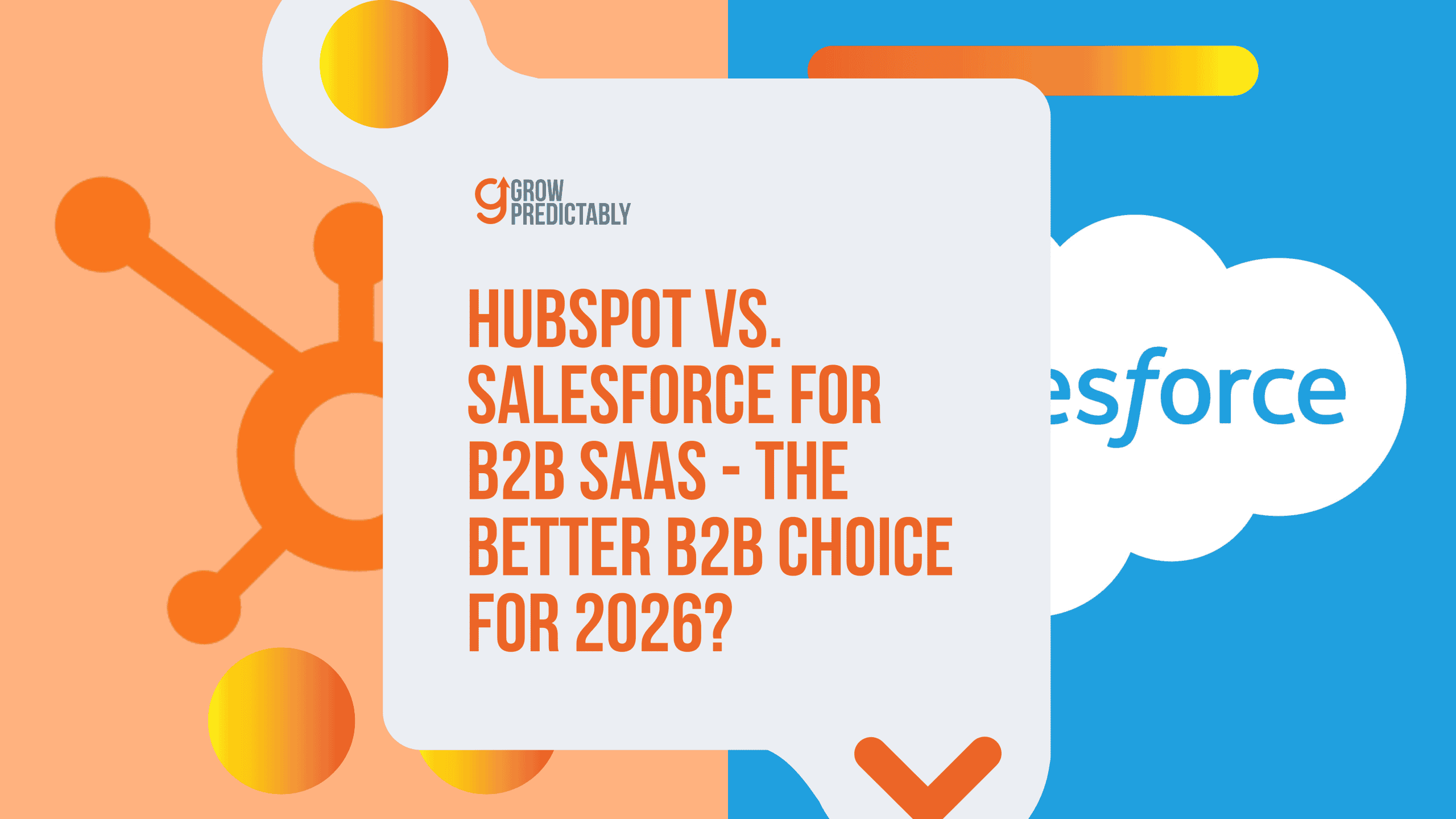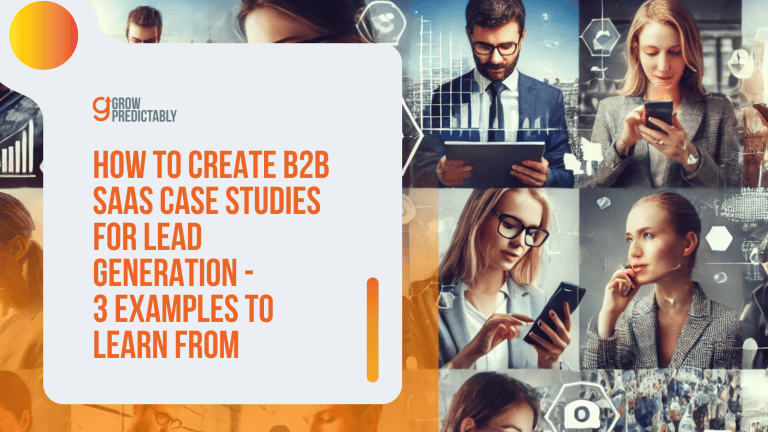HubSpot vs Salesforce for B2B SaaS – The Better B2B Choice for 2026?
If you’re running an early-stage B2B SaaS company, HubSpot will likely serve you better with its integrated marketing tools and ease of use.
But if you’re enterprise-scale and need deep customization, Salesforce is your platform.
Your CRM choice will make or break your growth.
Pick wrong, and you’ll waste months on implementation, burn budget on features you don’t need, and watch your team struggle with adoption.
Here’s what you need to know: HubSpot gives you an all-in-one platform that your team can actually use without a dedicated admin. It’s built for startups and mid-market companies that need marketing automation yesterday, not next quarter.
Salesforce gives you enterprise power—advanced customization, complex workflows, and reporting that scales with your most ambitious growth plans. But you’ll need technical resources to make it work.
We’re comparing both on what actually matters to your B2B SaaS: pricing, sales cycle management, marketing automation, integrations, setup complexity, and scalability.
By the end, you’ll know which platform fits your team size, technical capacity, and where you are in your growth journey.
No vendor bias. Just what works.
TL;DR
HubSpot vs Salesforce for B2B SaaS is a trade‑off between fast time‑to‑value and simplicity (HubSpot) versus deep customization and enterprise‑grade scale (Salesforce).
Where each fits best
- HubSpot suits small to mid‑size SaaS teams that want a unified, easy‑to‑implement CRM for marketing, sales, and service, with strong automation and analytics but lighter complexity.
- Salesforce suits larger or fast‑scaling SaaS companies that can invest in setup, training, and admin to get powerful customization, integrations, and complex workflow support.
Strengths by dimension
- Onboarding & ease of use: HubSpot wins with an intuitive UI, self‑service setup, built‑in templates, and minimal training needs so teams can adopt it quickly.
- Scalability & customization: Salesforce wins with component‑based development, robust APIs, and flexible data models that support complex processes and large teams.
- Integrations: Salesforce has the broader app ecosystem and deeper integration options; HubSpot offers solid but comparatively narrower integrations.
Pricing emphasis
- HubSpot Sales Hub: roughly $20–$150 per user/month from Starter to Enterprise, with automation, sequences, custom objects, and advanced analytics unlocked at higher tiers.
- Salesforce Sales Cloud: roughly $165–$500 per user/month from Enterprise to Einstein 1 Sales, layering on advanced automation, AI (Einstein), Data Cloud, and revenue intelligence.
How to choose for B2B SaaS
- Choose HubSpot if you need to go live fast with lean resources, want tight marketing–sales–CS alignment out of the box, and are okay with lighter complexity and some outbound gaps.
- Choose Salesforce if your GTM is complex (multi‑region, multi‑product, large teams), you need heavy customization and integrations, and you can fund ongoing admin and training to unlock its full power.
Table of Contents
Where Each Tool Excels
Let’s break down HubSpot’s and Salesforce’s strengths across three crucial factors that matter most to B2B SaaS businesses: onboarding, scalability, and integrations.
This comparison will help you understand which tool excels in specific areas, making your decision process clearer and more focused.
Ease of Use and Onboarding
The HubSpot CRM and other HubSpot suite of tools take the lead with its intuitive interface and minimal training requirements.
The platform’s self-service implementation means your sales team can start using core features quickly.
You won’t need to invest heavily in technical training or consultants.
The built-in templates and straightforward automation tools make it easier for sales teams to adapt, especially if you’re moving from basic tools or implementing your first comprehensive CRM system.
Scalability and Customization
Salesforce dominates when it comes to scalability and customization options.
Its component-based development, and robust API capabilities give you unlimited potential to build custom solutions.
The platform handles complex workflows seamlessly and has the adaptability needed when scaling your SaaS business.
While it requires more initial setup time, Salesforce’s enterprise-grade features provide the depth needed for sophisticated business processes and large-scale operations.
Integration Ecosystem
Salesforce’s extensive app ecosystem and strong API capabilities make it the winner in integrations.
The platform’s ability to connect with virtually any business tool through its marketplace or custom integrations gives you more flexibility in building your tech stack.
While HubSpot offers solid integration options, Salesforce’s broader range of third-party connections and deeper integration capabilities provide more possibilities for complex business needs.
HubSpot

Salesforce

Pros and Cons Breakdown
If you’re choosing between HubSpot and Salesforce for your B2B SaaS business, you need a clear picture of their strengths and weaknesses.
Both platforms offer unique advantages and limitations that can impact your sales and marketing operations.
Let’s break down what each tool does well and where it could improve so you can make an informed decision that matches your business needs.
Here’s a detailed look at what you can expect from HubSpot and Salesforce:
HubSpot Pros
- HubSpot is a perfect fit for small to mid-sized businesses that need straightforward CRM software for marketing automation
- User-friendly interface that requires minimal training to get started
- Built-in templates for emails and landing pages save you time on content creation
- Strong automation features help streamline your marketing and sales workflows
- Excellent tracking capabilities show you exactly how prospects interact with your emails
- Seamless integration between Outlook and mobile devices keeps your team connected
- Customizable sales pipelines help you monitor deals at every stage
- Rich analytics give you clear insights into your sales and marketing performance
HubSpot Cons
- Customer relationship management integration needs improvement, especially for complex data and contact management
- Lead source tracking can get messy without regular data cleanup
- Outlook plugin sometimes has stability issues
- Limited functionality for managing multiple languages and markets
- Transferring ownership of sequences when team members leave is complicated
- Lacks dedicated outbound sales features
- Higher-tier plans come with a hefty price tag that might strain smaller budgets
- Sequence builder could be more intuitive and feature-rich
Salesforce Pros
- Excellent lead management system that clearly organizes hot and cold leads
- Comprehensive account information access in one place
- Modern component-based development makes creating and reusing features easy
- Extensive integration options with other business tools
- Highly scalable platform that grows with your business
- Strong API capabilities for custom integration development
- Centralized data management helps marketing or sales teams work more efficiently
- Robust tracking for revenue, opportunities, and daily activities
Salesforce Cons
- Lead visualization could be improved with better color coding for quick identification
- Steep learning curve requires significant training investment
- Performance issues can slow down operations when handling large datasets
- Complex interface can make navigation challenging
- Pricing can increase significantly as you add features
- Better suited for enterprise-level companies (300+ users)
- Can be expensive for smaller organizations
- Interface feels overwhelming for new users
The key difference between these platforms lies in their target market and complexity level.
HubSpot works best for smaller marketing or sales teams that need quick implementation and straightforward features.
Salesforce shines in larger organizations that require extensive customization and can invest in proper training.
Remember that your choice should align with your team size, budget, and how much complexity you’re willing to manage in your daily operations.
Features
Here’s a comparison of key features in HubSpot and Salesforce that benefit B2B SaaS businesses:
| HubSpot | Description | Salesforce | Description |
|---|---|---|---|
| Unified Customer Platform | The HubSpot CRM integrates marketing, sales, and customer service tools, providing a seamless experience across departments. | Customer 360 Platform | Unifies sales, service, marketing, commerce, and IT teams with a single view of customer information, enhancing collaboration. |
| AI-Powered Automation | Automates tasks and personalizes communications, enhancing efficiency and customer engagement. | Advanced Analytics and AI | Utilizes AI-driven insights to help businesses find more prospects, close more deals, and deliver exceptional service. |
| Scalability | Offers solutions that grow with your business, accommodating expanding needs without compromising performance. | Cloud-Based Solutions | Offers cloud-based software, enabling access from anywhere and facilitating remote work. |
| Comprehensive Analytics | Provides detailed insights into customer behavior and campaign performance, aiding data-driven decision-making. | Extensive App Ecosystem | Provides a wide range of third-party integrations, allowing customization to meet specific business needs. |
Both platforms offer robust features that can significantly enhance the operations of B2B SaaS businesses.
Your choice should align with your company’s specific needs and growth plans.
Now, we also need to take a look at the cost and benefits of using HubSpot vs Salesforce.
1. HubSpot
HubSpot stands out as a solid CRM software for B2B SaaS businesses, especially if you’re in the growth phase.
Its unified platform brings together marketing, sales, and customer service – a crucial setup for SaaS companies that need to manage complex customer relationships.
AI-powered automation is particularly valuable for handling repetitive tasks, letting your team focus on strategy and relationship-building.
However, there’s a catch: while HubSpot’s interface is user-friendly and implementation is straightforward, you might hit some walls with CRM integration and multi-language support.
The platform really shines in its analytics capabilities, giving you deep insights into customer behavior – essential for SaaS businesses that rely on data-driven decisions.
The customizable pipelines and email tracking features are game-changers for monitoring customer journeys and engagement.
Just keep in mind that as your business scales, the costs can climb significantly, and you might need additional tools for outbound sales efforts, most especially when HubSpot’s free marketing tools start to feel limiting.
Benefits of Using HubSpot
- Quick Time-to-Value: The intuitive interface means your team can hit the ground running without extensive training. This is huge when you need to move fast in the SaaS space.
- Automated Customer Journey Tracking: HubSpot CRM’s ability to monitor customer interactions and automate responses helps you spot upsell opportunities and reduce churn – crucial for subscription-based businesses.
- Flexible Pipeline Management: Customizable sales pipelines let you adapt the tool to specific SaaS sales processes, whether you’re selling to startups or enterprise clients.
- Self-Service Implementation: The platform’s ease of setup means you won’t need to hire expensive consultants or maintain a large tech team to keep things running.
- Data-Driven Decision Making: The comprehensive analytics suite helps you understand what’s working in your sales and marketing efforts, so you can optimize your strategy based on real customer behavior.

Check Out HubSpot!
HubSpot Pricing

When considering HubSpot for your B2B SaaS business, here’s a breakdown of the Sales Hub plans and their monthly costs:
- Starter Plan
Cost: $20.00/month per user- All Free Plan features
- Removal of HubSpot branding
- Simple automation
- Multiple currencies support
- Goal setting
- Email and in-app chat support
- Professional Plan
Cost: $100.00/month per user- All Starter Plan features
- Sales automation
- Sequences
- Custom reporting
- Forecasting
- 1:1 video messaging
- eSignature
- Phone support
- Enterprise Plan
Cost: $150.00/month per user- All Professional Plan features
- Advanced permissions
- Custom objects
- Playbooks
- Predictive lead scoring
- Conversation intelligence
- Single sign-on (SSO)
- Dedicated account manager

HubSpot
A complete platform that combines your marketing, sales, and customer service needs in one place. It’s built for businesses that want a user-friendly system to manage customer relationships. You get tools for email marketing, lead tracking, website management, and customer support. Everything works together smoothly, and you won’t need extensive technical knowledge to get started.
2. Salesforce
Salesforce shines brightest for B2B SaaS businesses that have hit their growth stride and need robust scalability.
The Customer 360 Platform is a powerhouse for managing complex sales cycles or the entire customer lifecycle – you get every customer interaction, revenue tracking, and opportunity in one place.
The cloud-based architecture means your marketing or sales teams can access everything they need from anywhere, perfect for today’s hybrid work environments.
What really sets Salesforce apart is its extensive Salesforce ecosystem and API capabilities. You can customize and integrate almost anything, which is crucial for SaaS businesses with unique workflows.
However, there’s no sugarcoating the learning curve – it’s steep, and you’ll need to invest time and resources in training.
The platform can feel overwhelming at first, and performance can lag with large datasets.
While it’s packed with AI-driven insights and advanced analytics, you’ll get the most value when you have a larger team (300+ users) and the technical resources to handle its complexity.
Benefits of Using HubSpot
- Advanced Lead Management: The organized lead management system helps your sales team quickly identify and prioritize hot leads., making sales processes more efficient. No more guessing which prospects need attention first.
- Complete Customer View: Having all account information in one place means your team can spot upsell opportunities and track customer health without jumping between different tools.
- Flexible Component System: The modern component-based development lets you create reusable elements that maintain consistency across your entire sales ecosystem. This is huge for scaling operations.
- Extensive Integration Options: The ability to connect with other SaaS products means you can build a tech stack that perfectly fits your business needs, without sacrificing data flow.
- Enterprise-Grade Scalability: As your business grows, Salesforce grows with you – it handles everything from basic customer relationship management needs to complex, custom solutions for larger marketing and sales teams.

Check Out Salesforce!
Salesforce Pricing

When considering Salesforce sales cloud for your B2B SaaS business, here’s a breakdown of the Sales Cloud plans and their monthly costs:
- Enterprise
Cost: $165.00/user/month- All Pro Suite features
- Advanced pipeline management and deal insights
- Conversation intelligence
- Workflow and approvals automation
- Unlimited
Cost: $330.00/user/month- All Enterprise features
- Predictive AI
- Conversation intelligence and sales engagement
- Premier Success Plan and full sandbox
- Einstein 1 Sales
Cost: $500.00/user/month- All Unlimited features
- Einstein Copilot powered by generative AI
- Performance management, sales programs, and team collaboration with Slack
- Connect and unify all data with Data Cloud and Revenue Intelligence

Salesforce
A powerful CRM platform that lives in the cloud and connects all your customer data. It’s designed for businesses that need deep customization and enterprise-level features. Sales professionals get advanced tools for tracking sales, managing customer relationships, and analyzing customer data. While it requires more training to master, it offers extensive capabilities for complex business needs.
HubSpot vs Salesforce for B2B SaaS – Key Takeaway
When choosing between CRM software solutions like HubSpot CRM and Salesforce for your B2B SaaS business, start by looking at where you are in your growth journey.
Your choice between HubSpot vs Salesforce should depend on three key factors: your team’s size, technical expertise, and immediate needs versus future scalability.
HubSpot makes sense if you’re a growing SaaS business that needs to get up and running quickly.
You’ll appreciate its user-friendly interface and straightforward implementation.
The unified platform connects marketing, sales, and customer service without requiring extensive technical knowledge.
However, be realistic about your budget and growth plans.
While HubSpot’s AI-powered automation and analytics are powerful, costs can add up with higher-tier plans.
Also, consider if you need heavy outbound sales capabilities – HubSpot might need supplemental tools for this.
Think about the product complexity between HubSpot vs Salesforce, too.
If you’re selling in multiple languages or markets, HubSpot’s limitations with language variations could be a roadblock.
What’s most important is choosing a tool that matches your current operations while supporting your growth plans.
Don’t just look at features – consider how the tool will integrate with your existing workflow and what kind of training your team will need.
Remember, the cheapest option isn’t always the most cost-effective in the long run.