10 Best Content Creation Tools for SaaS – Staples for Your Content Tool Box
Are you tired of juggling so many tools just to make content creation easier for your SaaS business?
Maybe you’re done with lists that give you 50 or 60 ‘best content creation tools for SaaS’ that leave you the work of narrowing down the best of the best?
Many SaaS companies find themselves drowning in options, each promising to be the ultimate solution.
But here’s the kicker—more tools don’t always mean better content.
And the idea that one tool fits all needs?
That’s just another myth waiting to be busted.
Navigating the content creation landscape can feel like walking through a maze.
It’s easy to get caught up in the hype and lose sight of what’s truly effective.
But don’t worry; we’re here to cut through the noise and spotlight the tools that enhance your content strategy.
In this blog, we’ll explore the ten best content creation tools tailored for SaaS companies.
We’ll tackle your current challenges and offer fresh, practical solutions you might not have considered.
What Makes a Good Content Creation Tool?
Choosing the right content creation tools is a big deal for SaaS professionals. Why?
Because the tools you pick can make or break your content strategy.
It’s not just about having the latest tech; it’s about finding tools that fit your needs and help you reach your goals as a content creator and a marketer today and in the near future.
The right tools can boost efficiency, improve content quality, and ultimately drive user engagement.
So, what should you look for when picking a content creation tool?
Here are five important factors to consider:
- Ease of Use: You want a tool that’s user-friendly. If it’s too complicated, it can slow you down and waste time. A straightforward interface helps you focus on creating content rather than figuring out how the tool works. This ensures that your team can get up to speed quickly.
- Features and Functionality: Check for features that let you create a variety of content types, whether it’s blogs, social media posts, or videos. The more versatile the tool, the better it can meet your diverse marketing needs.
- Integration Capabilities: Your content creation tool should play nicely with other software you use. Whether it’s your CRM, email marketing platform or analytics tools, seamless integration means you can streamline your workflow. This ensures you get the most out of your existing tech stack.
- Collaboration Capabilities: If your team is large or spread out, you’ll need a tool that allows everyone to work together smoothly. Look for features that let multiple users collaborate in real time.
- Scalability: As your business grows, your needs will change, so choose a tool that can scale up with you. You want something that can handle increased content demands and more users without a hitch.
In short, finding the right content creation tool isn’t just about what’s new and cool.
When choosing a tool, it is vital to consider how well you’re going to adapt to the tool, how useful it will be to your content goals, how well it’s going to fit in with your other tools (of course, it’s never just one tool), and if it can serve your team and business as it grows in the future.
With that being said, choosing the right tool for your content needs will demand time, but that’s also why we have this list for you: to make the process more informed.
Let’s get on with the list.
The 10 Best Content Creation Tools for SaaS Professionals
Since this is a list of the best tools for content creation, we’re only going to include tools that directly help you with creating content.
Basically, you’re not going to see tools for content planning, content distribution, and such (we’ve got a separate list focused on content marketing tools just for that).
From top to bottom, this list will only include tools that are not only well-vetted by the community but are also tried and tested.
Experts highly review these tools and focus on scalability, collaboration, and efficiency:
1. Google Trends

Google Trends helps SaaS businesses analyze trending topics and understand content demand over time.
This tool from Google is a common pick for marketers when it comes to SaaS marketing tools.
By identifying search interest in specific keywords or topics, SaaS teams can create content that aligns with target audience interests, ensuring timeliness and relevance.
Just plug in your industry keywords, and you’ll get real-time data on what’s trending.
Use this to tailor blog topics, product updates, or social media posts based on what your audience is actively searching for.
It’s perfect for finding seasonal content opportunities or spotting shifts in demand early.
Bonus tip: Track competitor keywords to see what’s gaining traction and adjust your strategy accordingly!
What I like
What I dislike
2. Buzzsumo

If you’re looking for SaaS content marketing tools, Buzzsumo is a powerful content research tool that helps professionals discover trending topics, analyze competitor content, and identify key influencers.
It provides insights into what content performs well, enabling businesses to create high-impact, shareable content.
Just search your niche, and you’ll see what’s trending and why.
Use it to brainstorm blog ideas, find influencers, and see what’s working for your competitors.
It’s a game-changer for your content creation process and a common staple among SaaS content marketing tools.
What I like
What I dislike
3. ChatGPT

ChatGPT, powered by OpenAI, is an AI-driven conversational tool that generates human-like text.
It can assist SaaS businesses by creating blogs, FAQs, product descriptions, and more, providing personalized, engaging content while saving time on repetitive writing tasks.
In my experience, ChatGPT came the most handy in generating ideas for what type of content can I look into next that is related to my product.
Basically, I just give ChaptGPT a description of what my product is as well as who my target audience is, and it gives me a list of the different types of content that my audience will find the most valuable in connection to my brand.
Aside from that there’s so many possibilities with ChatGPT!
Just give it a prompt, and it’ll generate content in seconds.
You can refine the results to fit your tone, saving time while keeping your SaaS content sharp!
What I like
What I dislike
4. Grammarly

Grammarly ensures that all written content is clear, concise, and error-free.
Grammarly is like my content guardian angel. It’s caught embarrassing typos that could’ve made me look like I typed with my elbows!
Plus, it always swoops in with suggestions that make my SaaS blogs sound professional without me losing my casual tone.
Use Grammarly to catch sneaky typos, improve sentence flow, and even fine-tune your tone.
Whether you’re writing blogs, emails, or product docs, it helps make sure everything reads smooth, professional, and error-free—without losing your voice.
It’s like having an editor in your back pocket!
What I like
What I dislike
5. Ahrefs

Ahrefs is an all-in-one SEO tool that helps SaaS professionals improve organic search traffic; it is one of the most popular SaaS marketing tools on the web, especially for SEO specialists.
It provides insights on keyword rankings on search engines, backlinks, and competitor content, allowing teams to create content that ranks well and drives traffic to their website.
Ahrefs is like my content GPS—I never get lost on the way to ranking!
It shows me exactly what keywords to target, what my competitors are doing, and how I can sneak up on them in search rankings.
To get the most out of Ahrefs, use it to track your keyword rankings, spy on competitors’ top-performing content on search engines, and discover backlink opportunities.
Whether you’re optimizing blog posts or landing pages, Ahrefs helps you refine your SEO strategy and climb those rankings faster than you’d expect.
What I like
What I dislike
6. SurferSEO

SurferSEO is another marketing automation platform that combines content creation with real-time SEO insights, helping SaaS teams optimize their content as they write.
It provides keyword use guidance, content structure analysis, and competitor insights, ensuring your content ranks well and drives organic traffic.
With SurferSEO, I pop in my keywords, and boom—it tells me exactly how to structure my content to get Google’s attention.
It’s like having a search engine whisperer in my back pocket.
You can get the same results by using SurferSEO to optimize your content in real time.
Just plug in your keywords, and it’ll guide you on word count, headings, and keywords to hit.
What I like
What I dislike
7. Canva

Canva is a user-friendly design tool with collaborative features that make it easy for teams to create professional visuals for blog posts, social media, and landing pages, all without advanced design skills.
Its drag-and-drop interface and team collaboration capabilities are perfect for SaaS businesses needing to produce on-brand, visually compelling content quickly.
There’s never a day when I’m not using Canva for something.
One minute, I’m staring at a blank screen, the next, I’ve whipped up a professional-looking graphic that makes my SaaS content pop.
You can totally up your content game by using Canva to create blog headers, social media graphics, and even infographics.
Perfect for adding visuals that make your SaaS content stand out!
What I like
What I dislike
8. Lumen5

Lumen5 transforms text-based content into engaging videos using AI, making it easy for SaaS teams to repurpose blog posts and articles into multimedia formats.
This helps amplify content marketing efforts by adding video to the mix without heavy production work.
It’s my go-to for quick videos, especially explainer videos.
It’s like I’m a video editing genius—without knowing a single thing about editing.
You can do the same, just pop in your blog text and let it handle the visuals, music, and transitions.
It’s perfect for adding multimedia to your SaaS content without needing any video-editing skills!
What I like
What I dislike
9. ElevenLabs

ElevenLabs offers advanced voice synthesis and speech-to-speech conversion, ideal for SaaS businesses creating audio content like podcasts, tutorials, or product demos.
Its AI-driven technology ensures professional voiceovers with real-time tone adjustments, enabling teams to produce high-quality audio efficiently.
ElevenLabs makes me sound like a pro, literally!
I can create lifelike voiceovers for product demos without ever stepping in front of a mic.
It’s like having a voice actor on call—no awkward recordings or fumbling over my own script!
You can use ElevenLabs to generate high-quality voiceovers for podcasts, product demos, or training videos.
Just type in your script, and let the AI handle the rest.
What I like
What I dislike
10. CapCut

CapCut is an all-in-one video editing app that enables SaaS teams to create high-quality, engaging video content.
Its user-friendly interface, combined with advanced editing features, makes it ideal for quickly producing promotional videos, tutorials, and social media content without the need for extensive video editing expertise.
CapCut makes me feel like a pro video editor without actually being one.
I can chop, trim, and add cool effects to my SaaS videos in minutes!
You can achieve many of the things that you can edit with Adobe but with less expertise needed.
You can use CapCut to quickly edit your SaaS video content—think product demos, tutorials, or social media snippets.
Its intuitive interface makes it super easy to trim, add effects, or include text, even if you’ve never touched video editing software before.
What I like
What I dislike
5 Best Practices in Creating Content for SaaS
Creating content that resonates in the SaaS industry is both an art and a science.
With the rapid pace of innovation and competition, effective content creation is crucial for standing out and driving engagement.
However, efficiency is key—producing impactful content without wasting resources is essential for success.
Here’s what you need to focus on when creating SaaS content:
- Understand Your Target Audience: Begin by thoroughly researching and understanding your target audience. Use a customer avatar canvas and record their pain points, preferences, and behavior. This ensures that your content is relevant and addresses their specific needs, increasing engagement and conversion rates.
- Focus on Value Over Volume: Instead of churning out content for the sake of quantity, prioritize quality. Valuable content that educates, informs, or solves a problem is more likely to build trust and loyalty among your audience, which is essential in the SaaS space.
- Utilize Data-Driven Insights: Leverage analytics and insights to inform your content strategy. Understanding what works and what doesn’t through metrics allows you to refine your approach, ensuring efficiency in content creation and maximizing impact.
- Optimize for SEO and Readability: Ensure your content is easily discoverable by optimizing it for search engines. At the same time, maintain readability by using clear language, engaging headings, and concise paragraphs. This balance helps attract and retain readers.
- Repurpose Content Across Channels: Maximize your content’s reach by repurposing it for different platforms. A blog post can become a video, infographic, or social media snippet, extending its lifespan and catering to diverse audience preferences without starting from scratch.
By focusing on these best practices, SaaS content marketers can create meaningful, efficient, and effective content that drives business growth and customer engagement.
FAQs
Key Takeaways
In the fast-paced world of SaaS, effective content creation is paramount for engaging customers and driving growth.
By utilizing the right content creation or marketing automation tools like Canva, Lumen5, ElevenLabs, and CapCut, teams can produce high-quality visuals and multimedia effortlessly.
Implementing best practices, such as understanding the audience, focusing on valuable content, and leveraging data-driven insights, ensures that marketing efforts resonate.
Additionally, optimizing for SEO and repurposing content maximizes reach and efficiency.
By embracing these strategies, SaaS businesses can elevate their content marketing, establish trust, and ultimately enhance their competitive edge in the market.

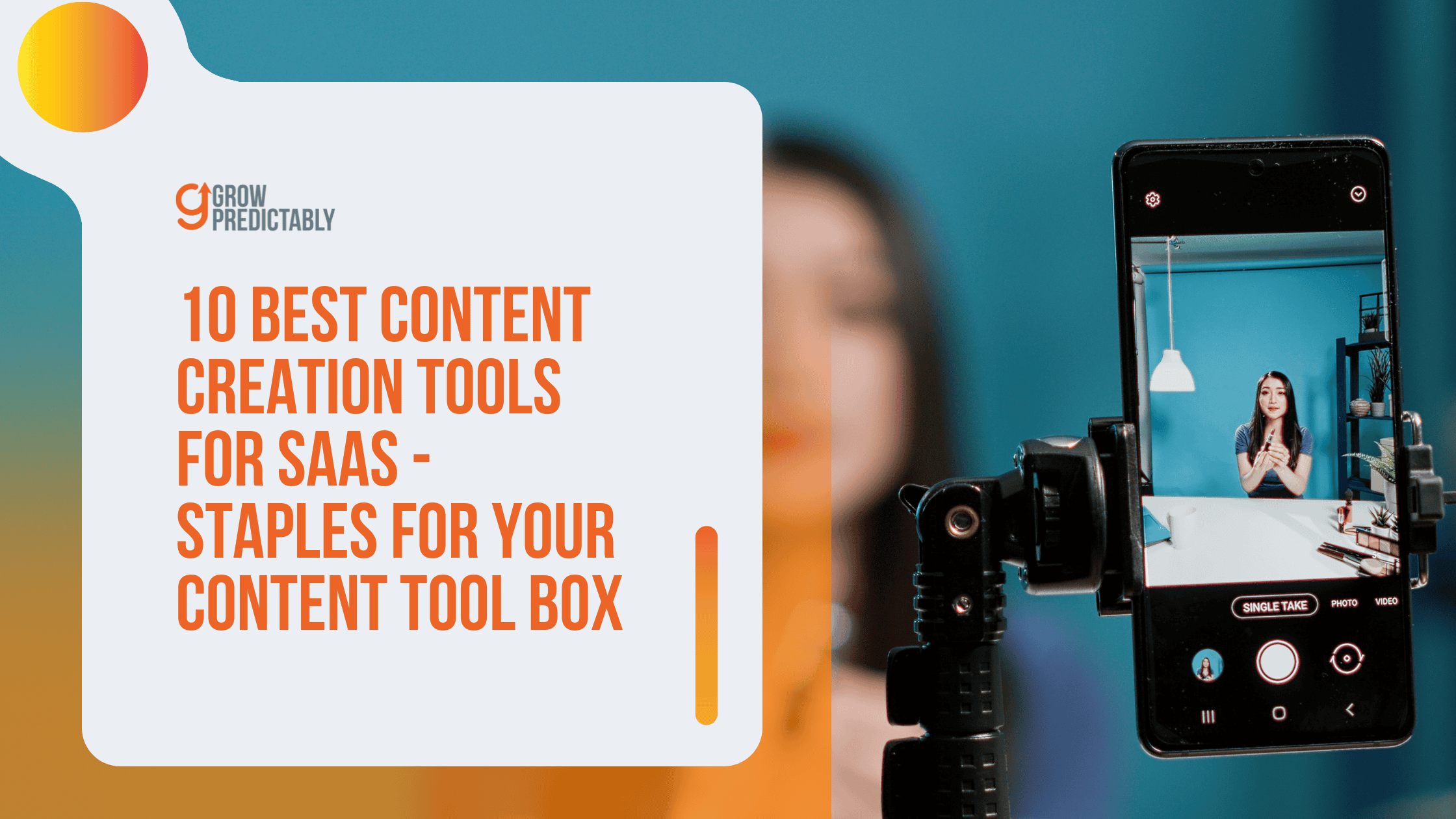

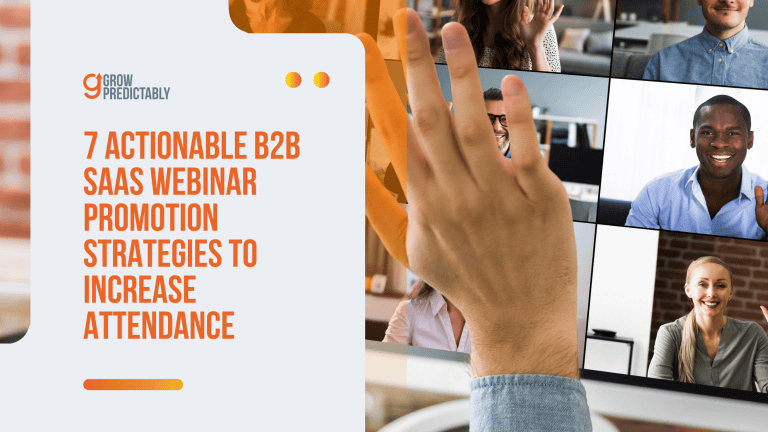
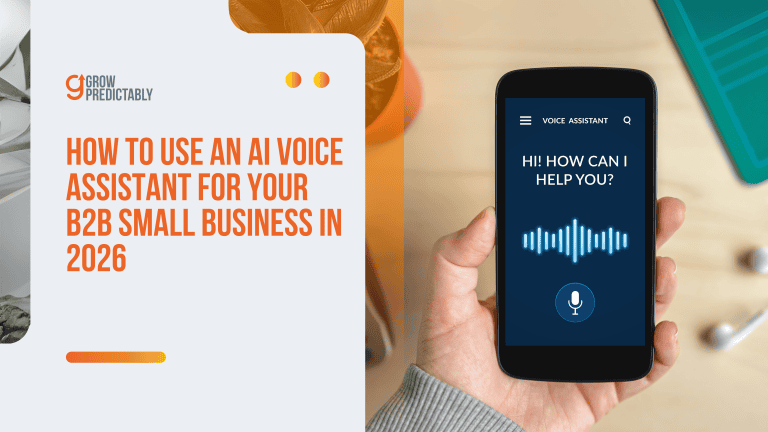

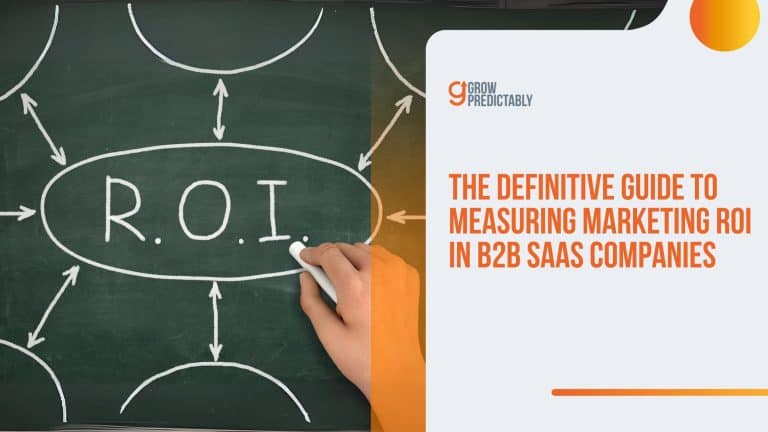
![7 Proven Advantages of Automation in B2B SaaS [2026 Guide]](https://growpredictably.com/wp-content/uploads/2025/12/Advantages-of-Automation-in-B2B-SaaS-768x432.png)
