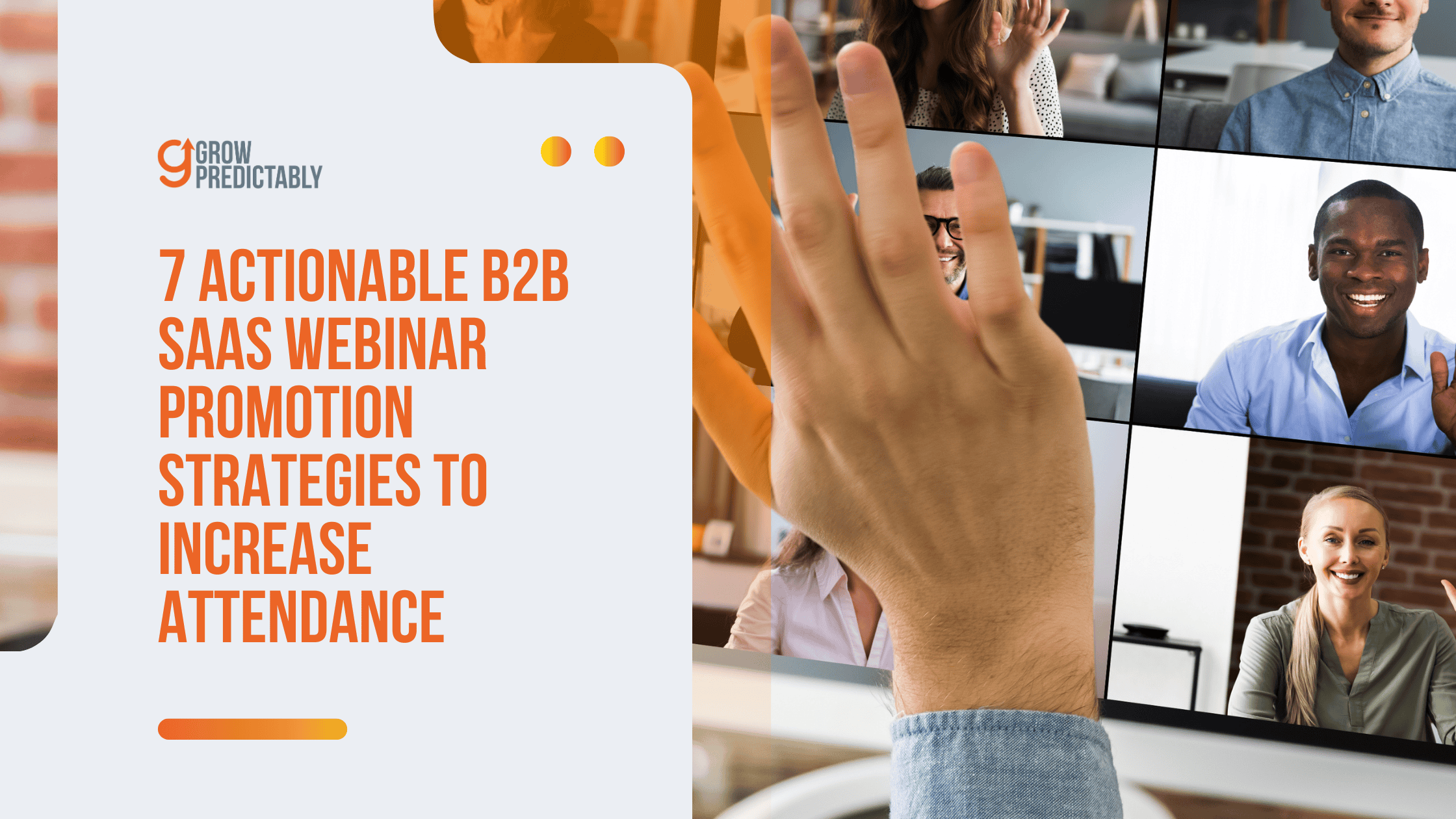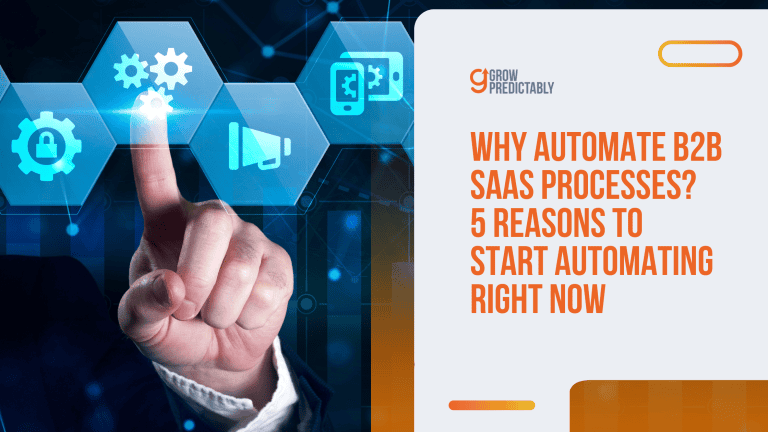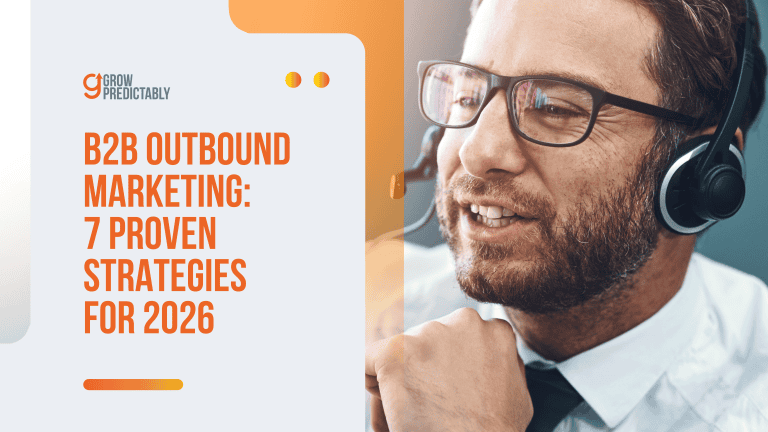7 Actionable B2B SaaS Webinar Promotion Strategies to Increase Attendance
Imagine doubling your B2B SaaS webinar attendance without spending a fortune. Sounds impossible?
It’s not.
Companies that adopt the right promotion strategies consistently crush average attendance rates.
The best part? You don’t need massive advertising budgets or overcomplicated workflows to make it happen.
Here are seven proven B2B SaaS webinar promotion strategies to fill your virtual seats—and maybe even max them out.
Ready?
Let’s get right on with the first one…
1. Keep the Audience Hooked with High-Value Reminder Emails
Did you know that only 35-45% of webinar registrants show up to attend the webinars they’ve signed up for? (Source)
I learned this the hard way by running SaaS webinars for 5 years.
But here’s the thing – good reminder emails can fix that.
Look, your registrants are busy people.
They signed up because they’re interested, but life gets in the way.
That’s where strategic reminder emails come in, just like the one below…

Let me share what works:
Timing is Everything
First up, timing is everything in email marketing.
Send 3 reminders:
- 1 week before (build excitement)
- 1 day before (create urgency)
- 2 hours before (last call)
Adding Value to Reminders
But don’t just say, “Hey, this is a reminder about tomorrow!”
That’s lazy.
Instead, drop some value bombs in each email.
For example, in your week-before email, share a quick tip that ties to your webinar topic.
For example, you can try sending “3 Quick Ways to Boost Your Email Open Rates” before an email marketing webinar.
Creating Urgency
Here’s another trick that worked for me: Include “what you’ll miss” snippets in your day-before email.
List 2-3 specific things they’ll learn, but keep it concrete.
Instead of “learn about email marketing,” say, “Discover the exact subject line formula that doubled our open rates.”
You can boost attendance by playing with FOMO. Try this in your 2-hour reminder: “We’ve got a special template package for live attendees only – first 50 people get access.”
Remember, folks – your reminder emails shouldn’t feel like nagging.
They should make your registrants think, “I can’t wait for this!”
2. Promote on LinkedIn First
When it comes to promoting webinars, not all social platforms are created equal.
For B2B businesses, LinkedIn stands out as a powerhouse.
It’s designed for professionals, making it the ideal space to engage with decision-makers and potential clients.
Let’s break down why LinkedIn works so well and how you can use it effectively.
- Targeted Audience: Reach professionals like SaaS marketers, business owners, and tech leaders. LinkedIn’s filters let you target by job title, industry, and more, ensuring precision.
- Professional Context: Users on LinkedIn are there to learn and grow, making them more receptive to business-focused events like webinars.
- Thought Leadership: Sharing your webinar positions you as an expert, attracting engaged and eager learners.
- Outreach Tools: Use LinkedIn Ads, Sponsored Content, and InMail to boost registrations and maximize reach.
How to Effectively Promote Webinars on LinkedIn
Leveraging LinkedIn’s professional network to effectively promote your webinars can significantly boost your audience engagement and attendance rates.
Here’s how to approach LinkedIn for webinar marketing:
- Create a Strong Event Page
LinkedIn lets you set up a dedicated event page for your webinar. Use it to outline what attendees will learn, who will benefit, and why they should register. Include compelling visuals and clear CTAs (calls to action) to boost sign-ups. - Leverage Personal and Company Pages
Share posts about your webinar on your company page and encourage employees to share them, too. Personal posts tend to have higher audience engagement, so make sure your leadership team or key employees spread the word. - Use LinkedIn Ads
For B2B SaaS businesses, LinkedIn Ads are a game-changer. They let you precisely target users based on their roles, industries, and even past interactions with your content. Consider promoting your webinar through Sponsored Content or dynamic ads to reach a wider audience. - Engage in Relevant Groups
Join LinkedIn Groups where your target audience hangs out. Share details about your webinar in a way that adds value to the group. For example, instead of just posting the link, explain what members can gain from attending. - Post Teasers or Snippets
Build interest by sharing short video clips, speaker bios, or key takeaways from your webinar. These posts can spark curiosity and encourage people to register. - Follow Up with Attendees and Leads
After promoting your webinar, LinkedIn is also a great place to follow up. Send personalized messages thanking people for attending, share the webinar recording, or invite them to connect with your company page.
By leveraging LinkedIn’s professional audience and tailored tools, you can ensure your webinar gets in front of the right people.
The result?
Higher registration rates, stronger engagement, more qualified leads for your business, and a successful webinar.
In addition to these best practices, you might also want to try this quick tip:
LinkedIn Strategy
- Post 3 weeks before: Share a surprising stat/insight your webinar will cover.
- Post 2 weeks before: Feature speaker credentials + headshot.
- Post 1 week before: “Only X spots left!” + specific problem you’ll solve.
Example: “Tired of losing deals because prospects ghost you? Join 3 sales VPs next Thursday to learn the exact follow-up system that doubled their close rates. 25 spots left → [short URL]”
3. Leverage Facebook and Twitter, Too!
Look, social media works great with the email campaigns we talked about earlier.
While your emails hit your existing list, platforms like Twitter and Facebook help you find new people who’d love your webinar.
B2B businesses are not limited to LinkedIn.
The thing, however, is most companies just blast out “Join our webinar!” posts and wonder why nobody cares.
To double down on your social media efforts, leverage Facebook and Twitter together with what you’re already doing on LinkedIn.
Yes, Facebook and Twitter are not the top options for B2B marketing, but we must not forget that these platforms are where your target businesses come to market their own offers.
To be efficient, meet these target businesses of yours where they’re also making business.
Here are expert tips for leveraging Facebook and Twitter effectively for successful webinar promotion:
| Create a Dedicated Event Page: Use Facebook’s event feature to create a detailed page for your webinar, complete with a catchy title, description, and visuals. Regularly post updates on the event page. | Pin Your Webinar Tweet: Pin a tweet about your webinar to the top of your profile so it’s the first thing visitors see. Make it concise, with a strong CTA and link. |
| Leverage Facebook Ads: Use Facebook Ads to target specific industries, job roles, or interests. Focus on lookalike audiences and retargeting to maximize visibility. | Use Twitter Ads: Promote your webinar with Twitter Ads to target professionals based on keywords, interests, and hashtags they engage with. |
| Engage in Relevant Groups: Join or create Facebook Groups where your target audience is active. Share your webinar organically by explaining its value and relevance. Avoid sounding too promotional. | Tweet Multiple Times: Twitter moves fast. Share your webinar link multiple times, experimenting with different wording or visuals to capture attention. |
| Post Stories and Reels: Use Facebook Stories or short-form video Reels to highlight key webinar details, such as speaker bios or sneak peeks of the webinar content. | Utilize Hashtags: Add relevant hashtags to your tweets to boost visibility. Use webinar-specific tags like #Webinar or industry-specific terms. |
| Encourage Sharing: Ask followers and employees to share your webinar posts to expand your reach organically. Offer a small incentive if possible. | Engage with Influencers: Tag industry influencers or partners in your tweets to amplify reach. Engage in discussions around relevant topics to increase visibility. |
| Share Post-Webinar Content: Post webinar snippets, testimonials, or a recording link on Facebook to drive late sign-ups or interest in future events. | Create a Twitter Chat: Host a Twitter Chat before your webinar, using a unique hashtag to spark interest and discussions about the webinar topic. |
Both platforms offer unique ways to connect with your target audience.
A mix of organic and paid strategies can help maximize engagement and registrations.
Of course, promotional materials will look different as you move from one social media platform to another.
However, in the case of Facebook and Twitter, there are best practices that you can use on both.
Here are a few industry trends to note down and try on your next webinar marketing.
Twitter/Facebook Strategy
- Use video teasers (60 seconds max).
- Add relevant hashtags like #SaaS #Sales #B2B (but no more than 3).
- Tag speakers so their networks see it.
- Schedule posts for 10am-2pm when B2B folks are most active.
You can also use bit.ly links so you can track which platform drives the most signups.
And make sure to space out posts across different times/days – I usually do Tuesday/Thursday morning on LinkedIn, Wednesday afternoon on Twitter.
4. Content Marketing for Registrations
Content marketing is one of the most effective ways to get the word out about your webinar.
The right content can grab your audience’s attention, build excitement, and drive registrations.
But to make it work, you need to be strategic.

Here’s how to leverage content marketing effectively for your B2B webinar promotion.
- Match Search Intent
Create content that aligns with what your target audience is searching for. If your webinar content focuses on, say, boosting SaaS customer retention, publish blog posts or LinkedIn articles tackling common pain points around this topic. Make sure to weave in a subtle mention of your webinar as a solution. - Use CTAs Everywhere
Don’t just save your “Register Now” call-to-action for the end of your content. Place registration CTAs throughout your blog posts, emails, and social posts. For example, after explaining a pain point, insert a line like, “Want to dive deeper? Register for our free webinar to get actionable insights!” - Repurpose Your Existing Content
Look at your past content—blog posts, case studies, videos—and repurpose it into formats that drive webinar sign-ups. For example, turn a blog post into a teaser video or a social carousel highlighting key points your webinar will cover. - Leverage Social Proof
People trust what others find valuable. Include proof like, “Join 1,000+ marketers who’ve already registered!” This builds FOMO (fear of missing out) and reassures people they’re making a smart choice.
Keep these best practices in mind when you’re crafting content for the purpose of attracting your target audience closer toward joining your webinar.
These four best practices help ensure each webinar content you put out there, regardless if it’s on LinkedIn, Facebook, or Twitter, is well optimized for generating leads.
But of course, building interest is not enough. Once your target audience does show interest, you need something to capture that attention.
You need an effective landing page.
Turning Interest Into Action: Must-Haves for Your Landing Page
Getting clicks to your registration page is only half the battle.
To turn those clicks into registrations, your landing page must be clear and compelling.
Here are the essentials:
- Date and Time (with Time Zones!): Ensure it’s easy for attendees to know exactly when the webinar is happening, no matter where they are.
- Bullet-Point Agenda: Break down the key takeaways and topics your webinar will cover. People love knowing what they’re signing up for.
- Speaker Bios and Headshots: Showcase your speakers as credible experts. A professional headshot and a short bio build trust.
- Short Registration Form: Only ask for what’s absolutely necessary—name, email, and maybe one qualifying question. The longer your form, the fewer people will complete it.
- One Clear CTA Button: Make your “Register Now” button stand out. Use bold contrast and position it prominently.
It’s also a must to always keep your CTAs clear, especially in the strategic locations of each landing page.
It’s probably, among all the essentials we’ve listed above, the most important one. Why?
Because effective and clear CTAs can increase conversions by up to 121%. (Source)
Consider these CTAs in your buttons as the cherry on the cake.
By using these content marketing best practices, you’ll not only promote your webinar effectively but also create a seamless journey from initial interest to registration.
It’s all about creating valuable, audience-focused content that drives action.
5. A/B Testing for Better Results
Want better results?
Try these A/B tests:
- Short form vs. longer form
- Different button colors and text
- Various headline formats
- Speaker credentials placement
You must also keep track of where people drop off using heat mapping tools.
If they’re bouncing at your form, it’s probably too long.
Remember, every extra field you add to your form drops conversion rates by at least 8%. (Source)
Keep it simple, make it mobile-friendly, and watch those registrations climb.
6. Use Paid Advertising to Boost Awareness
Did you know that, according to Zoominfo, B2B companies who use paid ads for their webinars see an average 63% increase in attendance? (Zoominfo)
That’s huge, but here’s the thing – most companies waste money on poorly targeted campaigns.
I’ve seen it happen way too often.
Google Ads
Let’s start with Google Ads.
The secret sauce is in the keywords – you want to target specific pain points your webinar solves.
For example, if you’re hosting a webinar about email marketing automation, don’t just bid on “marketing webinar.”
Instead, try phrases like “email automation solutions” or “improve email open rates.”
Also, take note of these expert takes when bidding:
- Focus on long-tail keywords that reflect your audience’s intent, like “SaaS marketing webinar” or “B2B tech trends webinar.” These are less competitive and more likely to attract qualified leads.
- Set a specific budget and monitor your bids closely to avoid overspending on generic terms that don’t drive registrations.
- Use negative keywords to filter out irrelevant traffic. For example, exclude terms like “free webinar recording” if your event is live and paid.
- Leverage audience targeting features to bid on keywords that match the behaviors or demographics of your ideal attendees.
- Continuously test and optimize ad copy alongside keywords. High-quality, relevant ads get better placement and reduce cost per click.
LinkedIn Ads
LinkedIn Ads are your best friend for B2B webinars, but they’re expensive.
The trick is to create a custom audience that matches your ideal attendee profile.
Target by job title, company size, and industry – but don’t get too narrow, or you’ll kill your reach.
Retargeting Campaigns
Here’s where most people mess up: they run ads once and hope for the best.
Big mistake.
You need to set up retargeting campaigns.
Show ads to people who visited your registration page but didn’t sign up.
Create different messages for different stages – awareness, consideration, and decision.
Facebook’s retargeting pixels are great for this.
When leveraging paid advertising, remember that timing and testing is part of the process. Start your ad campaigns at least 3 weeks before your webinar. The first week is for testing different ad copies and audiences. Week two and three are for scaling what works and running retargeting campaigns.
Remember, good paid advertising isn’t about spending more – it’s about spending smarter.
Test small, measure everything, and scale what works.
Your webinar attendance numbers will thank you for it.
7. Increase Demand with Industry Experts
As a B2B business, clearly, you have experts under your roof. That’s why you’re in business, to begin with.
But just like ranking on search engines, white SEO practices will tell you that having other industry experts join the discussion will increase your (or your webinar’s) credibility significantly.
Plus, going solo is twice the work for half the results when it comes to hosting webinars.
This is why it’s a strategic move to have industry experts as guest speakers on your webinar to help increase demand.
Since your guest is an industry expert, this partnership will organically pull in their target audience toward your upcoming webinar.
This is also why it can’t just be about anyone speaking in your webinar.
Who you decide to invite on as a guest needs thorough planning.
Check what industry trends are saying: 67% of webinar attendees say a passionate presenter keeps them engaged throughout the session. (Source)
Speakers have a lot of influence over successful events.
Aside from reach, your guest should have the character and expertise to help add value to your webinar attendees.
Strategies for Finding Partners
Let’s say you’re on the move to find the most ideal guest speakers in your webinar.
Keep these in mind when choosing an industry expert to partner with:
- Start small – Reach out to regular speakers at industry conferences who have 5-15K followers (they’re usually more open to partnerships than mega-influencers).
- Trade value – Offer to feature their product demo or case study in exchange for promotion.
- Make it dead simple – Give them ready-made social posts and email templates.
When finding the right partner to have as your guest speaker in your upcoming webinar, you have to be clear with the speaking arrangements in the actual webinar.
Is this just going to be one or two guest speakers alongside someone from your brand?
Is it going to be mostly presentations about branded case studies?
Depending on the type of audience that you’re targeting, your webinar format needs to match the goal in terms of how the program will flow.
A reliable webinar platform will also affect how well you and your audience can engage with each other during the webinar.

Also, take into consideration how you want your audience to engage when choosing the platforms to host your webinar.
Several reliable webinar platforms offer different features for you to achieve this; vetting each webinar format is a must.
Going back, before the actual event, the way the program will be carried out needs to be clear between you and your guest speakers.
Here are three things you can consider.
3 Effective Partnership Types
These three are your most common industry trends regarding webinar partnerships.
It can be one or two, or a mixture of these types of webinar format for your upcoming webinar.
- Co-hosting with Complementary Vendors
Co-hosting with complementary software vendors (like how Slack teams up with Atlassian). - Industry Analysts Presenting Research
Getting industry analysts to present market research. - Customers as Success Story Speakers
Bringing in customers as success story speakers.
Engagement Techniques During and After the Webinar
Did you know that webinars with interactive elements see a 50% higher engagement rate compared to passive ones?
After working hard on those retargeting campaigns to get people to show up, you definitely don’t want them zoning out or checking their email during your presentation.
Avoiding Boring Webinars
Look, we’ve all sat through boring webinars – you know, the ones where someone drones on for an hour straight?
Don’t be that presenter.
Instead, mix things up every 5-10 minutes with interactive elements.
Throw in a quick poll asking attendees about their biggest challenges.
Drop a multiple-choice question in the chat.
My favorite trick is planning 2-3 specific points where you’ll pause for Q&A – it keeps people on their toes because they know they’ll get a chance to speak up.
Post-Webinar Engagement
But here’s where most people mess up: they think engagement ends when the webinar does.
Big mistake.
The 24-48 hours after your webinar are crucial.
To maximize the value of your webinar even after the event, try these tactics to keep your participants engaged:
- Send a thank-you email with the recording link right away.
- Break down your presentation into bite-sized chunks for social media.
- Create a quick PDF guide summarizing key points.
Key Metrics to Measure Your Promotion Strategies
Use your webinar platform’s key metrics to see when people dropped off during the live event.
Those spots?
That’s where you probably needed more interaction.
Speaking of analytics, you’ll want to know exactly how to measure if all these engagement techniques actually worked.
Let’s break down the most important numbers to watch.
1. Registration Rate
Your registration rate shows how effectively your promotions are attracting sign-ups.
It’s the first indicator of how well your messaging, targeting, and outreach strategies are working.
- Compare the number of registrants to your total reach (email list size, ad impressions, or social followers) to calculate the percentage of sign-ups.
- Track the performance of specific channels (e.g., email vs. social ads) to identify where your best registrants come from.
- Monitor registration trends over time to determine if a particular promotion (e.g., last-minute emails) spikes sign-ups.
2. Attendance Rate
Registrations are great, but they don’t mean much if people don’t show up.
Your attendance rate reveals how well you’re reminding and motivating registrants to actually join your webinar.
- Calculate attendance rate by dividing the number of attendees by the number of registrants, then multiplying by 100.
- Evaluate the effectiveness of your reminder emails—test different timings and copy styles to improve attendance.
- Consider time zones and scheduling conflicts; webinars held at optimal times for your audience usually have higher attendance.
3. Lead Conversion Rate
This metric shows how many webinar attendees turn into leads or take the next step in your funnel.
It’s the ultimate measure of how impactful your webinar is for achieving business goals.
- Calculate the percentage of attendees who complete a desired action, such as filling out a follow-up form or requesting a demo.
- Segment your attendees by engagement level (e.g., stayed for the entire session vs. left early) to understand who’s most likely to convert.
- Analyze post-webinar touchpoints like follow-up emails or calls to improve the effectiveness of your lead-nurturing efforts.
By focusing on these three key metrics, you’ll get a clear picture of how well your webinar marketing is performing and where you can optimize to drive better results.
FAQs
Key Takeaways
Let’s do a quick recap of what you’ve learned about making your webinars really pop.
We covered everything from building those killer email lists to getting your social media game on point.
Plus, those sweet tricks about paid ads and working with influencers?
Pure gold.
Putting together a webinar that actually gets butts in seats isn’t easy.
But you’ve got all the tools now.
The companies we talked about earlier, like MarketPro and TechVibe, proved these strategies work when you stick to them.