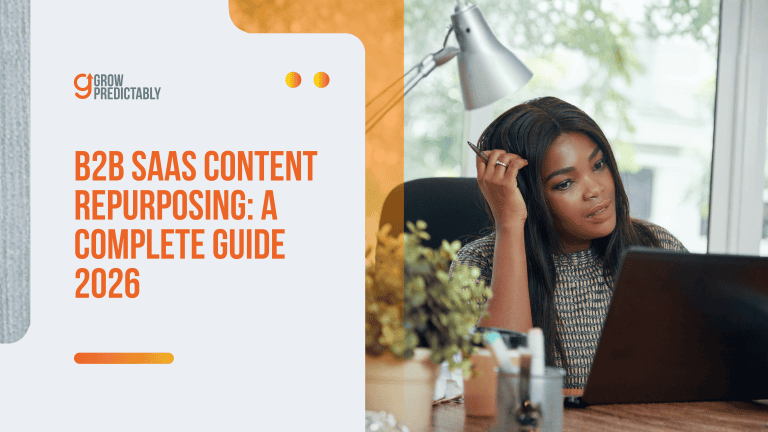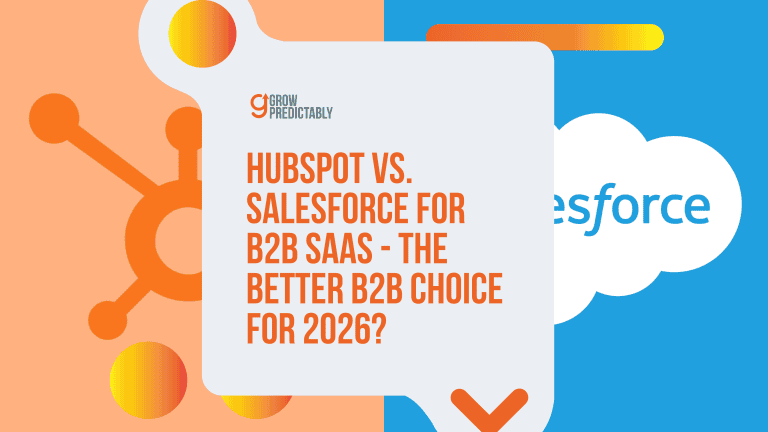13 Profitable B2B No-Code SaaS Ideas to Launch in 2026
Let’s be real.
You need a B2B SaaS idea that doesn’t take months of dev time and a six-figure budget.
Here’s the good news: no-code is your shortcut.
But not all ideas are worth your time.
You want the ones that are profitable.
I’ve got 13 B2B no-code SaaS ideas that are perfect for you to launch in the next 12 months.
Let’s skip the guesswork and get straight into it.
Beginning with how the no-code movement affects the development of SaaS products…
TL;DR
B2B no‑code SaaS in 2026 is about launching tightly focused, revenue‑driven products fast using visual tools (Bubble, Webflow, Airtable, Make) to solve one clear problem for a specific business niche.
Core foundations
- No‑code platforms replace 6–12 month custom builds with 2–8 week MVPs by letting you visually assemble auth, workflows, databases, and integrations, then iterate from customer feedback without engineers.
- The economic play: very low fixed costs (tool subscriptions instead of dev salaries) plus subscription pricing and narrow scope, which fits micro‑SaaS and solo‑founder models.
Representative product types
- Schedulers and dashboards: Online appointment tools for niches (healthcare, consultants, education) and task dashboards with Kanban, reminders, and reports tailored to industries like manufacturing or agencies.
- Marketing and sales tools: Niche landing page builders, email automation, pricing‑page builders, and lightweight CMS products focused on specific verticals (e.g., real estate, bloggers, local businesses).
- E‑commerce and ops: Store‑specific CRMs, dropship inventory managers, and Amazon seller utilities that integrate with Shopify/WooCommerce and automate painful manual workflows.
- Support and integration: AI chatbots for SMB support and “Zapier for X” tools that wire together sector‑specific apps (healthcare, construction, legal, real estate).
Build and tech stack
- Typical stack: Bubble or Softr for UI/logic, Airtable as the database, Make/Zapier for automations, Stripe for billing, and APIs for calendars, e‑commerce, chat, or marketplaces.
- Founders ship an MVP quickly, onboard a small group of target users (via communities, agencies, or influencers), refine UX and critical features from real usage, then layer in analytics and automation as they grow.
Monetization and positioning
- Common models: freemium plus tiers (e.g., $29–$199+/month) based on seats, usage (orders, workflows, conversations), or feature depth, with upsells for advanced automation, analytics, or white‑labeling.
- Strong positioning comes from owning a narrow niche problem (e.g., “dropship inventory sync,” “pricing pages for early‑stage SaaS”) and integrating cleanly with the tools that niche already uses, rather than trying to be a broad platform.
Table of Contents
How No-Code Impacts SaaS Products
Let’s break down no-code and SaaS into bite-sized pieces that actually make sense.
No-code is exactly what it sounds like – building software without writing a single line of code.
Think of it as building with digital Lego blocks: you grab pre-made components and snap them together to create something awesome.
Instead of spending months learning Python or JavaScript, you can drag, drop, and configure your way to a working application.
No-code is also definitely not just some temporary fad; that’s what the numbers would tell you.
In fact, the no-code and low-code development platform market is expected to grow from $10.3 billion in 2019 to $187 billion by 2030. (TadaBase)
SaaS is basically Netflix for business software – you pay a subscription to use the software rather than buying it outright.
Think Slack, Zoom, or Salesforce – they’re all SaaS products.
Now, when you combine no-code with SaaS, you move closer to your SaaS masterpiece minus a fraction of the cost.
Here’s why:
Speed to Market
- Traditional development: 6-12 months
- No-code development: 2-8 weeks
That’s like going from snail mail to email.
Cost Savings
- Traditional developer salary: $80,000-150,000/year
- No-code platforms: $20-200/month
Your wallet will thank you!
Easy Updates
- Traditional updates: Complex deployment processes
- No-code updates: Point, click, publish
It’s like updating your social media profile.
The best part? You remain in control.
No more waiting for developers or dealing with technical debt.
You can iterate based on customer feedback immediately, which is crucial in today’s fast-moving market.
Bottom line: No-code SaaS is democratizing software development.
Whether you’re a seasoned entrepreneur or just starting, you can now build and launch a profitable B2B SaaS without writing code or breaking the bank.
13 No-Code B2B SaaS Ideas to Explore
Looking to dive into the no-code SaaS world? You’re in luck.
We’ve analyzed dozens of market opportunities and compiled a list of 13 highly profitable no-code SaaS ideas that are ripe for development in 2026.
Each of these ideas addresses specific business pain points and can be built without writing a single line of code.
1. Online Appointment Scheduler
The modern business landscape demands efficient scheduling solutions, and building one without code is easier than you might think.
Let’s dive into how you can create a profitable appointment scheduling SaaS using no-code tools.
Description
An online appointment scheduler is a cloud-based system that automates the booking process, eliminating the back-and-forth emails and phone calls that traditionally plague scheduling.
Using platforms like Bubble or Webflow, you can create a robust scheduling system that works 24/7.
Target Audience
This solution particularly shines for:
- Healthcare providers managing patient appointments
- Consultants coordinating client meetings
- Service-based businesses handling customer bookings
- Educational institutions organizing student sessions
Potential Features
- Smart calendar integration with Google Calendar, Outlook, and iCal
- Automated email and SMS reminders to reduce no-shows
- Custom booking forms with conditional logic
- Payment processing for paid appointments
- Multi-timezone support
- Buffer time settings between appointments
Value Proposition
The scheduler transforms a typically painful process into a seamless experience by:
- Reducing administrative workload by 70-80%
- Minimizing scheduling conflicts
- Decreasing no-show rates through automated reminders
- Providing 24/7 booking availability
Revenue Model
A tiered subscription model works best:
- Basic: $29/month (single calendar, basic features)
- Professional: $79/month (multiple calendars, advanced features)
- Enterprise: $199/month (custom solutions, API access)
Challenges to Consider
Before diving in, be aware of these potential hurdles:
- Calendar sync issues across different platforms
- Managing complex scheduling rules
- Handling last-minute cancellations
- Ensuring mobile responsiveness
Implementation Example
Using Bubble.io, you can create a functional scheduler in 4-6 weeks by:
- Building a user authentication system
- Creating calendar views with available slots
- Implementing booking logic
- Setting up automated notifications
- Adding payment processing
Several successful implementations exist, like SimplePractice (built for therapists) and Calendly (general purpose), both of which started as simple scheduling tools before expanding their feature sets.

One example is Calendly, a widely known online appointment scheduler used for scheduling meetings and appointments.
Remember: Focus on creating a clean, intuitive interface that makes scheduling effortless for both businesses and their clients.
The key to success in this space is reducing friction in the booking process while maintaining reliability and professional features.
Scale by partnering with niche industries like healthcare or education where scheduling pain points are significant. Focus on seamless integrations with existing systems (like Google Calendar or Outlook) and create targeted ads showing how your tool saves time. Offer a freemium model to attract small businesses, then upsell premium features like payment processing and multi-timezone support.
2. Customisable Landing Page Builder
Building a no-code landing page builder is like creating a Swiss Army knife for digital marketers.
Here’s why this SaaS idea has serious potential:
Think of it as Webflow’s smaller, more focused cousin.
Your platform would let users drag and drop elements to create high-converting landing pages without touching a line of code.
The key is making it dead simple – even your grandma should be able to use it.
Target Users Who Need This:
- Marketing teams drowning in dev requests
- Small business owners who can’t afford custom development
- Entrepreneurs launching MVPs
Must-Have Features:
- Drag-and-drop editor (obvious, but crucial)
- Mobile-responsive templates (because 50%+ of traffic is mobile)
- A/B testing capabilities
- Email marketing tool integrations
- Analytics dashboard
- Custom domain support
Making Money With This:
Start with a freemium model offering:
- Free: Basic templates, limited pages
- Pro ($29/mo): Unlimited pages, custom domains
- Business ($99/mo): Team collaboration, advanced analytics
Biggest Hurdles to Watch For:
- Mobile responsiveness is non-negotiable – test extensively
- SEO optimization needs to be baked in
- Loading speed matters – keep the builder lightweight
- Template quality can make or break adoption
Quick Tip: Focus on specific niches instead of trying to be everything to everyone. A landing page builder for real estate agents or wedding planners could be more profitable than a generic solution.
To build this using no-code tools, consider using Bubble.io for the backend and editor functionality, combined with Webflow for the template marketplace. Integration with tools like Mailchimp and Google Analytics should be priority one.
Remember: The market’s crowded, but there’s always room for a focused solution that does one thing exceptionally well.
Position your tool as the go-to solution for niche markets like real estate agents or wedding planners. Focus on creating high-quality, mobile-responsive templates and advertise directly to these audiences through Facebook and Google Ads. Partner with marketing agencies to recommend your platform, and continually improve your SEO and A/B testing features.
3. Task Management Dashboard
Looking for a way to streamline your team’s workflow without diving into code?
A task management dashboard built with no-code tools might be your golden ticket.
Here’s how you can create one that’ll actually make a difference in your team’s productivity.
The Nuts and Bolts:
A task management dashboard helps teams track projects, assign responsibilities, and hit deadlines without the usual chaos.
Think of it as your team’s digital command center – but one you can build without writing a single line of code.
Key Features Worth Including:
- Drag-and-drop task boards (Kanban-style)
- Automated task assignments and notifications
- Progress tracking with visual indicators
- Time tracking and deadline management
- Team chat and collaboration spaces
- File sharing and document storage
- Custom workflow automation
Build It With No-Code:
Using tools like Zoho Creator or Appy Pie, you can whip up a solid task management system in days, not months.
For example, one marketing agency built its entire project workflow using Appy Pie, complete with client approvals and team assignments, in just two weeks.
Real Talk on Implementation:
Efficiency happens when you focus on user experience.
Start small with core features and expand based on team feedback.
One manufacturing company rolled out their no-code task dashboard to a pilot team of 5 before scaling to 50+ users, making adjustments based on actual usage patterns.
Success Tips:
- Keep the interface clean and intuitive
- Focus on mobile responsiveness for remote teams
- Include only essential features initially
- Build in automated reminders and updates
- Make it easy to generate progress reports
Monetization Strategy:
Consider a tiered pricing model:
- Basic: $10/user/month (up to 10 users)
- Professional: $20/user/month (up to 50 users)
- Enterprise: Custom pricing (50+ users)
Watch Out For:
- User adoption challenges (make onboarding dead simple)
- Integration needs with existing tools
- Data backup and security requirements
- Scalability as teams grow
The best task management dashboard isn’t necessarily the one with the most features – it’s the one your team actually uses.
Keep it simple, make it reliable, and build based on real user needs.

Trello is a popular example of a task management dashboard—a visual tool using boards, lists, and cards for task management.
Focus on industries with specific workflow needs, like manufacturing or creative agencies. Build templates for common processes in these industries and offer integrations with tools like Slack or Google Drive. Run webinars showcasing how teams can save time, and provide a scalable pricing model that grows with user adoption.
4. Niche SaaS-based CRM for Online Stores
Let’s dive into why a specialized CRM for online stores isn’t just nice to have – it’s becoming essential for e-commerce success.
Unlike generic CRMs, these tailored solutions tackle the unique challenges online stores face daily.
Why It’s Hot Right Now
Picture this: thousands of online stores struggling to piece together customer data from multiple platforms.
That’s your market opportunity right there.
With e-commerce booming, store owners need more than just basic customer management – they need a system that speaks their language.
Core Features to Include:
- Order timeline tracking (shows complete customer journey)
- Purchase pattern analysis
- Automated customer segmentation
- Integration with major e-commerce platforms (Shopify, WooCommerce)
- Abandoned cart recovery workflows
- Customer lifetime value calculations
Implementation Tips
You can build this using no-code tools like Bubble or Adalo, connecting them to e-commerce APIs.
Main Challenges to Address:
- Data security (crucial for storing customer information)
- Real-time synchronization with stores
- Integration complexity with various platforms
Revenue Potential
Start with a basic plan at $49/month for small stores, scaling up to $299/month for larger operations.
Most successful niche CRMs in this space hit profitability within 12-18 months.
Pro Tip: Focus on one specific e-commerce niche first (like fashion or electronics) rather than trying to serve everyone. This makes marketing easier and features more targeted.
By solving specific pain points for online stores, you’re not just building another CRM – you’re creating a vital tool that directly impacts their bottom line.
That’s what makes this idea particularly promising for 2026 and beyond.
Scale by targeting underserved e-commerce niches, such as boutique fashion brands or local food producers. Highlight features like abandoned cart recovery and customer segmentation in your marketing. Collaborate with Shopify or WooCommerce influencers to promote your tool, and offer easy migration tools to reduce barriers for switching.
5. Inventory Management Software for Dropshipping
Listen up, future SaaS founders: dropshipping is booming, but most store owners are drowning in manual tasks.
Here’s how you can build a no-code inventory management solution that’ll make their lives easier.
Building Your Solution
Using no-code platforms like Bubble or Softr, you can create a powerful inventory management system.
Start with these core features:
- Real-time inventory syncing across multiple suppliers
- Automated order routing and fulfillment
- Low stock alerts and reorder notifications
- Supplier performance tracking
- Order status dashboard
Pro tip: Connect your system to popular platforms like Shopify and WooCommerce using Zapier or Make (formerly Integromat).
This alone will save dropshippers hours of manual work.
Making It Work
Here’s the beautiful part about building this with no-code tools: you can create automated workflows that:
- Pull inventory data from supplier APIs
- Update stock levels automatically
- Send alerts when inventory hits preset thresholds
- Generate purchase orders automatically
For example, use Airtable as your database backbone and connect it to a Bubble frontend.
This combo gives you powerful filtering and sorting capabilities without writing a single line of code.
Monetization Strategy
Structure your pricing around order volume:
- Starter: $49/month (up to 500 orders)
- Growth: $99/month (up to 2,000 orders)
- Enterprise: $249/month (unlimited orders)
Add premium features like supplier relationship management and advanced analytics as upsell opportunities.
Standing Out From Competition
Focus on solving these common dropshipping headaches:
- Overselling prevention
- Multi-supplier order splitting
- Return management
- Profit margin calculation
- Shipping time estimation
Remember: simplicity wins.
Many existing solutions are overcomplicated – make yours intuitive enough that users can start managing inventory within minutes, not hours.
Getting Started
You can build an MVP in 4-6 weeks using tools like:
- Bubble for the main application
- Airtable for the database
- Make for automations
- Stripe for payments
Pro tip: Start with a small, dedicated group of beta users who can provide real feedback.
Dropshipping Facebook groups are gold mines for early adopters.
This is a massive opportunity with relatively low competition in the no-code space.
The key is focusing on automating the tedious parts of dropshipping while keeping the interface simple and intuitive.

Zoho’s Online Inventory Management Software is an example of this type of tool, supporting small to medium businesses with inventory tracking.
Market directly to dropshipping communities on platforms like Reddit or Facebook Groups, and showcase how your tool automates tedious tasks. Build case studies with early adopters to demonstrate ROI and emphasize integrations with Shopify and WooCommerce. Offer multi-tier pricing tied to order volumes to attract small dropshippers while catering to growing businesses.
6. AI Chatbots for Customer Support
Looking to slash your customer support costs while keeping your customers happy?
AI chatbots are your answer, and here’s the kicker – you don’t need to write a single line of code to implement them.
Modern no-code platforms like MobileMonkey and Landbot let you build sophisticated chatbots through simple drag-and-drop interfaces.
These bots can handle everything from basic FAQs to complex order tracking, working 24/7 without coffee breaks or sick days.
Let’s break down what makes these bots tick:
Key Features You Can Implement:
- Smart response routing based on customer queries
- Multi-language support for global businesses
- Integration with popular CRM systems like Salesforce
- Basic sentiment analysis to detect frustrated customers
- Automated ticket creation for complex issues
- Customizable chat flows and conversation trees
Real-World Implementation Example:
TechGear, an electronics retailer, built their chatbot using Botpress (a no-code platform) in just two weeks. The results? They:
- Reduced response time from 15 minutes to instant
- Handled 70% of basic customer queries automatically
- Saved $50,000 annually in support costs
- Maintained a 85% customer satisfaction rate
Practical Integration Tips:
- Start small with basic FAQs and expand gradually
- Use existing customer support data to train your bot
- Always provide an option to escalate to human support
- Monitor and refine responses based on user feedback
Revenue Potential:
- Basic Plan: $49/month (up to 1,000 conversations)
- Pro Plan: $199/month (up to 10,000 conversations)
- Enterprise: Custom pricing for unlimited conversations
The best part? With platforms like Dialogflow and Rasa, you can get started with a basic chatbot in under a day.
Just remember to focus on solving real customer problems rather than trying to make your bot pass the Turing test.
Remember: The goal isn’t to replace your human support team – it’s to make them more efficient by handling the repetitive stuff automatically.
Emphasize your chatbot’s ability to reduce customer support costs and provide 24/7 service. Target small businesses through LinkedIn Ads, focusing on industries with high support needs, like retail or tech. Regularly update chatbot templates and workflows based on feedback, and run demo campaigns showcasing how businesses can save time and money.
7. Email Marketing Automation
Looking to build a no-code email automation tool? You’re onto something big.
Email marketing continues to deliver an incredible $36 for every $1 spent, making it one of the most profitable marketing channels available.
Let’s break down how you can create this solution using no-code tools:
Core Features to Include:
- Drag-and-drop email builder with mobile-responsive templates
- Behavior-based automation workflows
- List segmentation and tagging
- A/B testing capabilities
- Analytics dashboard with open rates, click rates, and conversion tracking
- Integration with popular CRM platforms
Building It Without Code:
Using tools like timetoreply or SMTP2GO, you can create a robust email automation system. Here’s how:
- Set up the email builder using Mailchimp’s API integration
- Create automation triggers using Zapier or Make (formerly Integromat)
- Build the analytics dashboard using Softr or Retool
- Set up payment processing through Stripe
Pro Tips for Success:
- Focus on deliverability features like SPF and DKIM authentication
- Include pre-built templates for common use cases (welcome series, abandoned cart, etc.)
- Add AI-powered subject line optimization
- Build in GDPR and CAN-SPAM compliance features
Common Pitfalls to Avoid:
- Don’t overcomplicate the interface
- Avoid building advanced features before perfecting the basics
- Watch out for email sending limits and costs
- Be careful with data storage and privacy regulations
The market is ripe for a simplified, affordable email automation tool that focuses on small to medium-sized businesses.
The key is building something that’s both powerful and easy to use.
Next steps?
Start by mapping out your core features and testing them with a small group of potential users.
Email automation tools are complex beasts, but with the right no-code stack, you can build something valuable without writing a single line of code.

An example of an email marketing automation tool that’s great for small business email marketing is Constant Contact.
Scale by targeting small businesses that need easy-to-use automation tools with strong ROI. Offer pre-made templates for specific industries, such as restaurants or fitness studios, and focus on building strong deliverability rates. Promote your tool through email marketing blogs and partnerships with digital marketing agencies.
8. Pricing Pages in a Box
Let’s be honest – creating and managing pricing pages is a massive headache for SaaS companies.
You’re constantly A/B testing, tweaking prices, and trying to optimize conversion rates.
That’s where a no-code pricing page builder comes in handy.
Think of it as your pricing page on autopilot.
Using tools like Webflow or Bubble, you can create professional-looking pricing tables that actually convert – no coding required.
Here’s what makes this idea tick:
Key Features:
- Drag-and-drop pricing table builder
- Ready-to-use templates for different industries
- One-click A/B testing capabilities
- Real-time analytics dashboard
- Direct integration with popular payment gateways
- Mobile-responsive designs out of the box
Making It Work:
- Start with a simple no-code tool like Webflow for the frontend
- Connect it with Stripe for payments
- Add Split.io or similar for A/B testing
- Implement analytics using tools like Mixpanel
Common Success Patterns:
- Companies using this solution typically see a 15-25% increase in conversion rates
- Most successful implementations focus on clear value propositions per tier
- The best performers include features like real-time price customization
Pro Tip: Don’t just copy competitors’ pricing pages. Focus on creating clear value differentiation between tiers and make it dead simple to upgrade or downgrade.
Potential Revenue: Most successful pricing page builders charge $29-99/month, with enterprise plans going up to $499/month.
Remember: The key is to make it dead simple for SaaS companies to experiment with their pricing strategy without needing to bug their development team every time they want to make a change.
Building this using no-code tools is perfectly doable – just make sure you nail the user experience and focus on making it as flexible as possible.
Partner with SaaS companies to showcase how your tool can simplify pricing experiments. Provide detailed analytics that shows conversion improvements, and create a library of best-practice templates. Leverage case studies and testimonials in your marketing, and target startups with a focus on rapid iteration.
9. Content Management System (CMS) Micro-SaaS
Looking to build a CMS that doesn’t make you want to pull your hair out?
Here’s a no-code solution that’ll make content management a breeze for small teams and solo creators.
Think of this as WordPress’s nimbler, more focused cousin.
This micro-SaaS helps teams manage their content without drowning in complexity or needing a PhD in web development.
Key Features Worth Building:
- Real-time collaborative editing (think Google Docs, but for your website)
- Built-in SEO tools that actually make sense
- One-click social media scheduling
- Version control that doesn’t require a engineering degree
- Simple asset management system
- Custom workflows for content approval
Why It’s a Gold Mine:
Small businesses and content creators are desperate for simple solutions.
Current CMS platforms are either too complex (looking at you, Drupal) or too basic (hello, basic website builders).
There’s a sweet spot in the middle that’s largely untapped.

Wix is one household brand used by many for content management because of its easy-to-use drag-and-drop website builder with CMS features.
How to Build It Without Code:
You can piece this together using tools like:
- Bubble for the main application
- Airtable for the content database
- Make.com for automation
- Uploadcare for media management
Monetization Strategy:
- Basic Plan: $29/month (5 team members, basic features)
- Pro Plan: $79/month (15 team members, advanced features)
- Enterprise: $199/month (unlimited team members, white-label options)
Potential Challenges:
- Making it simple enough for non-tech users while keeping it powerful
- Managing storage costs as content grows
- Keeping performance smooth with larger content databases
Pro Tip: Focus on one specific niche first (like food bloggers or real estate agents) instead of trying to be everything to everyone.
You’ll have an easier time marketing and building features that actually matter.
Just remember that the key isn’t to build the most feature-rich CMS – it’s to build the most usable one.
Start small, focus on user experience, and grow based on actual user feedback.
This is a perfect example of a micro-SaaS that can be built entirely with no-code tools while solving a real problem in the market.
The opportunity is ripe for anyone willing to tackle the content management headache with a fresh, simple approach.
Focus on a specific niche, like travel bloggers or local businesses, and develop templates and workflows tailored to their needs. Offer a streamlined onboarding process and create step-by-step tutorials to reduce friction. Use influencer partnerships in your chosen niche to demonstrate how your CMS simplifies content management.
10. Zapier for X (Niche Integration Tool)
Think of a Zapier-like tool, but laser-focused on a specific industry.
For example, a construction company might need to sync their project management software with their billing system and equipment tracking tools.
That’s where your niche integration tool comes in.
How It Works:
- Creates automated workflows between industry-specific apps
- Handles data synchronization across multiple platforms
- Offers pre-built templates for common industry workflows
- Provides simple drag-and-drop interface for custom integrations
Let’s break down the opportunity:
Target Industries:
- Medical practices (connecting EMR systems with billing software)
- Legal firms (linking case management with document automation)
- Construction companies (connecting project management with equipment tracking)
- Real estate agencies (syncing property listings with CRM systems)
Key Features:
- Industry-specific templates and workflows
- Custom API connections for niche software
- Data mapping and transformation
- Error logging and notifications
- Compliance monitoring for regulated industries
Monetization Strategy:
- Base plan: $49/month (5 active workflows)
- Professional: $149/month (20 active workflows)
- Enterprise: $499/month (unlimited workflows + priority support)
Pro Tip: Start with a single industry you know well. For instance, if you’ve worked in healthcare, build integrations specifically for medical practices. Your industry knowledge will be your competitive advantage.
Building Blocks:
- Use tools like Bubble or Integromat to create your integration platform
- Partner with industry-specific software providers
- Focus on solving the most painful integration problems first
Remember: Success in this space isn’t about building hundreds of integrations – it’s about building the right ones for your chosen niche. Keep it focused, keep it specific, and solve real problems.
Start by targeting industries with complex workflows, such as construction or healthcare. Build pre-configured integrations and templates for popular apps in the industry, and emphasize time-saving benefits in your marketing. Partner with software providers in your niche to co-promote your tool and create trust within the community.
11. Intercom or Drift Competitor for SMBs
Small and medium-sized businesses often find themselves stuck between basic chat widgets and enterprise-level solutions like Intercom or Drift that cost an arm and a leg.
Here’s where a no-code customer communication tool fills the gap perfectly.
The Market Opportunity
Think of all the SMBs that need professional customer communication but can’t justify spending $500+ monthly on enterprise solutions. That’s your goldmine.
Recent studies show that 67% of SMBs want better customer communication tools but find current options too expensive or complex.
Core Features to Include
- Live chat with a clean, modern interface
- Basic chatbot functionality for after-hours support
- Email capture and lead qualification
- Integration with popular CRM systems
- Basic visitor tracking and analytics
- Team inbox for managing conversations
- Mobile app for on-the-go support
Building It Without Code
You can create this using tools like:
- Bubble.io for the main application
- Make.com for automation workflows
- Airtable for the database
- Sendgrid for email notifications
Monetization Strategy
Start with three simple tiers:
- Starter: $29/month (1-3 team members)
- Growth: $79/month (up to 10 team members)
- Business: $199/month (unlimited team members)
Key Differentiators
- Focus on simplicity over feature bloat
- Faster setup time (under 15 minutes)
- Clear, transparent pricing
- Local business-focused templates
- Simple integration with popular SMB tools
Potential Challenges
- Competition from established players
- Managing server costs at scale
- Keeping up with feature requests
- Maintaining reliable uptime
Remember, the goal isn’t to build an Intercom clone – it’s to create a focused, efficient tool that helps small businesses communicate better with their customers without breaking the bank.
Quick Validation Tip
Before building, create a simple landing page and run ads targeting SMB owners.
If you can get 100 email signups with a $500 ad spend, you might be onto something.
This market is ripe for disruption, especially if you can nail the balance between functionality and simplicity while keeping costs reasonable for small businesses.

Picture Zendesk, a comprehensive customer service and support platform.
Position your tool as a lightweight and affordable alternative to enterprise-level solutions. Target local businesses or SMB-focused networks and demonstrate ease of use with simple tutorials. Offer referral bonuses for early adopters and create a pay-as-you-grow model to accommodate smaller teams.
12. All-in-One Amazon Seller Utility
Selling on Amazon isn’t just about listing products anymore – it’s a complex ecosystem that demands multiple tools and constant attention.
That’s where an all-in-one Amazon seller utility comes in handy.
Let’s break down this no-code SaaS idea that could revolutionize how sellers manage their Amazon businesses.
Core Features You Can Build:
- Product research dashboard with competitor analysis
- Automatic keyword tracking and ranking updates
- Sales tax calculator and filing reminders
- Inventory forecasting based on historical data
- Profit margin calculator with FBA fee integration
- Review monitoring and automated response templates
Why This Works:
Most Amazon sellers juggle 3-4 different tools to manage their business effectively.
By combining essential features into one platform, you’re not just saving them money – you’re giving them back their time.
Plus, with Amazon’s marketplace growing 22% annually, there’s plenty of room for new solutions.
Implementation Strategy:
- Start with Bubble.io or Adalo for the main dashboard
- Use Amazon’s API for product data integration
- Connect with tax APIs like Avalara for real-time calculations
- Implement Zapier integrations for automated workflows
Monetization Approach:
- Basic Plan: $49/month (1-100 products)
- Growth Plan: $99/month (101-500 products)
- Enterprise: $199/month (500+ products)
Include a 14-day free trial to reduce adoption friction.
Quick Tips for Success:
- Focus on mobile responsiveness – sellers check metrics on-the-go
- Prioritize data accuracy over fancy features
- Build in bulk-action capabilities for efficiency
- Include tutorial videos for common tasks
Common Challenges and Solutions:
- Amazon API limits: Implement smart caching
- Data accuracy: Regular sync checks and error reporting
- User adoption: Offer migration assistance and onboarding calls
Remember, the key is to make complex Amazon operations simple and accessible.
Start with core features and expand based on user feedback.
The goal isn’t to build the most feature-rich platform, but the most useful one for your target market.
Need inspiration?
Look at how Helium 10 and Jungle Scout started – they began with simple tools and evolved based on seller needs.
Your no-code solution can follow a similar path, just faster and more cost-effectively.
Collaborate with Amazon seller influencers to showcase how your tool simplifies selling. Focus on providing an intuitive interface with automated inventory and keyword tracking to save sellers hours of work. Offer a free trial and emphasize the cost savings compared to juggling multiple tools.
13. Review Management App
In today’s digital landscape, your online reputation can make or break your business.
A no-code review management app offers a streamlined solution for businesses to collect, manage, and showcase customer feedback across multiple platforms.
Key Features and Implementation
The core functionality revolves around three main pillars:
- Review Collection Hub
- Automated review requests via email and SMS
- Custom review templates for different platforms (Google, Yelp, Facebook)
- QR code generation for in-store review collection
- Analytics Dashboard
- Sentiment analysis of reviews
- Performance tracking across platforms
- Competition benchmarking
- Review response rate monitoring
- Integration Suite
- Website widgets for displaying reviews
- Social media auto-posting of positive reviews
- CRM integration for customer tracking

These features can also be seen in Yotpo, a tool that helps e-commerce brands collect and manage reviews.
Building Without Code
You can create this using platforms like:
- Bubble.io for the main application
- Integromat for automation workflows
- Airtable for review storage and management
Real-World Applications
Consider “LocalBrew Coffee,” a small chain that implemented a review management app:
- Increased review collection by 312% in 3 months
- Improved average rating from 3.8 to 4.6 stars
- Saved 15 hours per week on manual review management
Revenue Model Breakdown
Implement a tiered pricing structure:
- Basic: $29/month (single location, basic features)
- Pro: $79/month (multiple locations, full analytics)
- Enterprise: $199/month (custom solutions, API access)
Common Challenges and Solutions
- Negative Review Management
- Implement automated alerts
- Provide response templates
- Include escalation workflows
- Platform Compliance
- Regular updates to match platform policies
- Built-in compliance checkers
- Automated policy violation alerts
- User Adoption
- Offer onboarding assistance
- Provide video tutorials
- Include template libraries
Target small businesses by showing how improving online reviews can directly boost sales. Focus on automation features like SMS review requests and highlight integrations with Yelp and Google My Business. Partner with marketing agencies that cater to local businesses, and use success stories to drive signups.
The market for review management solutions continues to grow, with businesses increasingly recognizing the importance of online reputation management.
By focusing on simplicity and automation, a no-code review management app can provide significant value to small businesses while maintaining healthy profit margins.
Which Tools Can You Use to Build No-Code SaaS Solutions?
The no-code revolution has brought forth several powerful platforms that can help you build your B2B SaaS solution.
Let’s break down the most notable ones:
Webflow

Best for: Professional websites and landing pages
👍 Pros:
- Pixel-perfect design control
- Built-in CMS and hosting
- Professional animations
- SEO-friendly output
👎 Cons:
- Steep learning curve
- Limited complex functionality
- Higher pricing for business features
Bubble

Best for: Complex web applications
👍 Pros:
- Full application functionality
- Extensive plugin marketplace
- Scalable infrastructure
- Custom workflows
👎 Cons:
- Performance can be slower
- Complex pricing structure
- Requires significant learning investment
Zoho Creator

Best for: Business process applications
👍 Pros:
- Enterprise-grade security
- Native mobile apps
- Extensive integration options
- Pre-built templates
👎 Cons:
- Limited design flexibility
- Less intuitive interface
- Mobile apps need separate building
Appy Pie

Best for: Simple mobile applications
👍 Pros:
- Affordable pricing
- Quick to learn
- Good for basic apps
- PWA support
👎 Cons:
- Limited customization
- Basic feature set
- Generic-looking outputs
Recommendations Based on Use Case
Picking the right tool is key to bringing your B2B no code SaaS ideas to life, and it’s easier than you think.
Just match your needs with the best platform, and you’ll be off to a strong start building something amazing.
For Landing Pages and Marketing Sites:
- Go with Webflow if design quality is crucial
- Choose Appy Pie if budget is tight
For Complex B2B Applications:
- Bubble is your best bet for full-featured web apps
- Zoho Creator if you need enterprise-grade security
For Quick MVPs:
- Start with Appy Pie for rapid testing
- Graduate to Bubble as you validate your idea
Remember: The best tool depends on your specific needs. Consider these factors:
- Available budget
- Required functionality
- Time to market
- Technical expertise
- Scalability needs
Pro Tip: Start with a free trial of each platform before committing. Most offer generous trial periods that let you test their full feature sets.
How Do You Launch a No-Code B2B SaaS Product?
It’s unimportant if you’re a small business owner looking to turn your internal solution into a product or an entrepreneur who spotted a gap in the B2B market.
This guide is an effective walk-through of the 3-4 month journey of launching your no-code SaaS product from initial planning to your first paying customers.
Planning Your SaaS
Before diving into development, you’ll need a rock-solid foundation.
Here’s how to plan your no-code SaaS venture:
1. Market Research & Validation (2-3 weeks)
- Survey 20-30 potential customers about their pain points
- Analyze 3-5 direct competitors using tools like SimilarWeb
- Create a simple landing page to collect email addresses
- Set a target price point based on competitor analysis
Pro tip: Don’t skip validation! It’s tempting to jump straight into building, but spending time here will save you months of headaches later.
Building Without Code (4-6 weeks)
Time to bring your idea to life:
2. MVP Development
- Choose your primary no-code platform (Bubble, Webflow, etc.)
- Map out core features only (ignore “nice-to-haves”)
- Build a basic prototype in 1-2 weeks
- Test with 5-10 potential users
3. Integration & Testing
- Connect essential third-party services (payment, email, etc.)
- Run a closed beta with 25-50 users
- Document common issues and feedback
- Implement critical fixes
Marketing & Launch (4-8 weeks)
Time to get your product in front of customers:
4. Pre-launch Phase
- Build an email list through your landing page
- Create 3-5 pieces of content about your solution
- Set up social media profiles
- Prepare launch materials (press kit, product hunt page)
5. Launch Week
- Soft launch to email subscribers first
- Schedule a Product Hunt launch
- Activate social media campaigns
- Monitor and respond to user feedback
6. Post-launch
- Collect and analyze first-month metrics
- Implement quick wins based on feedback
- Start planning your next feature release
- Begin scaling marketing efforts
The entire process typically takes 3-4 months from planning to launch.
Remember: speed matters in SaaS, but rushing past crucial steps like validation can be costly.
Pro tip: Consider launching a “founding member” program with lifetime deals to generate initial revenue and build a loyal user base.
Each phase should overlap slightly with the next – don’t wait for perfect completion before moving forward.
The key is maintaining momentum while ensuring quality at each step.
Case Study – How a No-Code App Gave Dorxata an Edge

When Dorxata set out to revolutionize how NGOs collect and manage field data, they faced a big challenge: building a powerful yet user-friendly software platform without a traditional tech team.
Dorxata’s goal was to help NGOs efficiently gather and analyze data from the field, especially in regions with limited internet access.
But how could they create a system sophisticated enough to handle this while keeping costs and development time low?
This is where Bubble came in—a no-code platform that allowed Dorxata to build its software without the need for extensive coding knowledge.
With Bubble, they could focus on the features their NGO clients needed most: offline data collection, secure data storage, and seamless syncing when internet access became available.
The platform also let them integrate data visualization tools, so NGOs could turn raw data into actionable insights.
The methodology was straightforward yet effective.
Dorxata’s team started by prototyping the app quickly, getting a functional version in users’ hands within weeks.
They gathered feedback from their NGO partners and used Bubble’s drag-and-drop tools to iterate fast.
Unlike traditional coding, this approach saved them months of development time and allowed them to respond to user needs almost in real-time.
The results were remarkable.
NGOs using Dorxata’s platform reported faster and more accurate data collection processes, reducing errors caused by manual entry or spotty internet connections.
Plus, the streamlined analytics helped these organizations make quicker decisions in critical situations—like disaster response or vaccination campaigns.
By leveraging no-code technology, Dorxata turned a complex idea into a working solution that makes a tangible difference in the world.
It’s a testament to how no-code tools like Bubble empower visionaries to bring their ideas to life, no matter their technical background.
Key Takeaways
We’ve covered a lot of ground in exploring the exciting world of no-code B2B SaaS opportunities.
From appointment schedulers to review management apps, these 13 ideas represent just the tip of the iceberg of what’s possible without writing a single line of code.
Here’s the bottom line: The barriers to entry in SaaS development are crumbling.
You don’t need to be a coding wizard or have deep pockets to build something valuable.
The tools are there, the market is hungry, and the timing couldn’t be better.
Let’s recap the key takeaways:
- No-code development is democratizing SaaS creation
- B2B markets are actively seeking efficient, specialized solutions
- Each idea presented can be built using existing no-code tools
- Success depends more on execution and market fit than technical complexity
So, what’s your next move? Start small, but start now.
Pick one idea that resonates with your experience or interests.
Spend a weekend exploring no-code tools like Webflow or Bubble.
Join no-code communities and connect with others on the same path.
Remember: Every successful SaaS company started with someone saying, “This could work.” Maybe it’s your turn to say those words.

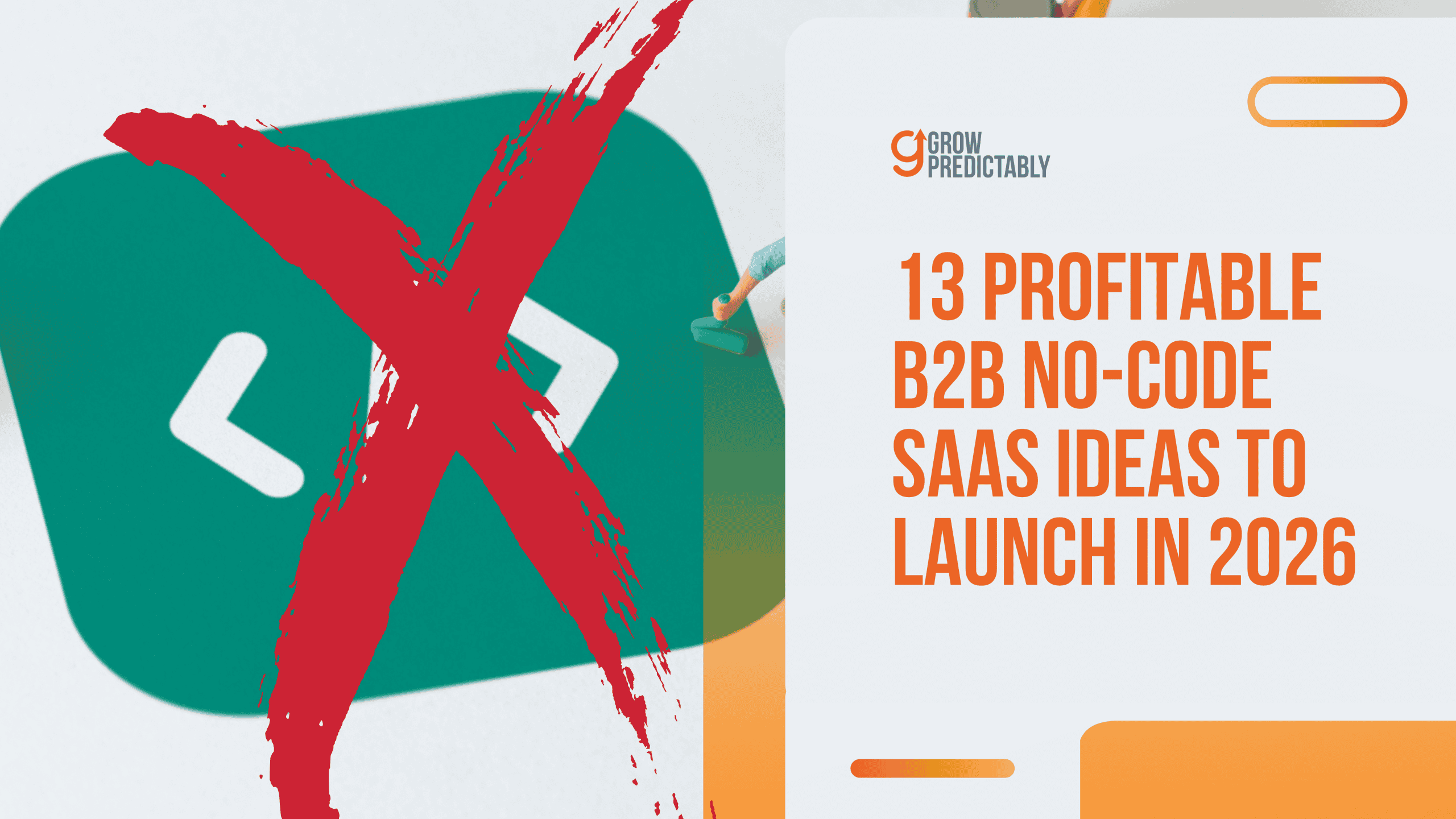


![7 Proven Advantages of Automation in B2B SaaS [2026 Guide]](https://growpredictably.com/wp-content/uploads/2025/12/Advantages-of-Automation-in-B2B-SaaS-768x432.png)